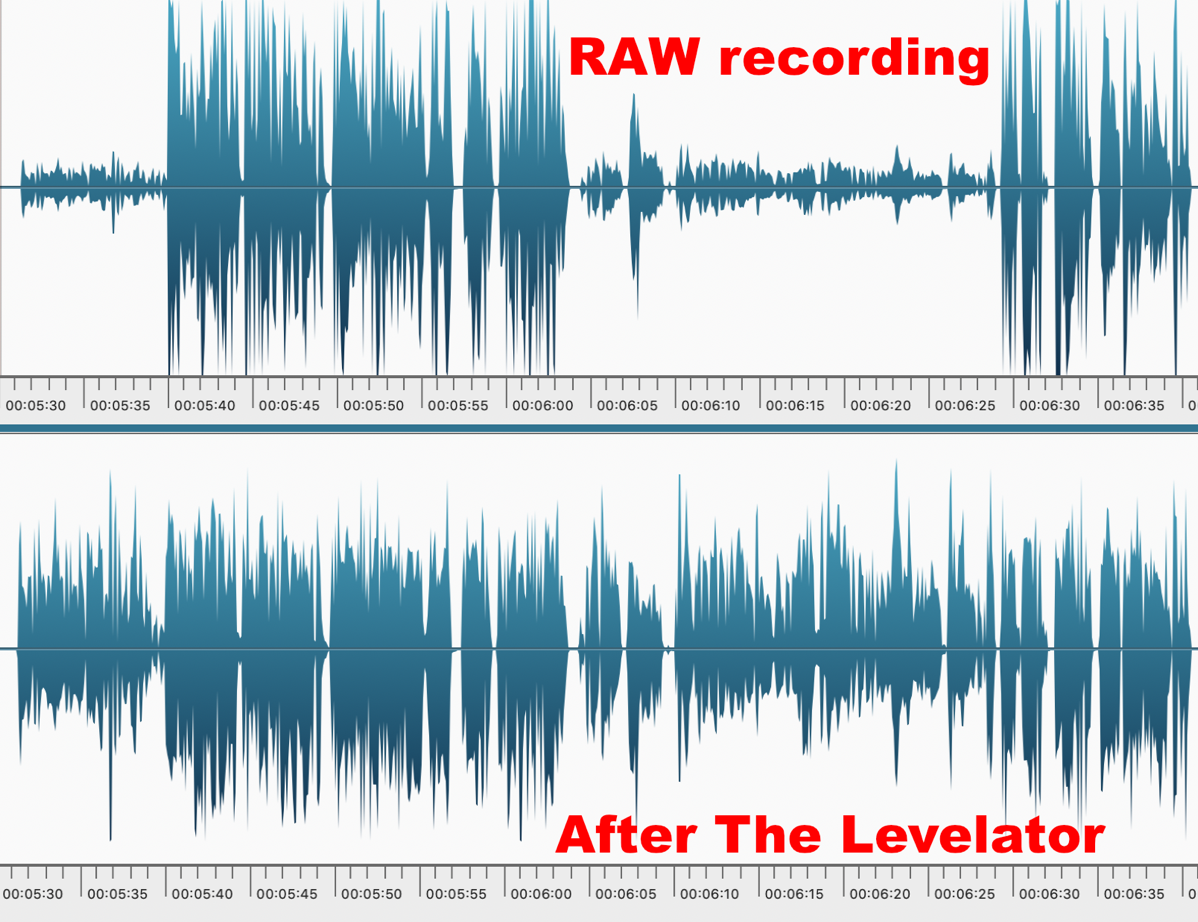
In the earliest days of podcasting, a company called The Conversations Network had a show that used volunteers to record segments for the show. An unfortunate side effect of having all these different contributors was that the volume of the recordings was very uneven. At the Podcast Expo in 2005, Doug Kaye of The Conversations Network demonstrated a tool they were using called The Levelator created by Gigavox Media to level out their audio before publication.
Gigavox Media transferred rights to The Conversations Network, and they eventually released The Levelator to the public for free as a way of helping all podcasts improve their audio quality. It was released for the Mac, Windows, and Linux. It became a favorite tool of podcasters because it was so easy to simply drag an uncompressed audio file onto The Levelator and watch the little animation show progress and then get a beautifully leveled audio file.
Over the years, as a public service, I would send podcasters I liked screenshots of how uneven their audio was between their hosts and then instructions on how The Levelator would instantly fix these problems. The SMR Podcast has great audio levels thanks to my incessant nagging of Chris, Rod, and Robb.
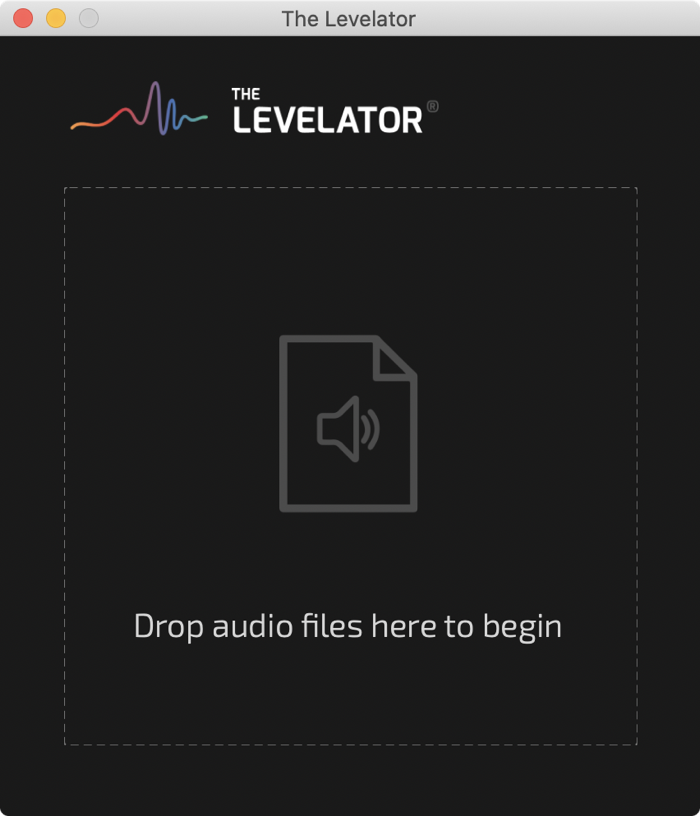
The Conversations Network dropped support of The Levelator in 2012, and when El Capitan was released in 2015 it was no longer compatible. A hack was figured out to keep it working though as documented by TidBITS at the time. Then in a surprise move, The Conversations Network released a slightly tweaked version that worked on the Mac and there was dancing in the streets of Podcaster Land.
But then it died again when macOS Catalina came out which allows only 64-bit software. The people wept.
But this week, rising yet again like a phoenix from the ashes, in another surprise move, The Conversations Network released a fully compatible 64-bit version of The Levelator in the Mac App Store! What a welcome surprise.
The Levelator is of course still free, and is just as easy to use as it ever was. Let me explain the steps to leveling audio with The Levelator:
- Open The Levelator
- Drag an uncompressed audio file onto the app
There’s one other optional step and that’s to watch the animation of a circle being completed while The Levelator does its magic. Seriously. Drag, drop, wait, done.
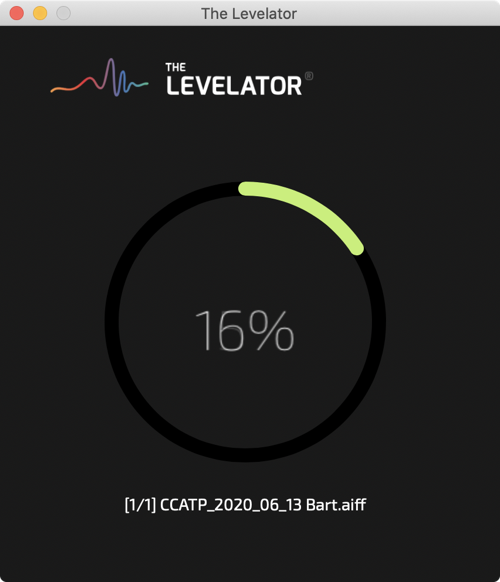
I put a screenshot in the shownotes to show how amazing this tool is. In the upper half of the image you can see the wave form from a recording Bart and I made together last week. My voice is significantly lower than Bart’s, by at least a factor of 5.
In the bottom half of the screenshot you can see the effect of The Levelator. It took The Levelator less than 2 minutes to transform this nearly 1GB audio file from practically unlistenable to awesome.
I did a bit of research on The Levelator so I was certain to get my dates right in this article. I came upon the Wikipedia article about The Levelator in which it described its death and rebirth with El Capitan and its second death with 64-bit macOS Catalina. I have to say it gave me great delight to be able to edit the Wikipedia article to add the rebirth yet again in 2020.
I have never seen an application appear to die off and rise again not just once, but twice like The Levelator. Podcast listeners everywhere should rejoice that The Conversations Network has brought The Levelator into the modern age with a Mac App Store app. To all of the podcasters to whom I listen who use Macs for their recording, don’t even think about not using The Levelator because you know I’ll remind you!

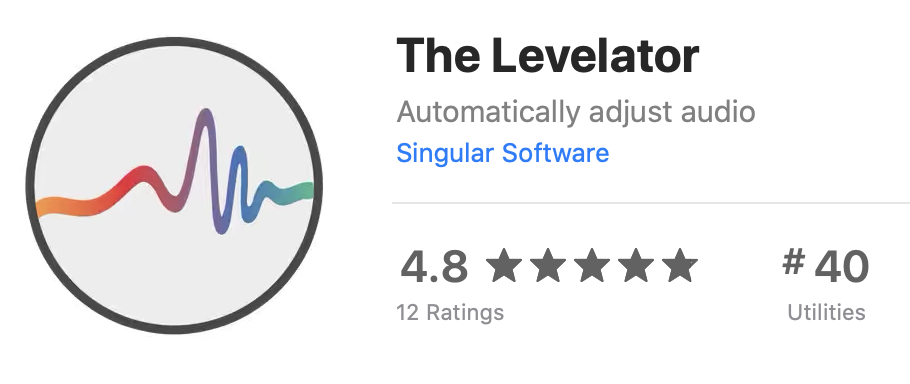
Allison — Do you know of a Levelator type app that works for a video audio track?
Thanks.
Not directly, if you’re the producer of the video, you can export the audio, run The Levelator on it and import it back in.
All Hale Levelator
Never produce without it.
~Balance ✨
Soooo relieved at this news. Downloaded and installed, and it works like a charm. Thank you!
I know, right??? Bryan – you might enjoy listening to an interview I did with Doug Kaye, the guy who created The Conversations Network, and how they originally created The Levelator, what it does and how it came back to life (twice!)
https://www.podfeet.com/blog/2020/07/ccatp-646/
This is great news. Of course, if they’re working on the software again, I would love to make a feature suggestion: A 3 level option for aggressiveness. I find the Levelator 2 to be rather bold on the “compression” portion of the processing and would love a way to tone it down for certain projects. But I don’t want more controls than that. It’s dead simple concept of operation is beautiful.
Don’t have mac tho -_-
There’s a solution for that Cel… 😉
Gonna need a Levelator type of device to tame my wildly beating heart, at discovering yet another extended life for the Levelator! I’ve been using it on the regular since at least 2010. I did narration for a number of years, and also make very effective use of the Levelator in processing the recordings I create for regent meetings at a large university in Colorado. We’re talking up to 22 microphones here, with at least two or three which are “hot” at any given time. The recordings I make are transcribed and become a part of the official record of the meeting proceedings. I feel good about the final recordings I submit; and I know that the transcription staff have benefited from the much more listenable, consistent audio levels they provide. The Levelator abides.
— Dave in Denver
I love your message, Dave – glad this made you so happy!
Allison,
Is the only solution for Cel (and mine) ability to use the updated Levelator buying a mac? If so, do tell. Thank you.
Hey Bryan – I don’t actually use the Levelator any longer, because I’ve upped my game to not only level the audio but also to meet the loudness standards for podcasting (-16 LUFS). To do this I use an online (read as cross-platform) tool called Auphonic Leveler.
There is a free tier for 2 hours of audio processed per month but it costs far more than that. I’ve had many people thank me for the quality of my audio and I think Auphonic is a big part of that.
https://auphonic.com
Thank you. I’ll look into it.
I been using the Levelator for some time. This is the first time I ran into trouble. I recorded a song in my studio, sent it to the Levelator to match the volumes of other song where I used the Levelator. The new song loaded as usual did it’s magic went to play it back, the first part of the song was great and than the volume dropped. The middle of the song did not match the beginning. The first part of the song was a screaming guitar which came out fine, after the guitar ended the volume dropped. Any help, what am I doing wrong?.
Hi Philip. I don’t know much about helping but I can think of some questions to ask. What was the format of the file? Perhaps there was a glitch in the output? Perhaps a different format, like AIFF vs WAV would give you a different effect?
BTW, The Levelator doesn’t actually do any loudness changes, so it doesn’t really match the volume, it just levels the audio _within_ an audio file. You probably know this since you’re a long-time user, but in case others read this and misinterpret I wanted to be clear.
I think it’s highly probable that the volume differences in this audio file are just beyond what The Levelator is meant to manage.
Gonna try the AIFF format, thanks Allison
Levelate Individual Tracks or Mixed Down Track
December 12, 2021
A question on the order of levelating multiple tracks: I receive a separate .wav file from each participant in TheCGBros CGInsider Podcast. As the first step in processing, I run each participant’s file separately through iZotope RX Audio Editor Standard’s Repair Assistant to take out any clipping, clicks, mouth clicks, noise, hum, etc. I want to use Levelator next.
What should my next step be?
Should I (1) levelate each of the tracks individually and then mix all of them down to a single track or (2) should I mix down the tracks first and then levelate the resulting single file containing all the tracks? Thanks, in advance, for any good advice.
Bill – I would mix down the tracks first and then levelate the single file. The Levelator needs to sample all of the data to determine how to best have a level audio output. Leveling one person’s voice alone would be wasted effort I would think.
Does anyone know why I can’t get get Levelator on my new computer? Very frustrating. Did a podcast on my old mac and can’t do it on my new one when I try to download. It’s a MAC OS Ventura. 1.6GHz dual intel. No idea what any of that means.
Tried Auphonic but kind of a pain.
Patrick – I know it’s disappointing but the developers have abandoned the project. You can’t really blame them – the supported it for over 15 years but the time for such a limited tool is past us. I’m curious what you find to be a pain about Auphonic? I guess it’s not as simple as dragging and dropping a file, but it does so much for you, even with a free 2 hours per month. It will FTP the file to a server, it creates the metadata for you, will generate a transcript, and will even create and upload a video to Youtube with a static image.