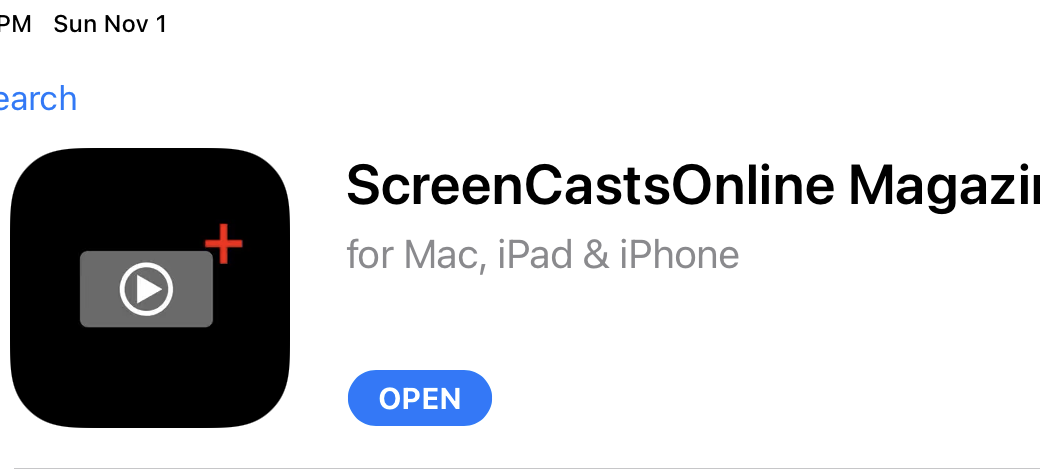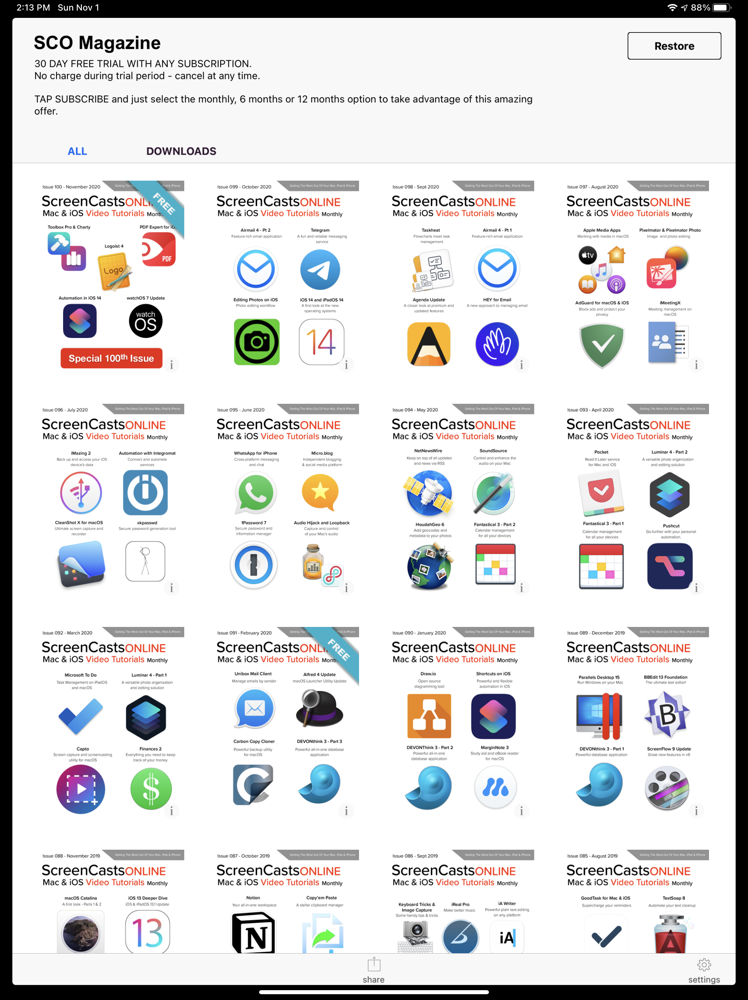
In August of 2012, Don McAllister published the very first episode of ScreenCastsOnline Magazine. His vision was to provide a magazine with articles by brilliant writers with impressive Apple-based knowledge, but also much more than that. The magazine also includes all of the full-length SCO tutorials from the month and the tip videos published in that month.
This elegant combination allows you to subscribe to the magazine to get all of this content, or to even pick and choose and only purchase the issues that you find of interest. You do get the tutorials later than the ScreenCastsOnline subscriber but the tutorials are usually evergreen so they don’t get stale quickly. If you really want the best of both worlds, subscribe to ScreenCastsOnline directly and you get the magazine for free.
Now of course I am 100% biased telling you how great ScreenCastsOnline and the magazine are since I am both a writer for the magazine and I create video tutorials as well.
The reason I’m telling you all of this right now is that this week Don published the 100th issue of ScreenCastsOnline Magazine, and not only that, he made it free! And just for fun, he even made the 1st issue free as well.
Now that would be awesome all by itself, but I’m even more excited that issue 100 contains my video tutorial on Logoist 4. Terry Austin turned me onto Logoist 3 a few years ago and when Logoist 4 came out I jumped on it. In this tutorial, instead of methodically marching through all of the commands and explaining them, I decided to do a more project-based tutorial.
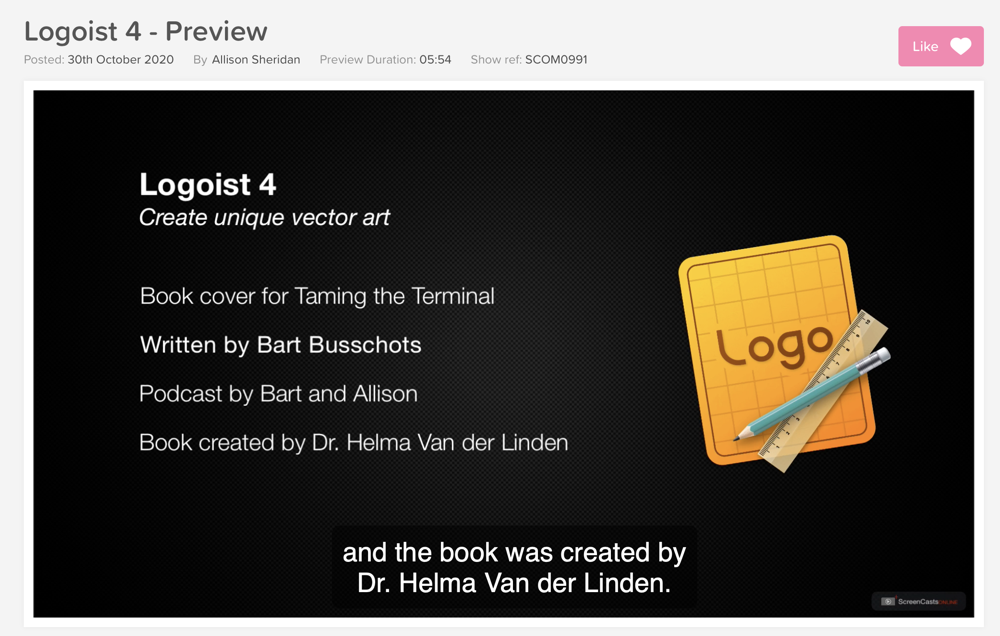
I chose this because I had just finished using Logoist 4 to create the book cover art for the Taming the Terminal book. Subscribers had suggested to Don that more project-based tutorials would be helpful so they could see why you’d want to use a given tool.
I had great fun demonstrating how I used the vast array of templates and modifications to those templates to create the vertical TTT title, add the font, change the colors, resize and snap to grid all using Logoist 4. I even went on a side adventure where I explained how I was able to create the dark gradient on a background of 1s and 0s and even how I generated the 1s and 0s themselves. I showed how I used layering and grouping and other techniques during the design.
Going through the tool in this way allowed me to also pause my progress towards project completion and take a few minutes to explain and even quickly demonstrate the tools I didn’t use to make this particular piece of art.
Issue 100 also includes my first-ever tip video for ScreenCastsOnline. These are 3-8 minute long videos that teach a little tip or how-to. I chose to do a quick update video about my favorite note-taking app, Notability. Since we’d done a full-length tutorial, Notability was improved to include drawing real, geometric shapes and even doing handwriting recognition. I had great fun making this little tip video on Notability updates.
Now that you know you can get issues #1 and #100 of ScreenCastsOnline Magazine for free and how you can get my full Logoist 4 tutorial AND my Notability tip video all in that same issue for free, I guess I should tell you how to get it. Go to the App Store for iOS and iPadOS and search for the free ScreenCastsOnline Magazine app. When you open the app, you’ll see the magazine covers of all 100 issues and the “free” label on issues 1 and 100.
And did I mention that there are also written articles in the magazine by Lee Garrett, Wally Cherwinski, Wendy Cherwinski, Frank Petrie, Rosemary Orchard, Mike Schmitz, David Sparks, Chuck Joiner and me?
I’ll close this by giving my usual warning. You don’t want to check out the free issue of ScreenCastsOnline any more than you want to use the free seven-day trial of ScreenCastsOnline itself because you will find yourself learning a lot and then wanting to keep subscribing. Don’t blame me when you do, I gave you full warning.