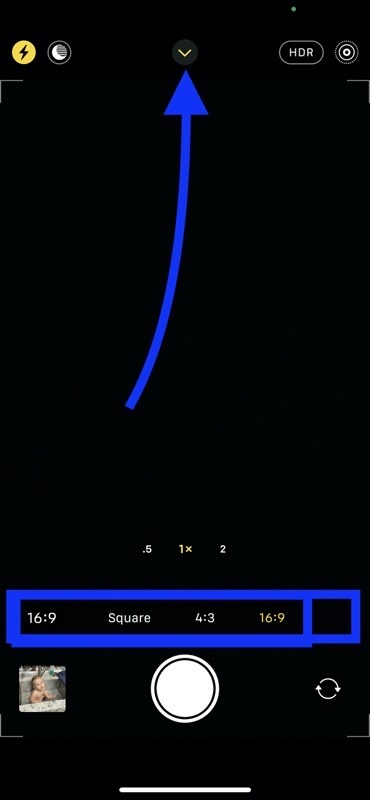
Recently Bart and I were chatting about the aspect ratio options on the iPhone’s camera. I hadn’t actually noticed that you could change the aspect ratio until he mentioned it.
Starting with the iPhone XS, at the top of the camera screen, there is now a little downward-facing chevron. Tapping it reveals a whole host of options, some of which are duplicating functions you can already see on screen without the chevron. You’ll get an option to change the flash, enable nightmode, enable Live Photos, set a timer, and even change the exposure with a slider all before you take the photo.
But the control I wanted to talk about is the aspect ratio because I discovered something very curious about it. The menu button to change the aspect ratio will be the current aspect ratio, which is probably 4:3 if you’ve never played with it before.
Tapping the aspect ratio will allow you to change it to square or 16:9. Bart takes a lot of landscape photos so he keeps his in 16:9 and I always want to be as cool as Bart, so I set mine at 16:9 too. I’ve really enjoyed shooting in this aspect ratio because I feel like I’m getting so much more on-screen. Sort of like a wide-angle but without distortion on the edges.
But one day I was messing with a photo trying to get the white balance and exposure the way I wanted it, and I managed to get it all borked up and wanted to start over. I hit revert (or “original” depending on the OS you’re using), expecting to just see the exposure change, but that’s not all that happened.
This photo I’d taken in 16:9 in landscape was suddenly in 4:3! Not only that, there was a ton more information in the photo. Everything that was there before in the width was still there, but there was way more photo available to me in height.


That’s when I realized that shooting in 16:9 is simply cropping your photos in advance for you, not widening them. Understanding this is important.
Once you realize this is how it works, you can make an informed decision on how you want to shoot. Bart really likes to have his images in 16:9, so it’s better for him to start in that aspect ratio. He likes to see in the camera how he’s framing the image. When he gets home and starts to edit, he can keep the photo at 16:9 in Photos, but he has the option to slide the crop up and down to show more sky or more ground.
But if you mostly like 4:3 images, then shoot in 4:3 and if once in a while you do a landscape shot or some other capture that would look better in a wider format, just use Photos after the fact to crop to 16:9.
Maybe you all knew this but it sure was a surprise to me, so I figured it was worthy of a tiny tip!

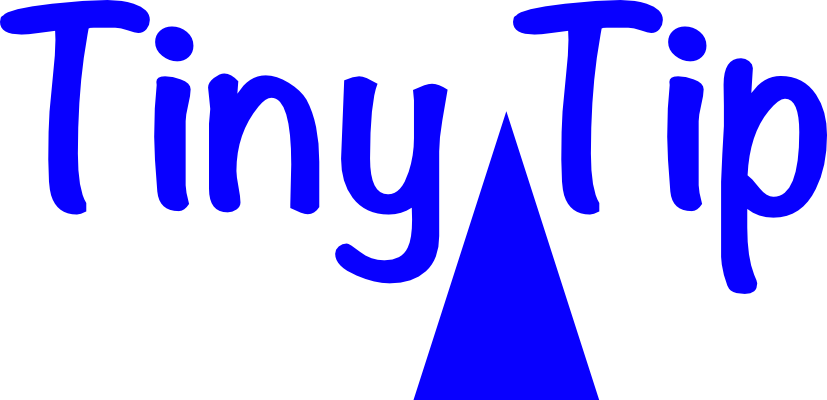
Great tip, I hadn’t realised this either
i knew it was sus. it’s visually obvious as the camera crops into the frame. it does not “open up the aperture”
I’m so pissed at the iPhone 13. It clearly has a 16:9 sensor since it shows “beyond the frame” in 4:3 wide mode but then still crops in when you go to 16:9 mode. Like we can see you can get more than 16:9 without cropping!! Why crop?! I’m searching everywhere trying to see if I’m missing an all important setting.
Tammi – I understand you’re disappointed but this wasn’t caused by the iPhone 13, it’s a change to the way all iPhone 11-13 cameras work in the latest OS. Originally there was a toggle in Settings/Camera to “Capture outside of frame”. This allowed you to take a photo at 4:3 but then later crop it to 16:9 and use the data outside of the original 4:3 frame. If you chose to use “Capture outside of frame”, you would no longer have Night Mode or Deep Fusion. It was confusing and had unintended consequences for users.
Apple changed the setting to “View outside the frame”. This toggle simply shows you what you would be able to capture if you changed to a different lens (more wide angle). In my testing, it doesn’t really show you how far wide it could capture if you changed lenses, but it does remind you that you could maybe get Aunt Sally into view in the family photo if you went a smidge wider.
So don’t be angry at the iPhone 13!
I agree with Tammi. The 13 Pro Max is my first iPhone and I expected better that this. Who wants a 4:3 picture?! I am sorry that my Windows phone has been discontinued because I think the camera on the 950XL was an excellent camera. Crisp and clean and sharp, even when zoomed or cropped.
I expected Apple to at least meet that standard or exceed it but it has failed.
Cropping is only a patch. 16:9 or close to it should have been the design from the get go. How many monitors are 4:3?
Disappointed, I am.
I used to have a Minolta 35mm camera, which had a “panorama” button. All that did was put two black bars in front of the lens, which the developing lab would see and print on panorama paper.
So, much the same technique, really.