
Hi, this is Jill from the Northwoods. I’ve always been a math girl. The world makes sense in math. It has rules that you must follow. Logical! Orderly! Everything fits inside those rules. But when it comes to writing, that is an art that has so many fiddly parts.
I’ve never been a very good writer. So when it comes to doing show notes for my podcast, I struggle quite a bit to get them done. It takes a lot of time. The process that I go through when doing my show notes is first I record the podcast, then I run it through Otter.ai, which does a fair job of translating what I’m saying, but there’s a lot of fixing up that I need to do.
So then the next step is I run the Otter documents through Grammarly. Now, I love Grammarly because it helps me navigate all those weird rules that exist within the writing and reduces my frustration in trying to get this Otter document into a usable show note format.
As much as I love Grammarly and all the ways it helps me get show notes out, I just wish that it would either allow you to choose settings about how you like to do commas or common fixes and how you see the rules. And then just have a button that goes through your text and absolutely makes those changes. There are things like placement of hyphens, placements of commas, capital letters, all those types of things, that if I could just push one button, it would clear out 95% of the mistakes that Grammarly finds with the Otter.ai text or fixing any grammatical mistakes I made while recording my podcast.
But instead, Grammarly insists on asking you each step, each comma, if you want to change those over. Yeah, if the comma needs to be there, I want you to change the comma. If it’s supposed to be a hyphen there, please put a hyphen there. Now I completely understand asking them if they should try to rewrite one of my sentences. But commas, punctuations, and things that are grammatically incorrect? Don’t even ask me! I trust you to just make those changes for me.
If the people are Grammarly could just make my life less fiddly by giving a “do these things every time” button, I would love them forever. But seriously, I really do love them. But don’t tell them I love them, or they’ll never give me my instant grammar fix button.
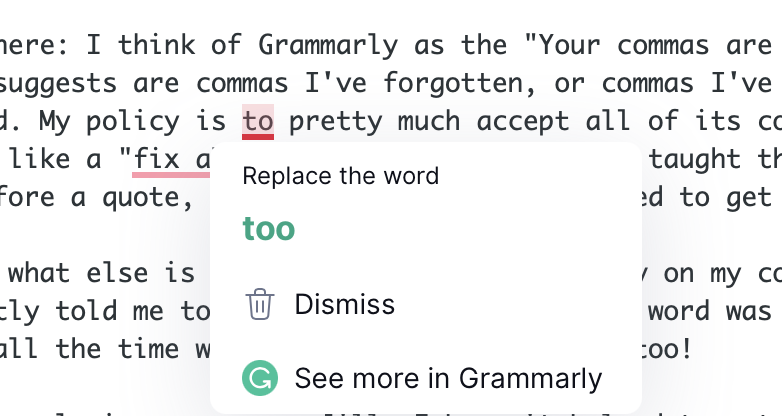
Allison here: I think of Grammarly as the “Your commas are all” tool. It seems that 90% of what it suggests are commas I’ve forgotten, or commas I’ve put in that it says I shouldn’t have used. My policy is to pretty much accept all of its comma changes, so like you, Jill, I’d probably like a “fix all” button. However, I was taught that there should always be a comma right before a quote, and yet today Grammarly tried to get me to remove one!
You know what else is fiddly here? I ran Grammarly on my comments to Jill’s post, and it incorrectly told me to use “too” when the correct word was “to” in one of my sentences! That happens all the time with Apple’s built-in tools too!
Wiith all that said, both Jill and I rely heavily on Grammarly and you definitely would notice far more mistakes in the blog posts at podfeet.com if I didn’t use it every single time I write an article. It may be fiddly from time to time but it’s less fiddly than I am!
Thanks for playing our game, Jill, I hope it helped to get this off your chest.

