Last week every single Apple-centric podcast was busy with hand wringing about Apple’s new child protection efforts. This week they have a new target for their hand wringing, and it’s the changes that the folks at AgileBits announced about 1Password.
What Happened Was…
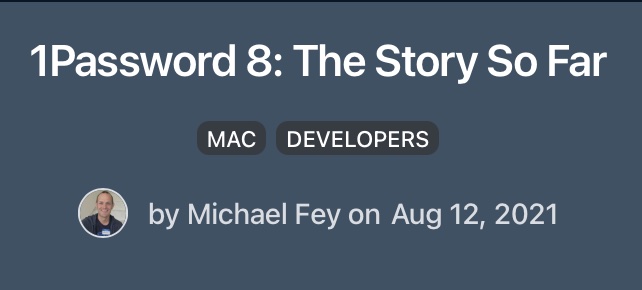
Michael Fey wrote a blog post at 1password.com explaining how 1Password has evolved over time as they went from a Mac app alone to adding iOS, Android, Windows and Linux applications. He describes the challenges of keeping multiple teams developing independently and yet in parallel along with a server-side team and how this approach slowed them down from doing the enhancements they wanted to do. I won’t try to replicate what he explains, but the bottom line is that their new approach has gotten the Internet’s collective panties in a bunch.
The panties in a bunch part is that starting with 1Password 8, which is now out in public beta, 1Password is no longer a native Mac app, it’s an Electron app.
Electron apps are kind of like web apps, in that they’re written in JavaScript, HTML, and CSS. The advantage from a developer’s point of view is that they can write one set of code for macOS, Windows, and Linux to perform the necessary functions of an app. Then the developer can use the HTML and CSS to make it look appropriate for the operating system you’re on. For example, on macOS, you would expect the stoplight red/yellow/green buttons in the upper left, but on Windows, you’d expect the red box with a white X in the upper right.
Electron apps have a bad reputation, and I’ve been trying to figure out why. The two biggest reasons I’ve heard are that Electron apps can be bloated (using up tons of RAM) and that they don’t look or act like native apps.
Abandonment Issues
 But the loud Mac people on the Internet seem to have come up with a third reason. They feel betrayed and abandoned. I find this reaction fascinating. They’re assuming that the new app will be terrible, won’t feel like a Mac app at all, and this is just the beginning of the end for 1Password and it will no longer be the darling of our community.
But the loud Mac people on the Internet seem to have come up with a third reason. They feel betrayed and abandoned. I find this reaction fascinating. They’re assuming that the new app will be terrible, won’t feel like a Mac app at all, and this is just the beginning of the end for 1Password and it will no longer be the darling of our community.
I’m going to try to draw an analogy and I’m not sure it works but here goes. It’s like if your parents sold the home you grew up in and bought a condo in a nicer climate. You feel betrayed because it was your home. You’re not even going to look at the new condo to find out that it’s got an awesome pool, and they made sure there was a guest room so you can stay over any time you like. Because you feel betrayed and abandoned, you won’t give it a chance.
The funny thing is that many of these loud people haven’t even tried the beta for 1Password 8. Some are hollering on Twitter and in their podcasts after having tested the very first beta out of the gate for only an hour. They haven’t mentioned filing bug or feature requests to the 1Password team, they’re just sad and angry and they’re very loud about it. I heard one very loud podcaster complaining that when he mistyped his password, the field didn’t jiggle. Seriously, this was the first complaint he made about the new beta.
You Are Probably Already Running Electron Apps
I’d heard about Electron apps starting maybe a year ago, and I was pretty sure a few of my apps were already Electron. I was curious whether some of the apps I enjoy were Electron and I didn’t even realize it.
Cameron Nokes wrote a blog post on how to know if a desktop app uses Electron and in the post he gives us a nifty little bash script to run in the Terminal to find out how many we have and which ones they are.
I took a look at the script and with my limited knowledge of bash scripting, I was able to determine that it appeared to do what Cameron said it did, so I copied it into a text file, made it executable and ran it from the command line in the Terminal.
While I thought I had maybe 4 or 5 Electron apps, Cameron’s script revealed that I have 15 apps that are Electron-based, and I use at least 10 of them regularly:
- Coding software:
- Visual Studio Code – my development environment
- Sizzy – view apps you’re developing on all different platforms at once
- GitHub Desktop – version control GitHub app
- GitKraken – 3rd-party version control GitHub app
- Messaging apps:
- Signal
- Skype
- Facebook Messenger
- Microsoft Teams
- Slack
- Discord
- Other categories:
- Airtable – database
- Loom – video screen recording
- Folge – documentation software
- Joplin – note taking/notebooks
- draw.io – diagramming
Do They Look Native?
I have to be honest here, I simply did not realize that many of these apps were Electron-based. You could suggest that I’m unobservant and perhaps that’s a valid perspective. When I thought back on each of these, I realize that they do feel different in some way. One of the complaints about Electron apps is they don’t look like native apps and that is a big concern for 1Password users.
Folge is the best app out there on the Mac to replace my beloved Clarify for creating rich documentation with screenshots and annotations. I like the app, I love the developer. But Folge doesn’t feel one bit like a native app. It’s not a bad interface, it just doesn’t look like a Mac app. It’s got the stoplight buttons in the upper left, but that’s the end of the similarity. I think I realized it wasn’t “normal” when I first went looking for Preferences.
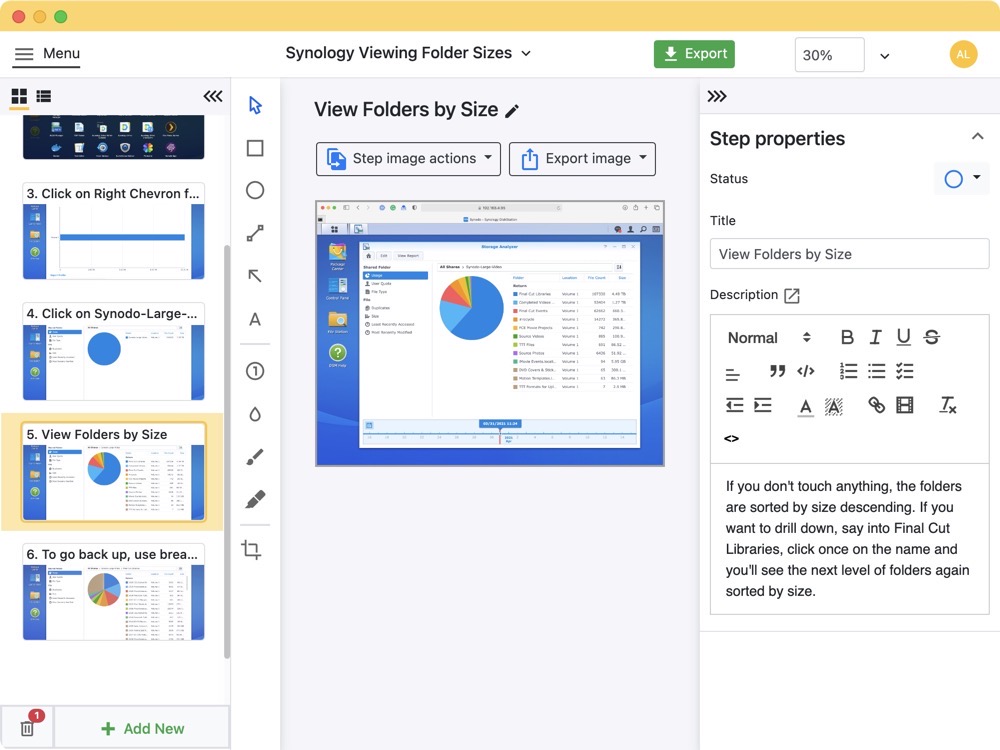
Loom certainly doesn’t look like a native app either, but it’s such an interesting app for making videos of your desktop and posting them online in real-time, that I never thought about why it was so different.
Remember last week Knightwise told you about the open source notebook/note-taking app Joplin, and I positively raved about how gorgeous it was? I just found out it’s an Electron app!
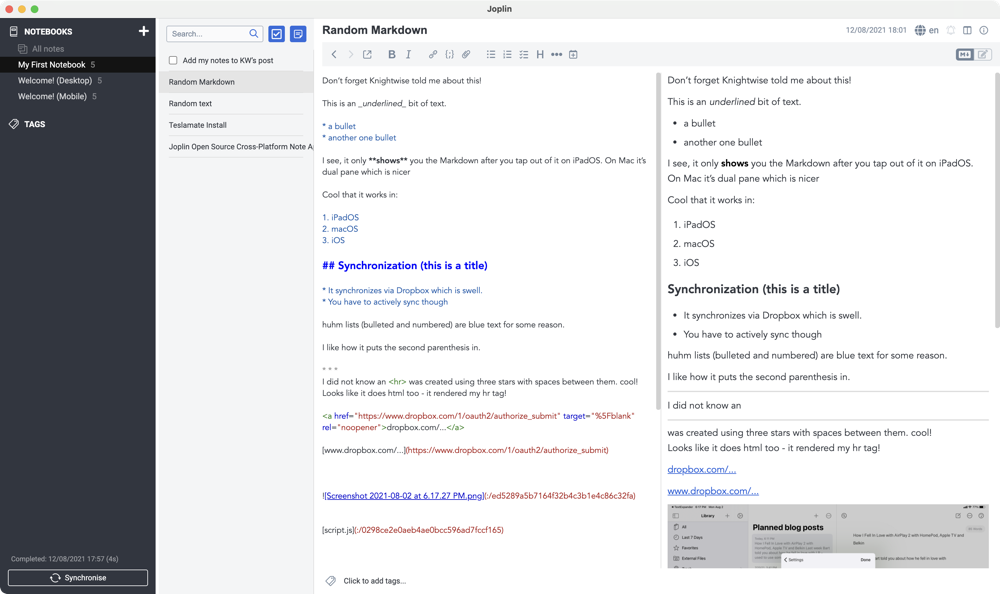
You know what though, the Ulysses interface is pretty non-standard and I would not have been surprised if it was an Electron app, but it appears to be native to macOS. Non-standard interfaces are not the domain of Electron apps.
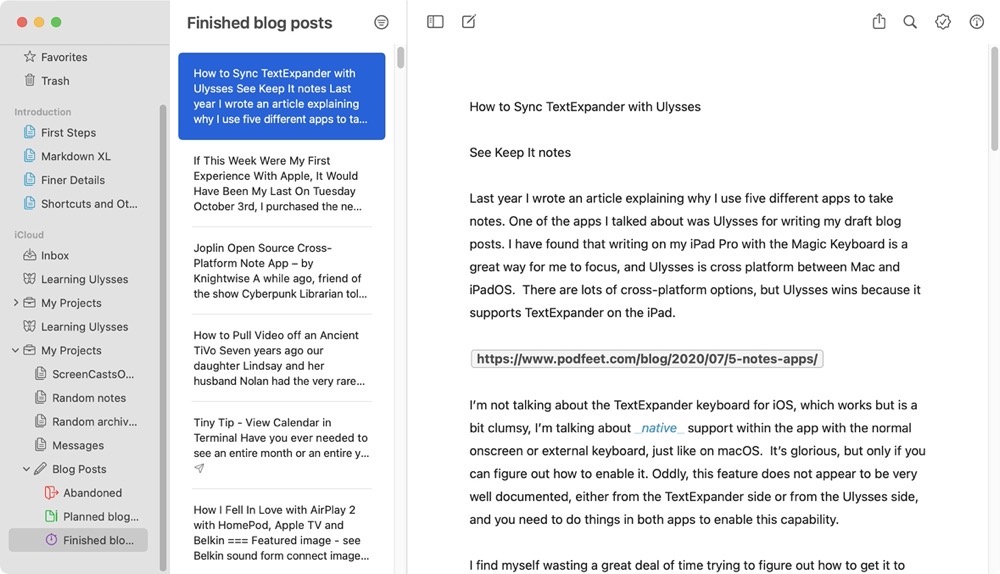
Sizzy is an app that Helma suggested to me, available through Setapp (or $51/year from the developer). I’m glad Cameron’s script revealed it as an Electron app because I’d actually forgotten all about it. This app lets you view your web apps on all different devices in one screen. You can view on an iPhone 11 Pro, a Pixel 4XL, a Galaxy Note 10, an iPad Pro 11, a Desktop, and an iPhone 12, all on the same screen.
There isn’t a single thing about this interface that looks like a native Mac app. It’s got scores of buttons on the interface that I’ve honestly never explored and they don’t look at all like macOS buttons. And yet it performs a fabulous function for developers and it’s cross-platform to Mac, Windows, and Linux as a result.
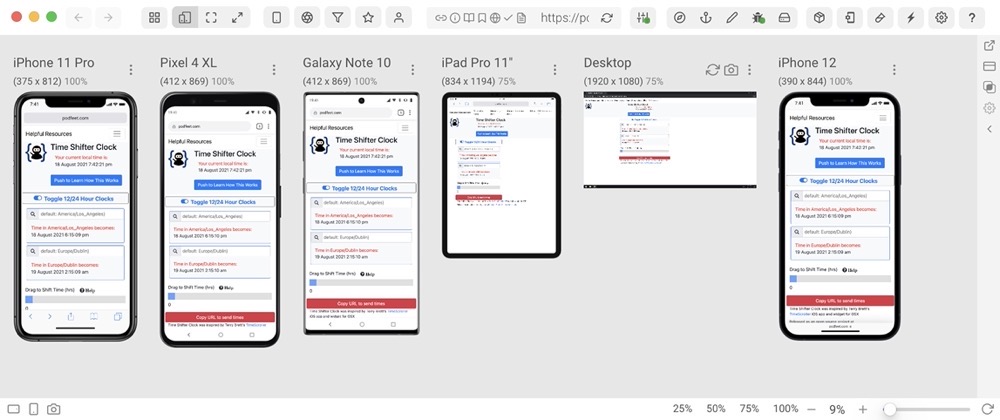
So Electron apps can be weird if the developer wants them to look weird, or they can look gorgeous, or they can look native. Or maybe they can be better than native…
Speed
Let’s talk about the speed with Electron apps. The one thing I notice is that the initial window of all of my Electron apps builds a bit slowly. Take Skype, for example, you just see a white window for a second or so, like a slowly-loading web page. But as soon as it’s up, it’s very snappy. GitKraken, the version control app that Bart and I like is very slow to open each project, but once it’s open it’s snappy as well.
Electron apps all take that second or two to build, but I’ve got some mainstream native apps that open WAY more slowly. Excel takes a full 17 seconds to launch on my 16” MacBook Pro 8-core Intel i9 with 64GB of RAM. Seriously. I haven’t counted how long Affinity Photo takes to launch but it’s at least that long. Native apps don’t necessarily load faster, that’s for sure.
But What About 1Password?
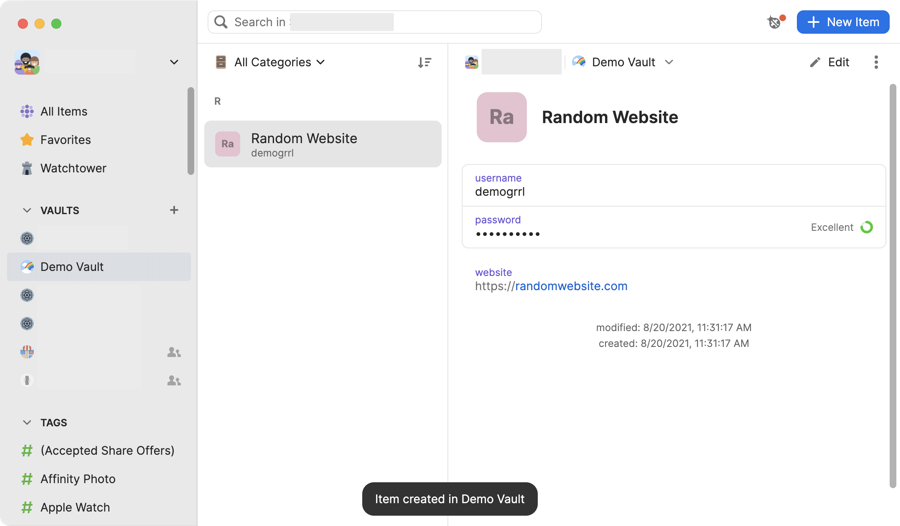
Enough discussion of other Electron apps, what about our precious 1Password? Should we be freaked out? Is the world really coming to an end?
I decided that I had to see what all the kerfuffle was about so I signed up for the Early Access program for macOS for 1Password 8.
Unlike every single loud person on the Internet, I’m not going to poke holes at 1Password and tell you nit-picky details that don’t seem to work quite right. I’m not going to do that, because that is not being a good netizen. When you sign up for an early access beta program, you’re supposed to test features and then file bug reports and enhancement requests. That’s the deal. But I will give you some perspective on those very things that are supposed to be so awful about Electron apps.
Beta 8 Speed
First of all, I think the visual design of 1Password 8 beta is gorgeous. I’m running it on my 2016 MacBook Pro that’s running the macOS Monterey beta, and 1Password has that clean, white space design that is reflected in the new OS. And guess what else? After I use Touch ID to unlock 1Password, it doesn’t waste time doing a cute animation of the lock unlocking so it actually opens to my passwords significantly faster than 1Password 7 on my production machine. Seriously, it opens your vaults blindingly fast.
Another thing I noticed was the new search is significantly better. In 1Password 8 beta, you get a dropdown of matches as you’re typing, and they’re minimalistic so it’s very fast. In contrast, production 1Password 7 draws all of the graphics and information about the matches in the main window and as a result, it’s much slower. The old version also only matches major fields by default and you have to change it with a dropdown to search all fields. Beta version 8 searches all fields by default. I’ve always wanted that!
I know a lot of features aren’t finished yet, but that’s what betas are all about! A friend of mine was distraught because the keystroke ⌘\ to invoke 1Password in the browser wasn’t working. I did a quick search of the beta forums where the 1Password team is taking in feedback and found that in the latest beta release our beloved keystroke is back. I knew it couldn’t be gone forever, they even have t-shirts made that say “⌘\ is my password”!
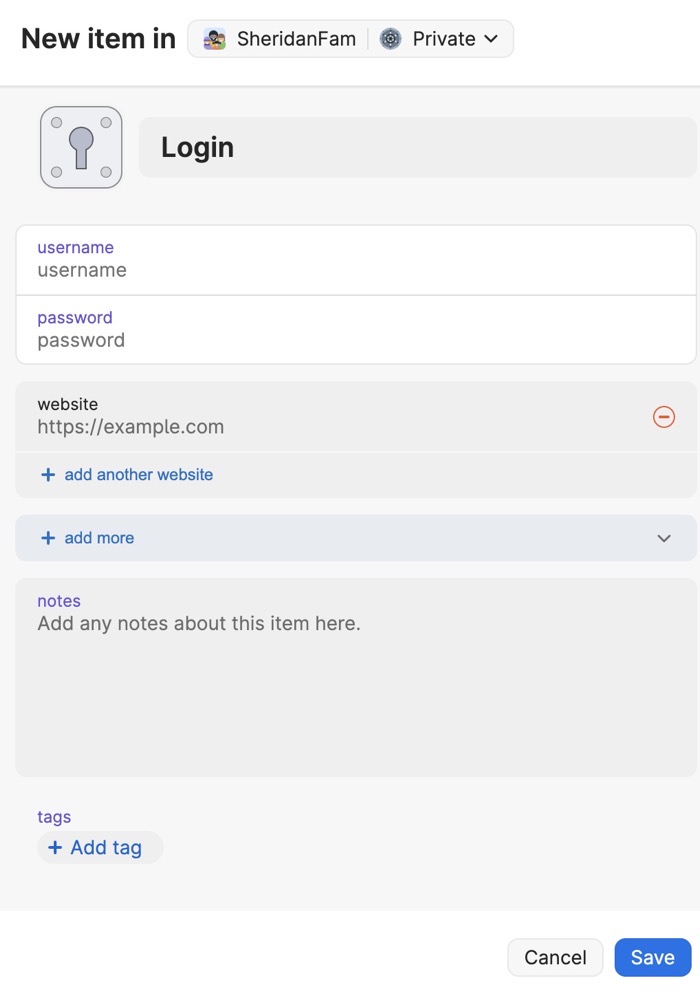
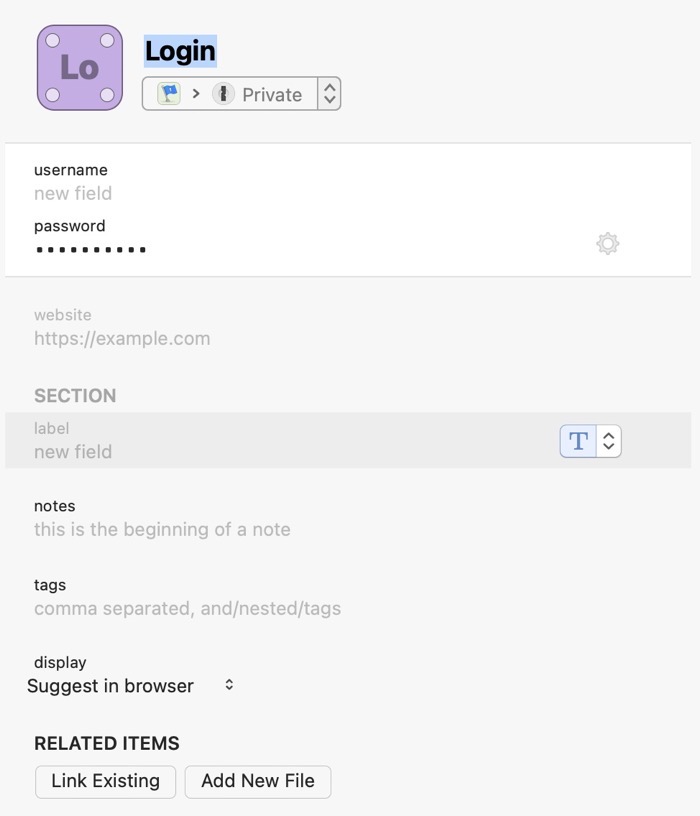
In all versions of 1Password that I’ve used over the years, I’ve always been slightly confused when I add a new login and there are all these fields available, most of which I don’t need. I’m never clear on whether I’m supposed to be changing the names of the labels or just what I should put in them. In 1Password 8, the default entry is pretty minimalistic, and then there’s an “add more” button that shows you more fields you can choose to add.
I created a new login using beta 8 and when I clicked in the user name field, I was shocked when it offered me the list of user names and emails I commonly used. That was such a time saver!
A few things stand out graphically to make 1Password more intuitive for me. Many times I edit an entry or I’m creating a new one and I forget to hit Save and I get surprised when I try to select something else and it yells at me that I haven’t saved.
In 1Password 8 beta, when you’re editing an entry a purple striped banner with the word “Editing” across it shows up, along with a very obvious big blue Save button. You really can’t miss it.
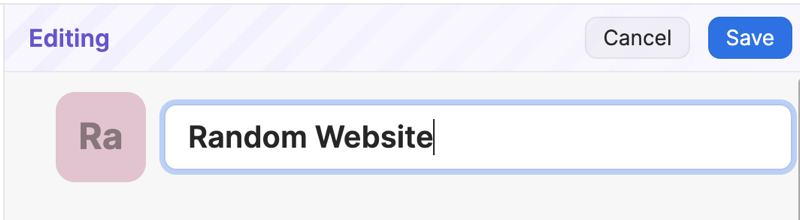
Another confusion for me is where to go to create a new entry in 1Password 7 and earlier. To the right of the search field is a very small, very thin, medium grey plus sign. There’s no mystery involved in 1Password 8 beta, there’s a giant blue button with a plus button and the words “New Item” inside it in the upper right. Again, you can’t miss it!
In the handy feature category, in the upper right of an entry where it says Edit with a pencil, is a vertical three-dot menu. In here you can quickly open the item in a new window, add it to favorites, move it to a different vault, duplicate it, archive or delete it and even copy a link to the item.
Does 1Password 8 Feel Native?
As far as the interface feeling native, I think it really does hit the mark. ⌘, launches preferences just like it should, ⌘-W closes the preference window, and ⌘-S saves your entries when you’re done editing. Tabbing between fields works as expected, and dropdowns and checkboxes are perfectly normal. Basically everything I tried looked and acted exactly as I would expect from a native app.
What About Bloated Memory Usage?
Remember I said that one of the problems people complain about with Electron apps is that they’re bloated in memory usage? I opened 1Password 7 on my macOS Big Sur Mac, and 1Password 8 beta on my macOS Monterey Mac and compared the usage. The Electron beta 8 version was using 10X the memory of the native app!
But the native app was only taking up 8MB and the Electron app was taking up 85MB. To put that in perspective, Dropbox was taking nearly 400MB and Apple Mail over 250MB. In fact, 1Password beta 8 was #11 of my running apps in memory usage when I checked.
I left the two versions of 1Password running on both machines and when I checked the next day, the beta Electron version had ballooned up to 102MB, but in that same time, the native app had increased to using 204MB, or exactly twice what the Electron app was using.
I think my super-scientific measurements prove that it is possible to write bloated memory apps when writing native code or with Electron, and it’s also possible to write efficient code in either one.
Accessibility
One of the big advantages of developing native macOS and iPadOS apps is that if you use the tools Apple gives you, you practically get accessibility for free. I’ve spoken to several developers when I discover one button that’s not accessible, and their reaction has been, “You mean the rest of it IS accessible? How did that happen?”
A fear when developers create Electron apps is that they won’t have those automatic elements available to them and may not make the extra effort to make their apps accessible.
I ran the 1Password (early) beta through its paces, and I found a lot of things that were problematic with it. I’m a responsible beta tester so I took notes in preparation to report these findings to the development team, rather than ranting and making declarations on Twitter about how it’s hot garbage.
While I was testing the beta, I got a notice of a new version available. I had signed up for the nightly builds so I’d be sure to test only the very latest version. After finishing my testing, I installed the update.
And guess what? Much of what I had recorded as problem areas had already been corrected! For example, in my first test, the toolbar where search and new item live was empty as far as VoiceOver was concerned but after the nightly build update it was completely accessible to me. They’ve still got work to do but they’re making great progress while I’m actually watching.
I think it is a valid concern that Electron doesn’t get you accessibility for free, but it sure feels like the 1Password team is on top of this and working their typing fingers to the bone on it.
Bottom Line
The bottom line is I’m already finding a lot of new features and UI enhancements in the beta for 1Password 8, and it was only just launched into beta a few days ago.
I don’t feel abandoned, and I don’t think this is a disaster for the Mac faithful. If this helps the 1Password team to thrive and the software to be enhanced faster than it was with all the disparate development teams, then I’m all for it.

I agree with a lot of your post, especially the rationale behind being patient considering this is Beta software. Where I do find faults are:
– Showing a child crying is inherently antagonistic and disrespectful to the users that have legitimate concerns about performance or look.
– I’m not inherently against Electron or this new design language. I don’t feel like this app has to look like it came from Apple because honestly, 1Password has never felt that way. What I do expect is a high-polish, refined app. This is where my opinion differs from yours. The window animations and drawings are choppy and juttery. Scrolling doesn’t feel good and fonts don’t render particularly well. Gone are small touches like the overscroll rubber band bounce. I personally think accessibility is worse in terms of controlling the size of fonts and you can no longer tell whether a window is in focus or not.
– These may seem like superficial things since its a password app after all, but the major point of differentiation over Lastpass and Bitwarden has been that 1Password is nice. 1Password 8 isn’t for a lot of users, right now.
– But also the performance. I and many other users are having a lot of slowness from the time it takes a vault to unlock to the how slow and web-loady the extension feels when filling passwords in the browser. I think when people say they want a “native” app, they really just mean they want things to be fast and responsive. I personally have seen about 2x the memory usage and have had instances where 1Password 8 uses 50+ threads.
– These bugs and flaws are to be expected, as it is Beta software. But 1Password said they were intending to ship this thing in September and to me, this thing is missing so many features and has so many cosmetic and performance issues that I am concerned.
– This brings me to this point. 1Password botched the rollout. Irrational as it may be, they had to know Electron would stir a lot of feelings. Rather than address it head-on and honestly, they buried the information, then started arguing with and gaslighting users when they complained. I think this hostile stance against users is what really set off the community most.
I understand the state of Mac apps is not fruitful for developers like it once was and Electron presents an opportunity to streamline development. I actually support that. I also understand why Mac traditionalists feel abandoned. Ultimately, they’ll need to come to terms with that reality.
But 1Password 8 is not fit for release and to my estimation, it is pre-alpha quality right now. My concern is more with 1Password rushing an incomplete product to market and then dismissing many valid criticisms from users relating to design and performance.
For some (including me), the disappearance of local vaults is a big deal. And it’s not just memory use. See also the Energy tab in Activity Monitor which seems to reflect how daintily an app will sip from the battery in my M1 MacBook Air.
Have you reported that to the development team? I’m not sure what a local vault is, Karl. Is it one that doesn’t sync to their cloud service? And if you don’t mind my asking, what would be the use case for that?
Local data vault means that my data does not leave my machine for its primary storage. That is important to me, but clearly not to you.
Please don’t misinterpret my question as questioning the value to you, KN. I just wanted to understand what it was. I was making no value judgement. I didn’t even know the feature existed so it’s unfair of you to decide how I feel.
I asked the use case. I want to understand why it’s useful, just to satisfy my own curiosity. I’m curious what items I would trust to the cloud service and what ones I would not.
DP – thanks for writing such a detailed response. I did intentionally put the crying child photo in, and I own the antagonistic nature of doing it. I don’t regret it either. On to the specific comments.
VERY interesting that you’re seeing choppy and juttery window animations and drawings, because I’m definitely not experiencing that. I’m testing on a 2016 15” MacBook Pro running the latest beta of Monterey. What’s your configuration? I’m really curious why we’d see such different behaviors.
I’m on the nightly build option for the beta, so I wonder if I’m running a more optimized version if you’re on the more stable release beta?
Haven’t seen font problems either. I’m not a font fanatic but if one is blurry or jaggy I would definitely notice. I’ll keep an eye out for it. I did see one really adorable font that surprised (but also delighted) me, but I could see that others might not like it.
I agree 100% that while LastPass is a highly capable option, it’s not “nice” like 1Password. It feels to me almost like an open source app in its excessive complexity.
I need to use it more to experience the extension more. In my VERY limited testing of the extension, it seemed fine but I’ll put it through its paces some more. I definitely am not experiencing slowness unlocking the app, in fact it’s significantly faster than 1P 7 because it doesn’t have the unlock animation. I liked that animation too (part of “nice”) but I don’t miss it when it feels so fast.
On botching the rollout, I’m confused. They wrote it up in a blog post, not burying the information. Maybe I heard about it much later than you did and that was after the blog post? How did they “gaslight” users? To gaslight means to manipulate someone by psychological means into questioning their own sanity.
You say “1Password 8 is not fit for release”. YES, that’s true! It’s a beta. It’s a BRAND NEW beta. This line is exactly why I felt compelled to write this post. Judging (and convicting) an app based on its earliest beta is illogical.
A preference for local data storage rather than cloud storage for certain types of data is a matter of security and privacy. Maybe. I wish my knowledge of this ever -changing topic were deeper but, no matter, I’m forced to make such decisions on the fly with inadequate information. My concerns and acceptable trade-offs are not the same as anyone else’s.
Allison, I love pretty much everything you do, and respect your opinion, but wish you could have shown the same respect for the contrary opinion without trying to belittle it, and even belittle those holding those opinions. Different things are important to different people. I’m fairly new to the Mac compared to many of the long-timers, but I suspect the aesthetics are why many of us came to the Mac. I know that was the big draw for me.
I’m not smart enough to instantly verbalize what felt wrong, but from the first moments of using version 8, things felt “off” and kind of “icky.” (Yes, I have very deep thoughts). Over time, I’ve been better able to pin it down, and it is things like the modal, frozen windows; how something like the New item menu can’t drop beyond the bounds of the main window (because the whole thing is just a web view), so it requires you to scroll to see the whole list if you don’t have the app big enough; the scrolling behavior; etc. Some of that may be fixable, but some is inherent to a web wrapper platform
Also, I’m glad you didn’t see memory issues, but the memory footprint is several times larger for me on an M1 Mac Mini, an M1 Macbook Pro, and a 2015 iMac. I typical see a footprint of over 300 and even 400 MB. I wonder if maybe it has to do with the nature of a particular user’s vault, as opposed to system specs. No idea. It just feels like the developers pushed off their burden onto all their users (i.e., make cross-development easier by foisting increased overhead onto their users). I can stomach one app with increased bloat, but I suspect this won’t be the first app we see head in this direction.
This whole thing did shed some light on something for me, and that is in regards to my recent switch to Todoist. I love the power of Todoist, but the entire app has just felt “off” to me, and like I’m swimming upstream, and now I know why. I don’t think it is built with Electron, but another web wrapper foundation. I think a beta is either here or on the way that uses Catalyst, if I remember correctly.
I’ve stuck with the 1Password version 8 build and have been trying to provide helpful feedback, in the hopes that some of the paper cuts will go away. But many can’t — they are inherent to Electron and apps that are really just web wrappers.
I’m wringing my hands at all this hand wringing. Listen folks, you can complain about this all you want and at the end of the day AgileBits is going to do what’s best for their bottom line. Feature parity, easier development, and less cost to maintain has made the decision for 1Password. I am not happy about the loss of a stand alone version as compared to a subscription based model, but in the end does 1Password do the job I want at a cost I can afford? Yes, so for now I’ll be sticking to it.
Evan – I’m so glad you wrote. My intention was not to belittle those who found things they didn’t like about the new direction. I was definitely being dismissive of how those people dealt with their opinions. Condemning an app (especially from a beloved developer) while it’s in its very first beta just isn’t fair. Condemning it after just an hour of use (as some of the louder folks have done) isn’t fair. One very loud voice condemned it and hadn’t even tried it.
It may be that Electron is a huge step backwards for 1Password, but I just don’t see it. I do know what you mean about “off”, and that’s what I was trying to say about the Electron apps I use. They feel different. They don’t feel native. And whether that makes you have a deep visceral reaction like “icky” or not is an opinion and all opinions are valid.
What isn’t good net behavior is to complain publicly instead of using the beta forum set up for just this kind of feedback.
I’m curious in your memory tests, how big does the native 1Password 7 get for you? Like I said, mine was all over the map and at a snapshot in time the native app was twice the size of the Electron app. I would be willing to bet that I might see them switch place if I looked again.
Thanks for writing and I really appreciate the feedback and point of view that’s different from my own.
Karl – I’ve searched 1Password 7 extensively and googled my little fingers to the bone trying to figure out how to create a local vault and I can’t find it. I assumed from what you were describing was that this was a feature removed in 1Password beta 8, but maybe it was removed a few revs back? If so, it’s still interesting but not really relevant to THIS week’s hand wringing.
@podfeet – the difference is having purchased a traditional one-time stand-alone license to 1Password v7 versus having purchased a subscription-based membership to the newer 1Password.com service. The former (old legacy way of doing things) stores your data on your Mac with an option to sync to other devices through the cloud service of your choice or via local wifi. The latter (new 1Password.com way of doing things) stores everything on AgileBits’ servers. AgileBits has announced as part of the move to 1Password v8 that stand-alone licenses will no longer be available. Everything moves to THEIR server. Granted, lots of people have already made that move. Makes a lot of sense for families and enterprises. Some of us preferred to decide where to keep our data.
“They wrote it up in a blog post, not burying the information.”
1Password’s initial blog post did not mention anything about terminating support for local vaults or abandoning the native Mac app for Electron. They didn’t mention the switch to Electron until after the pushback from the community when they posted a subsequent blog post and they still haven’t addressed the termination of local vaults on the blog (just in their forum).
Local vaults were the default until 1Password 7. With version 7 they tucked them into an out-of-the way setting, but continued to support them until the version 8 beta removed this capability entirely.
https://1password.community/discussion/101935/how-do-i-use-1password-7-without-my-passwords-syncing-to-the-cloud-website
I can see how losing local vaults would be upsetting, but it’s really out of scope with the discussion of them going to an Electron app. Not an invalid sadness to be sure, but it’s not the subject of this post.
This post comes across as trying to shame 1Pasword users for their reaction to this transition. Your response to the local vault issue really rubs salt into the wound by making it clear that you’re doing so as an outsider, rather than someone within the community of 1Password users. I think that makes it relevant.
You totally missed the HUGE issue of loss of local vaults. That you had to even ask what they were signals to me that you didn’t really care abut that and for me, that is the major problem and deal killer with 1Password 8.
I and only I want to be in control of what I allow out onto the net. That means I do NOT use iCloud or Dropbox or Google Drive et al except in carefully curated and sandboxed apps and use cases which do not contain, us or require access to critical or sensitive information.
The Beta has been working well on my M1 MacBook Air. I do think it’s unfair to judge it all at this point as it’s very early in their beta period, and things like fixing fonts, and animations will be far down on the list for fixes. There is also probably debugging code which could slow down/bloat up the software.
@Chris Upchurch- Just because someone doesn’t use all the same features as you do doesn’t mean they’re not part of the “community of 1Password users”. I have personally been using 1Password since version 3. I couldn’t care less about local vaults, but it’s insulting to say I’m not part of the community because I don’t use the same features you do.
I do know it was very obvious local vaults wouldn’t be supported past version 7 simply by how many hoops you had to jump through to make it happen with iPassword 7. I’m also pretty sure they said as much when they released 7.
It’s your right to be disappointed by the change, but this article was about the platform change, not missing features.
The one downside of moving an app to Electron is that it doesn’t offer scripting via AppleScript like the native app does. Dave had written a small AppleScript to export emails to our Evernote store, then one day I noticed that it just didn’t work. Because Evernote moved to Electron. Fortunately, they still offer Evernote Legacy, which works for our needs.
“I’m curious in your memory tests, how big does the native 1Password 7 get for you? Like I said, mine was all over the map and at a snapshot in time the native app was twice the size of the Electron app. I would be willing to bet that I might see them switch place if I looked again.”
I should have written down exact numbers, but for the first couple of days I compared the two somewhat regularly, although it wasn’t easy to do because they spawn additional processes, so the only way I could be sure about what I was seeing was to run only one version at a time. At the end of last week, I zipped up version 7, and am running version 8 exclusively so I can provide feedback.
The big culprit showing up as a 1Password process in Activity Monitor is “1Password Helper (GPU)”, which seems to hover just under 100 MB on my M1 Mac Mini. I recall a comment in a forum post from one of the founders that they might look to see if they even need that GPU helper process, so perhaps this will improve over time. There are also a couple of other “Renderer” processes. I’m hoping these can be addressed, and aren’t part of the Electron problem.
1. I’m using an M1 MacBook Air with 16 GB of RAM and Big Sur. Also running nightly builds.
2. I primarily use 1Password to auto-fill into Safari. This has been a nightmare for me. Sometimes it doesn’t work. Sometimes I have to click auto-fill multiple times before it will. Most of the time it’s just painfully slow. I’ve reinstalled it several times and tried the Safari preview and it is still that way.
3. 1Password published that blog post after backlash from users.
4. You should go read their community page. When users report bugs like excessive CPU or memory usage, the company line is to say “That’s not happening on my machine” over and over, usually not even asking for more information. When users complain about missing features, they refuse to acknowledge them, but tone-deafly reply back that they are loving 1Password or are “smitten” with it. (Yes, they actually said smitten). On top of that, they are requiring all new posts be approved by a moderator before posting and folks on Reddit say they have been censored or banned for providing respectful, constructive, and specific feedback.
5. In their blog post, they discussed their September ship date (https://blog.1password.com/1password-8-the-story-so-far/). My point about this being pre-alpha quality merely points out that I thought that trying to ship this product mere weeks after this early access release was a bad idea. They have since in the last few days announced they would not be shipping it in September anymore.
So ultimately, I think you are creating a bit of a straw man with your post here. While I agree that it’s unfair to complain about bugs in a beta release (which I reiterated many times), users are more upset with the direction of the platform (Electron, which I disagree with), 1Password thinking they could ship a half-baked app, and then their response to users.
It’s somewhat clear you may not be open to this feedback, but I appreciate you replying to the post. I simply feel like you just wanted to call users crybabies, which seems a bit…I don’t know…a bit angry and ironic in itself.
DB – thanks for writing again. Interesting that you don’t think I’m open to feedback. Your information has advanced my knowledge of the issues (as have others), so let me add to my position.
* I don’t think anyone should release super buggy code. It’s good news they’ve pushed back the September ship date.
* I don’t think any developers should be dismissive of legitimate problems their users are having.
* I don’t know how those users were writing – their tone, the data they provided to the 1P team, etc, so I can’t say whether 1P misbehaved or not
* I do know that we’ve had to moderate comments here more than anything I’ve written, so I feel like there’s a bit of mob mentality going on with some people (not you). Perhaps that had an effect on the responses.
* I am still of the opinion that announcing on your highly listened to podcast or blog that the Mac has been abandoned **because they went to Electron** is silliness. That’s the part that got under my skin.
* I am still of the opinion that the right place to report bugs responsibly is through the beta feedback mechanism provided.
* I have continued to test, especially with accessibility and I’ve seen more and more things fixed in the nightly builds.
* I have not spent enough time with the Safari extension. As I do though, I’ll report bugs and feature requests through the beta feedback, not on my blog or podcast.
Thanks again for engaging with me on this, DB.
I seem to have missed all the fun here and it seems that a lot of quite useful discussion has happened. Thank you Allison for giving us a forum to voice our views. The way you engage with comments clearly shows you are open for feedback and expand your learning.
Your post certainly expanded my learning! I ended up running the bash script on my M1 iMac and got only three entries, I am kind of intrigued to try the same thing on my work computer, it won’t be that short a list, I am pretty sure.
/Applications/Visual Studio Code.app
/Applications/GitHub Desktop.app
/Applications/Postman.app
In all honesty, before today I never really cared that these weren’t native apps. These three apps serve a purpose and they do so reasonably well, that’s why I keep using them. In my opinion (and I admit it is a flawed view) this is the yardstick by which I want to evaluate an app – does it create enough value for me to keep using it – not by what technology it is written in or because it was a decision I took a few years ago.
Personally, I don’t think I have a right to tell a company how to run their business, but I have a right to spend my money with companies that I believe create the right value for me. As a paying customer I always have the privilege to suggest to a company, how their product can serve me better and they have the right to ignore me, which brings me back to my earlier point.