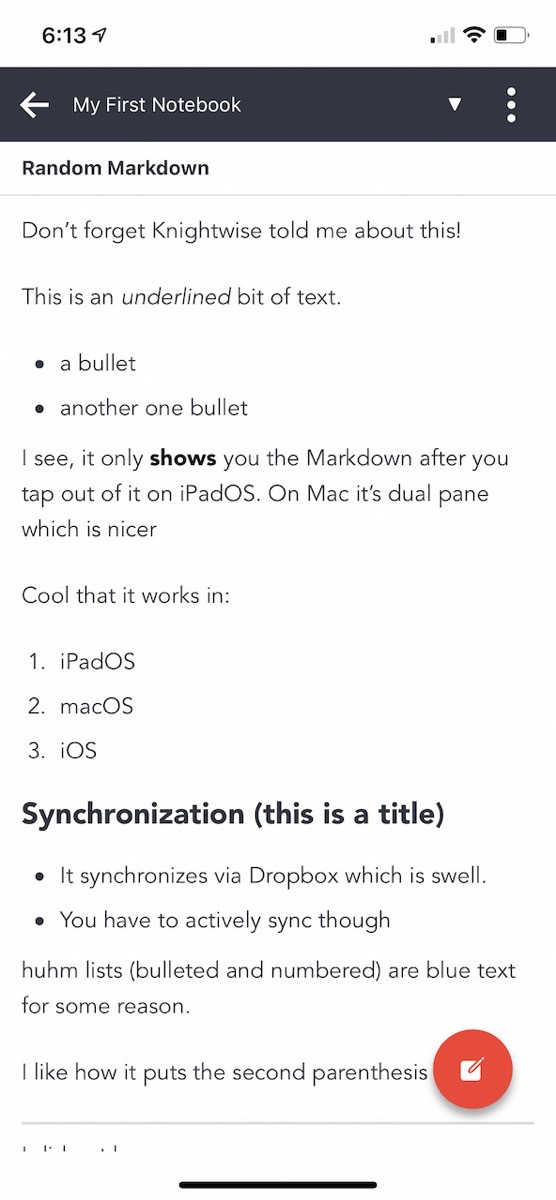
A while ago, friend of the show Cyberpunk Librarian told me something about an app called Joplin. A cross-platform, self-hosted notetaking application that was supposed to be the bee’s knees when it came to note-taking and todo-lists. I was curious but dismissed the notion at first because it all smelled a little bit too much like Stallman’s Sandals: A lot of technical mumbo jumbo, port forwarding, and config editing just to get it to play nice with your self-hosted Nextcloud instance? No thanks, I’ll let technology work for me instead of growing a beard, yelling ‘freeedooomm’, and being the retirement home’s last standing virgin.
But curiosity got the best of me and I decided to give it a try. Before that I had been mostly taking my notes in OneNote. This cross platform (if you count the web-version) app does run on all my operating systems and the iOS version allows me to merrily scribble down my notes and doodles when I’m in a meeting.
Although OneNote is a fine application, the way it handles notes, pages and notebooks are probably not always the best. Writing up a note that you can later print to a page (in a readable fashion) is not always obvious because you have no idea about the virtual size of the paper you are writing on. For that reason, when it comes to ‘scribbling down notes with a stylus’, I’ve switched to the Mac/iOS Combo of Goodnotes that deals with the link between virtual/actual paper sizes a lot better. But we can either talk about the geopolitical social structure of Smurftown or get back to the point.
So let’s talk about pounding out small (or large) notes on the keyboard? Don’t dare mention the name Evernote. By the time it took to get a Linux version of this application, dinosaurs went extinct twice and entire alien civilisations had seeded and perished. Eventually, the capital investors of the app finally told the Evernote peeps to start making money. But turning the app (whose popularity had been going down the drain anyway) into a paid service seemed to be the proverbial bullet in the head it deserved ages ago.
So back to Joplin: Can it save us? When you like to scribble and jot down stuff? No! For that you need to look towards another application (or just buy pen and paper). There is no stylus support.
But you CAN make multiple notebooks and fill them up with notes and to-do’s for when you are planning to overtake the planet with your minion army of pink lego figures.
If you are that special kind of evil and twisted overlord that just loves to confuse his enemies you can even write stuff up in Markdown and the four-paned interface will translate that gibberish into well-formed text that is readable by mortals. Go ahead punk.. Mark it up!
You can sync your notes and notebooks with a LOT of services: Out of the box, both Dropbox and OneNote (even the business version) are supported. But if you distrust the cloud or would like to keep your Strawberry-shortcake-with-ground-up-gummibears recipe a state secret, you can go for self-hosted. Either store the database on your drive OR use your own Nextcloud instance and sync it over webDAV. All your bases now belong to you. Go nuts!
What got me even more excited over Joplin is the fact that it runs on everything. (Well, almost everything: I tried installing Joplin on the family Chihuahua and not only doesn’t that work, the poor thing still has a kernel panic every time it needs to take a dump).
But when it comes to computers, phones, and tablets? There are only a few where Joplin will not work. Let us begin with the desktop version. A nice, light, and simple application to do what you need to do: Take down notes. The friendly folks at Joplin understood our vampire-like tendencies to abhor black letters on a white background (it Buuuurns) and let us choose many geeky themes (we love ‘Solarised Dark’ the most) because its fun to work with and it makes shoulder surfers think you are coding for the matrix.
The desktop version runs on Linux, macOS, and Windows and synchronises with the cloud at regular intervals. You have plenty of layout options for your text and you can add in some Tags if your creativity is so deranged that you can’t organise it in a single notebook.
On mobile, I’ve tested the IOS version of the app (and there is an Android version available) on the iPad Pro and the iPhone. Both applications have nearly the same functionality as the desktop application but are better suited for the small screen.
The Smartphone version gives you a handy way to add stuff to your notes, use the to-do list feature or, if you are feeling brave, use the dictation function of your smartphone to spell out your latest erotic furry novel while riding the subway. Just remember: 50 Shades of grey was written on a blackberry and now look.
Even on the iPad: the setup is clean and productive and even with only the touch keyboard I was able to pound out the lines for this article.
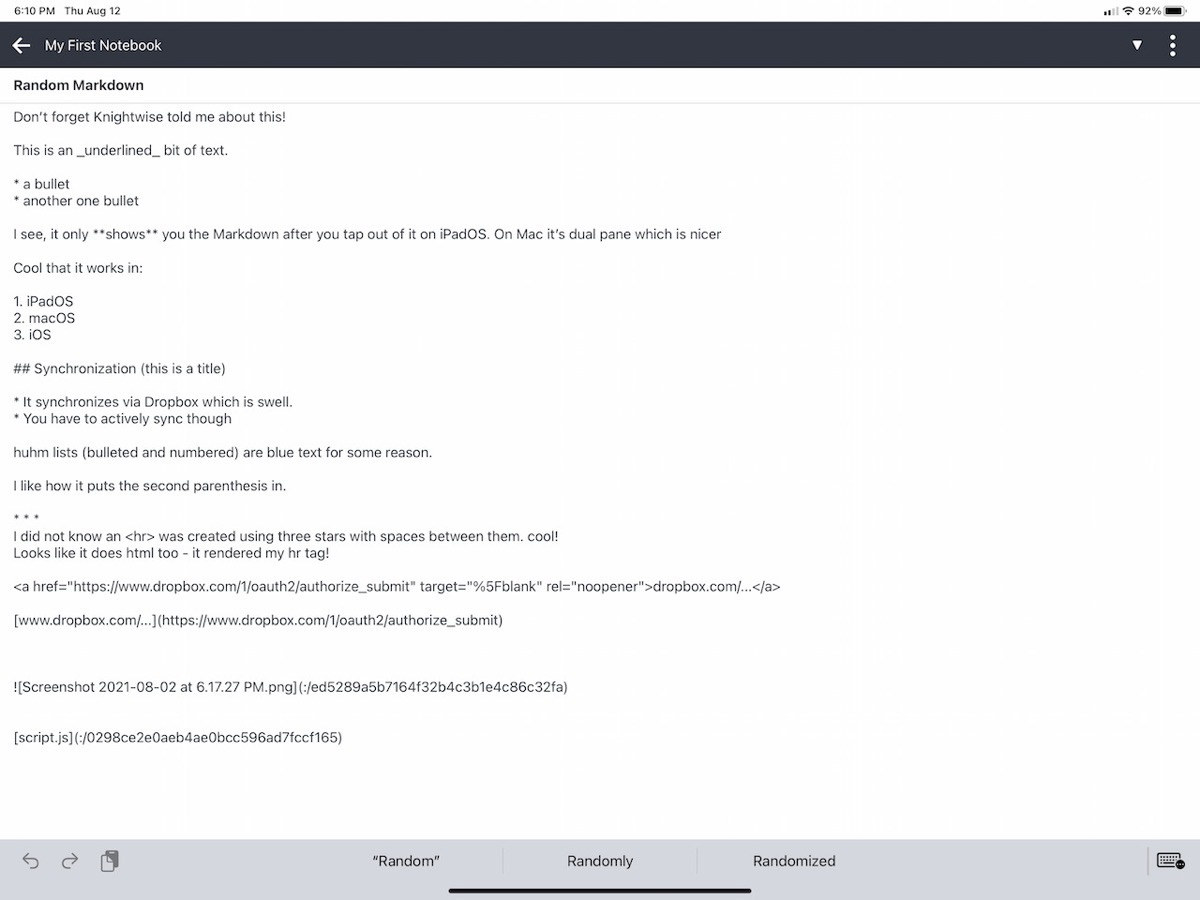
Finally, let’s nerd out on the command line. YES! My favorite part about Joplin might just be that it also has a command-line app. Why in the age of 4K Tablets and ultrawide displays running on computers with graphics cards powerful enough to rule a third world country would I need this? I don’t know. But it’s just cool because I can.
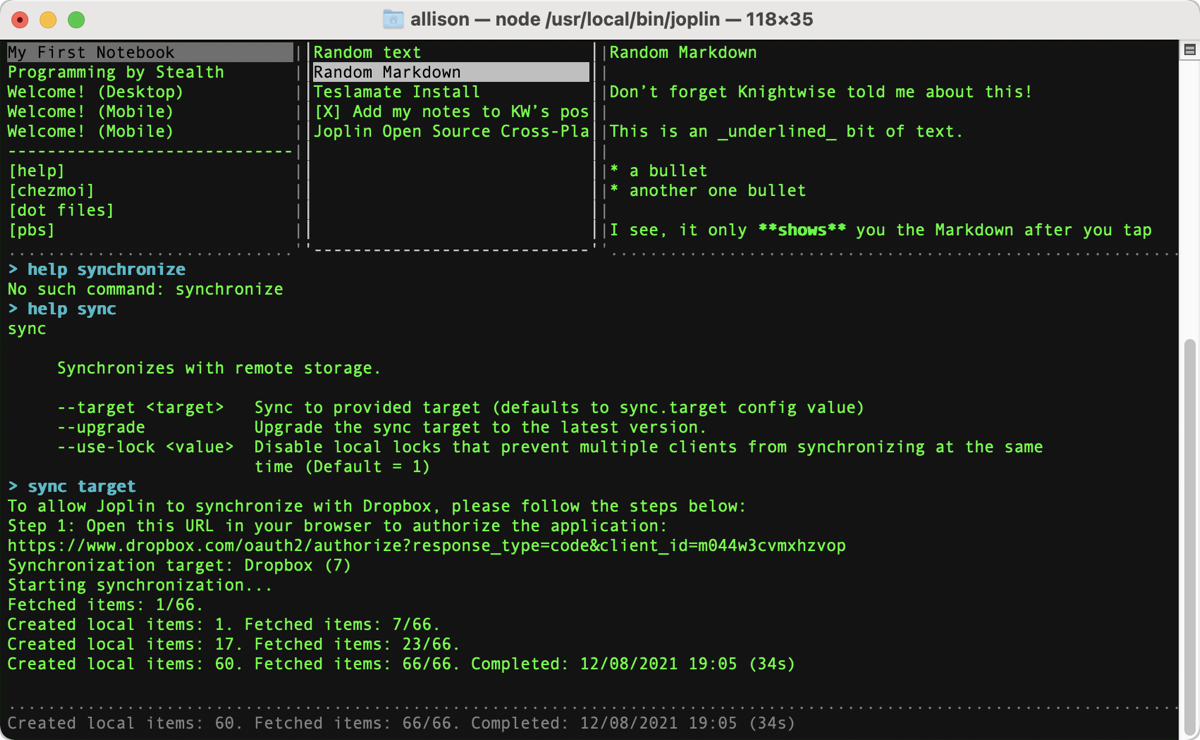
Some Googling and tinkering got me to a point where I managed to run Joplin on my Raspberry Pi over SSH. And it looks pretty good. Setting up the sync is a little tedious and synchronisation is manual (unless you want to do it via a CronJob), but the command-line-distraction-free interface just looks way cool.
I can just imagine people thinking I’m this high-strung hacker type slicing away at some evil firewall while in reality, I’m only cataloging my “my litlle powny action figure” collection alphabetically. You can even choose your own text editor. I’m a Nano newbie but if you are a real maniac you might even pick vi or Emacs.. Then again you also might prefer to roast your marshmallows over the crater of an active volcano, whichever you prefer.
The flipside of this self-hosted nerd-first approach to notetaking is that a web interface is a LOT harder to come by. Forget ubiquitous cloud storage with infinite bandwidth and near-endless uptime. If you want yourself some cloud soup, stand by to run your own web service on your own machine. Hey… you wanted to be cool remember? I’ll post a link in the shownotes.
But aside from not having a native cloud interface, Joplin is everything Evernote should have been and more. Nice and clean, fast and furious nerd-friendly notetaking with an open source twist. The only reason I have not mentioned the famous singer with the same last name in this article is because the App just has too much to offer. (plus I don’t know squat about music and was too lazy to google).
Comments from Allison
Thanks, Knightwise for your “unique” way of describing an awesome tool. I installed Joplin on my iPad Pro and my Mac, and what Knightwise neglected to mention is that Joplin is beautiful. Sure it’s nerd-friendly, but it’s also human friendly. I mean so pretty that I double-checked to see if it was truly open source. The interface is elegant and clean and the included Help notebooks are right at your fingertips, all written in Markdown of course.
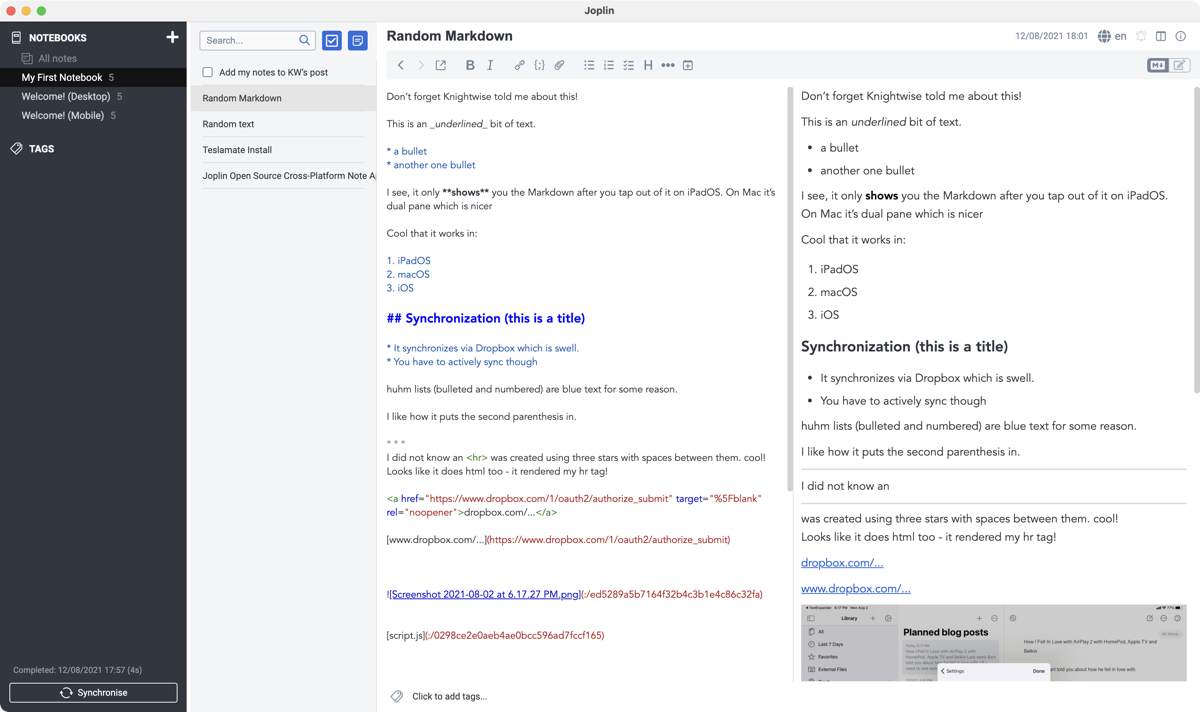
If you’re unfamiliar with Markdown, it’s a syntax that allows you to make headings, bulleted and numbered lists, italics, underline, bold and headings in a very simple, human-readable format. For example, an asterisk starts a bulleted list. An underscore on either side of a word makes it italics. You can read it and it’s easy to remember at least the basic syntax, and it renders on the web beautifully. It’s worth learning in my opinion. Now back to Joplin.
I prefer the Mac version to the iPad version because the Mac version deals better with a widescreen device. On the iPad, the writing pane is full width, which means it’s very hard to read what you’ve written. You also only see your Markdown view and have to tap back to see the results of your Markdown formatting. In contrast, on the Mac, you get a two-pane view where you see both your Markdown writing area and the rendered view side-by-side. That also means the writing area is a nice width for reading.
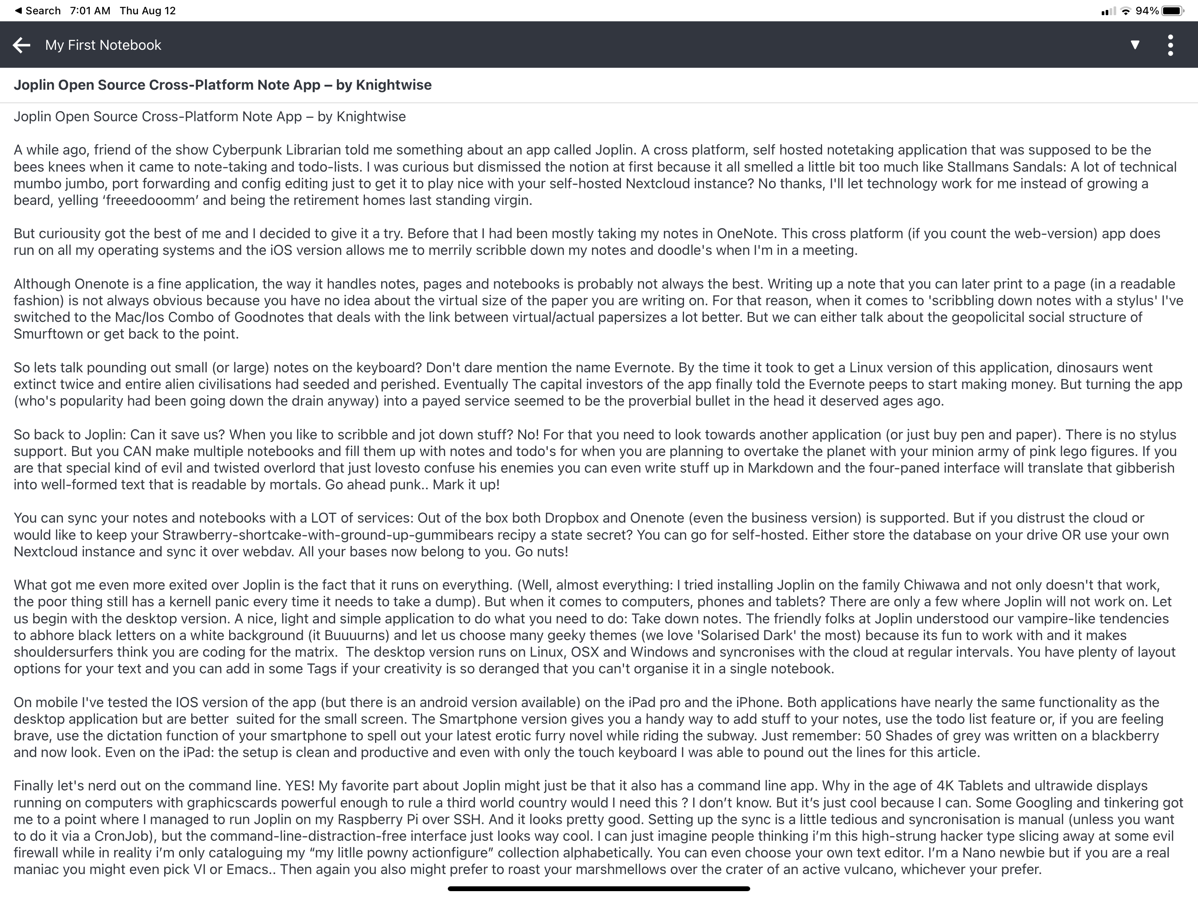
When Knightwise said Joplin works in Markdown, I expected a plain-text editor, but it’s actually a rich text format. By that I mean you can embed images, videos and audio files and they’ll play right within your notes. I haven’t seen a Markdown editor that can do that before.
I chose the default Dropbox hosting for my Joplin notebooks, but I did take a look at running Joplin on my Synology NAS in a Docker container. I found a terrific, step-by-step set of instructions on how to install Joplin on a Synology NAS by Marius Hosting, but I stopped when it got to the part about setting up port forwarding. I am sure I’ll do this eventually but I need to walk through the security implications with someone before I do it. Plus, Dropbox works for me and I’m not writing up any state secrets.
https://mariushosting.com/how-to-install-joplin-on-your-synology-nas/
If you’ve been looking for a beautiful note-taking app that’s free and open source and syncs across your devices through a method of your own choosing, I think Joplin is a terrific option.

