Hello, everyone. This is Jill from the Northwoods. You might not know this, but I really enjoy studying the Bible, and I do it quite a bit. And yes, there are software tools out there to help me get through this process.
First of all, there are iOS apps that you can use on the iPhone and the iPad. One is called Olivetree, and the other one is called YouVersion. Both are very popular when it comes to this kind of task. But the thing that I use the most is something that’s called Logos Bible Software. It’s a great tool when you’re trying to study almost anything when it comes to the Bible.
It was founded back in 1992 by two Microsoft employees. By 2009 they had their version four software, which is where I started with this particular product. New versions are coming out all the time. They’re constantly improving things, even if it’s performance, bugs, and new features. And I’ve been impressed with how much work goes into the software. There are versions for Windows, Mac, iOS, and Android, or you can just use it on the web.
The Cost can be High
But let’s first talk about the cost. You can go all the way up to $11,000. And what you get is 9100 books built into this Logos system, which is probably great if you are a scholar or an academic of some kind. But for most people, that is prohibitive. There is also a free version. It comes with basic features, some maps, some indexing systems, and ways to learn about the Bible. It’ll help you customize a reading plan, allow you to take notes, and do highlights of certain sections that you want.
There is also a $100 version, which with most sales cost around $50. And from there, you get 25 reference books. They might be commentaries and different indexes, and standard tools that people like to use.
I settled on this product is the $294 version, while it was on sale for much less. With this particular version, you can get a payment plan so you can afford it better. It comes with about 70 books, and I have a few add-on packages as well. I’m Lutheran, and there’s a Lutheran package out there. There are also packages out there for Catholics, Jewish people, and all sorts of denominations and points of view regarding the Bible. I have to admit that I think that it gets overly pricey, particularly if you’re going to upgrade the software frequently. I understand that software costs money to make. But, on the other hand, I work for a software company, I feel this is a little bit expensive. Every time there’s a new version, am I excited about it? Yeah, mostly. But most of the time, I’m just grimacing at the thought of the next price level.
Indexing can be slow
And when you get all these books built into your package system, what it does is it will index everything that you own so that when you click on a particular topic or click on a specific name, it’ll take every tool and resource that you own and link them all together. That indexing can actually take hours to get done. I’ve had it take about 90 minutes on my own computer. So I was delighted when I put it on my brand new 16 inch MacBook Pro with the M1 Pro chip. And you know what, it was so fast at indexing that volume that I thought it was broken. I was so impressed with how fast that was. It suddenly made me love my MacBook Pro even more.
The Dashboard
So the first thing you do when you’re looking at this Logos software is to design your home screen. There are all sorts of things that can go onto the home screen. Things like upcoming books, interesting topics, today in history. You can have your Bible passage of the day. If you create a reading plan, it will have your reading plan right there for you to immediately pick it up. And it has sales, upcoming books and other types of topics that you may be interested in.
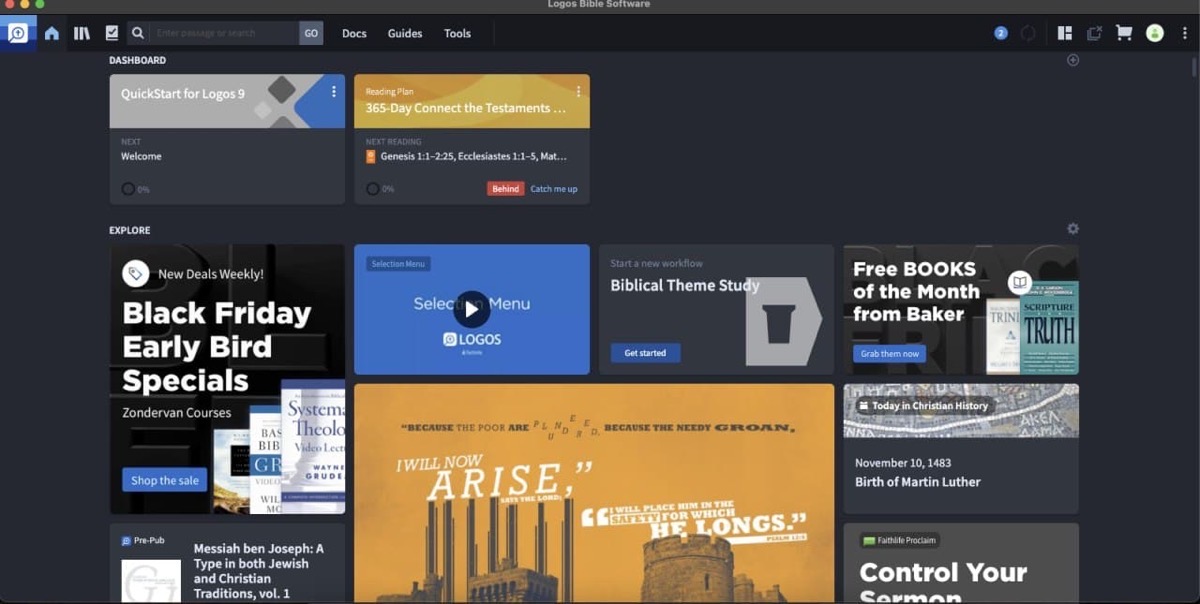
Customize the Colors and Takes Notes
It has a light mode, a dark mode, as you can select colors on almost every aspect of the software. The other nice feature that it has is you can, of course, take notes. But this is the thing that’s really exciting about it. There are a good number of people who love writing notes. Maybe they write it in the margins of their Bible or have a notebook that they just love writing in. this software will allow you to take a screenshot of your handwritten notes and insert it into that passage area. So that way, it accommodates people like me who just want to live in the digital world, but most other people who like writing things with a real pen and real paper. What a neat feature.
Dig in Deep with Details
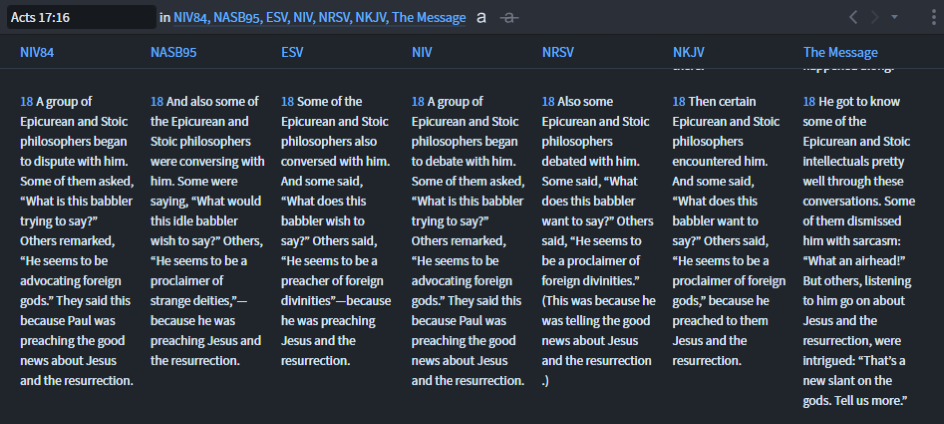
There are also deep studies in there too. For example, you can actually look up a particular topic that you’re interested in reading or a specific person you are interested in reading more about. And if you do look at passages, you can open them in many different translations of the Bible. The Bible was written in Greek, Aramaic, and Hebrew, so translations are tricky.
Do you gain the cultural impact of them, or do you translate it word for word? With this particular grid view, you can look at all the different translations, trying to get that whole meaning from it. The translations are everything from very literal translations to more theme and cultural implications of the particular passage.
For example, when looking for an interesting passage that had different meanings, when you looked at other translations of the Bible, I noticed one of the translations of the Bible called someone an “airhead.” I’m pretty sure that’s not original, but it probably captured the true meaning of the sentence.
Factbook for More Details
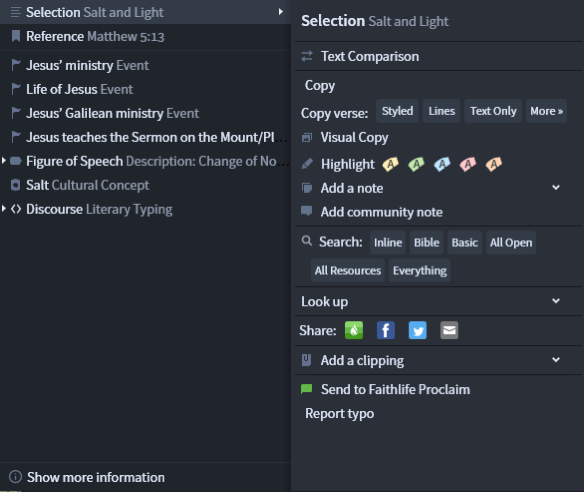
There is something that they call Factbook, which allows you to highlight a particular topic, name, word and tell you more information about it. Depending on which language it was from, it will show you the Hebrew word or the Greek word. It’ll show you maps, timelines, and any book you own that relates to the particular topic you highlighted. It’ll open up and let you link to it so that you can read your own resources about it.
Maybe there are books you don’t own that talk about this topic. Of course, it tells you about those too. It wants you to buy more books. And at the very end, it has external links, where it’ll show you Google Street View, Wikipedia entries, and other pieces of information about whatever it is you highlighted. It’s really informational.
It will help you with pronunciation. So if you’re trying to run a podcast or do a sermon, you’ll know how to say the word correctly so that you don’t look foolish in front of a whole group of people.
Track People Over Time
They have something called the Narrative Character Maps. And this is information about a particular person. And it goes across from left to right in order of time or events. The vertical rows have to do with other characters and the location this person was going to. It can also show you what other people have made about that particular topic. If someone created some piece of art or a graphic for that, you could see that as well. It’s easy for the application to post it to social media or copy it in another app.
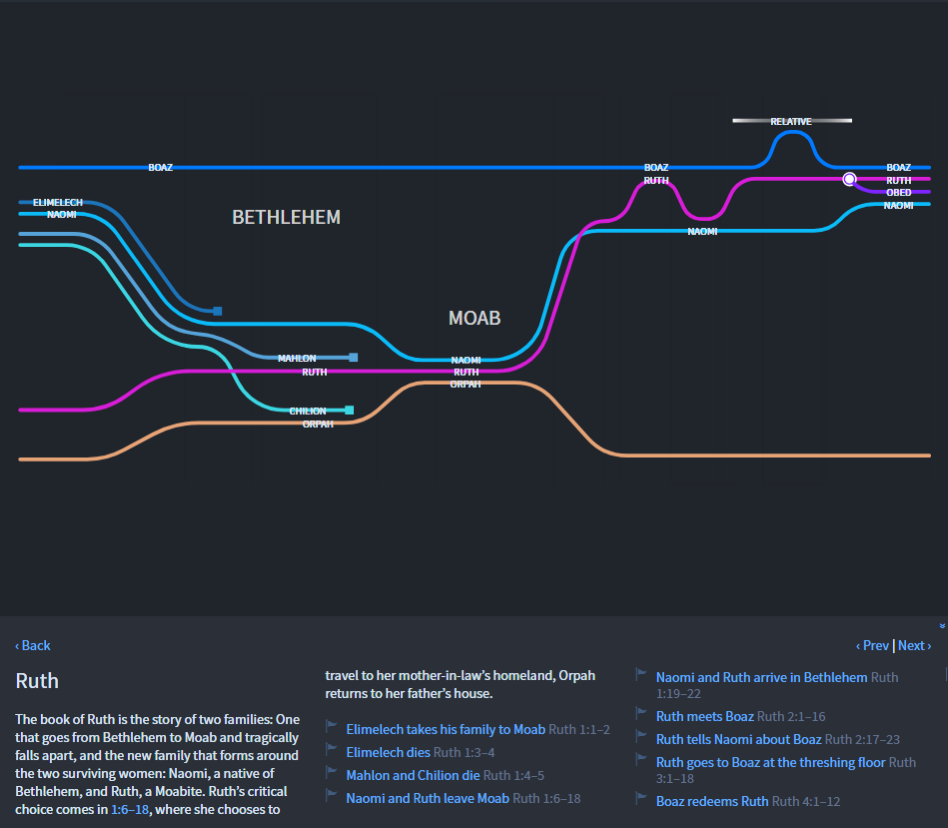
Video Tutorials are Available
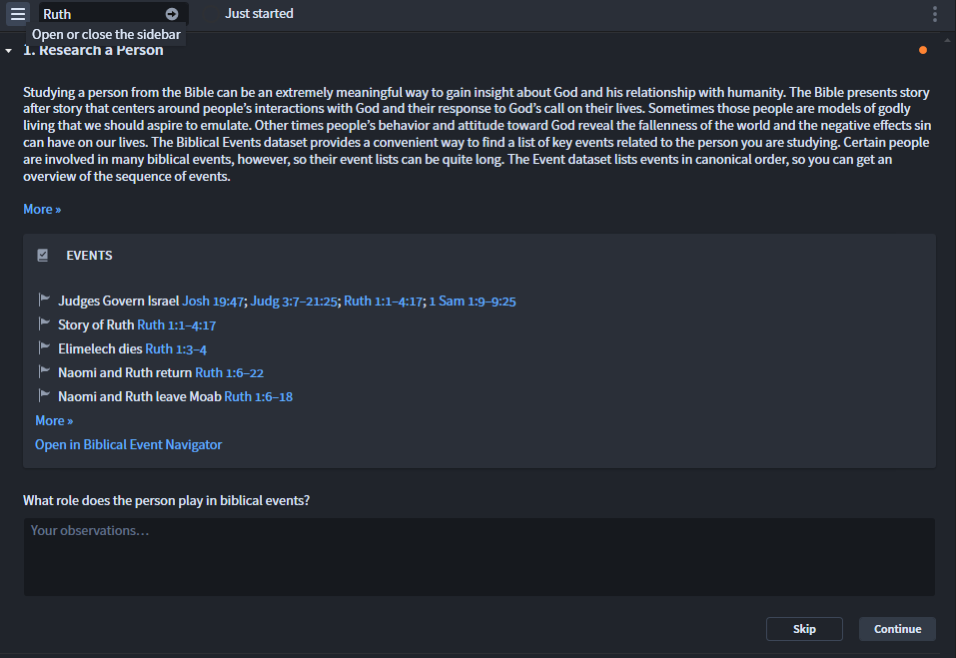
And the nice thing is, is that every feature has a detailed video lesson on how to use this feature to its best ability. So the learning curve on such a large piece of software is not high. And the last of the features that most people would use is something that’s called Workflow. And what it does is dynamically generate a Bible study for you.
So if you’re interested in a particular passage, or in a place or a person, you will create this specific Workflow. It will bring you through coursework of learning this topic. It’ll first tell you about this particular passage or person, the essential details, and then I’ll go through cultural history. Then, it’ll ask you questions so that you can fill in the answer, just as you might if you were studying this passage with a class. So it’s a really great way of learning something on your own, which will challenge you to dig deeper.
Advanced Features for Professionals
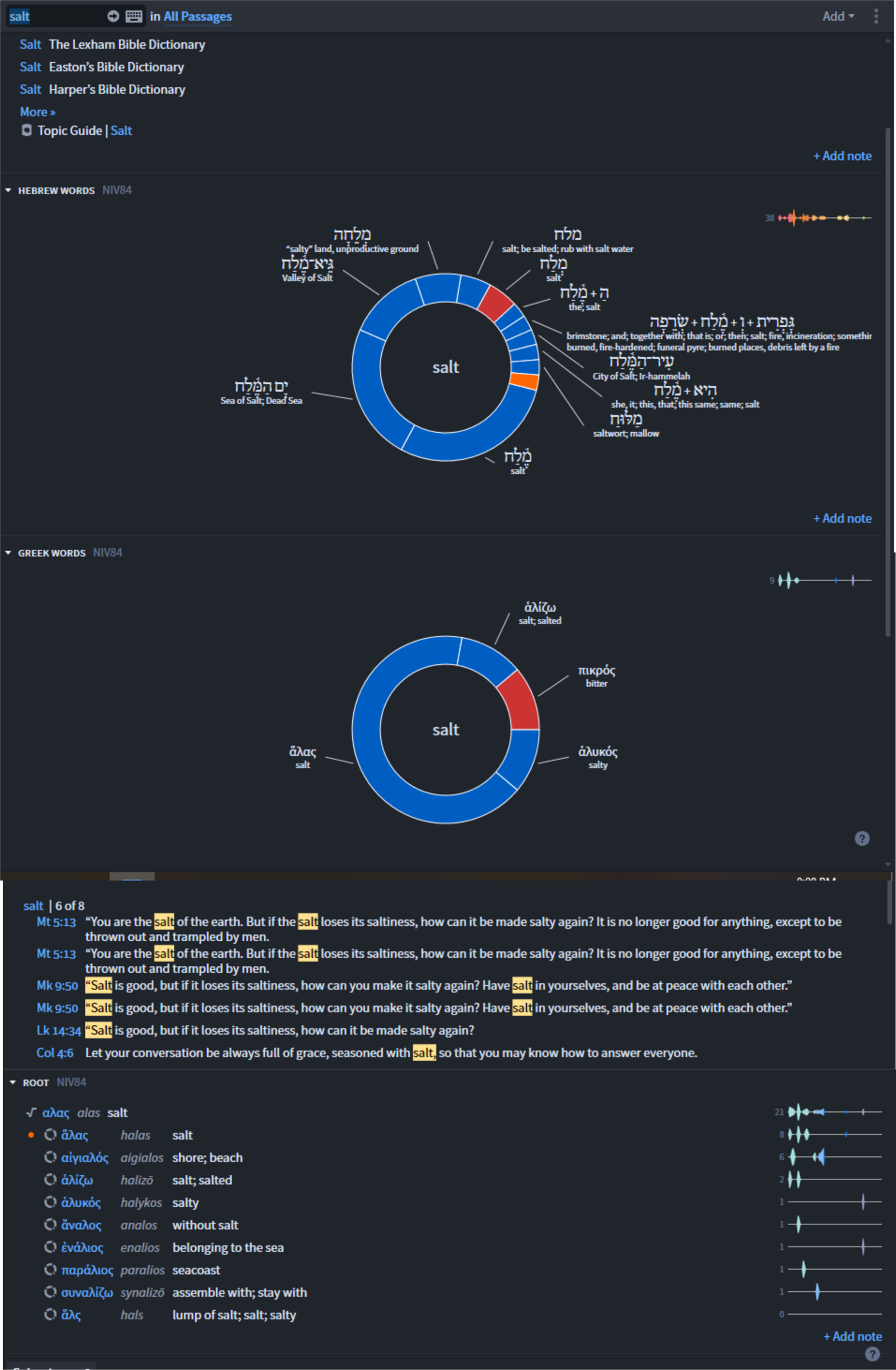
And of course, there are advanced features, everything from scholarly reviews, Greek, Hebrew, and all sorts of details. You can even learn these languages through the product.
There’s a sermon builder that’s there. There are many kinds of language references, so you can look up to see exactly what the word is being used.
For example, I heard that John the Baptist ate locusts, and for the most part, people believe that’s bugs. Someone came out, and their understanding was that the locusts were a nut. So I was able to go in, even though I don’t speak Greek, look up the word used, and find out that it is the bug.
And for those advanced users, there are other types of coursework in there for counseling, how to help people through particular struggles, or different types of pastoral work that someone might use if they’re in that profession.
Available on IOS and Android
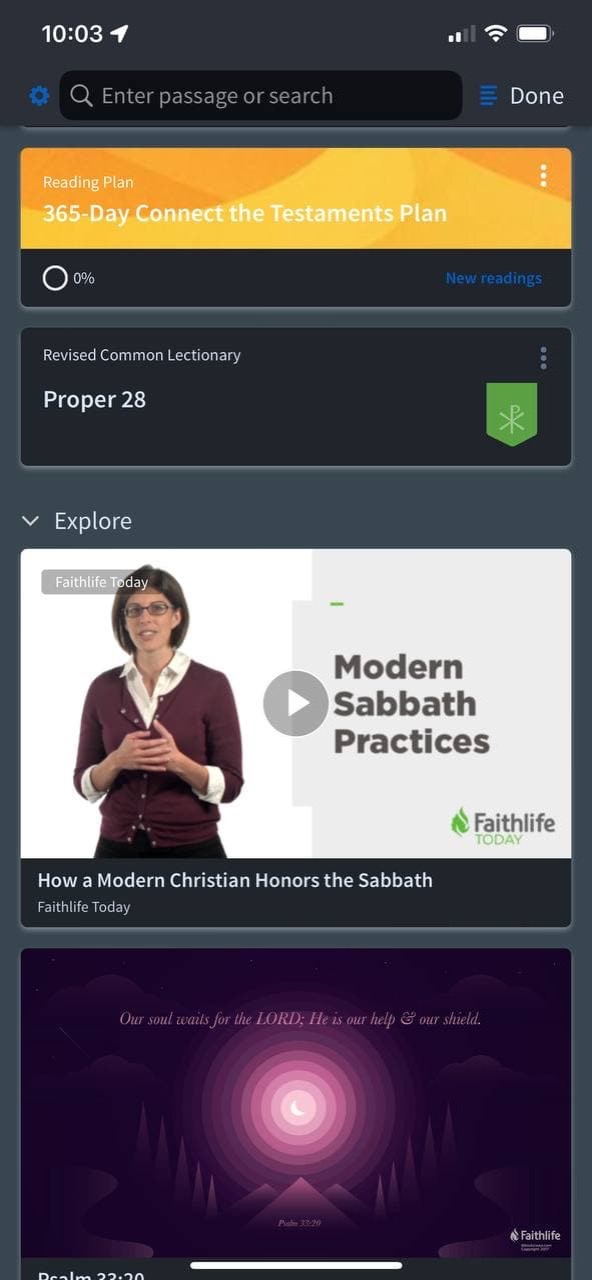
But what’s also cool about all of this is that there’s an iPad app, an iOS app, and an Android app to do some of the things in the bigger application. Obviously, it doesn’t have that vast expanse of features like the software’s desktop version. But if I want to read one of the books I bought inside the software, it’s right there. And I can keep track of my reading plan on my iPad while trying to sleep at night.
So overall, I think it’s a pretty fantastic piece of software. It’s great for a professional, but someone like me, who’s just interested in topics and potentially thinking about creating a religious podcast. It’s wonderful. I get to dig in deep. I can get to put all my notes in one place and use that for building the things I’m working on.
So again, I wish it wasn’t so expensive, but it’s worth every dime to me. Find out more at [Logos’ website] (https://www.logos.com/).
Thanks so much for listening to another review of a niche software product that I love to use every day. Again this is Jill from the Northwoods. You can reach me at smallstepspod.com/… or email me at [email protected] or find me on Allison’s Slack channel, where I like to hang out.


I’m not a “power user” of Biblical study software, but what I’ve been using seems to have a lot in common with this. I don’t feel qualified to try to compare them. I suspect it boils down to the specific features you need. https://www.laridian.com/ is their site.
Thank you! I will check that out. I really never needed all the features so this might work very well!
Oh, and if there’s someone who’s a big PC user and doesn’t care for either of these, I previously used https://www.e-sword.net/. Somewhere, I may still have a VMware virtual machine with it loaded. `¯\_(ツ)_/¯`