Digital Photo Frames – a Little History
According to Wikipedia, digital photo frames were first introduced in the 1990s. These frames allowed you to insert a memory card containing photos you took from your big-girl camera. They were a pretty revolutionary idea. Remember there wasn’t even an iPhone to view photos until late in the 2000s.
If you were around at that time, you probably bought one of these digital photo frames and loved it at first. But if you were like me, you found it mildly entertaining but it lost its appeal after maybe a month or two. Mostly it was just too hard to fuss around with that memory card. It was even worse if you wanted to give the frame as a gift to someone because you’d have to physically visit the frame to change the photos.
Eventually, the technology advanced to include WiFi, which facilitated easier data transfer. But with the advent of photo-sharing sites online and social media photo sharing, the digital photo frame kind of went out of vogue.
Enter the Aura Frame
But I’m going to try to convince you that there’s a digital photo frame that might surprise and delight you and your family and friends. The frame is from a company called Aura, at auraframes.com/…

I first heard about the Aura frame from The Wirecutter and after reading their review, I thought it might make an ideal present for Steve’s mother Merlee. She lives far from our kids, which means she isn’t getting to see them often in real life. She loves to see photos of them and her great-grandchildren. Heck, she even joined Facebook so she could see them!
The specific frame I bought for Merlee is the Aura Carver for $149. It has a 10.1” 1280×800 150ppi screen and works on the 2.4GHz WiFi band.
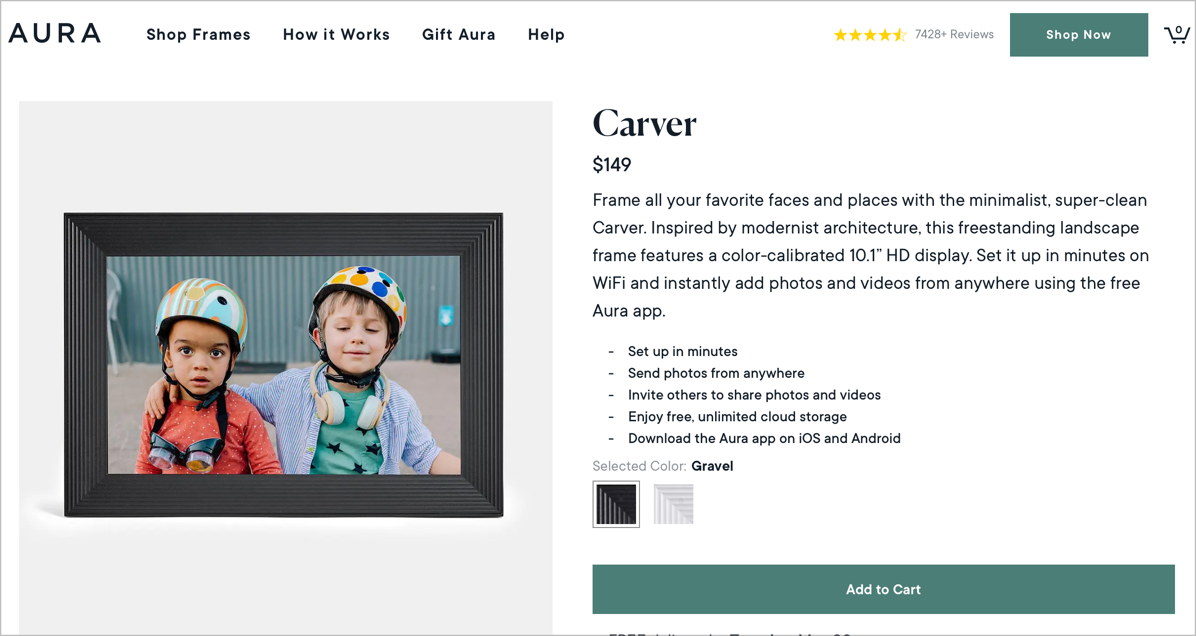
The first thing that stands out about the Aura frame is that there is no subscription fee to go along with that purchase price. Others on the market, like the NixPlay, require a subscription to unlock many of the features. On the Aura site, they say:
Unlimited storage, no fees
Share 10,000+ photos & videos worry-free with no storage limit. Easily invite family and friends with the Aura app. No memory cards, no subscription fees.
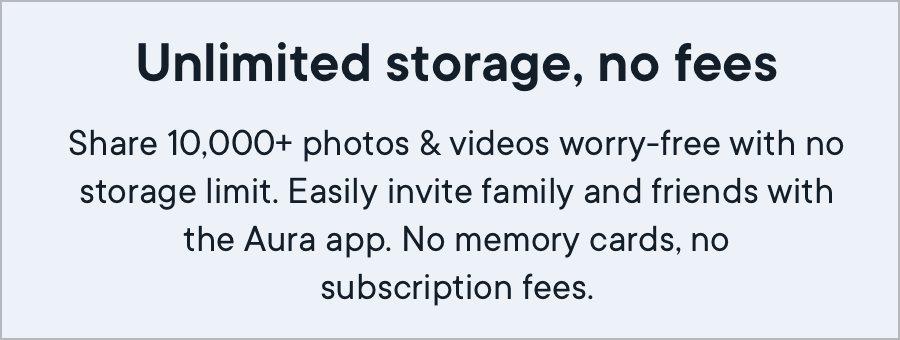
What’s So Cool About It?
I just finished telling you why digital photo frames went out of vogue as a category, so what’s so cool about the Aura Frame and what problem does it solve?
It’s hard to explain with a technical explanation, so instead I’d like to tell you about how I set up the frame for Merlee and how I fell in love with it myself.
I bought the Aura frame for Merlee about a month before Christmas because I wanted to be sure to understand how it worked on my own network before taking it to her house to set it up. Aura know that people want to send their frames as gifts so the setup immediately asks if it’s for you or as a gift.
The Aura frame was a delight to get on my network, and adding photos could not be easier. The easiest way to add photos (and up to 15-second videos) is from their iOS or Android app, but you can also send photos through their web interface, or you can even email photos directly to the frame.
I put the Aura frame on the dresser in our bedroom and started adding photos to it. I was able to easily invite Steve, and my kids via an email invite so they too could add photos to Merlee’s frame. The kids jumped right on it (they love Merlee as much as we do) and I was delighted to see new photos coming in of my darling children and grandchildren.
The surprise of a new photo, or the reminded giggle from a silly look, or the pulling at my heartstrings from a quiet moment captured in a photo … this is why modern digital photo frames are magical. Every time I walked by the Aura frame there was new magic waiting for me.
The heartfelt love of my children and grandchildren had grafted onto the frame itself. I loved the Aura frame.
The only problem with it was that I had to give it away. It was like fostering a puppy and then having to give it away.
Merlee loves her Aura frame as much as I did, but I was sad.
Until Steve bought me my very own Aura Frame for my birthday!!!
Now Let’s Talk About Features
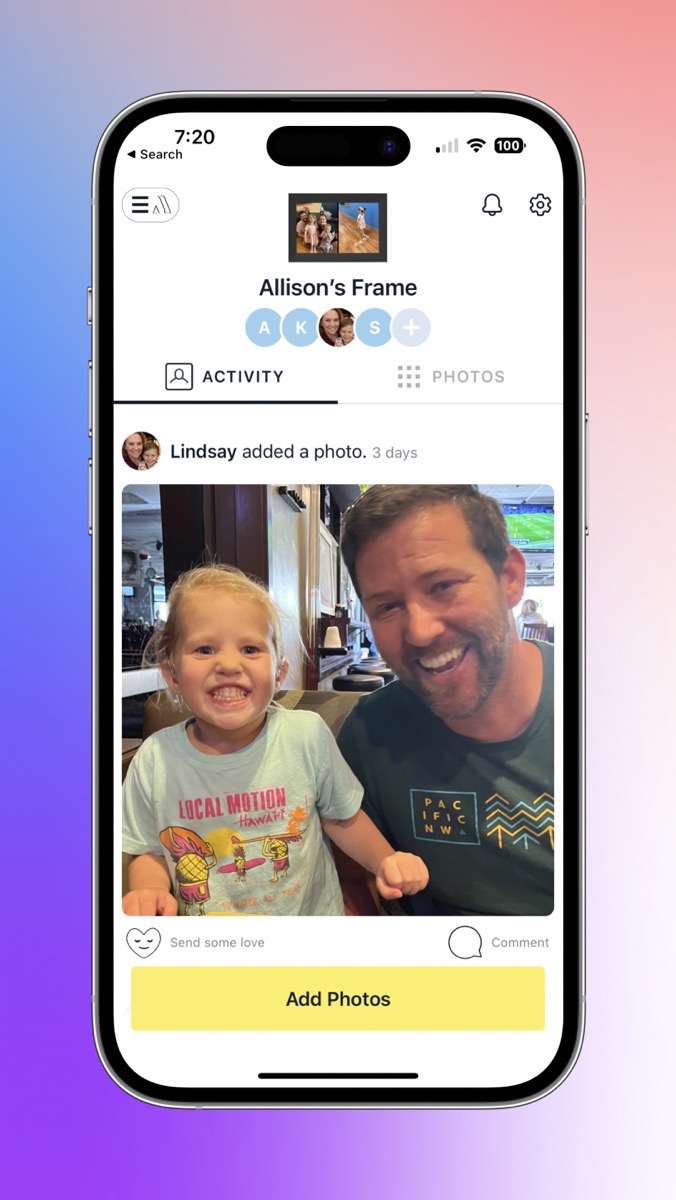
Enough of this touchy-feely stuff – let’s talk about features.
The iOS app is really good on both iPhone and iPad. At launch you can see what photos have been added recently and by whom, and add a heart or a comment as well. Below that you have a big, yellow “Add Photos” which launches the Photos app on your device. Click around on the images you want to add and you’re done. That’s it.
Here’s a really nifty feature. If Kyle sends a photo to Merlee’s frame, I not only get a notification, but I also have the ability to download the image to my Photos library from the Aura app. From there I can push it back up to my frame if he didn’t already do it. I get the best of both worlds – the photo randomly shows up to delight me and I get it in my Photos Library. Since Live Photos are supported, I get the Live Photo in the download to my Library as well.
When I first set up Merlee’s frame in our bedroom, I was worried the bright frame would keep us awake. But the instant you shut off the lights in the room, the Aura frame puts itself to sleep. When light hits it in the morning, it wakes back up. They’ve thought of everything.
If you have someone in your life who doesn’t want to use an app, you get a unique email address they can use to send photos to your Aura frame. Aura recommend not using this for large batches of photos but encourages you to push as many at a time as you like via the app. Nice for a one-off photo here and there.
Scan in Drawings, Paintings, or Printed Photos
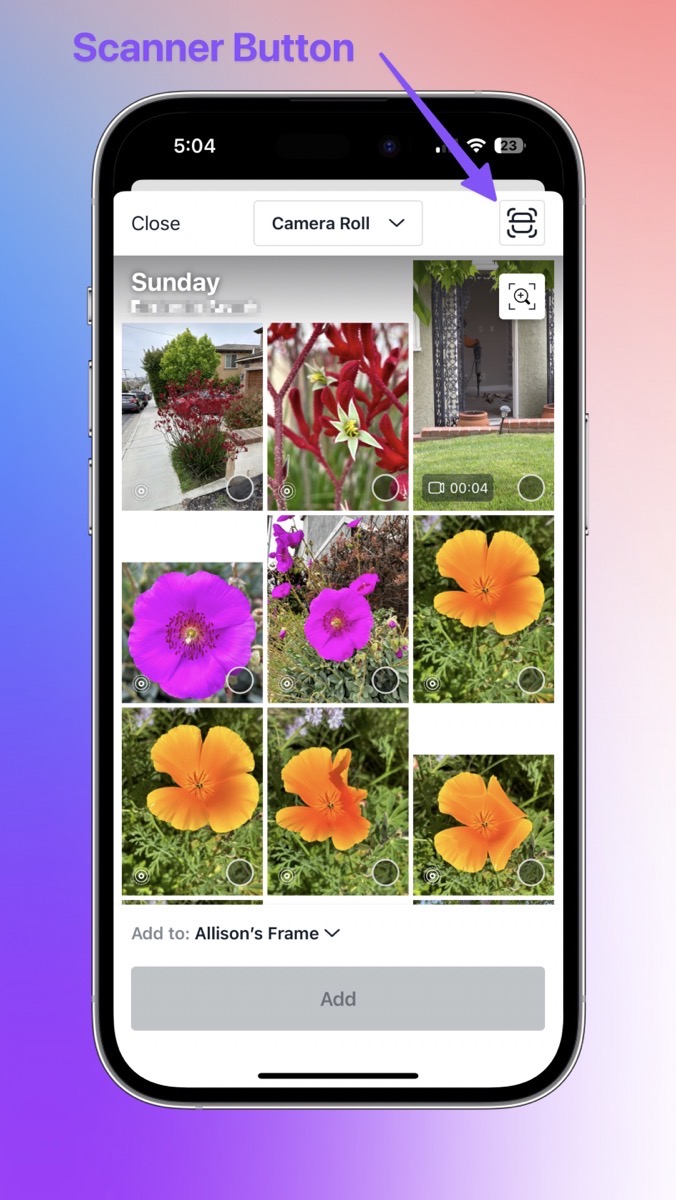
We have things in our physical life, such as paintings, old photos, and drawings that might be really cool to see in the Aura frame. I’m not sure how this works on Android, but on iOS when you tap to add images and the photo picker pops up, it also has a little scanner button in the upper right.
This invokes the scanner functionality built into iOS. Point your phone’s camera at your child’s darling drawing of the cat with five legs, and the scanner app will find the edge of the paper and auto-scan the drawing. Using the photo scanner – Aura Help Center
When you save, it saves to your camera roll and then offers to let you assign a date to the image. You can choose Today’s date, but it might be handy if the drawing was done a long time ago to put the original date.
The ability to bring in artwork makes me wonder whether this could be a cool display device for artists to show off their work. And I thought it was only for photos of my grandchildren.
Touchbar Interface
There is a 2-3-inch long touchbar on the top of the Aura frame. Swiping and tapping on the touchbar allows you to do things like swipe back to an image you wanted to see again, or a single tap will show you when the image was captured and where, and who posted the image.
A single tap shows you the date and location of the image (if that data is available), and a long tap from there brings up a replay option for videos and Live Photos. The first time video content plays it is silent, which is what you want, but if you ask for a replay it will play the audio as well.
I originally thought that Live Photos would also play their sound, but I couldn’t get that to work. I thought my frame might be faulty, so I shot off a request for help from customer support. In about 4 hours I got an email back from the lovely Meredith who explained that it’s just the videos that play audio on Aura frames. I had two other minor issues with the Frame which Meredith also fixed.
I’m not wild about the touchbar, but I don’t find the urge to interact with the frame all that often. I mostly just like watching the photos go by in the slideshow.
Albums
In poking around in the online user manual, I discovered that you can designate entire albums in Apple Photos to be uploaded to the Aura frame. These can be regular albums or shared albums, and any new photos added to the album get automatically uploaded to the frame you’ve designated.
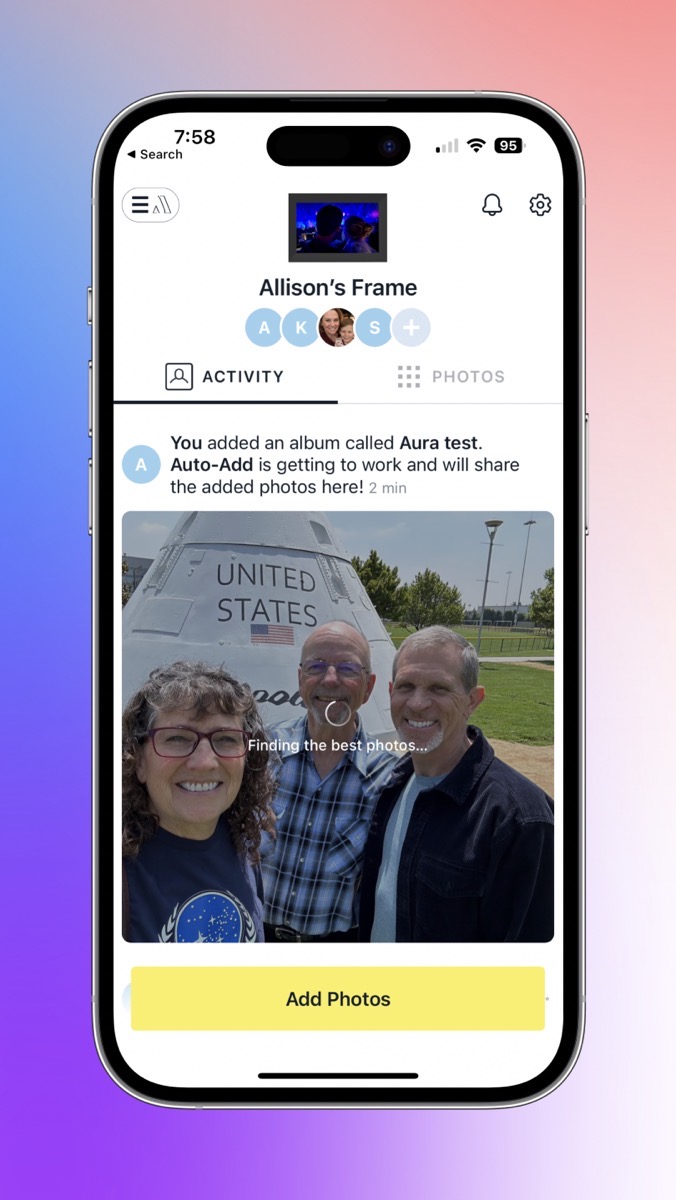
Since our kids now have two frames to worry about, it might make their lives easier if I just create a shared album that automatically goes to both Merlee and my frames. On the other hand, since they wouldn’t be invoking the Aura app, I don’t get a notification that a photo has been added and I don’t know who added the photo. I think I won’t tell them about this feature.
Settings
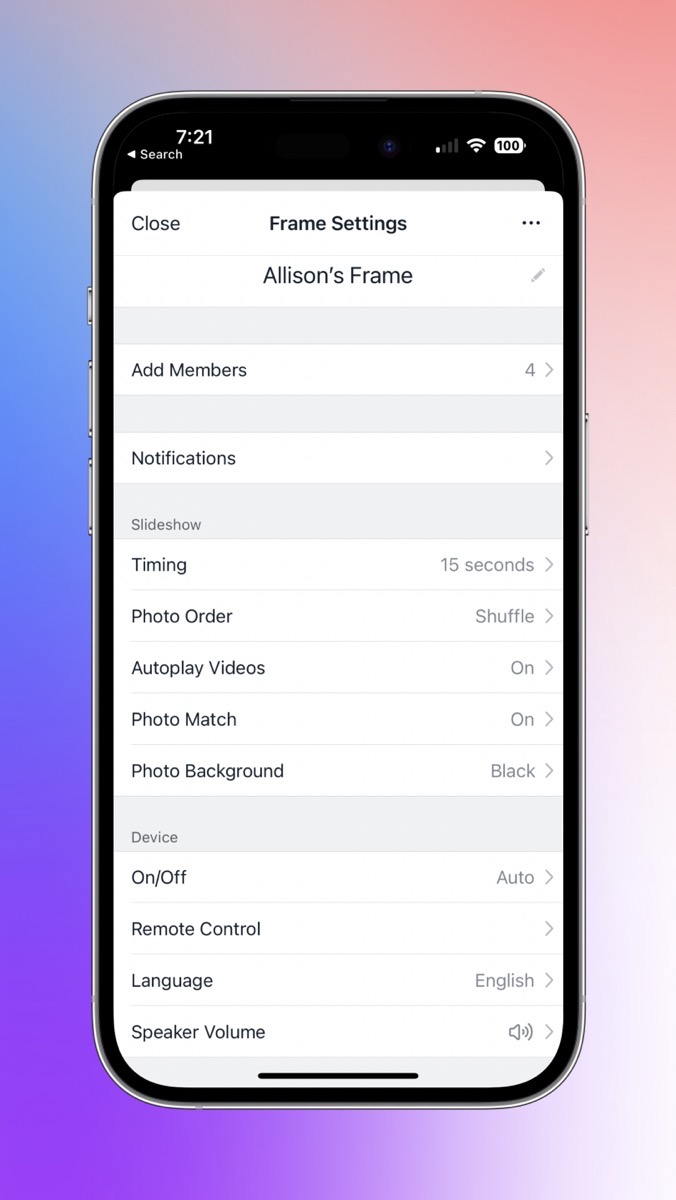
I want to briefly outline a few of the more interesting settings available for your Aura frame. As the frame plays a slideshow, you can change the timing of the slides from as low as 15 seconds to as long as 24 hours.
The images can be displayed in boring chronological order, or in a random shuffle. If you enable autoplay videos, both videos and Live Photos will animate. Some people really dislike Live Photos (Dorothy calls them the jiggly ones) so you can disable this feature if you like.
Photo match is a feature that puts portrait images side by side instead of leaving you with black bars on either side. The setting says it also creates “moments of delight” by pairing related photos such as the same person or event. All I know is it keeps pairing the darling Kennedy in lovely and endearing poses in a dance outfit with the goofball Siena doing something ridiculous like pulling up her shirt and pushing her belly out. I love the Photo Match feature.
The frame’s language can be changed from English to German or French. I’m not entirely sure what changing the language means and I’m afraid to test it! It might just change the language in the app, or it might change the words on the screen like “replay” and “volume” to another language. It’s sad to be an ugly American who only speaks one language (in spite of 4 years of high school French!)
Bottom Line
The bottom line is that the Aura frame has won my heart. I know the kids find the interface convenient and efficient to use, otherwise, they wouldn’t be so great about adding new photos all the time.
At $150 it’s not inexpensive, but the picture quality is really great, it’s bright when you need it to be, it turns itself off at night, and there’s no subscription fee.
Send some joy to someone or to yourself with the Aura frame from auraframes.com/… or you can buy it on Amazon.


Great post, Allison. We love the Aura frame too…..we received one as a gift from our kids and have aince bougjt two more and considering another. You captured all the wonderful things about it — the best is getting a random joy from a beloved memory that has been buried on a hard drive somewhere for upwards of 20 years! Great review – spot on.
I’m so glad you love yours too, Ernie! I never get tired of it.