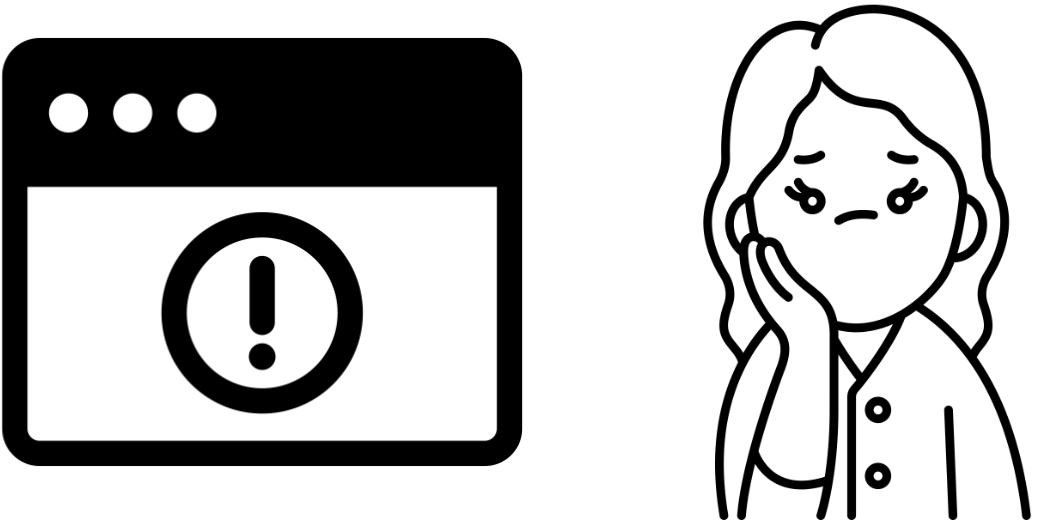Last week you heard me sing the many virtues of Auphonic, the web-based tool I use to do so many wonderful things for my podcast. But things went horribly wrong last week.
While I’m recording the live show, Steve always pulls images and links from my blog posts to paste into the live chat room so people can follow along. While I was recording about Auphonic and telling you all of its delights, Steve was pasting images about Auphonic into the live chat.
When I took a pause to do some editing, Steve said I had a problem with my link to auphonic.com. I checked the link, and he was right, it didn’t work. Jill from the Northwoods was in the live chat and I asked her to check the Auphonic website and sure enough the website was down.
While continuing to record, my only thought at the time was that it was unfortunate timing, because in just a few minutes I would publish the show and people would try to use the links in their podcatcher or on podfeet.com and the one to Auphonic wouldn’t resolve.
You probably have realized that I was forgetting something just a wee bit more important to me. How was I going to produce my show without Auphonic???
When I waved goodbye to the live audience and started to work on the show, it hit me. I was going to have to do all of those things by hand that I had just described! With the help of Jill from the Northwoods who knows the tools I use much better than I do, I got it done, but it wasn’t easy.
Doing the NosillaCast by Hand… ish
Normally, from my recording software Hindenburg, I export an uncompressed m4a file of the NosillaCast recording (which maintains the chapter marks). Then I use the Auphonic web interface to upload it and Auphonic does pretty much everything else. I was going to have to do all of this by hand.
First, Jill taught me that Hindenburg has a “Magic Levels” option. It ran rather quickly on my hour-plus recording, so I wasn’t sure I ran the tool correctly.
The first task was to export an mp3 file, which was easy work. I realized as I exported from Hindenburg that the mp3 wouldn’t have my artwork. Jill came to my aid again and showed me how to import my album artwork for the NosillaCast into Hindenburg so it would be embedded into the mp3 file.
Then I needed to send the mp3 file up to Libsyn which is a web service I use to host all of the podcast files. I’ve been using them for years, but I’m not exactly fond of the service.
To start with, you can’t really use a normal FTP client like Transmit to send the file to them. You sort of can, but it sends it to this black hole folder where it vaporizes and then you wait to see if it shows up in the right place. Instead, I use their web interface.
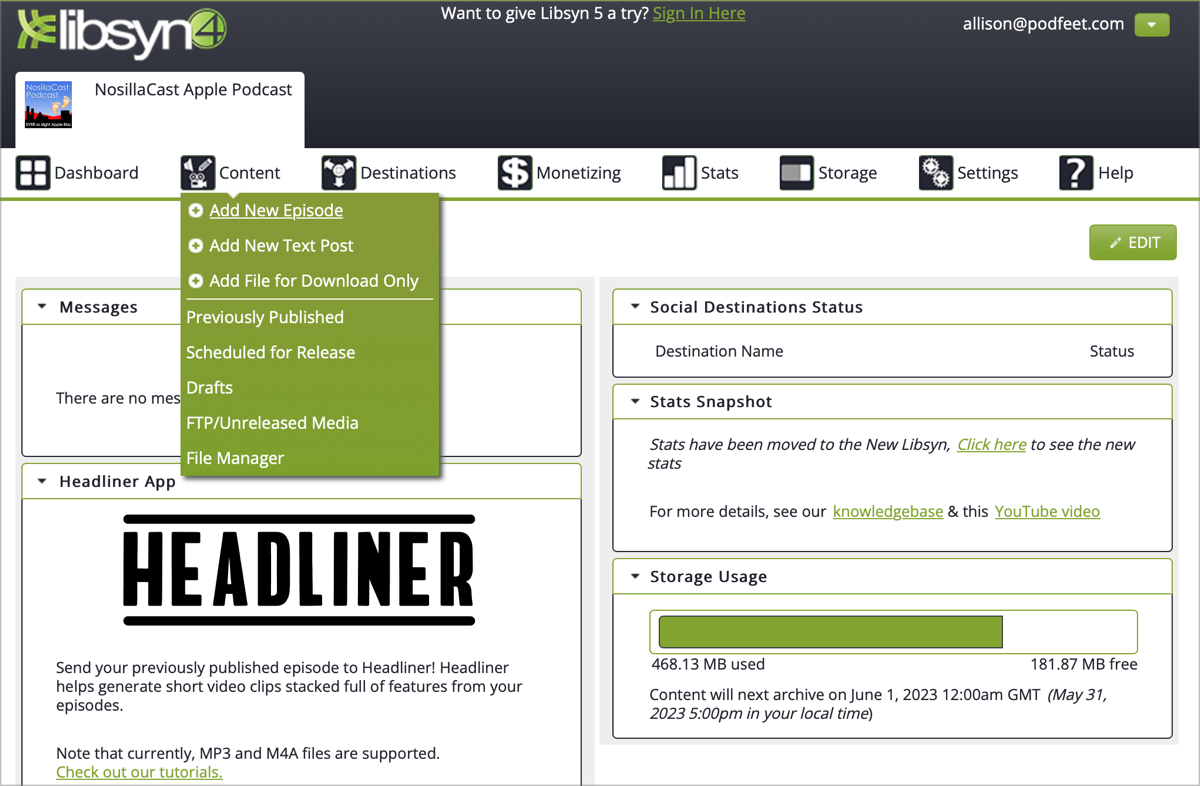
Version 4 of their web interface is graphically hideous, but it contains all of the features you need to upload a file and save it to their service.
Over a year ago they introduced Version 5 of their web interface. It’s beautiful. It’s responsive. It flows. But it has none of the features I need, including the ability to send them my darn files or delete the wrong ones. I have asked them why on earth they keep pushing an interface without the actual tools you need to post a podcast and they answer by telling me to use version 4 instead.
But it’s hard to find version 4 of the web interface. But you can’t get to it from libsyn.com. I finally figured out that it’s at four.libsyn.com. Sheesh.
On Sunday, I successfully beat the eye-wateringly ugly Libsyn 4 interface into letting me upload the mp3 file. At every step I was appreciating Auphonic more and more.
Around this time I wondered how I’d do the transcript. As I mentioned last week, Auphonic automates the creation of the transcript for me using Whisper from Open AI. Luckily I had a copy of Whisper Transcription from the Mac App Store so I threw my file into it and let it churn away while I worked on other pieces of the puzzle.
When it was nearing completion, I realized that while I knew it would create a transcription because I’d tested it before, I didn’t know if it would create a nice HTML file. I looked into it, and that capability is a pro feature, which would cost me around $20. I truly believe in paying for the software I need (and even sometimes giving devs extra money just because I appreciate the efforts they make), but Jill said she already has the pro license and would transcribe it for me.
I had so many balls in the air that I took her up on her offer. I put a copy of the mp3 file in Dropbox and sent her the link using Telegram. She pulled the file down and started the time-consuming process of running it through Whisper Transcription on the most accurate setting.
Things were starting to come together. While the transcript process was churning away, I put the normal pieces in place to get the podcast feed into Feeder. Then I thought maybe I should give the uploaded file a listen. And…it was super quiet compared to normal! Of course it was, because Auphonic wasn’t there to apply the standard loudness for podcasting.
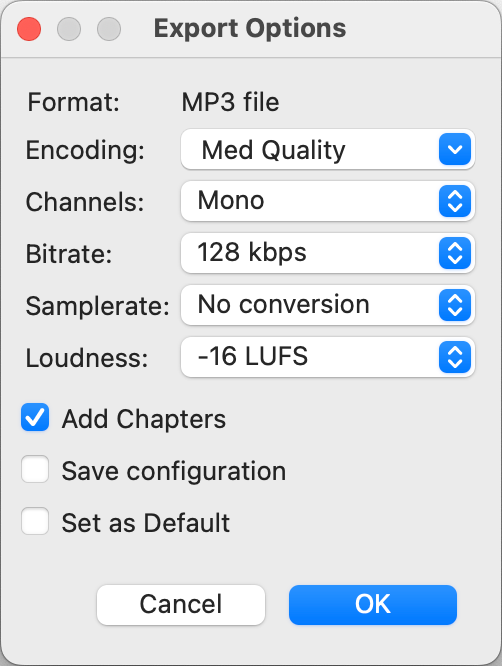
Back to texting Jill asking what I can do about it. She told me that on export of the mp3 file from Hindenburg, I can choose a loudness! I chose -16 LUFS which is the standard for podcasting and made sure to include the “Add Chapters” option. I told you that Jill knows the tools I use better than I do.
I checked the exported file and other than the fact that I had the music a little quiet on the intro, my voice came booming out like it usually does for the show.
Ok, back to the eye-wateringly ugly Libsyn Four interface, to figure out how to tell it I want to replace a file. I get that done, and then Steve called me with the dinner bell.
I brought my iPad with me to dinner so I could watch for Jill’s message when Whisper Translation had finished creating the HTML transcript.
Halfway through dinner, she sent it to me via Telegram. I opened the file in the Telegram browser and used the Share Sheet to save it to Files. In Files, I needed to find my Downloads folder in iCloud.
I don’t remember my Mac’s name, so I opened Tailscale to find out the virtual private network IP address of my Mac. In Safari, I put smb:// and then the IP address, which Safari offered to open in Files. I could have done it using the three-dot menus to connect to Server but I didn’t notice that at first.
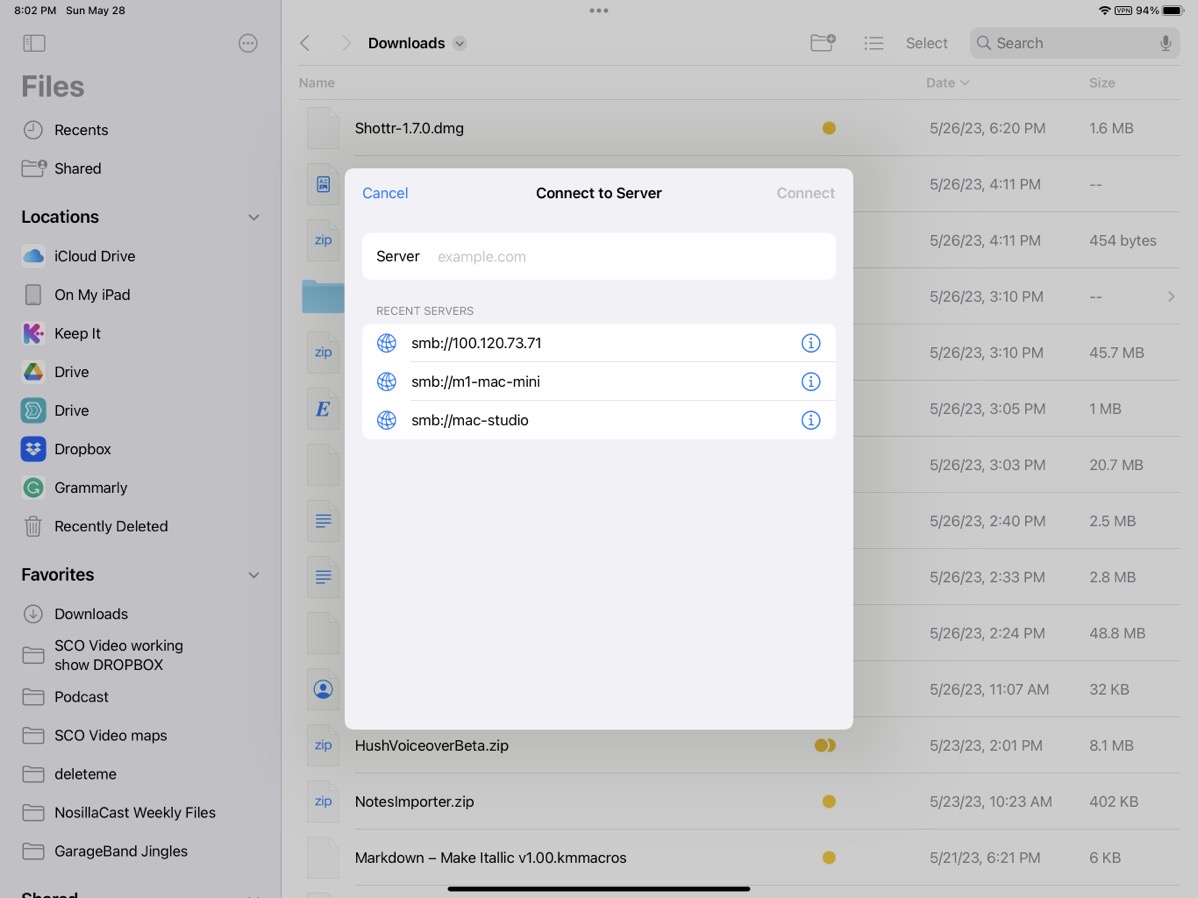
I knew that if I could get the transcript file into my Downloads folder on my Mac, Hazel would find it, secure FTP it to my server, and move it to a known location on my Mac. Sure enough, it disappeared from the Downloads folder and I was able to check the URL on podfeet and it worked.
It’s probably obvious to most of you that instead of this faffing about on the iPad, I could have just walked upstairs and done all of this directly on the Mac but it was fun to see if I could do it from the iPad. Plus, I got to keep eating dinner at the same time.
When I had the time to look at the transcript Jill had produced for us, I was pleasantly surprised at how pretty it was compared to the one I’ve been producing from Auphonic. I’d be curious whether it’s helpful to anyone to have it prettier or is it actually less functional because of the line-by-line formatting? I put screenshots of them in the shownotes for comparison, so let me know if you have an opinion. I’d only do this pretty version if I could automate it of course!
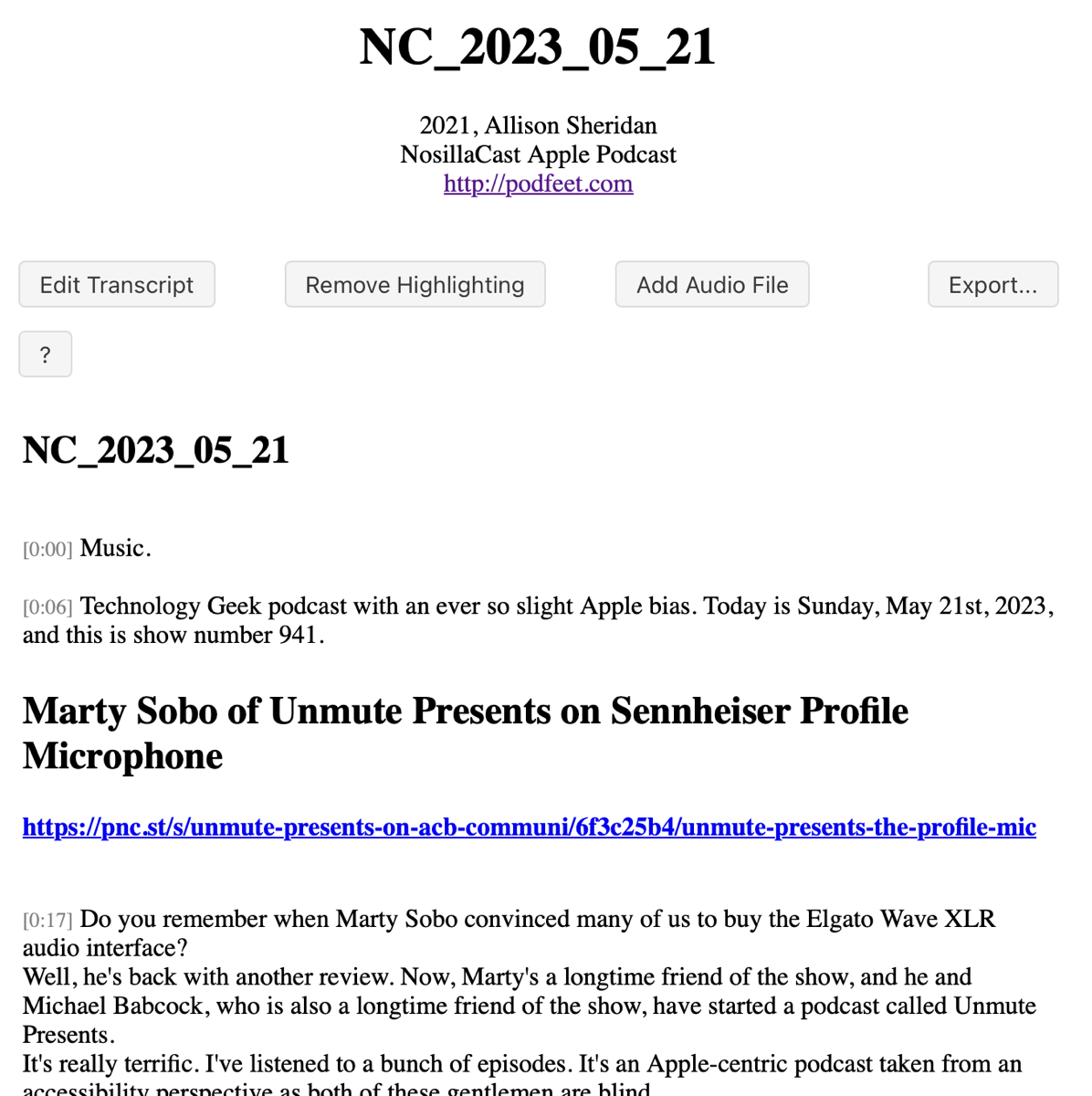
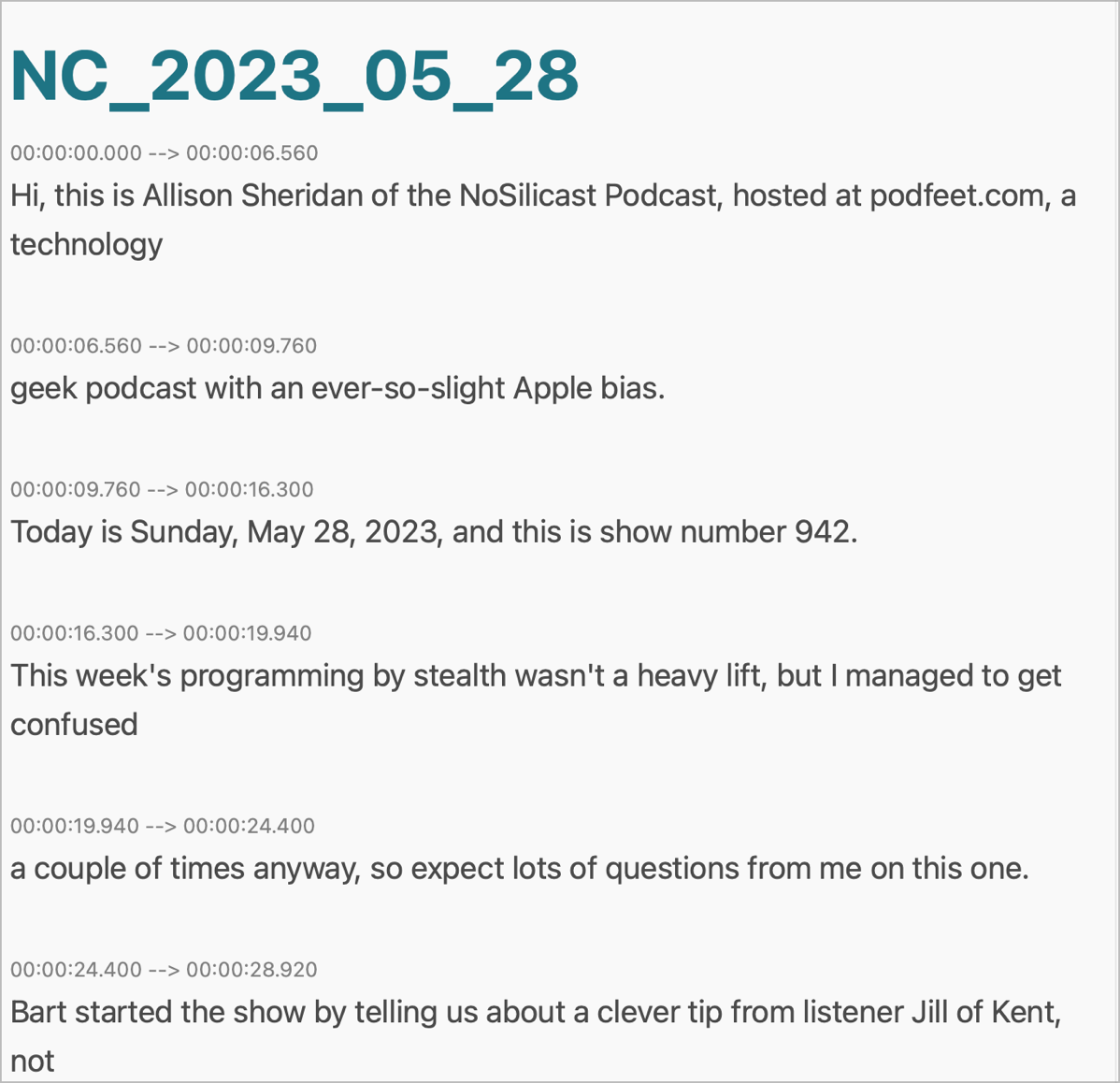
Finally, after well over an hour of work instead of 10 minutes of automation, and with so much assistance from Jill, I was able to publish the show. I was so relieved to be done!
Imagine my sadness when I saw Allister Jenks’s post on Slack about the episode:
Hmmm. I was listening on my way home this evening and I noticed a definite increase in volume during the segment on Auphonic. The volume went up enough that I turned my volume down, though thought I might have been imagining it. But a while later, it went down again enough that I turned my volume up!
I thought I also detected another change early on in the Security Bits segment, so I’m wondering if my iPhone is doing weird things to me. But what are the chances the first time I notice is during a segment on leveling audio!?
Sigh.
I hope I never have to do this by hand again but it’s good to know that I can. I’d better learn how that leveling actually works in Hindenburg for next time. I know what I’ll do — I’ll have Jill teach me!