Hi, I’m George from Tulsa – a long-time listener and once upon a time frequent contributor.
As regular listeners know, Allison is an effective and passionate advocate for assistive technologies that enable those with visual, auditory, and physical challenges to enrich their lives through computing. She’s also geek-famous for her “What’s the problem to be solved” question that brings focus to many tech issues.
Here’s my problem. After two eye surgeries, I find even normal light levels dazzling. The LED overheads in my office are painfully bright, inducing significant glare on my matte-finish monitors. Add to that my eyes haven’t stabilized enough for my ophthalmologist to write a new lens prescription. Anything small is unreadable, helped somewhat but not enough by inexpensive drugstore reading glasses.
I coped by turning down the brightness of my monitors and turning off the LED overheads. Working in Stygian darkness isn’t a solution. Even with an LED-backlit “gaming” rainbow keyboard which had keycaps too small and dim for me, I couldn’t see to type. I’m a good touch typist, but some keys, such as function, weren’t taught in typing class and I had to use a magnifying glass with built-in LED to find them.
My daughter, who works with me, took pity.
She found two products on Amazon that have greatly enhanced my life.
First, ShadeMAGIC grey magnetic light filtering diffusers reduce the intensity of my office’s overhead LEDs. Thanks to those I’m able to turn the lights on and see what’s on my desk. They’re $22.99 for a pair that fit 2×4 ceiling fixtures. Amazon offers a wide variety of filter materials including clouds and seascapes if you want something more than effective but boring grey.

Second, and delightfully, she found a brightly backlit full-size keyboard with large well-spaced keys and BIG PRINT keycaps. It has a ten-key number pad, and worked plug and play on both my new Mac Mini M2 and Linux Mint system. I really like its keystroke action that has a bit of knuckle-softening spring before hitting bottom.
One other nice feature is very noticeable bumps on the “F” and “J” keys touch typists use to feel their hands are in the “home position.”
I took pictures of the J key on my new keyboard and a well-used white Mac one. It was really difficult, but not impossible, to see the difference that’s so easy to feel. But here’s a hint. Clean your keyboard! The Macro Close Up of even my week old new one wasn’t pretty and the old white Mac keyboard was just gross, I’m sparing Allison and her readers by not sending those pics along for her shownotes. But am sending one with both keyboards together to give an idea of the benefits of the larger, brightly lit, keys.
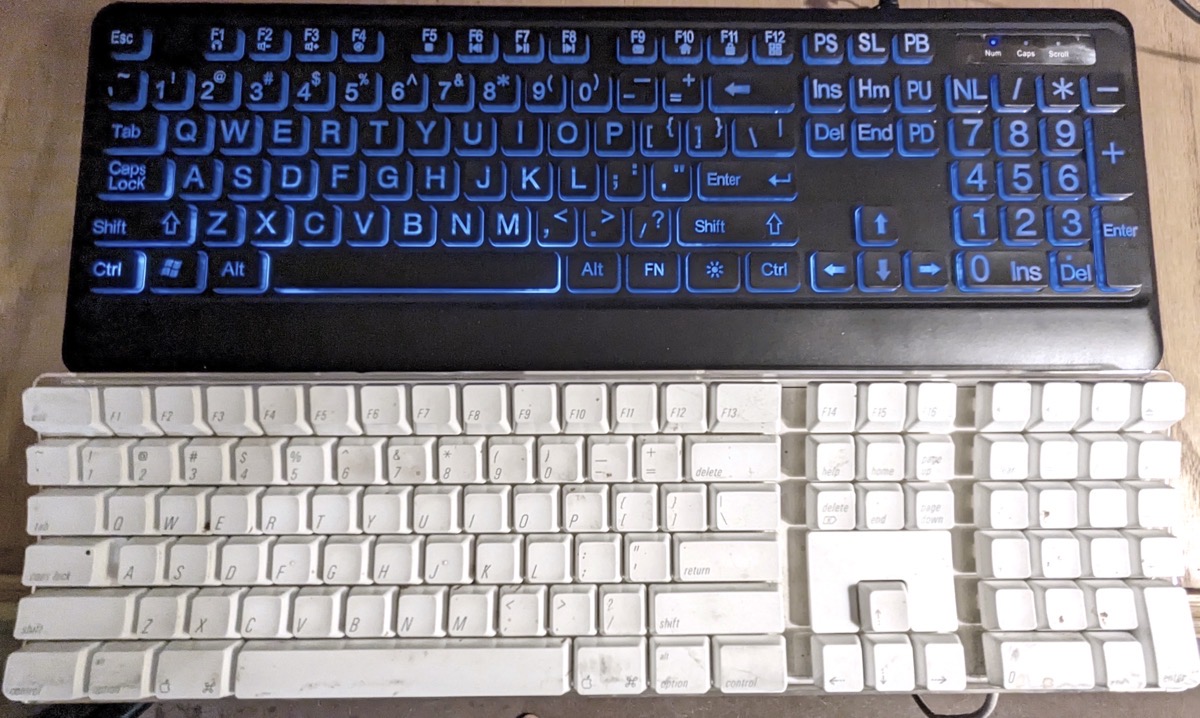
The KOPJIPPOM Large Print Backlit Keyboard, is currently $28.99 on Amazon. Turns out there are a variety of brands and models of Large Print keyboards. Who knew? This one’s simple, works well, and makes me, well, happy.

