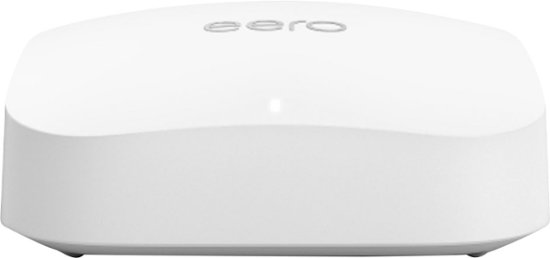
You know what’s a super fun way to spend Mother’s Day? Diagnosing network problems!
Let’s back up and I’ll tell you a story that might give you some insight into your own networking problems someday.
A few weeks ago our network started to get dodgy. While all network speed tests showed everything was dandy with our Frontier FiOS, our TV playback was stuttering and our Eufy security cameras kept going off and online throughout the day. The speed tests were showing we were getting the 500Mbps symmetrical we were paying for through Frontier, things were definitely dodgy.
Wifi in my house is served by 4 Eero mesh routers, which is supposed to be a bit of overkill for our 2800 square foot home, but it had been serving us well for quite some time. Our dear friend Pat Dengler, the Certified Apple Support person, is really well versed in Eero and she suggested actually calling them on the phone. I know, it sounded drastic, but after unplugging and plugging everything back in a few times, I was out of ideas.
John the Eero rep started by complaining about how I had too many devices, but when I demanded to talk to a higher level of support, he suddenly got more helpful. I found that interesting. I won’t take you through all of the troubleshooting steps we tried, but instead take you to the end game. Three of my four Eeros are Eero 6 Pros, and one is an Eero 6E which is the newer one. The 6E was in our dining room, while one of the 6 Pros was acting as the gateway Eero. The gateway is the one connected to the modem. The rep suggested swapping them so the best one was the gateway. As soon as I did that (after much rebooting of things), the network stabilized. Whew!
But yesterday we had a different problem. Bart and I were recording and we had a few hiccups, after the call Bart told me that my video was terrible for the entire call. He said it was terribly pixelated.I hadn’t noticed anything wrong because his video looked grand. I ran a speed test from my den, where my Mac is hard-wired to the gateway Eero via Ethernet through a gigabit switch.
I was getting my full 500 Mbps down, but I was only getting around 20 Mbps up! In the old days that would have been acceptable, but we demand so much more from our network these days. To give you an idea of the impact on me, it took a little over 3 hours for Programming By Stealth to upload, so I don’t think it was even a stable 20 Mbps. I unplugged the switch and plugged my laptop directly to the second Ethernet port on the Eero and still only got 20 Mbps up. Over WiFi it was even worse – I was getting numbers as low as 6 Mbps!
After recording with Bart, I called Eero again and Ram started helping me out. One of the first things he did was have me look at the Eero app to see what speeds were being measured at the Eero gateway. Every test I ran from the Eero app showed we were getting roughly 500/500 Mbps.
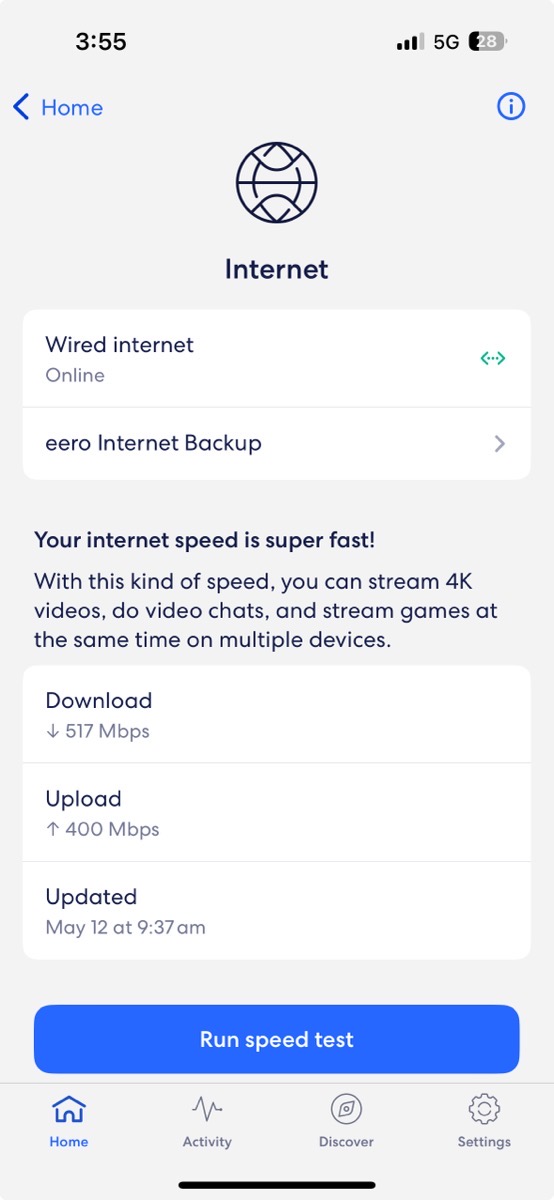
That told us that there was nothing wrong from the Frontier FiOS side, it had to be something wrong with the Eero or the switch.
My Frontier service used to come in over the coax cable and then I had a Frontier wireless modem, and I would bridge it across to my Eeros. But a few years back they replaced the modem with a little MoCA (Multimedia Over Coax) box that converts coax to Ethernet. Before I called Eero, I had power cycled the MoCA box and all of the Eeros.
Now on the phone with Ram from Eero, we discovered that of my 67 devices on my network, 50 of them were all connected to the gateway Eero! For some reason they didn’t connect to the Eeros right next to them. Ram was convinced this was the problem and suggested I go turn off WiFi on those 50 devices. Yeah, that wasn’t really a workable plan. How do I turn off WiFi on my thermostat and my doorbell and my garage door?
We decided to power cycle everything again, waiting 3 minutes for each device in serial to boot back up. Now around 45 devices had decided that the dining room Eero was the place to be, and left only 3 on the gateway. But I was still getting 20 Mbps upload speeds. I had to break for the night and said I’d call back today.
By this time I was convinced that the gateway Eero 6E had a hardware problem. After a confab with Pat, Steve and I decided to get a whole new set of Eero 6Es. At $650 for 4 of them it wasn’t a cheap solution but I was really weary of the whole mess. By the way I briefly considered going for the new Eero 7s but at $2300 for 4, I thought maybe not. Steve ran over to our local Best Buy and bought new Eeros.
But before doing any hardware swap, I gave Eero a call again. I’m not going to go through how incredibly annoying the next person I got on the phone from Eero was, but let’s just say it was not a happy time as they asked me the same question over and over again and didn’t understand my answers. She did have me connect my laptop directly to the little MoCA adapter instead of using one of the Eeros. I had tried to do that before and kept getting a self-assigned IP address, but maybe after all the power cycling something kicked loose and I was able to get an external IP. That scared me because that meant I had my Mac on the open Internet with no firewall.
But it was worth it because the speed test completely eliminating the Eeros, directly through the MoCA adapter showed even worse than I’d seen before – I got 2.64 Mbps up!
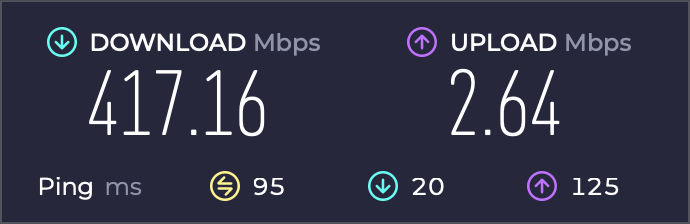
That means it’s a problem with the Frontier FiOS service, nothing to do with Eero at all! I have no idea why the Eero app continued to tell me that it was getting 500/500. At no time did it report any problem at all.
At this point I hung up on the annoying rep from Eero and Steve suggested we take my laptop outside to connect it directly to the Optical Network Terminal (ONT) from Frontier. Now this is where things get even more interesting.
Remember I told you we have that little MoCA adapter that turns coax into Ethernet? I didn’t realize or remember that there was another MoCA adapter outside that takes Ethernet from the ONT and turns it into coax into the house. Both of these little adapters only exist because there is no Ethernet in my house.
When Steve first opened the little doghouse outside on our house wall and looked at the MoCA adapter, he said the MoCA light was blinking. He wiggled the power and coax cables, and it turned solid green. That was curious and maybe a clue. We unplugged the MoCA adapter and plugged my Mac into Ethernet directly to the ONT, and Bob’s your uncle, I got 439 Mbps down and 539 Mbps up! Woohoo! That means it’s NOT a Frontier service problem.
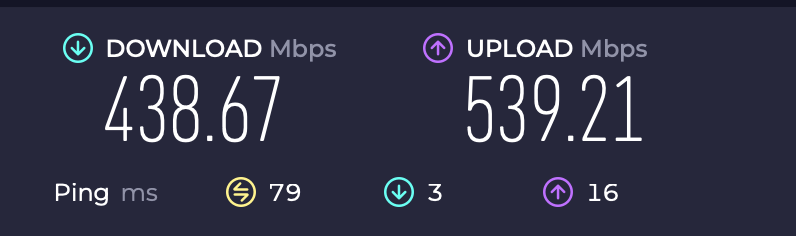
Steve then unplugged the coax cable from the MoCA adapter outside, blew into the connector as is well-known connector-fixing protocol, and securely reconnected it. He plugged power back into the MoCA connector, waited for the lights to be happy and then we went back into the house.
I plugged my Mac back into the indoor MoCA adapter via Ethernet, and boom! 563 Mbps up! Final step, we plugged the Eero gateway back into the MoCA adapter, waited about 300 years for it to connect and then ran to my office to test the wired connection and got the same 563 Mbps up.
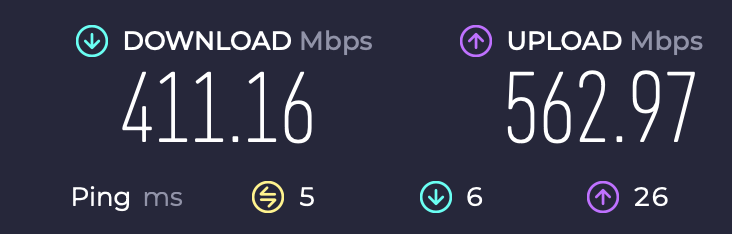
VICTORY IS OURS!
It was a harrowing way to spend Mother’s Day but I think this is why it’s an advantage to have two engineers marry. We did controlled experiments, changing one thing at a time, did fault isolation and came to the answer.
The only question left is whether to keep 3 of the 4 brand spanking new Eero 6Es we bought and return just one.

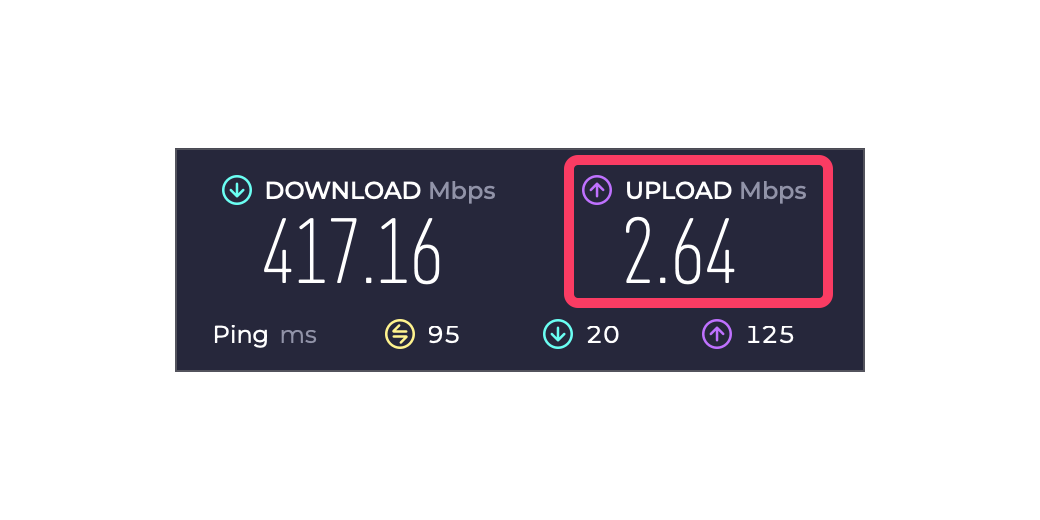
Great methodical detective work. Glad you got it resolved. I would say go ahead and keep the Eero 6E’s.
Hi Alison — Sorry to hear about your network woes. I switched from Charter to Verizon FiOS about 6 months ago and am a very happy camper. No outages. Equipment provided works excellently. Did a Speedtest today and got 931 down and 940 up (insanely great!). If Verizon FiOS is available in your area give it a try.
(I’ll email a screenshot of my Speedtest to you since I don’t see a way to upload it to this comment.)
Thanks for the info David. We originally had Verizon FiOS but they did some big merger and as a result were forced to divest just the state of California. Frontier took over the FiOS contract and I have to say we’ve been super happy with it.
I’m only paying for 500 Mbps, not gigabit like you, and I get the service I’m paying for. The problem we ran into wasn’t a problem with Frontier at all, it was an equipment malfunction that was readily repaired by blowing into the connector!
If the Eero app hadn’t lied about the speeds it was seeing (claiming 500/500 when clearly it was only getting sub 20 Mbps down), we would have been able to diagnose this much more quickly.
Which raises the question: why was the eero app misreporting the upload speed?
RIGHT???