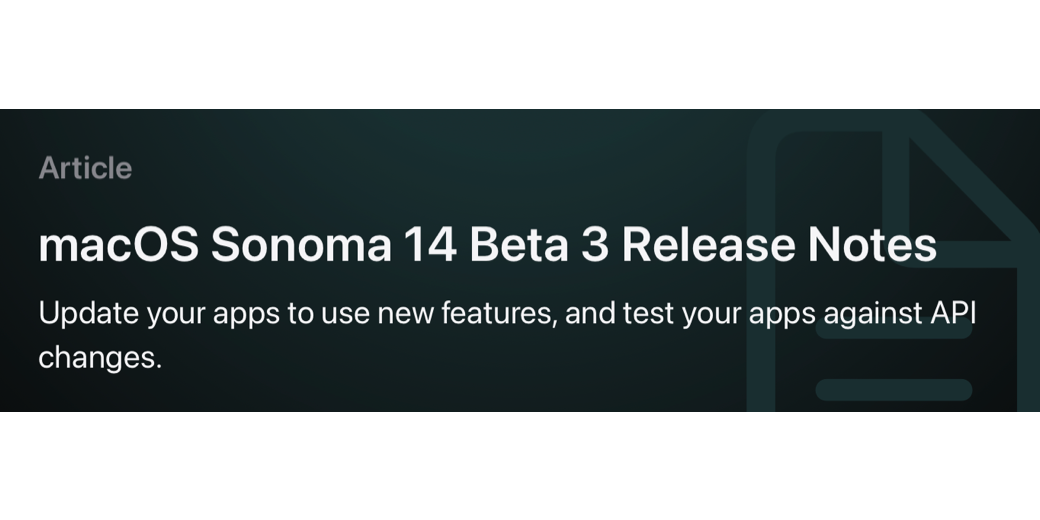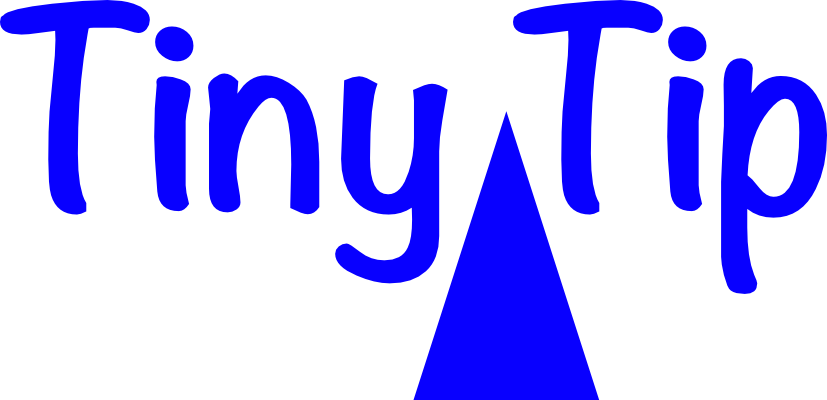Spurtar Emergency Flashlight One of the things it’s easy to get obsessed with is finding the perfect flashlight. It’s a never-ending game because there isn’t a perfect flashlight and because even if there was, not every flashlight is perfect for all situations. Even if you do find a perfect flashlight, since you don’t need it […]
Continue readingMore TagAuthor: podfeet
NC #948 Beta Cautionary Tale, How I Test Apps with VoiceOver, Security Bits
Hi, this is Allison Sheridan of the NosillaCast Apple Podcast, hosted at Podfeet.com, a technology geek podcast with an EVER so slight Apple bias. Today is Sunday, July 9, 2023, and this is show number 948. It’s that time of year again, it’s time for me to ask you to step up and help create […]
Continue readingMore TagAre You SURE You Want to Put That Beta on Your Production Device?
Happy OS beta season to all of my Apple friends. Back in June, during WWDC, Apple announced that developer betas would be available right away for macOS Sonoma, iOS 17, iPadOS 17, and watchOS 10. They also said that public betas of all the OSes would be available in July for the masses. But then […]
Continue readingMore TagMagnetic Smartish Cable Wrangler — Pretty and Solves a Real Problem
Smartish Cable Wrangler in Pink Do you have any cables dangling off of your desk, or maybe your bedside table, or where you watch TV at night? I’m just guessing you do. These cables are dangling around waiting for when you need them. I’m guessing you’ve tried a lot of different methods to keep them […]
Continue readingMore TagCCATP #773 — Bart Busschots on PBS 152B — Bash: xargs & Easier Arithmetic
In Programming By Stealth 152A Bart and I decided to hold off on the middle of the lesson he’d written up. That middle bit where he said to “put a pin in it” was about the use of xargs. I’m really glad we did skip it in the last installment. It’s a pretty useful concept […]
Continue readingMore TagHow I Test Apps for Accessibility with VoiceOver
Follow My Leader was a Big Influence I am not blind, but ever since I was 9 years old, I have been fascinated by assistive tech for the blind. When I was 9, I read a book called Follow My Leader by James Garfield in which a young boy named Jimmy is blinded by fireworks. […]
Continue readingMore TagNC #947 Numbers to Print Multipage PNGs, Test Volume for Diagnosis, Canon M50, Belkin iPhone Mount, Tiny Mac Tips Part 7
Hi, this is Allison Sheridan of the NosillaCast Apple Podcast, hosted at Podfeet.com, a technology geek podcast with an EVER so slight Apple bias. Today is Sunday, July 2, 2023, and this is show number 947. mp3 download Hindenburg Hiccups Last week you may have noticed one of two different failures in the podcast. Shortly […]
Continue readingMore TagCanon EOS M50 Camera – by Steven Goetz
Canon EOS M50 Allison likes to start with the problem to be solved. I was looking for a smaller, lighter camera for my trip to Walt Disney World in the summer. The camera I replaced was a Canon EOS 80D. It has a 24.2 megapixels APS-C size sensor and uses an EF mount. As far […]
Continue readingMore TagTiny Mac Tips Part 7
I’m back with another Part 7 of Tiny Mac Tips. This is an ongoing series I started in order to teach Jill from the Northwoods how to move from an adequate Mac user to a proficient one. In case you missed the earlier installments, I’ve included links to the first 6 installments: Link to Tiny […]
Continue readingMore TagCCATP #772 — Dr. Jason Briner on Studying the Greenland Polar Ice Sheet
Studying Greenland Ice Sheet I’m on a roll with scientists on Chit Chat Across the Pond. This week my guest is Professor Jason Briner from the University of Buffalo. Dr. Briner joins us to tell us tales of adventure as he and his team go to Greenland to study the polar ice sheet. I never […]
Continue readingMore Tag