Happy Father’s Day, botching the feed, Google comes out with Mac version of Google Video player, why you shouldn’t feel like an idiot if your computer confuses you, MacBook review, Pin the Map, More motion sensor tricks, diet Coke and Mentos fountain, Microsoft Will Remove PDF Support from Office, Freewebs to create websites easily and free, new teen ring tone at 15KHz, Upshot for photo correction free till the end of June, MenuMeters saves the day again, Walter Mossberg on Parallels, Sun hijack’s the Wall Street Journal’s Digital Conference favicon.
Subscribe to the Podcast –> 
Listen to the Podcast once – 40 min 45 sec
A technology geek podcast with an ever so slight Macintosh bias. A proud member of the Tech Podcast Network – if it’s Tech, it’s here. Today is Sunday, June 18th, 2006 and this is show number 48. Happy father’s day to all our dads out there!
Botching the feed
So I had a wedding to go to Sunday afternoon, so I had to get the ‘cast done early and out of the house by noon. I got all of the administrivia done the night before (putting the short notes online saved but not published, uploading all of the pictures, getting the feed ready to publish) – that way all I had to do was record, add the music, convert to itunes, convert to mp3 inside itunes, edit the mp3 in itunes to add the album art, turn on the bookmarking feature and changing the genre to podcast. then i recorded, but I got too excited and went on for nearly an hour, so when I finished recording I only had about 30 minutes to pack and do al those changes to the file! I started the upload to the web, ran around like a crazy person, and we all stood over the Mac wishing it to go faster. Finally it finished (I’m 10 minutes late now) and I flipped over to itunes again to refresh my own subscription to the NosillaCast, and waited until that little orange spinning arrow started. yay – I did it!!!
Imagine my chagrin when 12 hours later I’m crawling into bed at my cousin’s house and I have two emails – one from Slau and one from my buddy Ron telling me the feed wasn’t working!!! ARGH! the really tricky part was that I actually messed up TWO things in the feed – I messed up two links! that took extra time to fix. then think about how I find you guys to tell you!!! I can’t TELL you, because if i could tell you the feed would have to have worked! It looks like a lot of you must have wandered over to the web to see what was wrong, because most of you have been able to download, but we definitely lost a bunch of listeners which makes me so sad! Hope they figure it out eventually. How frustrating this was, made me sad.
Listener feedback
Last week I was complaining about how Google is so lame because they came out with a proprietary video format, and because of that you can’t buy videos from them if you own a Mac. Listener Bill wrote to me with a couple of things – one of which was that Google just came out with a video player for the Mac. He said that Thanks to my podcast, he found out about this service and downloaded the winxp version. He was excited because of the CBS shows, as he is a big fan of NCIS and saw that they were offering some recent shows, and was excited to find most of the Star Trek Series. this is a man after my own heart! is it a prerequisite that to be a geek you must like Star Trek?
One thing that was confusing for Bill and I at first is that it appears that when you buy a video from Google you only can play it when you’re connected to the internet, because it downloads a link back to Google in a very small file. However, we hunted around a bit on our hard disks and discovered that even though they first give you that small file, when you open it in Google video player it actually downloads the file to your Movies folder. I noticed when I first opened the file it quickly flashed up a message about how it would take a little while to “create the movie”. I downloaded the atomic bomb test which was 53 seconds. The file that downloaded was a gvp file which was only 760K, but when i opened it, it buffered for a while and then played in GV. then I looked in my user/Movies folder, and there was the movie at 8.3MB.
Speaking of Google Video, there’s a really funny but disturbing video out there (for free) – do a search on laughing babies, and you’ll find this mom lying back in bed with four, count them FOUR babies all the same age. The dad who is filming is evidently doing something hysterical because these tiny babies just are laughing their heads off in unison at it! It’s kinda creepy sounding after a while, but you can’t help but laugh at it!
Listener Ena
Listener Ena wrote in about how she was frustrated with her Windows computer and she convinced her husband to get her a Mac instead hoping that it would be easier for her. Ena, here’s the deal. All computers are hard. they don’t work like you expect them to, even Macs, and they make you know so much more about them than you ever wanted to know! I mean seriously, do you check to see what operating system your TV is running before you buy it? You don’t CARE, do you? you just want it to let you do what you want to do. I do believe that over time this will get easier for you, but whatever you do stop thinking that you have a problem – you referred to yourself as technologically impaired – if this stuff was well written you wouldn’t feel that way, now would you??? Since you’ve already figured out how to send email, and how to make the text italics and blue, I’m suspecting that you’re actually much better at this than you give yourself credit for!
there’s a website made just for switchers – people who have moved from Windows to the Mac, called surfbits.com and it’s hosted by a great guy named Tim Verpoorten. I haven’t been a switcher myself so I’m not sure whether it will help or not, but I’ve heard good things from switchers.
there’s also an author named David Pogue who is fantastic, and he’s written what he calls the Mac OSX Missing Manual – basically the manual that SHOULD have come with the computer! I put a link to it from amazon.com in the shownotes. Any time you have a question, give a holler, we’re all in this together!
MacBook review
Listener David bought a new MacBook, and of course he couldn’t resist the black one – he has 2 MacBook Pro’s and a MacBook plus another laptop I think is a Powerbook (he says he needs a 12 step program). He’s sent me a few notes about how much he likes the MacBook. He has found that the MB runs significantly cooler than the MBP, and he’s also very pleased with the battery life. the MB uses a 55W Lithium-polymer battery which is rated for up to 6 hours. Obviously no one actually gets that life, but it’s useful in a comparison, and the comparative number on the 15″ MacBook Pro is 4.5 hours. Now my first assumption was that it was because the MBP has a bigger screen, but when i checked the specs on the 17 inch MBP, it’s rated at 5.5 hours! what’s up with that?
Okay, enough of my problems, that’s great news for the MB buyers. The 2GHz version of the MB, upgraded to an 80Gb drive to make it equivalent to the 2GHz MBP is $1350 US vs. the MBP at $2000. that’s $650 cheaper, for that you have a smaller screen (13.3 inch vs. 15.4 inch) which can be a good thing in some circumstances. the MB is .4lbs lighter, made of the more durable polycarbonate, and only .08inches thicker. the one disadvantage of the MB is that it has shared memory between the graphics and the main memory, but that’s only a major concern if you’re playing games with shaded images flying around. I’m thinking if it was my own dollars involved, I’d go for the MB vs. the MBP. Of course when i got in the store, I’m sure I’d go to the higher model MB, and then of course I wouldn’t be able to live without the black one which means I’d end up spending $1500…that’s before I upgraded it to 2GB of RAM, and a 120GB hard drive, so I’d be looking at $2199…but that’s me! I really think if you’re in the market for a great laptop at a competitive price that can run Windows alongside of MacOSX, I’d sure consider the MacBook today.
Pin the Map
You’ve probably heard of Google mashups, that’s where people take the Google interface and add their own interesting content to it. My buddy Ron told me about a cool little site/application called pinthemap.com that allows you to attach text to a pin that you add to a location in Google Maps and then gives you a URL to e-mail to people. I gave an example in the shownotes showing the location of the Hermosa Beach Pier. It’s a little clumsy moving around in this tool, you can’t just slap in an entire address like you can in Google maps, and you can’t put in more than one pin, but it’s kind of fun. Check it out at pinthemap.com
More Motion Sensor Tricks
So a couple of weeks ago I told you about the sudden motion sensor in the MacBook Pros, and how people have been writing interesting little programs to use the information from the sensor to do silly (and sometimes useful) things. My current favorite is MacSaber, which turns your Mac into a Light Saber. I couldn’t demo it before, but I’ll demo it now. This is one thing that won’t really be as cool as seeing it, but I’ll try to make this work. Imagine me sitting in my studio, swinging a $2000 laptop around, just to make you laugh. Ok, get ready, here goes.
Research Department Niraj sent me a site that has collected many different hacks that use the motion sensor input – it’s available at mexicanpictures.com/headingeast. They’ve got references to hacks that trigger video capture if your Mac is disturbed, variations on smackbook (the one that changes the desktop in a virtual desktop environment if you smack your ‘book, HID outputs (Human Interface Device) which can be used to use the ‘book’s motion to drive a game, 3D visualizers for your ‘book’s orientation, and more. It’s going to be fun to keep watching where this goes over time – the silly stuff is first, wonder what useful stuff will follow?
diet Coke and Mentos fountain
You can thank my buddy Ron for this next one. What happens when you combine 200 liters of Diet Coke and over 500 Mentos mints? It’s amazing and completely insane. The first part of this video demonstrates a simple geyser, and the second part shows just how extreme it can get. Over one hundred jets of soda fly into the air in less than three minutes. It’s a hysterical and spectacular mint-powered version of the Bellagio Fountains in Las Vegas, brought to you by the mad scientists at eepybird.com. I know my premise of the podcast was useful tools that solved a problem, but I really am true to that premise here. Who would say that we don’t laugh as often as we should? That’s a problem, and if I can help in my little way to solve it, I feel I’ve done good work. I defy you to watch this video and not think to yourself – “how long did it take two grown men to set up this ridiculous stunt just to make me laugh? Enjoy.
Microsoft Will Remove PDF Support from Office
Listener Robert sent in this:
- Adobe’s not happy with Microsoft, and threatened court action. Apparently the saber rattling had an effect, as Office 2007 will now ship without a “Save to PDF” capability. But it goes even further than that, as Microsoft also plans on softening the Vista bundling requirements for its own XPS format – a possible Acrobat competitor. We’ve got all the details on this case, but in short it looks like Microsoft blinked.
If you want to read the full article, I’ve put a link in the shownotes:
betanews.com.
At first I was just gleeful that Microsoft was not going to do what Apple had been able to pull off for years (printing to PDF inside the OS), but as I read the rest of the article, it looks more complicated than that. From the press releases that MS has conducted, they’re saying that while Adobe offers pdf as an open standard and doesn’t charge companies like Apple or open source projects like Open Office, they want to charge MS. the article goes on to point out that Adobe has been silent on the argument, so perhaps there’s another side to this story. It’s important to note that MS is pushing a rival proprietary format called XPS. I sure hope that Adobe isn’t taking a road that will push MS to push a standard that excludes other operating systems – we all lose when that happens.
While we’re on the subject, I thought I’d elaborate on Apple’s instantiation of PDF printing. If you don’t use OSX, or maybe you haven’t discovered this, whenever you tell OSX to print something, one of the choices is PDF. That gives you a pull down with a whole bunch of choices – save as PDF, save PDF as Postscript, or my favorite, Mail as PDF. so many times I don’t want a copy of the PDF for myself, I just want to email it to someone. I do this all the time with web pages, that way the formatting doesn’t get screwed up, and it’s a little more immediate than asking them to click on a link.
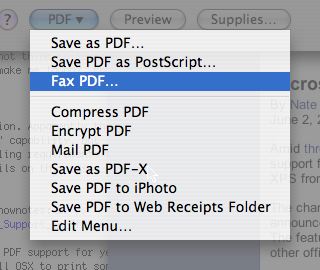
There are a bunch of other options I’ve never played with – you can compress or encrypt a PDF from there, save as PDF-X (whatever that is), save the PDF in your iPhoto library, or save the PDF to your Web Receipts folder (again, whatever that’s for!) I may be a small minded person to revel in the failures of MS, but it just tickles me that they can’t pull this off so many years after Apple figured it out. It’s probably lawyers in the middle of an argument on licensing, not a technical problem at all.
Tools I found at the conference
At the All Things Digital conference, I did find a couple of interesting tools. The first one is freewebs.com. I had the luxury of a guided tour of freewebs by the president and CEO, Shervin Pshevar. He was passionate about his product which was infectious. he created this site to allow anyone to create a website with no experience whatsoever.
Two doors to start – the simple and easy way, or I already know html, and I want a place to host my site for free. I chose door number one. Entered info on my (full name, description of the site, category of computers/internet). Next is to choose the look from 33 templates – all with color bars next to them to change the look just from a color perspective. I chose the Waveform template and dark blue as the color option. Time to enter the site for the first time – but it says it’s compatible with IE 5.5 or Firefox on the Mac, and IE or Firefox on Windows. I’m using Camino, which is sort of a Firefox derivative, let’s go in anyway!
The next section offers to let you add more features, with a button to get to see the site. the template is beautiful, but of course I’ve got nothing in there. There’s a really really annoying blinking banner on the edit page – the kind that flickers so much you’re pretty sure it’s going to induce an epileptic fit if you’re not careful! Add more features let’s me choose Web Polls, Counters, ShoutBoxes, Blog, Webforms, Albums and Guestbooks. this page has a DIFFERENT annoying blinking “winner” thing at the top. wish they’d cut that thing out. I did get to a point where the add switched to ask.com which was NOT blinking and it was such a relief!
I chose to add a Blog next. They give you a quick paragraph on what a blog is, and then you’re off and running. They have a lot of very intuitive formatting options, explanations if you hover over the options. I was able to add a picture to my blog, upload it easily. it gave me options to wrap the text, and to give it some padding. I forgot to do the padding, and after the fact I wasn’t able to figure out how to change it. Creating this blog entry now changed my home page to have a home button and a “my blog” button under the banner. Ads were running across the top, but I was able to change the color so they blended in better and weren’t so intrusive. the very top left says “Freewebs” followed by the site name – but evidently NosillaCast was longer than they wanted because I got NosillaCas… instead of the full name. not a big deal since NosillaCast is printed huge in the banner right below it, but kind of odd behavior.
I decided to try adding a page to the site, and I used the content from my recent post on the 2nd half of the Digital conference. I had to mess with the html links a little bit, but not much. This was the first place I noticed Camino not working properly – the “done” or possibly “save” button had no text in it but it was the only unlabeled thing, and I couldn’t find done or save anywhere else so I figured it out. that’s when I found an insurmountable problem with Camino and freewebs – in order to access the pages I’d created, there were links to click on but nothing happens in Camino. I tried the same thing in Firefox and it worked fine, so I’ll work in there for the rest of this review.
When I clicked on the home link to edit it, it took me to see what it looked like, but now I had no options to edit the page. This is the first time it wasn’t really obvious what to do, and there wasn’t a link back to freewebs to edit my document. I clicked on the freewebs name in the upper left, but it took me to their homepage with the login options, and the other links like ‘build a webite’ all took me to ads for other services outside of freewebs. That’s when I realized that freewebs had opened my site in another window, and that the other window was still there with all the editing options.
I played around a bit with changing the picture for the banner, and that worked easily. It gave me the option to optimize the photo I chose for the web (that’s a constant problem that people use photos that are very high resolution, they take forever to print on screen and no one can tell the difference. the graphics did get kind of tangled up there – the text about optimizing the web was on top of the name of the file I was uploading and hanging off the right on top of the button. It didn’t stop the link from working, just looked lame.
Next I decided to figure out what a Web Form was, so I clicked on the big button for that. I think this part could benefit of one minor change that would make it work more intuitively. The good part is there’s again a quick explanation of what this buttton does – it’s a way to have a little form to allow people to submit an email to you. this sounded cool, but it didn’t have an obvious way to start it – turns out you have to go over to the site manager, click add a page, then change the pull down to Web Form. I figured that out, but it turns out new accounts are essentially on probation for the first 7 days, so I wasn’t able to play yet. I can understand the need for this, so I’ll go back and play with it later.
Next I tried the Photo Album, and over all it worked very well, with a couple of issues. I had the option to upload photos and again to optimize or web – but this time the text falling all over the button made it really hard to actually hit upload. It actually took me 4 or 5 clicks before I got it. After uploading a pic, you’re able to put a title and some text for the pic, but when it ended up in the album none of that text shows, so I’m not sure where it ends up. I put 3 pics in, and I was able to intuitively change the order – great huge green up down arrows were perfect. I did discover that my earlier optimism about what “optimize for web” meant was wrong – one of the pics I uploaded was a 4MP file, and that’s exactly how it uploaded. That’s kind of unfortunate, if this is really for newbies, they’re never going to know how to shrink photos for the web, and the proliferation of higher and higher resolution digital cameras will only make this problem get worse.
The last thing I did was add this content to the home page, and while it looks perfect in the editor page (links work, no break symbols showing), the actual site had all the html showing! I didn’t know how to fix it, since it looked great in the editor page. I waited a while and went back to the site, and it had magically fixed itself. Hmmmm…I know I had hit refresh, so that wasn’t it! Oh well, it’s working now.
I added a guestbook for fun, and it was instantly created, intuitive and easy. Overall I’d say that the freewebs service is about as easy as I can imagine to create a quick blog/website with very low knowledge levels. With the few minor changes i suggested it would be just about perfect! Check it out yourself at freewebs.com
If you want to check out the site I created as I wrote this, check it out at freewebs.com/nosillacast and let me know what you think by signing the guestbook if you like!
New Teen Ring Tone
This next story really tickles me for some reason. Have you heard about this new ring tone the kids are passing around that only they can hear? Let me give some background on it first, fascinating story. Turns out this guy in England had a problem with gangs hanging outside his store, so he developed a nine-inch box that emitted a high frequency noise that was only audible for teenagers, and is really really annoying to them. By emitting that noise in front of his store, the kids have stopped hanging around in front of his store, and shoplifting has even dropped. Now the tables have turned, the kids are taking this same noise and made it into a ring tone – the idea is that since only they can hear it, they could have their phones ring during class and the teacher would never know!
Now you’re all wondering whether you can actually hear it, so I’ll play it for you:
INSERT AUDIO FILE HERE IN GARAGEBAND
Play sound here:
download.npr.org
Upshot
At the Digital Conference a few weeks ago I met the CEO of Bellamax.com, and her company has developed a shareware photo editing program with some really good color correction capabilities. The software is called Upshot, and even though it’s Java-based, it only runs under Windows right now. She assured me the Mac version was being worked, but luckily I can switch over to Windows on my Mac to give you a review.
Even if you’re not sure you need Upshot, they’ve given you an incentive to download it right now – if you grab it right now before the end of June, you’ll get a full license that’s good forever. After June 30th the cost will be around $30. I usually like to do an in depth review, but I haven’t had time to play with all the features yet, but if I waited it wouldn’t give you a chance to pick it up when it’s still free!
I’ll give a quick overview and some early impressions to whet your appetite, and hopefully I’ll get around to doing a full review later. The application is a rather large download for shareware, more than 80MB, but that does include a 76 page PDF manual which is really nice to have. I think going through the tutorials would be a really good idea for anyone new to the program because it isn’t exactly the most intuitive interface, but I think it’s going to be worth the trouble to learn.
The main thing the CEO talked to me about was their ability to adjust photos with tools no one else has. I had a photo of a teammate on my son’s soccer team, and I had worked and worked on it in Photoshop Elements trying to brighten his skin tone without washing out the rest of the photo. I wasn’t able to really make it look the way I wanted it to. I brought the photo into Upshot, and with a single click to adjust skin tones the picture was markedly better. I took a few other photos that I thought I liked the color on, and ran their instant fix and their version definitely looked superior. In addition to the fast fix that I was so pleased with, they have the usual buttons like rotate, flip, crop and straighten, brightness/contrast, color, sharpen, retouch and explain. there are nice big buttons for tutorials and help, along with slideshow, export, print, email and order prints.
the interface confusion I mentioned earlier had to do with how you actually get started with a photo. You can’t just open a photo in Upshot, you have to add it to Upshot first. They’re very careful not to mess with the original photo, which is certainly admirable, but the problem is that after adding a photo to Upshot and editing it, you actually end up with THREE copies – the original sitting in your Pictures folder, but then inside the Pictures folder there’s a Bellamax folder that contains both your original and your enhanced copy. Personally I’m kind of a thrill seeker, when I edit photos I edit right on the original! My problem is that I photograph nearly every minute of our lives, so I have 17GB worth of photos spanning a little over five years of digital photography, so if I kept the originals of all those I’d fill an entire hard drive! I carry all my photos with me on my laptop, so I have to be a little bit careful. Carrying THREE copies of the photos as Upshot makes it would be out of control. I know most people like to protect their originals, so having 2 is great, but I hope they fix this in a later revision, because it’s really not adding any functionality, only chewing up disk space. Oh my gosh, I just poked around some more, and on one photo I had done red eye reduction to fix it in Upshot, and it actually made a FOURTH copy of the photo! It was in a separate photo from original and enhanced, the folder was called OriginalRedEye. I double checked that all these files were full size, by the way, so they really are going to eat up your disk.
I also found what’s probably a minor bug in Upshot, I had to quit and go back in to get the directory listing to update. I’d like to spend some more poking around in this tool, it looks like they’ve got some excellent algorithms for photo enhancements, but could work on the interface and the storage issues of so many copies of your photo. In any case, if you want to get a free copy now of a tool that’s likely to become something pretty cool, check out Upshot at Bellamax.com
Skype runaway process
It’s a good thing I run Menu Meters all the time, remember a while back I had two runaway Skype processes that were hammering my system and really cranking up the heat? It just happened again. I opened Skype about a half hour ago, and it was behaving normally. Suddenly my lap started to get really hot, and I glanced up at MenuMeters and saw that both processors were cranking way at 90%+. I suspected Skype, so I quit, but the meters didn’t drop. I used the pull down in Menu Meters to pop up Activity Monitor, and there was Skype happily cranking away. I killed the process in Activity Monitor and the meters dropped down to normal levels and the heat started to drop. If you haven’t got it already, download MenuMeters from ragingmenace.com.
`
Walter Mossberg on Parallels
I really enjoy reading Walter Mossberg’s technology reviews in the WSJ, and not just because he’s so complimentary to the Macintosh. He’s recently reviewed both the MacBook Pros and the MacBooks, and wrote a great article on how good BootCamp is, but I was wondering just the other day why he hadn’t written anything about Parallels yet. I then realized that Walt doesn’t ever review beta software, and Parallels was still in beta till this Thursday when it was fully released, and of course Walt did a review. He was extremely impressed with the product and really gave it his endorsement, which actually holds a lot of weight with the investment community, so this is great news for the folks over at Parallels who have put out such a great product and spent so much time and energy in enhancing it during the few short months it was in beta. If you’d like to read Walt’s article, head over to ptech.wsj.com and you can read that one and you can see all of his archived articles as well.
I had some fun with Walt at the Digital conference – I noticed something funny about the website for the conference. You know that little tiny icon that’s to the left of a url – like if you’re at Yahoo! it has a little red Y, or on podfeet.com there’s my little green feet logo? That icon is called a favicon, so to control what it looks like in different websites you have to put a favicon.ico file at your root directory of your website. Well, imagine the look on Walt’s face when I showed him that Sun Microsystems had put their OWN favicon on his website – the four purple S’s at angles to each other! Check it out at d.wsj.com. I asked the Sun guys about it and they said they noticed that happens a lot – I’m figuring Sun is doing something where if you don’t put in your own favicon they just put their own in for you! I thought it was a pretty interesting hijack to pull off, sort of subliminal advertising, don’t you think?
That’s going to wrap it up for this week’s episode of the Nosillicast, remember that feedback is ALWAYS welcome – you can send email to [email protected] or leave voice recordings at my new gmail account – [email protected]. I’ve been getting scads of great email from people and I love it, keep it coming! thanks for listening, and stay subscribed!

Hi Allison,
Glad I am too old to hear that really annoying ring tone! Now if they could apply that to the obnoxious barking dogs in my neighborhood, I would be really happy!
Keep up the good work
I guess I am part of the old deaf crowd, I couldn’t hear that ring tone either! Gosh, I feel old.
Thanks for the heads up on the Upshot photo editing software. I downloaded it, but don’t know if I will be able to play with it, since it’s for Windows only. You are lucky you have the best of both worlds, Allison!
One additional comment.
My 16 year old niece was visiting, and I played the mp3 for her. She shreeked because the noise was so annoying. My husband pretended to hear it, just to tease me; he couldn’t believe that it really was a real sound, but he finally admitted he was ‘deaf’ like me.
Merry Christmas 🙂