Forums taking off, new theme for Podfeet coming, Part 3 of our multi-part series on putting Youtube videos on the iPod, now using youtubex.com and keepvid.com, play Flash movies on your Mac with FLVLauncher at http://c5h12.hp.infoseek.co.jp/jjc/flvlauncher/index_e.html, Allison’s pics on Youtube – http://www.youtube.com/user/BaratsAndBereta and “White and Nerdy” by Weird Al Yankovic, spamex.com to avoid spam in your email, call for Mac recipe software for Dean, new .mac web-based email at mac.com/1/webmail.html, Research Assistant Bart on bookmark syncing between browsers with Bookit from everydaysoftware.net/bookit, workfriendly.net to fake like you’re working, Vista RC2 installation of Java and IE7 adding Favorites, httrack.com to download websites to browse offline, comparing HTTrack to Ice-Nine discussion of Ice-nine from wikipedia, making fun of Windows Live Search advertisement.
Subscribe to the Podcast –> 
Listen to the Podcast once – 35 min 49 sec
Site support
Things are starting to take off on the website – the forums are getting activity, and along with that comes the spam. I’ve had a couple of generous offers for people to become moderators and I think I’ll take them up on it. this makes it more of a community effort I think, and lets me be lazier! I’ve heard that moderation of forums can be pretty consuming so I’m very grateful for the help! Speaking of grateful, I have to thank the people who pushed the Paypal button on week one – I had no idea people would be so generous. I’m not raking in a fortune or something but I definitely got some help to relieve the costs of creating the podcast. if you feel like donating that would be great. As you can see, my Paypal button still looks silly sitting on top of a malformed green section, and my advisors Bart and Ryan have both told me that this is the fault of the theme I chose. It looks like it might be time for a makeover which I think will be really fun. It’s sort of like picking out new wallpaper, the room functions the same but gets a whole new look! I have to do some research to make sure I pick an easier to edit theme, and I’ll be counting on my advisors to guide me in that. this will be fun!
YouTube on iPod on Windows – part 3
A while ago I gave a short explanation of how to put YouTube videos on your iPod using a Mac or Windows. Last week I gave a detailed tutorial on how to do it on Windows because one of the apps was lame and hard to find, and I thought a more thoughtful instruction set would be useful. Listener David had requested this, and today he told me that the new instructions worked GREAT! for one day. I thought he was kind of a noob on computers and ignored him. Until I got an email from listener Bill who is definitely NOT a noob, so I decided to check into it.
Part of the instructions use a script from userscripts.org, which gives you an additional link when you watch YouTube videos that gives you a “download video” button. Evidently YouTube changed things up this week, and now the script doesn’t work. Sheesh. Before I forget, note that this doesn’t effect the Mac instructions, Safari’s built in ability to download the flash videos still works.
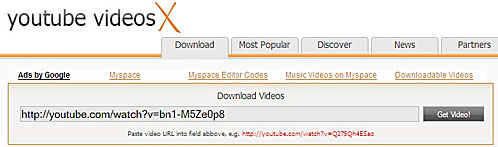 That’s it for the bad news, the good news is that I found another way that’s about as easy, just different, and doesn’t involve the script. It turns out that there’s a simple website you can go to where it will create the download for you. Forget Greasemonkey, forget the user script, now we’re in love with YoutubeX. Once you find the video you like, copy the url (that’s the http:// thing) and then point your browser to youtubex.com. there’s a field in the middle of the screen that says “download videos” and below it, it says “paste video url into field abbove” (spelled with 2 b’s for some reason). paste your url into that field, and then click the “get video” button to the right.
That’s it for the bad news, the good news is that I found another way that’s about as easy, just different, and doesn’t involve the script. It turns out that there’s a simple website you can go to where it will create the download for you. Forget Greasemonkey, forget the user script, now we’re in love with YoutubeX. Once you find the video you like, copy the url (that’s the http:// thing) and then point your browser to youtubex.com. there’s a field in the middle of the screen that says “download videos” and below it, it says “paste video url into field abbove” (spelled with 2 b’s for some reason). paste your url into that field, and then click the “get video” button to the right.
this next part is a little non-intuitive, but it works and they do tell you how to do it on the site. after a few seconds you’ll see your video right below the field you were just messing with, and to the right of that it has the WORD “download”, not as an obvious link or button. What you have to do is right-click on the word download, and do a “save as” or “save link as” depending on your browser. when asked for the name, you HAVE to change the extension to .flv. Give it a few seconds to finish the download to your computer.
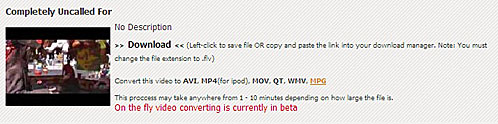
Once you have it downloaded, you can launch MediaCoder as we went through last week, add the new .flv file, hit start and it will convert it over to an m4p file in the same location and that can be opened with itunes and synced with your iPod.
that wasn’t too bad, was it? I’ll update the full instructions in the tutorials section on podfeet.com so you can follow along with our home game! Let me know if this works for you!
Listener Maurice on Keepvid.com
Listener Maurice wrote in with another option for us to pull down flash movies from Youtube and other places. Here’s what he had to say: “A much simpler way to download a flash movie from YouTube or other site (though not all sites) is to go to keepvid.com. Paste the URL of the YouTube moviepage, and then you can download the movie with the link that will be given after a few seconds. No need to install anything, works with any browser on PC or Mac. You only need to give the movie a name with the extension ‘.flv’.
I tested out keepvid.com and it worked just like youtubex in how it downloads your .flv files, so it’s great to have alternatives. I still had to use iSquint to do the conversion, but keepvid offers a shareware application that does all kinds of conversions for you. the price seems a little steep at $30 though.
Maurice had another tip – “To play flash movies on the Mac you can use FLVLauncher (primitive, but works). On Tiger you can also use Perion, a plugin for QuickTime that allows you to play flash and many other formats in the QuickTime player (like the free Flip4Mac).
FLVLauncher is available at a Japanese site, http://c5h12.hp.infoseek.co.jp/jjc/flvlauncher/index_e.html and I won’t even BEGIN to read it to you! It’s in the shownotes as always. I downloaded and installed FLVLauncher and it worked pretty well. I love apps like this – it’s free, and it’s 188K in size. so light, so nimble, just right for what it does. You can expand the window while the flash file is playing, but it’s not real smooth while you’re expanding but it’s fine as soon as you stop resizing it. they mention in the notes on the website that another thing that causes choppy playback is when you make it a background application by bringing another one to the foreground, and they’re right. I still think it’s a nice little app that fits a nice little niche.
What I watch on YouTube
With all these cool hacks on how to move Youtube videos to the iPod and how to play them offline, I’ve been spending a lot more time on Youtube. I wanted to tell you about my favorite new channel – it’s called Barats and Bereta. It’s these two young guys who do little skits, definitely rehearsed but they just crack me up. My personal favorite is one called Cubicle Wars, perhaps funny to me because I live in a corporate environment. Another great one is called Mothers Day, where they play two brothers trying to take a photograph of themselves for their mother. Priceless video. Barats is spelled barats and Bereta is spelled bereta. I put a direct link to their channel in Youtube (http://www.youtube.com/user/BaratsAndBereta). You can also see their website at baratsandbereta.com but then you have to spell their names again. As funny as these guys are, I should warn you that the one on auto insurance isn’t for kids, but then again what auto insurance is?
another great video comes from the wonderful Weird Al Yankovic, called White and Nerdy http://youtube.com/watch?v=GkhMcyuYroA. I don’t know if his humor is your style, but when he does a rap song that jokes about my world I can’t get enough of it. I have a special affection for Weird Al – shen my son was little I took a picture of him with an accordion and I sent it to Weird Al and asked for an autograph and he actually signed it and sent it back! You might like this video, give it a try!
Search for Recipe Software
Listener Dean who is a fairly recent switcher wrote in and asked, “Have you ever reviewed software for keeping recipe’s and other cooking information. If not can you make any recommendations on how to get through all the clutter out there and find a decent program that runs on a Mac?”
I explained to him how my husband and I deal with the whole food issue. we eat the same meal every Monday, every Tuesday is the same, etc. Monday is bag o’ meat night, Tuesday is burritos, Wednesday is chicken/rice/broccoli, thursday is Taco Bell Thursday, Friday is pizza. Saturday is a wild card, but definitely take out. Sunday revolves between steak, fajitas, and this pasta thing we make. This is what happens when engineers marry! You may scoff at our stuck-in-the-mudness, but there are huge benefits to this plan. First of all, grocery shopping is REALLY easy – no decision making, you know what to buy because you’ve bought it every week for 10 years! Secondly, it was easy to make our kids eat food that we cook – they KNOW that it’s chicken/rice/brocolli on Wednesday, so there’s no whining about how they don’t like broccoli and arguing for a different food – they know it’s NEVER a different food!
So, bottom line is that there’s no recipe thing happening in the Sheridan household, so I’m going to have to ask the vast listening audience of the NosillaCast to send in their best pics for Mac recipe software!
new .mac webmail
In Mac fanatic land there has been a raging debate about whether a .mac account is worth the $99 Apple charges for it. For that money you get a .mac email address, 1GB of storage which you can split at will between mail storage and website storage. There are easy templates to create little web pages, you used to get Virex anti-virus but I guess no one downloaded it because they discontinued that. you also get the ability to sync your address book, Safari bookmarks and iCal calendar between machines. there’s even a backup program (which shares that same 1GB of storage), the ability to send iCards which are pretty postcards for all occasions, and finally a web-based interface to your email account. If you want more storage you can ante up for that, and for $10/year each you can have more .mac email addresses. I don’t want to get into the middle of the battle, but I do use .mac and I like it. I don’t use hardly any of the features, but I have had a spam free .mac account for over 4 years. That spam filtering is amazing – I do protect that address by using the fantastic (spamex.com service so it helps, but it’s definitely awesome spam filtering.
Well if I don’t want to get into the middle of a war on the worth of this service, then why am I bringing it up? I’m glad you asked! The web based email on .mac has been tolerably good, but pretty limited because you don’t have access to your address book and other features. this week Apple launched a completely new interface, and it’s pretty cool. What I’m excited about is that it looks EXACTLY like Apple Mail now. I put a screen shot of the new .mac email and of Mail.app in the shownotes so you can see just how similar they are.
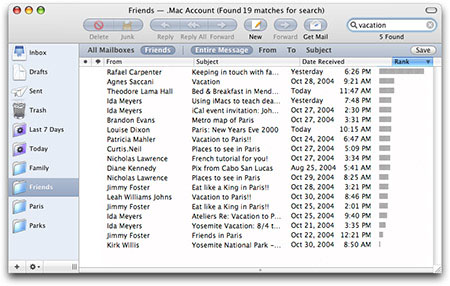
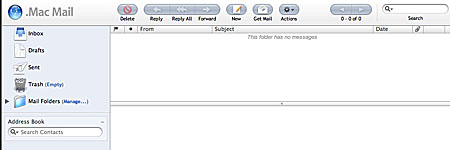
the new .mac mail now has folders, search, drafts, sent mail, identical buttons for reply, new, delete, and drag and drop from the main pane over to the trash can or other folders. I suppose we should have expected that, but it used to be a clumsy interface. It has spotlight integration (that’s Apple’s screaming fast search technology, okay, so screaming might be a bit of an exaggeration but compared to the built in search in Windows it would blow your socks off!) Probably my favorite part of the new .mac email is that it uses the Address book on your mac! You can just start typing a name, and it starts pulling up who it thinks you’re looking for from your Address book.
the greatest utility for this though is to change your behavior to use IMAP instead of POP as your mail protocol. and the audience said…um, what? here’s all you need to know – if you use POP, then the mail the server receives gets downloaded to your local machine and deleted from the server. if you use IMAP, it comes to your machine, but stays on the server. that can be very handy if you want to access your mail from multiple machines. to get full value out of the new .mac email, you’d want to use IMAP so all your mail would be managed up there. For someone like me who has fundamentally flawed email habits that she can’t seem to break, 1GB of storage would be gone in the blink of an eye. I suppose it would force good behavior…yeah right, no, it would be a way for them to convince me to buy more storage!
I’ll tell you one place this will come in TREMENDOUSLY useful, and that’s when i travel. I have a huge problem in that i can receive email in hotels but I can never SEND emails! it drives me nuts. I’ve tried all kinds of things, including calling the tech support to get them to open port 25, discussing with them at lengths why they shouldn’t consider every guest a potential spammer, I’ve lost probably 100 hours in the past five years talking to these people. I always end up using my .mac web mail but I had to cut and paste addresses out of Address book and things like that. Now I can just hop on the good web mail and be happy! If you want to see what it looks like, head over to mac.com/1/webmail.html
RA Bart on bookmark syncing between browsers
I’ve found two solutions to your problem of syncing bookmarks between FF and Safari, one for 12 Dollars that does just what you need and does it well, and one for 25 Dollars that IMO is less good because it tries to do too much and just ends up as a big ball of confusingness (see, you’re not the only person who can make up words 🙂 ). The cheaper and IMO better option is Bookit which you can get at everydaysoftware.net/bookit and the more expensive option is URL Manager Pro which you can get at http://www.url-manager.com/.
I downloaded and installed Bookit first (assuming it would work, I’d blow off the more expensive app that doesn’t work as well. The opening window asks you to declare a master bookmark browser. it defaults to the default browser, in my case Safari. then in the window below that it shows all of your other browsers, and the locations of their bookmark files. I was fascinated to find that my Firefox bookmarks are stored in erakys39.default. yeah, that’s what I thought.
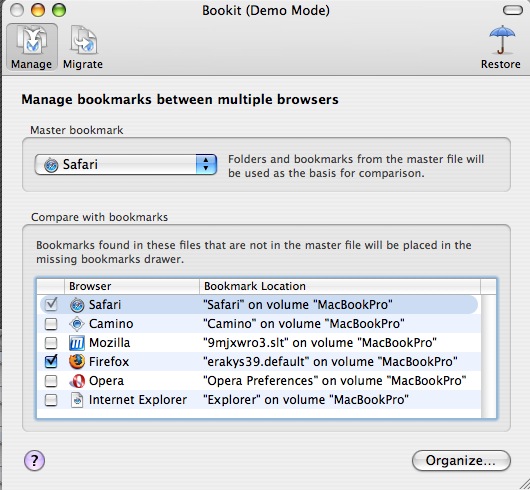
this menu is under the button called Manage – there’s also a migrate button that allows you (with a push of a button) to migrate all of your bookmarks from one browser to another. We want to organize between the browsers, so I’ll stick with manage for now. I can choose the browsers I want to sync, but since I’m in demo mode I can only sync from other browsers to my primary browser Safari. I selected Firefox to sync to Safari. at the bottom, I have a button called Organize…I hit it, and it says it’s reading and organizing them for me.
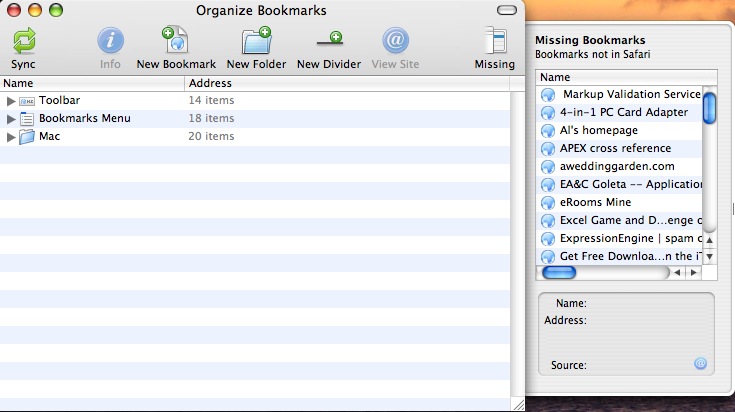
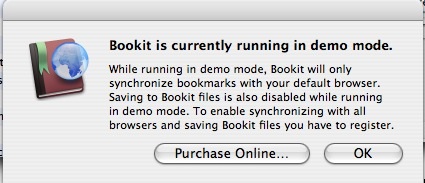
Next I got an organize menu that allows me to see the missing bookmarks (those not in Safari) and to choose where they should go in my menu structure. Hmmm….what I’d really like is for the menu structure to be synced between Safari and Firefox, not to have to remember where stuff goes. there’s a slide out drawer which shows the bookmarks that exist in Firefox and yet are missing in Safari. I guess I see the appeal of this approach, a bunch of the bookmarks I have in Firefox are things I only wanted to remember for a couple of days and are no longer interesting, so if they’d all just synched up I’d have ended up with a lot of garbage in both browsers. From the drawer I can drag and drop bookmarks into my Safari bookmark structure, I can add new folders, new dividers and even new bookmarks. I dragged a few from the missing drawer into Safari and then hit Sync, and I get a warning again that I’m in demo mode that says that in demo mode I’ll only be able to sync bookmarks with the default browser. Evidently if I pay for Bookit I could save my bookit files too. not sure what a Bookit file actually IS but I’m sure I’d want to save it if I could! For $12 this looks like a really nice solution to my problems and it’s a Universal application too! check it out at Everydaysoftware.com thanks for the tip Bart!
Work Friendly
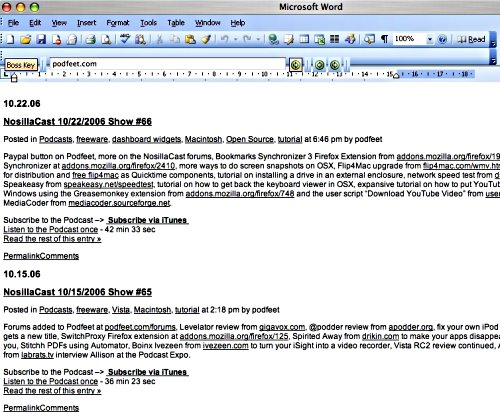 This next little tip I heard about on the TWIT podcast. Imagine that you’re at work, and there’s a website you want to visit that’s not exactly work related, and you have a nosy boss who likes to look over your shoulder. head on over to workfriendly.net and type in the url of the site you’d like to visit. Workfriendly.net makes the website look like it’s actually Microsoft Word! I put a screen shot of podfeet.com as it looks through Workfriendly.
This next little tip I heard about on the TWIT podcast. Imagine that you’re at work, and there’s a website you want to visit that’s not exactly work related, and you have a nosy boss who likes to look over your shoulder. head on over to workfriendly.net and type in the url of the site you’d like to visit. Workfriendly.net makes the website look like it’s actually Microsoft Word! I put a screen shot of podfeet.com as it looks through Workfriendly.
They even allow you to set it to Word 2003 blue or silver if you have a preference. One thing is odd, when you stretch the window out, it starts repeating the fake Word header, and if you go too long it starts repeating down there too. It’s almost like you have a frame with the real stuff in it but the fake Word stuff is a repeating graphic. The real content in the frame has it’s own slider so you can scroll through the real content, but there’s the web scroll bar too. you can’t shrink the width and have the content compress either. I don’t have a nosy boss and I don’t work in an environment where people look over your shoulder, so this isn’t usefulf for me, but I thought it was very interesting that they could actually do this. Sort of like a mashup of a website!
Vista – more review
today I spent a long time in vista RC2 and I thought I’d share some of my experiences. while it still takes up most of my processing power, it performs just fine. I gave it 1GB of RAM, but I’m afraid it wants even more. One of these days I’m going to shut down everything on the Mac side and see if I can give it 1.5GB and see if it is less of a drain. I wanted to tell you about two things I noticed.
I needed to run an application that needed imbedded Java in Internet Explorer 7, and IE directed me right to Sun’s Java install page. so far so good. I downloaded the offline install first, and it gave me a bunch of warnings about what a bad idea that all was. In spite of those dire warnings, I marched ahead on my mission. Once it was downloaded, it launched the installer (while bombarding me with appropriate cautions at my lack of discretion). The installer went through about 80% and then failed. Hmmm. Okay, so I tried the “online install” which I interpret from Sun’s website as meaning web-based as opposed to a download and install. 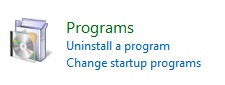 Of course that didn’t work, it said I’d already installed it, so I had to go to add/remove programs. I was pleased that I was able to find it easily easily inside Control panels. it’s actually called Uninstall Programs – oddly there’s no ADD programs. the other odd thing was that there were no programs in the list other than those I had actively added to Vista – just Parallels tools and Java! No option to remove anything that came with the OS, that’s a bit bothersome. No worries, I uninstalled, and then reinstalled.
Of course that didn’t work, it said I’d already installed it, so I had to go to add/remove programs. I was pleased that I was able to find it easily easily inside Control panels. it’s actually called Uninstall Programs – oddly there’s no ADD programs. the other odd thing was that there were no programs in the list other than those I had actively added to Vista – just Parallels tools and Java! No option to remove anything that came with the OS, that’s a bit bothersome. No worries, I uninstalled, and then reinstalled.
Except of course the Java requiring application wouldn’t run! By this time I was tired of the whole mess, so I killed each of my windows one by one and low and behold, underneath all of the windows was the final Java installation window waiting for me to say “okay”. I think they have some windowing issues to work on in Vista or this is going to drive people nuts! Of course I’ve already got a screw loose or I wouldn’t be running a pre-release version of a major operating system on my Mac, now would I?
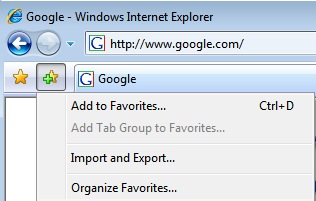 That was pretty entertaining, but I have to tell you about the silliest thing I’ve found so far in Vista. They’ve gone to a great deal of effort to clean up IE, so they basically removed every menu used to know how to navigate. Oh well, that’s the price of progress right? Here’s the funny part. So let’s say you want to add a website to your Favorites menu. In the IE we’ve come to know and love you would simply click on Favorites, add page to Favorites, right? well, there’s no menu bar at all – no file, edit, view or favorites. instead you see a gold star on the left, which if you push it you get favorites, or a star with a green plus sign that means add to favorites. that sounds good, I bet the next thing we see is an “ok” button so we can add our page to favorites, right? Aren’t you the cutest thing thinking that?
That was pretty entertaining, but I have to tell you about the silliest thing I’ve found so far in Vista. They’ve gone to a great deal of effort to clean up IE, so they basically removed every menu used to know how to navigate. Oh well, that’s the price of progress right? Here’s the funny part. So let’s say you want to add a website to your Favorites menu. In the IE we’ve come to know and love you would simply click on Favorites, add page to Favorites, right? well, there’s no menu bar at all – no file, edit, view or favorites. instead you see a gold star on the left, which if you push it you get favorites, or a star with a green plus sign that means add to favorites. that sounds good, I bet the next thing we see is an “ok” button so we can add our page to favorites, right? Aren’t you the cutest thing thinking that?
Heck no, we have a menu that says Add to favorites, along with import and export, plus organize favorites. Ok, so we click Add to Favorites, and we now get the menu to put in the name we want and where to put it in Favorites. We can even create a new folder at this point. Well, an couple of extra steps in there, but not too bad I suppose. not easier, that’s for sure. I did discover an easier way, but if I weren’t running this on a Mac I never would have found it. To switch from Parallels to OSX, I have to hit control-alt if I want to command tab to another OSX application. when i hit control-alt, suddenly IE had a full set of menus! Turns out the alt key causes the menus to come back right where they should be! They hide again very quickly when you click anywhere in the browser so don’t get too attached to them!
I also noticed that when the screen saver kicks in, it doesn’t require a password to get back in. I should look into a way to trigger that. Maybe next week!
HTTrack
I hear about interesting sites and tools all week long and I jot down little notes to myself in the great Feeder application I use (from reinventedsoftware.com, so I can remember to podcast about it. Sometimes i look at a link later and think, gee why did I think that was so fascinating last Tuesday? and I throw it out. Sometimes I procrastinate on an idea, maybe because it isn’t that great, but I might be desperate for content some time in the future, so I keep moving it forward to the following week. there’s one site that I’ve been doing that with, but I’ve been procrastinating for a completely different reason. Ages ago Leo talked about a site called httrack.com which is a free offline browser utility. the ideas is that it allows you to download an entire site from the internet to a local directory. it builds all of the files recursively in all directories, getting html, images and other files from the server to your computer. this sounds pretty cool, right? You could browse happily through a site while you’re disconnected on an airplane or waiting somewhere without internet access.
But think about it. what if you were to ask it to download something like, oh, Amazon for example? this would be hundreds of thousands of pages (maybe millions?) with so many image files your machine would EXPLODE! how dangerous does this sound? Did you ever read Kurt Vonnegut’s book “Cat’s Cradle”? In this fictional book he describes a chemical that was invented called Ice-nine which was intended for military use in jungle warfare. the problem it was supposed to solve was the difficulties of fighting in a swamp, so if you dropped the chemical in the area it would connect to every water molecule in the area and solidify it. sounded like a great idea till they realized that every water molecule on earth is connected in some way to every other water molecule and the use of Ice-nine would destroy all life on the planet. (I put a link to a discussion of Ice-nine from wikipedia of you’re interested.) Anyway, that’s what I’m afraid httrack would do – I’m afraid every web site on earth is now actually interconnected and if i launch it I’ll end up pulling the entire world wide web into my computer!
Httrack comes in versions for Windows of many flavors, Linux, freeBSD, and OSX as a Fink Package so you try it. I’m scared.
Windows Live Search
As you know, one of my goals is to find solutions that work on multiple operating systems so everyone can play, encouraging an inclusive environment on the NosillaCast. One important way to make it feel good here is to not bash an operating system or those who use it, or at least not to overdo it. Microsoft makes it SO HARD to not make fun of them though, and this week they just tried my strength beyond what I could resist. They put a full page ad in the Wall Street Journal explaining the Windows Live search strategy. It was so funny I howled with laughter. let me give you just a few of the highlights that so tickled me.
the ad starts out with a big headline that says “Why on earth does the world need another search engine?” They follow this line with the brilliant statement “let us state the obvious. we’re late to the game. we admit it.” Ok, so that’s good, admitting you have a problem is the first step to recovery, right? Next they explain that the important part of a search engine is the algorithms behind it. duh. Then they explain that the algorithms must meet humanity. and that meeting point is evidently a slider bar. I have no idea what they are talking about here, but they have a nice graphic of a couple of slider bars, and next to it are progressively larger images of BILL GATES! It looks so stupid – like we’d really have to hunt around hard to find a picture of Billy boy in different sizes? Maybe they mean you refine your search in different axes or something?
Next they talk about Image Hover which enlarges images and provides details as you scroll over them. that might be useful, sounds a little like the free Cool Iris previews I’ve talked about in the past that brings up a preview of a web page from search before you click on it, but maybe this is something different. then they talk about maps with live traffic info and bird’s eye views which is really cool. But then they hit the knee-slapper. To set up the joke, remember how Google is famous for incredibly tough hiring processes, they even put up a really complex problem on a billboard once and said “if you can solve this, come apply for a job at Google.” Now listen to the quote word for word from Microsoft: “These are just a few of the innovations develooped for Live Search by our people, some of whom didn’t even pass calculus.” Can you believe that? they’re actually ADVERTISING that they’re people aren’t really smart! Wow. they must be so proud.
I can’t think of a more enjoyable point on which to end this week’s episode of the Nosillacast. Head on over to the forums and makes some comments, suggestions, post some tips, or shoot me a note at [email protected] or send me an audio clip at [email protected]. Thanks for listening, and stay subscribed.

Hi Allison,
I have recipe sw recommendation. I will write up the details and send you the link from home.
ly
Excellent – looking forward to passing it along!