New desk, more on video editing in linux and those darn dependencies, enhanced keypad tip, new sponsor Wall Street Journal, JAlbum at jalbum.net and BananAlbum from bananalbum.com, Gallery at gallery.menalto.com, iPhoto has a locked down library, Honda Bob asks you some questions, Podcast Expo coming up this week.
Subscribe: 
Listen to the Podcast Once (45 min 46 sec)
[tags]Linux, Apple, rpmforge, Wall Street Journal, open source, freeware, Macintosh[/tags]
Today is Sunday, September 23rd, 2007 and this is show #113.
So believe it or not, for the past two and a half years, I have created the NosillaCast without the use of a desk. I know, hard to believe, but I drag my laptop from chair to chair to couch and even the car sometimes, all because I didn’t have my very own desk. You see, my husband Steve had the desk, because he has the G5 tower and two monitors, kind of hard to drag that around. Well, we have a bedroom open up in our house this year, so I got the wild idea to make that into my recording studio. I would buy a new desk, repaint the room, maybe even put up curtains and make it my own room.
Steve got wind of this idea, and came up with an even better plan. See, he wakes up at the crack of dawn, well technically well before the dawn cracks – he gets up around 4-4:30 every day! I get up at 5:30 on weekdays but more like 7 on weekends. He said that he would love to be able to play with his DVD creating while I’m sleeping but he can’t. Sometimes we have a hoard of cross country boys spend the night, and that means Steve doesn’t have a room to relax in in the morning at all. He suggested that he move out to the 2nd room, and we put me in our bedroom where the original desk was. I thought that was a dandy plan! I finally picked out a desk, had it delivered in pieces and we set it all up this weekend. After only 4 hours of back breaking work and two rounds of Advil, the desks are in place, and we’re all happy. I’m excited to finally have a place where my microphone can actually live, not being dragged from room to room! I put a couple of pics in the shownotes so you can see the before and after shots!
Both rooms before the transition
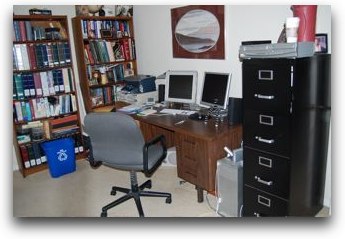

Both rooms after the transition
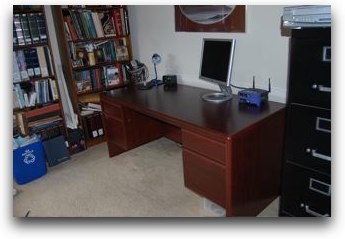

Video Editing Tortures
When last we left our hero, she was trying to stitch two videos together using the command line in linux. I should be clear that the last time I did any programming was in 1981 using Fortran IV with Wat 5 using punch cards. I know you kids today expect all this gooey stuff, but I programmed back when men were men! I thought it would help you understand how entertaining this excercise is if you knew how absurdly limited my programming skills are. Tim of butterfly poop fame is always trying to convince me that I can do this kind of work, so he helps give me confidence, no matter how ill founded his confidence might be!
One of the amazing things I’m finding as I work on this is how many people are willing to give of their time and energy to help. Bart is a CONSTANT resource, I don’t know how he gets anything done with how often I bug him. “Hey Bart, if I’ve changed location and my Mac IP has changed with me, how do I get my linux virtual machine to pick up a new IP address?” “Hey Bart – how do I map a drive on my Mac into my Linux VM?” “Hey Bart, how do I install software in Linux?” “Hey Bart….” This goes on all day long and he continues to be patient and hasn’t yet blocked me from his IM list, though I’m sure at times he’s been tempted. After I give you an update on my video progress, I’ll play you a rebuttal Bart recorded for us after my Linux dependency rant – should be interesting.
While Bart is my primary resource, more people have come to my aid in the last week. Martin wrote to me early in the week to tell me that he listens to the podcast on the train between home and work in Germany! Do you know how cool it is to think that someone is listening to you from so far away? A letter like that will keep me going with high energy for months and months! Anyway, it turns out he’s really advanced in working working with video and audio in the command line on linux and has been very helpful in guiding my understanding of what’s going on here. Bruce has jumped in this week too – offering up his help in mucking through this mess of encoding nonsense, donating his time as well to help me figure all of this out.
Understanding all of this may not interest you personally, but some of what I’ve learned has been really useful for every day playing of videos. For example, remember last week I tried to explain the difference between containers and codecs? I’m sure your brain had seized up by that time in the story, but stay with me while I go over it again and I’ll tell you why you care. Have you noticed that you can play some AVI files, and not others? The reason behind this gets back to containers and codecs. A container is a package of that contains video and audio, and both video and audio have to be encoded and decoded using some codec (get it? code/decode is codec?) So for example, AVI which is a Microsoft-developed standard, can have video encoded in it with MPEG-4, or it can have it encoded with DivX or h.264. It can also have the audio encoded with mp3 or Windows Media format. I’m only giving a couple options each here, but the combinations are practically endless! So you might get an AVI with h.264 video and mp3 audio, and it will play like a champ for you, but the next AVI you get is DivX video with Windows Media audio, and it won’t play at all. Nobody made a mistake here, the file isn’t broken, and there’s nothing wrong with your system – there are just TOO MANY STANDARDS!!!
Understanding doesn’t necessarily help you play the darn file, but if it was really important to you, you could go to some work to figure out what kind of codecs were used to encode the file in the first place, and then go hunt down those codecs, and then figure out what you should install them into, and THEN you could play your file.
Alternatively, you could follow what I affectionately refer to as the “all roads lead to ffmpeg” path. You may remember me obliquely referring to ffmpeg last week – it’s the underlying program available on linux, OSX and Windows which can convert all this mess into just about whatever you want it to be. I say all roads lead to it because whenever I start yapping about this subject, someone invariably says “well I’ve got a gui program on windows that will do that for you…” and every single one of them that I dig into ends up having ffmpeg under the hood! This isn’t a bad thing, but it does tell you the power of ffmpeg. If you’re having trouble with videos you can’t play, you might want to pick up a copy of Visual Hub on the mac, it of course relies on ffmpeg and it can convert just about any format into any other format, preferably one you actually can play!
One of the other things that makes this just that little bit more entertaining is that some of the players in the “standards” setting hate each other. For example, iTunes from Apple won’t play WMV files because Microsoft created the WMV standard. Likewise, Microsoft doesn’t support MOV containers because Apple invented that standard. I think that if I got good at this, I could make a serious career out of working in it – because it’s so arcane hardly anybody understands it!
So ANYWAY, after last week’s show, I had a major breakthrough – I successfully took a WMV file (video and audio encoded with Windows media 9 codecs), converted it to an AVI (video encoded with MPEG-4, audio with mp2) and from there transcoded it again into an mp4 file (video encoded with MPEG-4 and audio with mp2), all in the linux command line! Huzzah! What this means is that if someone gives me a wmv file, i can transcode it in a script into an mp4 file which is catchable with iTunes as a podcast!
Now I’m stuck again, because part of this exercise for work is that I also have to be able to stitch an audio (or video) disclaimer on the front of the file. I have an audio recording that I can stitch onto the transcoded video file, but when it finishes playing, the rest of the video is silent. I have been mucking about it in this for quite a while without success, but I bet with Martin and Bruce’s help I should be able to succeed on the next step in the journey!
Bart’s linux rebuttal
This next bit might get a bit deep for many of you, Bart has sent in an explanation of why the “dependency soup” as he calls it that I was complaining about so vehemently last week occurs in the first place, and what you can do now to avoid it. I promise we’ll bring it up a level after this and get into some more mainstream topics! Here’s Bart’s explanation:
===========insert Bart====================
That cleared up a lot of the questions I had about WHY all this “dependency soup” is there in the first place, and the advances that I guess I should be excited about. I’ve got to say it does make me long for the old double click this here installer file of OSX and Windows though. Walter Mossberg of the Wall Street Journal recently did an article about how he believes Linux isn’t ready for the mainstream desktop yet – what do you think?
Martin’s keypad tip
Ok, back to some more down to earth topics.
This week I got an email that just tickled me, it was from Martin and he said such nice things, AND gave a nice little tip. This is the same Martin from Germany who is helping me with my ffmpeg woes. Remember a few weeks ago I told you how you can turn on the num lock key in order to use the letters on the right side of a laptop keyboard as a numeric keypad? He gives us an even better way to do the same thing. Here’s his letter:
Hello Allison, I’ve been just listening to your podcast #111. As usual, it’s very great. Keep up the good work.
I’m sitting somewhere on the train between my work place and my home location here in munich and, of course ( 😉 ), i’m listening to your podcast. What i wanted you to know: you can use fn+u to generate a 4, fn+o for a 6 and so on. You don’t need to engage num-lock, you can just keep the fn key down. Maybe someone is interested in that as well!
Hope this mail reaches you, my last one didn’t do, sadly. Anyway, keep up the good work and i’m looking forward to your next e-mail. kind regards and bye, Martin.
Martin – You have no idea how your email delights me! The idea that you’re on a train in Munich listening to me thrills me to no end!
your tip is great too – I could just start typing numbers right here on the fly. My son didn’t get why this is cool – he said “how is holding down the fn key easier than holding down the num lock?” I can’t quite explain it – maybe just the location of the fn key is easier, or the fact that you’d have to hit f6 twice? Or maybe it’s because you don’t run the risk of having left the num lock key depressed? In any case it’s a great enhancement to the tip! Thanks for listening and contributing Martin! I look forward to draining your brain on video encoding too.
Wall Street Journal
I know you all probably think I’m making my fortune doing this podcast, but in fact it’s completely a labor of love. I don’t have any objection to making money at this (I’m not crazy, you know), but I’ve been offered a lot of advertising opportunities but they are usually things I don’t believe in. The noted exception of course is Honda Bob – I’m sure you can tell by the passion I have in my descriptions are genuine, so it’s easy to do those ads. You know that if I think a piece of software is lame, that I’ll tell you (even though I do worry about hurting the feelings of the developers), so you know I really believe in Honda Bob’s service to my family.
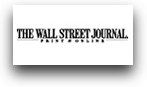 Finally I’ve been offered an opportunity to advertise for something else I believe in, and that’s the Wall Street Journal. I know, it’s old school paper, but they have an online version too you know! I still love crawling back into bed every morning with the Journal to learn what new has happened in tech that day. They do a great job of covering technology – always in the Marketplace section. On Tuesday of this week there were two huge articles about Microsoft’s loss of their appeal of the lawsuit by the European Union, to the tune of a $2B charge! I read every word with interest, as the article focussed on what affect this will have on other companies, like Intel and Rambus who are both accused by the EU for illegal monopolistic practices. This could get really interesting.
Finally I’ve been offered an opportunity to advertise for something else I believe in, and that’s the Wall Street Journal. I know, it’s old school paper, but they have an online version too you know! I still love crawling back into bed every morning with the Journal to learn what new has happened in tech that day. They do a great job of covering technology – always in the Marketplace section. On Tuesday of this week there were two huge articles about Microsoft’s loss of their appeal of the lawsuit by the European Union, to the tune of a $2B charge! I read every word with interest, as the article focussed on what affect this will have on other companies, like Intel and Rambus who are both accused by the EU for illegal monopolistic practices. This could get really interesting.
If you’re interested in getting the Wall Street Journal in print, or online, click the link on Podfeet.com on the right hand side and check it out!
Gallery
I discovered yet another way to make web photo galleries, this time called simply Gallery from gallery.menalto.com. This is a server based application, so it’s a bit on the geeky side, but I decided to see how user friendly it might be for the geek wannabe. The basic idea is that if you manage a web server already, this software is supposed to be very easy to install, and very easy for you and people you trust to create web albums. I know we’ve gone over a lot of options, but this is a category that fascinates me. I still haven’t found the ideal solution for web albums. I have found quite a few i like a lot, but there’s always one drawback. I checked with Bart, and he did look at Gallery, but for some reason he can’t remember he chose phpWebGallery instead. Let’s dig in and see how this works.
I downloaded Gallery 2.2 (which is affectionately called double-double) and extracted it into a folder. Then I opened my favorite ftp client, Transmit, and ftp’d it up to one of the web servers I manage. Surprisingly it was a whopping 35MB! For those of you who don’t do this sort of thing, ftp stands for file transfer protocol, which is a fancy way of saying “push these files over there”. It’s a way of copying between two computers. So basically all that techno-geek speak was to say I took this folder of glop I had just downloaded, and shoved it up on my server. why can’t computer people just speak plainly? Is it a way of making us feel smart? Oh well, slap me up side the head if you catch me doing that too often?
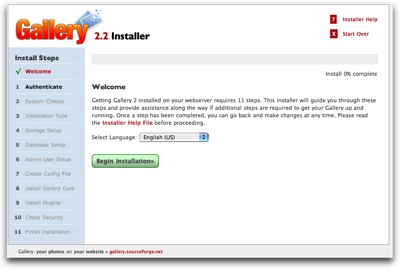 Ok, now I’ve got that glop up there, and I don’t know quite what to do, so I started looking around in the folders I’d uploaded, and I found a folder called installer, and inside it was a folder called installer.php. I thought maybe I should point my web browser at that file, and I was rewarded with a nice installer screen! I’ve never seen an application that installs like this, looks like fun.
Ok, now I’ve got that glop up there, and I don’t know quite what to do, so I started looking around in the folders I’d uploaded, and I found a folder called installer, and inside it was a folder called installer.php. I thought maybe I should point my web browser at that file, and I was rewarded with a nice installer screen! I’ve never seen an application that installs like this, looks like fun.
At first the steps were easy and interesting, but not necessarily intuitive. Like there was one step where I was supposed to create a text file with a crazy long random alphanumeric string, and then save it in a specific directory on my website. The purpose of this was to authenticate me as the real owner. Odd way to do it, but I passed that step. Then it asked to do a system check, which I passed with flying colors. Then it started to get weird. It asked to install itself in a directory I didn’t recognize – like it had a /D/A/V/ in the path, and the guy I’ve built the site for is named Dave, not sure if it is related or not! I went along with it, then it wanted to store stuff in some weird place, not sure if I can ever find that again tho, so I saved a screen shot using Skitch (beta invites still available!)
 Then it came to the database part which I really get scared doing, but I’ve gotten lucky the last few times in creating WordPress databases, maybe I’ll get lucky again? To create the database, you have to go through your webhosting company and answer some questions that look like normal human questions but are secretly arcane. It’s hard to explain, but I always get messed up here! I muddled through it only screwing up twice and having to come up with new and inventive names for my database and user name, and then it ran through some automated creation of stuff. Finally it created a whole slew of plugins that i’m sure will be really important later, but for now I’m just going to hit ok. I took a screen shot of the plugins (using Skitch – beta invites still available, operators standing by).
Then it came to the database part which I really get scared doing, but I’ve gotten lucky the last few times in creating WordPress databases, maybe I’ll get lucky again? To create the database, you have to go through your webhosting company and answer some questions that look like normal human questions but are secretly arcane. It’s hard to explain, but I always get messed up here! I muddled through it only screwing up twice and having to come up with new and inventive names for my database and user name, and then it ran through some automated creation of stuff. Finally it created a whole slew of plugins that i’m sure will be really important later, but for now I’m just going to hit ok. I took a screen shot of the plugins (using Skitch – beta invites still available, operators standing by).
After about 3 more clicks of the next button while it configured things for me, it said “take me to my gallery, and I was treated to pretty much a blank screen saying my albums were empty, but I was welcome to log in and do something about that.
After all that work, i created an album using their mostly easy to understand instructions, only to be told that I was limited to 8MB of uploads at a time, and no file could be over 2MB! and, there’s no “drag a folder up here” option, you have to upload one file at a time! the main reason I wanted to run this program was so that I could have some automatic resizing and thumbnail creation! if I have to go dumb down my files, or only load up 4 of them at a time, this is a big time waster!
I did some searching in their forums, and evidently there are ways to batch upload using some plugins, which I evidently have installed, but I didn’t figure out how to make them GO. I found a site admin section where I could kick off an archive upload process, but I didn’t have the attention span to figure out how to do it. I DID however stumble across a setting where you can install and configure ffmpeg of all things! This program is following me EVERYWHERE! Didn’t I tell you all roads lead to ffmpeg?
Bottom line is that Gallery is a pretty easy tool to install if you’re already versant in creating MySQL databases, and uploading and installing applications on a remote server. I imagine if I was really motivated even I could figure out how to batch upload photos too! If you’re interested, check it out at gallery.menalto.com.
iPhoto rant
So the new iPhoto is the talk of the town, as if the love fest for iPhoto wasn’t extreme enough already. Heck, even Bart loves iPhoto ’08 and he’s a really tough critic! I know I should use it, but for multiple reasons I’ve never gotten into it. Not for lack of giving it a try, but for some reason I go back to managing my photos by hand. This week I decided to try and give it another whirl. My son had yet another cross country meet, and I took about 150 photos (not just of him, silly, all the runners!) I wanted to find a quick easy way to fling them all up on our parent’s blog right away before I caught myself procrastinating!
 Clearly Gallery wasn’t going to be the “quick” solution I was hoping for because I sure wasn’t going to upload 150 pictures one at a time! I went back to my old pal JAlbum, from jalbum.net, the fantastic and free Java-based web album application. This software was excellent before, but I downloaded the latest rev and it’s even cooler than before! I’m in love with the new theme called BananAlbum. It gives you a nice picture in the center of the screen (and like all themes in JAlbum, you can customize the size) along with a row of thumbnails across the top. Ok, so lots of software can do that, but the thumbnails scroll across the screen as you slide your mouse across it! So very cool, speeds up if you slide across to the side, so you can navigate a massive album easily.
Clearly Gallery wasn’t going to be the “quick” solution I was hoping for because I sure wasn’t going to upload 150 pictures one at a time! I went back to my old pal JAlbum, from jalbum.net, the fantastic and free Java-based web album application. This software was excellent before, but I downloaded the latest rev and it’s even cooler than before! I’m in love with the new theme called BananAlbum. It gives you a nice picture in the center of the screen (and like all themes in JAlbum, you can customize the size) along with a row of thumbnails across the top. Ok, so lots of software can do that, but the thumbnails scroll across the screen as you slide your mouse across it! So very cool, speeds up if you slide across to the side, so you can navigate a massive album easily.
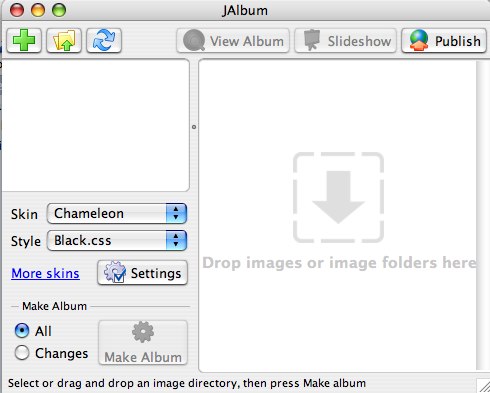 So what does this have to do with why I don’t like iPhoto? Well I tell you if you’ll just keep your pants on! So JAlbum opens up with a pane that says “drop images or image folders here”. Cool, I’ll just navigate to my iPhoto library, find the folder of images from the cross country meet, and I’m in business, right? WRONG! Apple has changed the access to our iPhoto libraries – what used to be a folder with all your album folders in it, is now an OSX Package. I’m not sure exactly what the definition of a Package is, but the symptom is that you can’t see inside it, unless you right click on the icon and select “open package contents” when you’re in the finder. Well, luckily I’m geeky enough to figure that out!
So what does this have to do with why I don’t like iPhoto? Well I tell you if you’ll just keep your pants on! So JAlbum opens up with a pane that says “drop images or image folders here”. Cool, I’ll just navigate to my iPhoto library, find the folder of images from the cross country meet, and I’m in business, right? WRONG! Apple has changed the access to our iPhoto libraries – what used to be a folder with all your album folders in it, is now an OSX Package. I’m not sure exactly what the definition of a Package is, but the symptom is that you can’t see inside it, unless you right click on the icon and select “open package contents” when you’re in the finder. Well, luckily I’m geeky enough to figure that out!
In using Gallery, I can’t upload from iPhoto at all, because it has it’s own browse feature to selecting the photos, so I can’t do that open package thingy at all! Even if i do figure out the batch method, from what I can figure out it will be an ftp process, which means I’ll be in a finder like window too. I heard somewhere that with Transmit (my ftp client of choice) you can drag from other types of windows onto your server, so maybe I could drag directly from iPhoto.
I ranted extensively about this on one of the lists in which I participate, and Bill of iprong.com said he was deliriously happy that they locked iPhoto down. He said he gets calls and emails all the time about people with broken iPhoto because they went mucking about in their directories. I scoffed, and then a bit later when I was making my JAlbum and I had drilled down into the right folder, I decided to rename it to work better on my linux server (putting in underscores instead of spaces in the folder name). And guess what? It broke it in iPhoto!!! I still think it’s not as good as having better control for the übergeek like me, but I bet it is a better way to go for the vast majority of users. Many have told me that I just have to let go and let iPhoto take control of things and I’d be happier.
I guess the moral of the story is that JAlbum ROCKS, and you should check out the BananAlbum theme because it’s nifty. they have a website so you can play with it and check out the options at bananalbum.com. Start making coolio albums and impress your friends!
HDA Bob
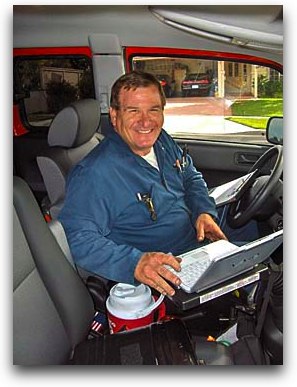 Honda Bob is a weird kind of sponsor. He asked for your help in making his website more valuable to people. That’s just the kind of guy he is – he gets this new media concept where you give away what you know, and help the community, and it only helps you in your work. His question to you is – what did you always want to know about your car? Isn’t there something you’re curious about? an old wives tale about brakes you’ve always wondered if it were true?
Honda Bob is a weird kind of sponsor. He asked for your help in making his website more valuable to people. That’s just the kind of guy he is – he gets this new media concept where you give away what you know, and help the community, and it only helps you in your work. His question to you is – what did you always want to know about your car? Isn’t there something you’re curious about? an old wives tale about brakes you’ve always wondered if it were true?
Questions Bob has received already include:
- “Which is better, standard or synthetic motor oil? For the price of synthetic, you can change regular oil 3 or 4 times, so isn’t it better to change more frequently?”
- “Do you really need to change the oil filter with every oil change? It seems wasteful. Maybe it’s appropriate during the first few months of a motor’s life when there could be lots of metal particles wearing off and clogging the filter, but after that, what’s there to filter? For example, I remember the Chrysler service manual for my Dad’s 1967 Plymouth Fury recommended a filter change every other oil change.”
- “When measuring tire pressure, should the weight of the car be on it, in order to get an accurate reading? I always wondered about this when checking my spare’s tire pressure (full-size spare) in the trunk.”
- “How does the Prius hybrid get 50 MPG in the city?!”
Bob has answered all of these questions, and created a special section on his site at hdabob.com where you can submit more questions right on the website, or you can just shoot him an email at [email protected], or if you forget all that, just send me an email and I’ll make sure he gets them. I know you’ve got questions – send them on in to the expert!
If you live in the LA or Orange County area, and drive a Honda or an Acura, call Honda Bob at (562)531-2321 and he’ll come out to your house and do all your maintenance and repairs while you relax at home! HDA Bob’s Mobile Service is not affiliated with Honda, Acura or Honda Worldwide.
Social Wallpaper
One of the symptoms of Web 2.0 is the social networking aspects. You know the drill, places like MySpace and Facebook are all about how you can stay connected with people of the same interests. Some websites have taken a different angle along the same thought though, and come up with really creative sites. I found one recently called Social Wallpapering from socwall.com
. Here’s the deal. You take a truly awesome photo, and you make it your computer wallpaper and it looks fantastic. Wouldn’t it be cool if other people could use it too? Social Wallpapering is all about sharing your cool photos (sized for wallpaper) and letting people vote on them, subscribe to each other’s photos, and generally make our computer desktops cooler looking places.
this is only cool if people are really doing it, and man are they. I got lost in there for an hour just gazing at these spectacular high resolution photos people have shared. They even have them sorted into standard, widescreen, or dual monitor. Even if you don’t download any of them, they’re just fun to look at, so go check it out at socwall.com.
Well this week is the podcast expo out in Ontario California and I’m really looking forward to going. Ron and I have gone for the last 2 years and it’s always an adventure. I hope to meet up with Slau again, he’s always a hoot, and this year I hope to meet Don McCallister of screencastsonline.com. I’ve threatened to corner him and drain his brain even more about video encoding! I’ll come back all full of energy and enthusiasm – I’ll be impossible to live with for a while! Hope to come back with some good tips and ideas too.
guess I’d better wrap up the show for this week, I’m so excited about all your letters and ideas, please keep them coming by emailing me at [email protected]. Thanks for listening, and stay subscribed.

OH My Allison, another wonderful and hilarious show. I laughed so hard when you admitted that you mucked up your iPhoto file paths. How funny is that!
anyway, I was interested in iPhoto 08, but now I am not so sure. I like being able to quickly access my photo files in Finder, and if they are hiding them on me, I don’t like that.
They seem to be making the software more ‘user friendly’ for the newbies, but in the meantime, making it harder for those of us geeky users that like good old fashioned access!
Well, I loved the show, and look forward to next week!!!
OH and I forgot to say have fun at the Expo!!! Can’t wait to hear ALL the details!! Maybe you’ll get to meet Leo!
Debbie… Leo knows Allison by name. (!) 🙂
I’m blushing here – and eating up the compliments! Yes, it turns out Leo’s cousin’s name happens to be Allison Sheridan, so the few times I’ve had the opportunity to meet him, he has remembered my name! How fun is that? He won’t be at the show this year, but Alex Lindsay will be and he rocks! Thanks again for the kind words…
hahaa, good way to remember your name! I think he would remember you anyway, Allison. You are quite the character!
I can’t wait til you report back. Take lots of photos!
hey do you have a flickr account? I forgot to mention that earlier. I love flickr for sharing photos.
Hi Al-
I’m interested in making DVD’s from my mini-dv camcorders, mostly for family sporting events and concerts. So far i’ve mostly stuck with Windows Movie Maker because it’s simple to use and I can get a 55 minute mini-dv tape recorded into a WMV file that fits on a CD! I’ve tried a couple of other options like Adobe but they eat up so much disk space and I don’t need the higher quality. I’m always trying to learn more about Linux and sometimes I have trouble getting things to work. One thing I really like about Linux is that there seem to be a distro dedicated to just about anything. I use Knoppix to backup data from corrupt Windows OS’s that don’t boot, it rocks for that purpose. I found a Linux Distro dedicated to “the needs of media activists, artists and creatives as a practical tool for multimedia production” and it’s called dynebolic. I’ve gotten as far as downloading the ISO and booting up the Live CD and checking it out, but I haven’t used it yet for any production. Reading as much info about it as I could find, it seems like something that could be helpful to you since you too are learning about Linux and editing video and audio. Hopefully everything you would need is already installed, it sure seems to be the case. I’m attaching some info and links below.
Phil
http://www.dynebolic.org/
Dynebolic is a distribution created by dyne.org and rastasoft.org. The focus of the distribution is on enabling media production for grassroots organizations and artist-activists, so it brings together a suite of tools expressly for that purpose,
dyne:bolic is shaped on the needs of media activists, artists and creatives as a practical tool for multimedia production: you can manipulate and broadcast both sound and video with tools to record, edit, encode and stream, having automatically recognized most device and peripherals: audio, video, TV, network cards, firewire, usb and more; all using only free software!
Podcasting is one of today’s hot media fads. Although the term is new, the technologies underneath are the well proven mp3 and http, with a dash of xml and rss to tie it all together. It shouldn’t be much of a surprise that dyne:bolic has the tools to be both a production studio and a server platform for podcasting.
A nice report here:
http://www.ibiblio.org/joey/videolinux/2007/02/
I wish I could have read what the answer to the Linux RPM dependency hell is … my answer was always to use Debian 🙂
Do you love Chrysler? Get daily updates here.