Wine in the keyboard update, Tim’s review of TurtleWax ICE car polish icepolish.com, Palm OS vs. Blackberry vs. iPhone, CSS Viewer from addons.mozilla.org. Jump starting Steve’s car with Honda bob’s help at hdabob.com/Charging.htm, Bart’s review of iPhoto 7 at bartbusschots.ie, SongTapper from songtapper.com, Mahalo Follow doesn’t pan out.
Subscribe: 
Listen to the Podcast Once (47 min 30 sec)
Today is Sunday, September 2nd, 2007 and this is show #110.
It’s hot in LA! So, we have van noise, pingpong outside, birds chirping, bear with me!
Keyboard wine update
You’re probably hoping for an update on my wine-filled keyboard, so I’ll give you the skinny on that. My up arrow continues to be uncooperative. I’m really surprised how often I use it – in writing, in navigating folders, in using Quicksilver, and especially in the terminal when I want to repeat a command. My replacement keyboard from eBay finally arrived, but when I opened it I discovered it was just the keyboard, not the keyboard assembly. The pictures from last week of Steve with a hairdryer trying to dry out the wine got a lot of comments – he’s holding the keyboard assembly. We chickened out on further disassembly because there was a metal cover on the underside held down with screws, but also had little metal tabs crossing between the top and bottom pieces, and they looked like maybe they were grounding tabs or something.
I talked to Nam this week (he’s who replaced a couple of Mac disk drives for me, and also a friend of the show) and he agreed to tear this thing down the extra step. He’s FEARLESS when it comes to hardware, but also really, really methodical and careful. That’s an unusual combination – it’s easy to find the fearless guy who will tear anything apart, bending and breaking half of it on the way, and it’s also to find the cautious guy who chickens out. Very rare find in Nam that he has the fearless trait combined with careful. He labels everything along the way so there’s never a leftover part at the end! I have complete confidence in him. The best part is that he also loves hardware, so he pretends it’s a treat when I bring him my disasters!
Nam also showed me how to go up and down with other keys in the terminal without needing my up arrow. L goes to the right, H goes to the left, K goes up, and J goes down. Not exactly intuitive but I’m so happy to have some control again! I’ll let you know how the keyboard replacement goes next week – wish us luck!
Tim’s review on TurtleWax ICE
Listener Tim sent in a review of a car product he thought I needed to know about. Let’s give it a listen:
=============INSERT TIM’S AUDIO RECORDING==============
Obsess???? You say I’m obsessive about polishing and waxing and claying and washing and tireblacking my cars? Well, I NEVER! Ok, perhaps I’m a bit over the top from time to time on this subject, I looked up the last 2 times I waxed the kids cars, and I had polished them BOTH in June and again in August. Every two months does seem a bit excessive.
 Anyway Tim, I enjoyed your review of the ICE car polish, so I looked it up and put a link in the shownotes to icepolish.com. It sounds like a pretty good product for the non-obsessed, but normal human. One of the things I did when I started using Zaino polish on my car is switch soap for my car. I changed because in the instructions for Zaino they said to first wash the car with Palmolive in order to REMOVE ALL THE PREVIOUS WAX! I have been washing my cars with Palmolive for YEARS, so maybe THAT’S one of the reasons I have to wax all the time! Well, the car wash we bought happens to be from ICE too. So this polish must be good stuff. I really like that in your review you gave us the problem to solve – living near a butterfly sanctuary – but I never would have known that you could even SEE butterfly poop. Live and learn I guess, here on the NosillaCast you don’t just get cool tech tips, you learn about car polish and butterfly poop. What OTHER podcaster offers this breadth of learning opportunity? I’m delighted that you still listen, Tim, even though you don’t HAVE to any more.
Anyway Tim, I enjoyed your review of the ICE car polish, so I looked it up and put a link in the shownotes to icepolish.com. It sounds like a pretty good product for the non-obsessed, but normal human. One of the things I did when I started using Zaino polish on my car is switch soap for my car. I changed because in the instructions for Zaino they said to first wash the car with Palmolive in order to REMOVE ALL THE PREVIOUS WAX! I have been washing my cars with Palmolive for YEARS, so maybe THAT’S one of the reasons I have to wax all the time! Well, the car wash we bought happens to be from ICE too. So this polish must be good stuff. I really like that in your review you gave us the problem to solve – living near a butterfly sanctuary – but I never would have known that you could even SEE butterfly poop. Live and learn I guess, here on the NosillaCast you don’t just get cool tech tips, you learn about car polish and butterfly poop. What OTHER podcaster offers this breadth of learning opportunity? I’m delighted that you still listen, Tim, even though you don’t HAVE to any more.
Palm OS vs. Blackberry vs. iPhone
Dr. Allan wrote in with an interesting question, but it was the way he worded it that really tickled me. I have to read you his email so you can appreciate that we have a lunatic in our midst. I still liked his question, but my home address won’t be in any of my emails to him, that’s for sure!
“Hi, Allison: As a Mac affectionado of a 100 years (or so), Palm for something less than that, and Treo for about three years (the phone is ca-ca), I’ve been following all the exchanges on all the topics. It’s clear that you’re mucho knowledgeable and since you LUV your iPhone, I thought you might also know about the Blackberry. If so, please give me your opinion of it (and third-party apps usable on a Palm). If not, with its limitations, why are you ga-ga about the iPhone, compared to…?
Much grass, Allan”
Yes, he said much grass, not muchas gracias. Ok, once I stopped laughing, I decided to write a detailed comparison, in an albeit random babbling kind of way, of the Palm OS (using my Sony Clié as the device), the Blackberry, and the iPhone. Let’s dig in.
Dear Allan:
I think I can give you some good info, I have used the Palm OS for a bit less than 100 years, maybe 95 or so. Until I got my iPhone, I used my Sony Clié daily. I also use a Blackberry 8800.
The Palm OS is wonderful – I started with a Palm V and upgraded later to the Clié, and that’s such a good story I’m going to tell it to you! I had the Palm V for about 4 years, and while I liked it, I was lusting after the new Cliés, but the darn Palm would NOT die! then one day I was coming out of the gym carrying my gym bag, my purse, my lunch bag, my water bottle, and a book. I had to get out my keys to open the car, and that was just one more hand than I had! So, I put the water bottle in my purse, and got in the car. As I drove away from the gym I reached in my purse to get the bottle, and my hand got WET!
I’m sure you have figured out what happened – the bottle was OPEN. I looked in, and I basically had purse SOUP. My electronics were literally floating in my purse. I pulled out my Palm V and there was a standing wave pattern in the display! Of course the Palm V was deader than a doornail.
I was so excited, I ran out and bought the Clié. I loved it because the color display was 320 x 480 pixels and looked fantastic in color compared to the greyscale Palm V and had all the advantages of the Palm OS, including Grafitti.
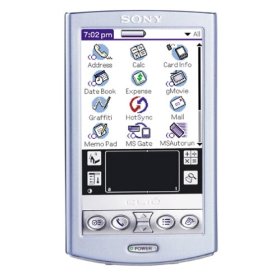 One week after I got the new Clié, I went to a picnic. After everyone else had left, I was sitting at the end of a long table talking to my friend Tim (who happens to be a fan of the podcast). the table had one of those red and white table cloths on it, taped down only at the ends. We’re chatting away, and suddenly a gust of wind kicks up, the table cloth flies up in the middle, and lifts up a water bottle that’s in the middle of the table cloth, flips it upside down, and it lands….inside the only thing sitting on the bench – my purse.
One week after I got the new Clié, I went to a picnic. After everyone else had left, I was sitting at the end of a long table talking to my friend Tim (who happens to be a fan of the podcast). the table had one of those red and white table cloths on it, taped down only at the ends. We’re chatting away, and suddenly a gust of wind kicks up, the table cloth flies up in the middle, and lifts up a water bottle that’s in the middle of the table cloth, flips it upside down, and it lands….inside the only thing sitting on the bench – my purse.
The good news is that Tim jumped up instantly, raced over and grabbed my purse, squeezed it tightly and poured out the water. He saved my Clié! there was no way I would have ever convinced Steve that I didn’t cause that one – he was already pretty darn suspicious about the FIRST drowning episode.
Before I go on to answer any of your actual questions, I should point out that a week after the first drowning, I tried charging up the Palm V, and of course it was completely fine.
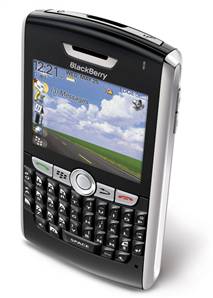 Okay, so I’ve expressed my love of the Palm OS, so let’s move onto the Blackberry. I like the BB because it gets me my email from work and gives me my calendar full of meetings available in a mobile form. I find the keys on the 8800 really stiff and kind of irritating to my fingers. I like several things in the interface (that I miss on the iPhone), like holding down a key a little long to get it to capitalize, I like to create my own shortcuts for words – like I type “tho” and the BB fills it out as “though”. I sure wish I had that on the iphone. I don’t like how I can’t dial a phone number given to me in letters – like 888-askleo – there’s no way to find out what letters correspond to what numbers.
Okay, so I’ve expressed my love of the Palm OS, so let’s move onto the Blackberry. I like the BB because it gets me my email from work and gives me my calendar full of meetings available in a mobile form. I find the keys on the 8800 really stiff and kind of irritating to my fingers. I like several things in the interface (that I miss on the iPhone), like holding down a key a little long to get it to capitalize, I like to create my own shortcuts for words – like I type “tho” and the BB fills it out as “though”. I sure wish I had that on the iphone. I don’t like how I can’t dial a phone number given to me in letters – like 888-askleo – there’s no way to find out what letters correspond to what numbers.
Let’s talk about screens. Remember I said the Clié had that beautiful screen at 320×480? That was in 2001. In 2007, six long years later, the Blackberry 8800 has a screen of…drum roll…320×240. Isn’t that nuts? What kind of progress is that? The notes feature on the BB is ca-ca to steal a phrase half the time I couldn’t even figure out how to use it. I loved the Palm Notes – I have kept my car mileage in there for about a decade total now.
By the way, I figured out how old my Clié was by looking it up on Palm Evolution, it’s a really cool graphical representation of all the Palm OS devices over time. You can find that at palmevolution.com.
The phone on the BB is pretty good – the speaker phone is excellent. I’ve done some reviews on the integration of photos, music and video on the micro-SD card on the BB, and I was not in the least impressed. You have to size the photos before you put them in, and the mpeg-4 movies didn’t work very well at all.
The integration of the BB with the Mac was so unfriendly and unreliable, that I carried and used my Sony Clié the whole time I had a Blackberry. It wasn’t until the iPhone came into my life that I gave it up (and I feel badly about that).
 Now let’s shift gears to the iPhone. The display obviously kicks the proverbial butt of the BB with a resolution of 480×320. Video on that baby looks spectacular, and it sure looks big, at least compared to the iPod with Video. I really love the phone part, especially the ability to add photos to contacts, so when my darling husband calls me I see Steve’s smiling face come up on the phone. I don’t need conference calling very often, but it’s a dream how to do it (in fact it’s one of the demos I do to show it off).
Now let’s shift gears to the iPhone. The display obviously kicks the proverbial butt of the BB with a resolution of 480×320. Video on that baby looks spectacular, and it sure looks big, at least compared to the iPod with Video. I really love the phone part, especially the ability to add photos to contacts, so when my darling husband calls me I see Steve’s smiling face come up on the phone. I don’t need conference calling very often, but it’s a dream how to do it (in fact it’s one of the demos I do to show it off).
One of the most surprising things about the iPhone was how much of my computer information comes in when you sync. the usual iPod stuff – my music, podcasts, movies and TV shows, plus my iCal, throw in my photos in high res and I’m pretty happy. But then when i opened Safari and all my bookmarks were there, I was really blown away. And of course I expected my contacts to come in, but the ease with which I can access different numbers for people is marvelous – no longer do I keep different contact names for people, like Nancy at home and Nancy at work so I don’t get mixed up.
BUT, the BB has an easy search function – you just start typing part of the person’s name and it quickly shrinks up your list to those names that fit that character string. The iPhone has nothing of the sort! The best you can do is scroll to the first letter of the last name. One time I wanted to look up my friend Roz, but I couldn’t remember her last name. Couldn’t find her! Wished I’d had my Blackberry that day.
The day I got the iPhone I dropped the Sony Clié, but there’s the one place where the Clié beats the iPhone, and that’s on the Notes feature. In the Palm OS you can keep Notes by category, so I had work notes, personal notes, mileage notes, Christmas lists, etc. In the iPhone you’ve got one big pile of notes.
The BB beats the iPhone on having cut/paste, because shockingly the iPhone has neither! I can’t tell you how many times I’ve needed cut and paste and the iPhone denied me.
You’ll notice I didn’t have an iPhone minute for the last couple of weeks, so I figure this diatribe brought me back up to my allocated minutes!
CSS Viewer
I’ve been messing around with php and html and css lately, which are all foreign languages to me and possibly to you also. These are the languages that are involved in creating a WordPress site like podfeet.com. I’ve been getting some tutelage from Niraj and Bart, and it’s been a lot of fun. CSS, from what I can figure out, is where you define your styles, and then in your web pages you just call up those styles when you need them. this is cool because instead of declaring a title 14 point bold helvetica in your favorite shade of blue, over and over and over again on your site, you declare it once in your Cascading Style sheet (CSS). then later when you realize that shade of blue matches the color of the eyes of the boyfriend you just dumped, you can go into your CSS and change it to the lovely brown of your new boyfriend, and it changes it on every title on your site.
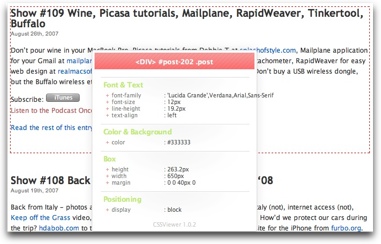 Time for a problem statement or I can’t introduce a new tool – you know the rules around here! Let’s say you’re trying to diagnose a problem on your site, or you found someone else’s site where you’d like to snake they’re style. How do you figure out how they created the look they have? You can do a show source on a web page, but all that will do is show you the html that was generated by the CSS and the php code, it won’t show you HOW they did it. Enter CSSViewer as an extension for Firefox. This is a switch you toggle on when you want to study a site, and most importantly toggle off when it starts to irritate you! When you toggle CSSViewer on, you can hover your mouse over the different regions of the site and a window will update showing you the CSS for that section. It also puts a marquee dotted line box around the region to show you just what region is being identified.
Time for a problem statement or I can’t introduce a new tool – you know the rules around here! Let’s say you’re trying to diagnose a problem on your site, or you found someone else’s site where you’d like to snake they’re style. How do you figure out how they created the look they have? You can do a show source on a web page, but all that will do is show you the html that was generated by the CSS and the php code, it won’t show you HOW they did it. Enter CSSViewer as an extension for Firefox. This is a switch you toggle on when you want to study a site, and most importantly toggle off when it starts to irritate you! When you toggle CSSViewer on, you can hover your mouse over the different regions of the site and a window will update showing you the CSS for that section. It also puts a marquee dotted line box around the region to show you just what region is being identified.
I put a screen shot in the shownotes of CSSViewer in action when I hovered it over the latest post on podfeet.com. In the screen shot you can see that the type is a post, it tells you the font family, an that the font is 12 pixels, aligned to the left, and with a line height of 19.2px. CSSViewer also tells you the color number of the background, the size of the box for the text (263×650 pixes), the size of the 4 margins around the box, and the positioning (in this case block). This might be more than you wanted to know, but it’s in such a clean format that you can jump to the one thing you really wanted to know.
If you’re a big ol’ developer, or just a poser like me who likes to tweak things here and there, check out CSSViewer from addons.mozilla.org.
HDA Bob
I have great ad copy for Honda Bob this week, a real life example of him helping me yet again. Wednesday morning Steve has to catch an early flight to Dallas. At about 4 am, he wakes me up, and says in a very distressed voice, “Al, my car battery is dead!” Being the quick thinking, and giving wife that I am, I figure I’m better equipped to deal with this tragedy than he is, because he’s GOT to get on that plane, so without hesitation, I said, “take my car”. The relief on his face was obvious. Don’t think I didn’t have my wits about me even at that ungodly hour, I also remembered to tell him to take my iPod out of the car before he left, so I’d have my podcasts with me in his car. Off he dashed to catch the plane. Of course now I’m wide awake, because I’m lying there thinking, “why would the battery die on a 2007 Acura RDX?” I could jump the car, but that wouldn’t solve the problem, I could call Honda Bob, and he’d give me good advice on possible causes and what to look for, but his good advice would include telling me to go to Acura because it would be covered under warranty. Cripes, there goes MY whole day there, right?
Finally I blearily get out of bed and of course I checked my email first thing. There was a note from Steve sent from his Blackberry at the airport thanking me profusely for helping him…and also confessing that he was charging his portable Garmin GPS unit for the trip, and he left the ignition on all night! This was marvelous news – not only do I not have to deal with the root cause and go to Acura, I get extra points because it was actually his fault that the battery died, so I figure I’m in double digit point category here now.
 I’m a mechanical engineer, so the idea of jumping the car isn’t scary to me, and while I’d witnessed and even participated in jump starting a car before, I had never executed this maneuver solo before. There’s that whole don’t cross the wires, don’t touch the wires, don’t electrocute yourself thing, so I figured I better get a bit more knowledgeable before I killed myself. Waht does all this have to do with Honda Bob you ask? Well where do you think I went to get accurate directions on how to do it? hdabob.com of course!
I’m a mechanical engineer, so the idea of jumping the car isn’t scary to me, and while I’d witnessed and even participated in jump starting a car before, I had never executed this maneuver solo before. There’s that whole don’t cross the wires, don’t touch the wires, don’t electrocute yourself thing, so I figured I better get a bit more knowledgeable before I killed myself. Waht does all this have to do with Honda Bob you ask? Well where do you think I went to get accurate directions on how to do it? hdabob.com of course!
On his site he has great instructions on how all the parts of the car work, and one of them is on charging at hdabob.com/Charging.htm. I looked in there, and there were two paragraphs highlighted in bright red letters explaining exactly how to do it and not kill yourself. The only thing I had trouble with was that he said on the car with the dead battery, when connecting the final cable (the black one), to not attach it to the negative terminal on the battery, but rather clamp it on the enginge as close to the starter as possible. Well, that sounds simple enough, but a) I don’t know where the starter is, and b) there was so much more plastic than metal on that car I had trouble finding anything to clamp to. Finally I found a nut that looked promising and when I got close to it, it started to spark, so I figured it would work. I did figure that I could probably use the negative terminal, but can you imagine how much grief Honda Bob would have given me later if something had gone wrong and I didn’t follow his insructions?
I raced around and the RDX started perfectly! I can’t tell you how much prancing around and preening I did, so very proud of myself! I have to give Honda Bob credit though, without his instructions I think I would not have had the confidence to do it. Ok, on with the story. So, remember I told Steve to leave me my iPod? I plugged it into Steve’s car only to discover that the dead battery issue had triggered the radio security requiring me to enter the radio code in order to use the iPod. ARGH! I searched all over till I found the folder where Steve had recorded the code, entered it, and I’m FINALLY ready to leave for work. Until I looked at the gas gauge. Would you believe his gas tank was empty??? Normally you don’t worry too much when the light first turns on, but when did it turn on? Get this, I had noticed he was very low on gas on SUNDAY, and it’s now Tuesday, AND I’ve run the car for 45 minutes to charge the battery. Lucky for him, I managed to coast into the gas station on fumes.
Two bottom lines to this story – 1) you can count on Honda Bob’s website as a great source of information from anywhere on the globe, and you can call him for maintenance and repair of your Honda or Acura in the Los Angeles area by calling him at (562)531-2321, and 2) Steve owes me jewelry, and preferably something derived from coal.
Bart on iLife ’08
Bart has had a chance to play fully with iLife ’08, which is technically iLife 7, or maybe you want to call it 7.0.2 if you’ve been keeping up with updates as of today. He sent in a good, in depth review for us, so sit back and enjoy!
==========INSERT BART=========================
Thanks so much Bart, it really gets me excited to hear about it from you, I really should try using iPhoto for real, I dabble here and there but mostly organize my photos with a hammer and chisel by hand! If you’d like to read Bart’s review and see some screen shots to go along with it, head on over to bartbusschots.ie.
Song Tapper
You know I love to start with a problem statement, right? In Italy they have a lot of street performers, and Steve was mesmerized by them. His all time favorite was a woman with what I think was a marimba along with an accordion player, playing a classic Italian opera. We were all ready to climb the Facciatone to see the view, but Steve hung back taping this song. He came home and was working on creating a DVD for us and that song was haunting him. He kept telling me he thought it might be the Barber of Seville, made famous in pop culture by Bugs Bunny in the Rabbit of Seville. My mom has a great ear, so I called her on my cell phone and tried to hold the phone up to the speakers on the computer so she could hear it to tell us what song it was, but the cell phone interfered with the speakers and all we got was a big buzz out of them.
Now you have to admit that this is a conundrum, isn’t it? What would you do in dire straights like this? Luckily I’m a big ol’ geek, and I knew just the thing. I remembered a hundred years ago hearing about a crazy website where you could actually tap the rhythm of a song, and the site would return the name of the song. I know, it sounds crazy, but if you go to songtapper.com, you can try it for yourself. All you do is tap out a rhythm on the space bar, and it comes back with a list of possible songs.
I suggested that Steve try it, and it turns out he’s like an idiot savant when it comes to music rhythm, especially if there’s a strong base line, so Steve set about tapping out the rhythm to this Italian opera, and doggone it if it songtapper.com didn’t come right back with the Barber of Seville! Steve was SO happy about this – not only to find the song, but to be vindicated, and in such a fun way through that website. For icing on the cake, he went out to iTunes and was able to find the version from Cartoon Classics, by Alfred Scholz and the London Festival Orchestra. If that isn’t worth a dollar on iTunes, I don’t know what is!
His goal with this song was to use it as the sound track for the video of our trip to Italy. After all that success and happiness, he was really sad to discover that he could NOT use the music because of STUPID DIGITAL RIGHTS MANAGEMENT!!! Yes, the song was a protected AAC file, so he wasn’t able to bring it into iMovie. Boy was he mad. This is a classic example of how stupid DRM is – because he paid for the music he’s not allowed to use it. If he’d stolen the music, he would be free to use it for his personal video. Stupid DRM.
Mahalo Follow
You may remember I talked about Mahalo when I came back from the All Things Digital conference in May. Mahalo is a human search engine. Their theory is that the vast majority of all searches are a relatively small number of actual searches. Does that make sense? As an example, imagine that 50% of all searches are actually Britney Spears, Lindsay Lohan and Paris Hilton. Humans could bang out just a few search results and take care of the vast majority of the actual questions. I’m exaggerating, but you get the idea. another part of their theory is that humans can produce BETTER search results than machines, so you get more relevant information…in theory.
I talked to the Mahalo guys at the conference, and played around with it, but I didn’t really buy into the idea. I tried to put aside my skepticism about this whole plan, but I tried out a half dozen searches and it didn’t find anything on any of them.
This week I received a link from Leo to Mahalo Follow at greenhouse.mahalo.com. Mahalo Follow is a Firefox Extension that allows you to still use your current search engine, but see Mahalo results from the same search in a sidebar. They say they now have pages for the top 8,000 search terms, so this could be interesting. Mahalo Follow works on the XP, Vista and OSX versions of Firefox. I think this is a good idea to introduce a new browser – to see the proof of how good it is side by side with your preferred search engine. I decided to give it a try.
I installed the Malaho Follow Firefox extension and restarted Firefox. When you put in a search term for which Mahalo has an exact match, it opens a vertical sidebar to show you their results. At least that’s what it’s supposed to do. I tried typing in a search I KNEW they would have created, so I picked Britney Spears. Instantly the Mahalo Follow pane opened on the left while the main pane of Firefox was filled with my Google search results. The only problem was that the Mahalo pane stayed blank and had a spinning gear symbol indefinitely spinning. It even had that when i clicked on “let us show you an example” which was something about New York.
I keep wanting to find a way to like Mahalo, but I think it’s all just a bunch of hype.
That’s it for this week’s episode of the NosillaCast, keep up all the great letters and feedback by sending them to [email protected], or if you want to do an audio recording like Tim’s butterfly poop repellent, send the file to [email protected]. Thanks for listening and stay subscribed!

Per usual, I enjoyed the show. I loved your battery story! You always have the best stories!
Im so glad you put these in writing because I usually make it about 2 minutes through your podcast and realize that I lack the patience to wait for the words to be spoken. I love to read 🙂
At least I subscribed!
Awesome … keep it up! I like seeing the comparison between a blackberry versus an iphone from someone who uses them both. With the price drop its just so tempting to pick on up – if I could get integration with work email (Lotus Notes for anyone that might be reading) I’d be sold. Well maybe a GPS and a faster network too …
Anthony (or do you go by Tony?) – I’m glad you wrote this! A lot of people tell me not to put in all the text because then people won’t listen, but I figure if you’d rather read than listen, why would I STOP you from doing what you want? Some people like to read, some like to listen, I want everybody happy. As long as they like my content, I’m happy too!
You NEED the iPhone….you really do….
Allison,
Love the podcast as always.
Does anyone listen to the podcast on a new Shuffle? My whole life has changed! I stopped carrying my old 20GB iPod. Bought a lightweight Shuffle and I clip it to my shirt collar.
I listen to so much with one ear bud in my ear while driving and sometimes at work. I can see myself doing this with even one of the new iPods. Maybe I should get a stereo to mono adapter?
So many podcasts and so little time….
Thanks for all the great advice
Bill
Bill – so glad you like the show! That’s a good question – I know those little shuffles are very popular at the gym! Keep listening, and stay subscribed!
Allison
I have *much* love for the shuffle – its my favorite ipod. I run with mine all the time – and its funny – I think the lack of a screen is an improvement for that purpose. When I run with my mini Im always reading what song it is – it distracts me from running!
I do need an iPhone … must resist …