Dual monitor with iTunes problem solved, the Awesome Bar in Firefox explained, Sara Jane from Ireland says hello, and I explain how I allowed my mom to hear the audio from Murder by Death using Audio Hijack Pro. I continue on my Ubuntu adventures inspired by a whole host of characters, the Matt gives us another great review, this time of Kupfer from kaizer.se/wiki/kupfer. A review of the Logitech Lap Desk N315 by me, followed by a testimonial about ScreenSteps by Kirschen. Next up is a review of CarMD from carmd.com by Steve. Honda Bob sends along a message explaining his view of the recent recalls by Toyota. In Chit Chat Across the Pond Bart teaches us how to fake motion blur using Photoshop Elements; see the video at typicalshutterbug.com.

Listen to the Podcast Once (59 min)
Today is Sunday March 7th, 2010 and this is show number 249. Well this has been a WHIRLWIND weekend! Had to record with Bart a day early and a week early – I have plans to be completely lazy next weekend, Steve and I are going off with our friends Dean & Suzanne to the local Santa Barbara wine country to celebrate our wedding anniversary. You may remember Dean & Suzanne as the crazy people who stalked us on our 20th anniversary in Sedona and we actually invited them to celebrate our 25th in Sedona five years later. We decided that waiting 5 years to see them was too long so we’re doing it again on our 27th just for grins and giggles. And just to remind you, we have Mrs. Kravitz across the street keeping a vigilante eye on things – she’s the most wonderful nosy neighbor you could ever hope to find! Well we’d better get this show on the road if we’re going to get ‘er done.
BudSock contest
Thanks to everyone who joined in on the BudSock contest – the winners have been notified via email but as a treat to those listening, I will NOT read their names off just so you can hear that you didn’t win. You can thank me later. If you weren’t one of the lucky winners, remember you can buy your very own Budsock for a grand total of four dollars at budsock.com.
Dual Monitor iTunes Video Problem
I’ve been complaining to anyone who would listen on this show, Mac Roundtable and Twitter about my problem that if I start a video podcast on my second monitor, and then forget to move the iTunes window back to the laptop monitor before disconnecting, iTunes somehow doesn’t realize that the 2nd monitor is no longer there. For the life of me I can’t get that video to come back to the only monitor I have. People have made all kinds of suggestions (like Gather Windows in the System Prefs, which does no good because Gather Windows is not an option if you don’t have a 2nd monitor attached!) Well today Alan Gabrielli sent me the fix:
- I heard you complaining on the Mac Roundtable about the video window in iTunes not relocating to the MacBook screen when you disconnect your external monitor. I have the same issue, but I found an answer. My system is a Core Duo 15″ MacBook Pro (that old) on an Apple 22″ (I think) display. The solution for me is View; Video Size: Fit to Screen (or cmd-3). I hope this works for you.
Alan – I can’ thank you enough – just to know I’m not alone would have almost been good enough, but to get the solution is brilliant! thank you so much for the help, you’re the best.
Awesome Bar in Firefox
Last week in Chit Chat Across the Pond where Bart and I talked about alternative software I explained that I was giving up on Chrome for a while because it was such a resource hog but that I was going to really miss the unified search/url bar in Chrome. Then I found the plugin Omnibar and I had the best of both worlds, a more full-featured browser and the unified search/url bar. Bren wrote in a comment at podfeet.com after the show telling me something I did not know:
- Regarding the Awesome Bar in Firefox, I think it’s awesomer than either you or Bart realised. In fact, I think it does exactly what you wanted it to do, allowing you to avoid typing URLs. I haven’t typed a URL in aaages.
- Try typing “Dead air space” (without quotes) into the address bar in Firefox – it’ll take you straight to Radiohead’s website. (You don’t strike me as a Radiohead fan so I imagine you’ve never been to that site. That’s why I chose it, but pretty much any site title will do.) It seems to use Google’s I’m Feeling Lucky, so the results are probably the same as with Chrome.
- I’ve also almost completely forgotten about the search bar. Any time I want to Google something, I type “Google “, and Firefox Googles it for me. Ditto Wikipedia (“Wiki “) or IMDB (“IMDB “), or – well, you get the idea. I like doing this because it feels like giving instructions 🙂
- Anyways, I hope I haven’t misunderstood you, and that I’ve just given you access to a cool feature of Firefox you didn’t know was there. I really wonder why Mozilla don’t make a big deal of this, though. As far as I can tell, its sole discoverer is my sister, who showed it to me.
NOW I get the Awesome bar! Thanks so much. I think I still prefer the Ominbar plugin because it does a url, or a search. The Awesome Bar does a search sometimes, but sometimes if you put in a term like that crazy dead air space idea, and then it takes you directly to a url – what if I wanted a search? But I’m really glad you explained this to me – at least when I’m on another machine I know I can search without going ALL the way over to the right.
Sara Jane from Ireland
This is a completely random thing but I think you’ll like it. Meet Sara Jane.
=======insert Sara Jane======
it’s not every day you meet a woman from Ireland so I thought I’d just throw that in – she was lovely!
Murder by Death
About 30 years ago my mom and dad told me to go see a movie called Murder By Death. They’d seen the Neil Simon play and then the movie and loved it. If you’re a fan of old 1940s murder/detective books and movies, this is one you might want to see. It’s basically a spoof of Sam Spade and the Thin Man and that genre. It’s got Peter Sellers, Peter Faulk, Eileen Brennan, Truman Capote, Alec Guiness, David Niven, Nancy Walker and James Cromwell – an amazing cast. Anyway, we did go see the movie and loved it. Like I said that was around 30 years ago – but this Christmas Steve bought me the DVD! I re-watched it with my buddy Ron (who loves all those old mystery movies) and we loved it all over again.
The reason I’m bringing it up (other than the fact that I can talk about anything I want on this show, is for the tech angle. Well I was thinking that I’d love for my mom to get to see the movie again, but as you may remember she’s blind. We could play it for her when she’s here next time, but who knows when that could be, and since she’s almost 90 I really try to live in the moment, you know? So then I got a great idea! What if I could send her just the audio from the DVD so she could listen to it? the movie is not super-visual, it’s the dialog that makes it wonderful so I thought it would be cool if I could send her a CD of the movie.
I put the DVD into my Mac and started it up in the DVD Player software. Next I launched Audio Hijack Pro from Rogue Amoeba, and I told it to hijack the audio coming from the DVD Player. Of course at this point it reminded me that I have to start Audio Hijack Pro first, and THEN launch the DVD Player, but it politely just relaunched it for me. At this point, it’s hijacking which is sort of like it’s just listening to the audio, but you still have to tell Audio Hijack Pro what to do with that audio. In this case I want to record, so I hit Record. Back to the DVD player and hit the play button. Then I went outside to play for a couple of hours, and when I came back, there was a lovely hour and 30 minute mp3 file sitting in my Music Folder under Audio Hijack Pro. I then burned that to a CD (as an mp3 file since it’s an hour and a half long) and it’s in the mail to mom as we speak. She’s going to be SO excited when she hears this! Oh, please don’t tell the MPAA, ok?
Ubuntu Adventures
I love having my horizons widened and the last couple of weeks have done that. First Matt (@platnicat) did the review of Pino, a twitter client on Linux. It sounded like fun, and I’d just been to the Open Source SCaLE conference and met Amber, so I fired up my virtual machine for Ubuntu. I knew there was this swell new tool in Ubuntu called the Package Manager so you don’t have to do all the scary command line nonsense. I typed in Pino and it didn’t find it. Dang. Foiled.
I tweeted about it and Matt wrote back and said maybe I needed to upgrade Ubuntu – I was on 9.04, he said 9.10 was the latest. Sounds good! I told it to upgrade, and it started downloading, but it was taking FOREVER. I started it up a couple of times, but each time it said it would take over two hours. Finally when I was on the horn with Amber (@JustMeAmber) for her interview last week, she and her husband badgered me into just letting it run the upgrade. She explained that the number 9.10 means the 10th month of 2009, so by running the 9.04 version I was on one nearly a year old! That got to me.
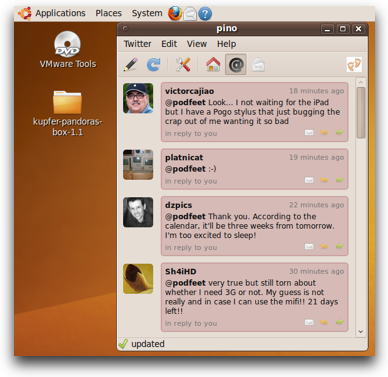 So I ran the 2 hour upgrade and excitedly opened the package manager and…no Pino. poopy pants. Matt was relentless, he wouldn’t let me give up. He even wrote a detailed tutorial for me on how to use the command line and the Advance Packaging Tool (aka APT) to install Pino on Ubuntu. Whoever said resistance is futile hasn’t met me, because even with the great instructions on his blog at binaryclock.wordpress.com I managed to not achieve the goal.
So I ran the 2 hour upgrade and excitedly opened the package manager and…no Pino. poopy pants. Matt was relentless, he wouldn’t let me give up. He even wrote a detailed tutorial for me on how to use the command line and the Advance Packaging Tool (aka APT) to install Pino on Ubuntu. Whoever said resistance is futile hasn’t met me, because even with the great instructions on his blog at binaryclock.wordpress.com I managed to not achieve the goal.
And then Ryan jumped into the fray. He sent me a lovely long email (written on his Palm Pre running “real linux”) in which he explained the virtues of the command line. He was so nice offering to help teach me, and being so generous with offering his time to my adventures.
But then the gang got bigger when Bruce Barr, (@mrgadgets) jumped in. He really didn’t play fair – he did a tutorial for me using ScreenSteps! He’s testing the beta of ScreenSteps on Linux and he did a great job on it. The best news was that his instructions were how to add to the package manager so that it would find the Pino package. And guess what? It worked! it was one sort of weird thing to know how to do, but it wasn’t miles of scary command line stuff. I’m so excited that I finally got this done, and thanks to Bruce and Amber and especially Matt for his persistence!
Kupfer from Matt
Speaking of Matt – how about another review of a linux app?
===insert audio===========
kaizer.se/wiki/kupfer
Wow. This is sooo cool, I opened the Synaptic Package Manager in Ubuntu, typed in Kupfer, marked it for installation, installed, and boom, I can now launch pino with a keystroke using kupfer! This is SO fun! Thanks for the great tip Matt, I’m having fun! give me another one!
Logitech lap desk N315
Back before Christmas I saw an ad for a Logitech Lap Desk that looked really interesting. I already have the iLap, which is a thin piece of aluminum (or aluminium as the rest of the world says) which is supported at the front and back by some large brackets with padding on them. it works great to get the notebook off your lap, gives great cooling, but it’s not very portable because of it’s awkward shape.
I was intrigued by the Logitech N315, and I was toying with running over to the store to look at it when Justin Byrne of the MacCraic podcast stopped by and just happened to have picked one up that very day. I decided to wait a while till Justin had used it for a bit to see if he still liked it, and when I checked in on him he was still enamored with it, so I went ahead and bought it.
Here’s what makes the Logitech N315 so interesting – it’s about the size and shape of a MacBook Air. It’s got a really nice friction coating on it that’s soft and foamy but REALLY thin. That coating has small holes in it. I suspect these have to do with heat dissipation but I’m not sure how much good they do. The device does have an air pocket between two layers so that helps keep the heat off your lap. The other thing that makes the N315 stand out is that it has a small tray that slides out of that air gap and lets you use a mouse when it’s on your lap. That was the thing I was really looking for – I’m used to using the trackpad but a mouse is so much nicer. The one issue I have is I wish they had that sticky coating on the mousepad too because if the lapdesk is at all tilted the mouse slides down taking the cursor with it. Distracting and annoying.
Another cool use of that little tray came from Justin – he uses it to put his iPod or iPhone on while he’s charging and syncing. I love that idea because I always have mind kinda dangling over the edge of the couch. Much better way to go. Anyway, Logitech Lapdesk N315 will run you $28 at Amazon (link in the shownotes to my affiliate link of course) but you can also find it at other fine stores like Target. I saw it online for as much as $40 but don’t pay a dime over $30.
ScreenSteps
This week’s ScreenSteps ad comes courtesy of friend of the show Kurshen – let’s listen to her review:
==========insert Kirschen Seah’s testimonial===========
I’m so glad ScreenSteps worked so great for you Kirschen, that’s wonderful. I love to hear the success stories. For the rest of you who haven’t checked it out yet, download the free 30 day trial at ScreenSteps.com and then use the coupon code NOSILLA for 25% off the purchase price!
CarMD from Steve
Hello, this is Steve with a review of CarMD, available at carmd.com. Allison received a review unit of CarMD at Macworld and asked me to give it a try. I took it for a spin and thought I’d pass on my impressions of the unit.
Summary and What You Get
CarMD is a combination of a small handheld unit and software that allows you to determine the health of your car by reading status messages stored in your car’s on board computer. CarMD requires a standard On Board Diagnostics or OBD-II interface to operate. All North American passenger vehicles from 1996 on, gas powered European vehicles from 2001 on and diesel powered European vehicles from 2003 on have an on board computer and a standard OBD-II interface. Folks from other countries can go to the OBD-II wikipedia entry to see if their car has the correct interface. The CarMD box comes with a garage-door-opener size unit with two AAA batteries, a USB device cable, a handy carrying case, a simple 13 page user guide and a software installation disk. CarMD is compatible with Windows and both Power PC and Intel Macs. It lists for $98.99 US, although another site had it listed for only $79.90.
Uses for CarMD
So, why would you want to use this device? Some of the stated uses for carMD are to give your car a clean bill of health before a road trip, conduct a pre smog emissions test to see if you will pass or fail, examine a used car before buying, or to solve “Check Engine” light problems. I dispute the last use since CarMD won’t allow you to “solve” the problem but you can get information about the source of the problem. It also could come in handy if you want to get a second opinion of a repair estimate. You can compare your CarMD diagnostic report against your mechanic’s to ensure they are correctly stating required repairs and billing you fairly. Of course I wouldn’t have this issue since Honda Bob is my mechanic.
Software Installation
Installation of the CarMD application software from the CD was quick and very straight forward. The app took just a few short minutes to load and occupied a bit under 50MB of disk space.
The Handheld Unit
The grey CarMD handheld unit is pretty simple with a small LCD display, three LEDs, two buttons, a USB connector and a 16-pin Data Link Connector that plugs directly into your car. I have to say the unit looks a bit like a phasor, but that’s probably just my latent Star Trek fantasies emerging. One button is on/off and the other is used for scrolling through the test results shown on the LCD display. Results of each test are summarized by a lighted Green, Yellow or Red LED. Green and Red indicate whether your car will likely pass or fail an emissions test, respectively, while a Yellow is inconclusive and could result in a pass or fail. It’s important to note each CarMD test is based solely on status messages stored in your car’s computer. The unit does not measure the actual emissions from your tail pipe. So CarMD could indicate a pass but your car could still fail an emissions test.
Downloading Your Car Engine Status
To read your car’s status you simply locate the OBD2 Data Link Connector under your car’s dash, plug in the unit, turn on your car without engaging the ignition and wait for the data to be downloaded. After a short wait (less than a minute) you get a pleasing series of 4 beeps meaning the data transfer is complete, at which point you can unplug the unit. That’s it for reading your car’s data.
Registration and Membership
Next you plug the unit into your computer through a USB connection and launch the CarMD application. The app presents you with a menu including an option to get your car’s diagnosis. Selecting this button automatically launches your browser and takes you directly to the CarMD web site. It’s at this point you realize CarMD is not a stand alone application but one that requires that you connect to the CarMD website, register and create an account. Basic membership is free and allows you to enter up to three vehicles and create up to six diagnostic reports per month. Premium membership provides an electronic newsletter, unlimited Technical Service Bulletins and access to warranty and scheduled maintenance info. It runs for $19.95 per month.
Interaction with the CarMD Site
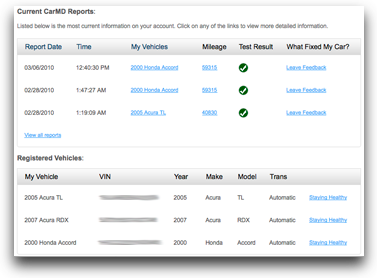 When you connect to the carMD site you have the option to sign in or register if you’re a first time user. After entering some information about your car including the mileage and a nickname, the app automatically uploads The remaining info about your car from the handheld unit.
When you connect to the carMD site you have the option to sign in or register if you’re a first time user. After entering some information about your car including the mileage and a nickname, the app automatically uploads The remaining info about your car from the handheld unit.
You then can get a diagnostic report that initially comes up in Summary form and includes a Red, Yellow or Green status of:
- Check Engine Light
- Check Engine Code
- Secondary Engine Codes
- Ready for Emission Test
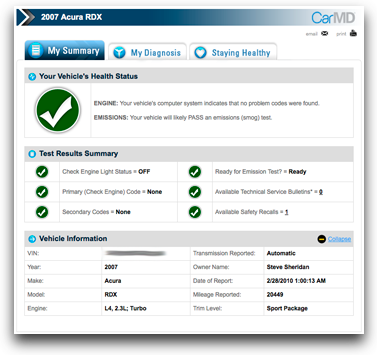 All of my status monitors came up Green so I’m not sure what additional info CarMD provides if you have a Yellow or Red status. The report also provides the number of Technical Service Bulletins and Safety Recalls available for your car. You can purchase Tech Service Bulletins for $1.99 each if you have the Basic membership and they come free with the Premium membership.
All of my status monitors came up Green so I’m not sure what additional info CarMD provides if you have a Yellow or Red status. The report also provides the number of Technical Service Bulletins and Safety Recalls available for your car. You can purchase Tech Service Bulletins for $1.99 each if you have the Basic membership and they come free with the Premium membership.
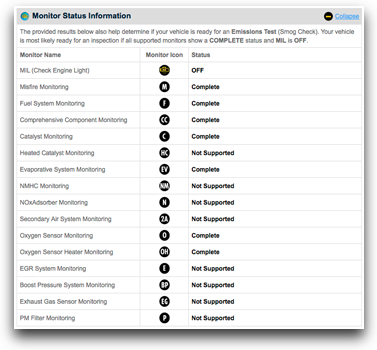 In addition to the Summary report you can also select a page that provides status of many (but not all) of your car’s monitors such as fuel monitor system, catalyst monitoring, and EGR monitoring. Several of the monitors are not supported including the Heated Catalyst, and Boost Pressure System Monitoring. I’m not sure why some monitors are available while others are not. I’ve included some screen shots of the CarMD diagnostic status pages in Allison’s show notes
In addition to the Summary report you can also select a page that provides status of many (but not all) of your car’s monitors such as fuel monitor system, catalyst monitoring, and EGR monitoring. Several of the monitors are not supported including the Heated Catalyst, and Boost Pressure System Monitoring. I’m not sure why some monitors are available while others are not. I’ve included some screen shots of the CarMD diagnostic status pages in Allison’s show notes
Impressions of CarMD
So what are my impressions of CarMD? This system is a smart combination of hardware, application software and web support. It is easy to use and provides good insight into the health and status of your car’s engine.
CarMD does what it’s designed to do. But don’t think of CarMD as a full up diagnostic station. It does not have access to all of the information available on your car’s onboard computer and does not provide any numeric read out of your car’s systems such as rpm’s, pressure and timing info. It also does not allow you to reset any of the monitors since it’s a read only system.
The CarMD software is generally easy to use and reliable with a couple minor complaints. One issue I had is the CarMD site is not structured to allow navigation in the reverse direction without using the back button for many paths. I have a pet peeve about that so it may not be a big deal for you. Also, surprisingly, the CarMD application does not have an option to Quit or Exit! WTF over? You can close the window using the red button but you can’t Quit the app. Kinda like Hotel California where you can checkout any time you like, but you can never leave. I had to Force Quit the app to get it to close. Also, the symbols on the handheld unit’s LCD display were too small to read without a very close inspection in good light. That may have something to do with my age and diminishing eyesight.
Bottom Line
I think you would have to have more than just a passing interest in your car’s engine and its status to really appreciate this device and get value out of it. I did a quick check on line and found a plethora of similar devices ranging in price from around $50 to $150. However since CarMD is the only engine diagnostic device I’ve used, I can’t comment on how its features compare to the others. Overall I give CarMD an 8 on a scale of 1 – 10, 10 being best. Bottom line is I think I will be using CarMD on occasion to check the health and status of my car’s engine.
That’s it for my review of CarMD. Ok Allison, what’s up next to review?
========================
Oh dear, it looks like I’ve created a monster – Steve reminds me of the plant in Little Shop of Horrors – “Feed Me Seymour!” He got some positive feedback on his earlier reviews and now he’s out of control, or at least on his way.
I talked to Steve a bit after this review to try and understand how he gave it an 8 out of 10 when he seemed to focus on things he didn’t like. Reminds me of Bart’s reviews, you know? He really did like the CarMD, because he personally has more than a passing interest in cars. I think it’s good he explained its limits though. Good job Steve.
Honda Bob
Maybe this is a good time to talk about Honda Bob. Instead of my regular ad, Bob asked me to read something to you that he wrote.
- There’s been a lot of talk in the news lately about recalls. Let me try to explain what a recall is and what it is for.
- Whenever a vehicle has been in the public domain for a while, sometimes things happen to a vehicle that is unexpected by the owner. The owner complains to the dealership. The dealership reports the problem to the manufacturer. The manufacturer tries to come up with a solution for the problem. The consumer is then notified by whatever means necessary, the vehicle is returned to the dealership, and the problem is repaired at no cost to the consumer. Occasionally, the government steps in and forces the manufacturer to repair or replace the vehicles in question.
- A recall, simply stated, is a device that the car manufacturer uses to repair or replace defective machines. Recalls are issued for numerous reasons, most importantly, SAFETY. Automobiles are designed and assembled to very strict safety and manufacturing rules and regulations. The sophistication of modern automobiles and the speed that new models are introduced, makes it difficult for a manufacturer to test every system and every condition thoroughly, either by a computer simulation or real use. Sometimes problems arise later from consumer use that was unexpected by the manufacturer. A recall is then issued to repair that problem.
- There is a website for the public to check a vehicle to see if a recall or advisory has been issued for their particular vehicle according to the VIN (vehicle identification number): www-odi.nhtsa.dot.gov. It is then up to the owner of that vehicle to return to the dealership to get the problem repaired.
Well thanks Bob, that was really informative, and the site to look up your car and check on recalls is very helpful. If you live in the LA or Orange County areas, give Honda Bob a call at (562)531-2321 or send him an email at [email protected]. HDA Bob’s Mobile Service is not affiliated with Honda, Acura or Honda Worldwide.
Chit Chat Across the Pond
Security Light
* Major flaw in help in IE – securityfocus.com
* Next Tuesday is Patch Tuesday – microsoft.com/technet/security
Follow up
* W3C release draft HTML5 spec! – w3.org/TR/html5/
Main Topic – Faking Motion Blur with PSE 8
typicalshutterbug.com
It looks like it’s that time of the show where we must draw it to a close. The chat room is moaning and crying and begging me to go longer, but I have to stop some time. If you’d like to join in on the live show yourself, just head on over to podfeet.com/live at 5pm GMT-8 on Sunday nites (also known as 5pm Pacific Time). The group in there is very friendly and lively and I guarantee you’ll have a good time. In the mean time, be sure to keep those emails coming, especially the dumb questions, by sending them to [email protected] and follow me on twitter at twitter.com/podfeet. Thanks for listening, and stay subscribed.

Allison to add to Steve’s review of CarMD. I bought one and used it to find out what was wrong with my truck, a 2000 Dodge Dakota Quad Cab. It told me that my primary O2 sensor was bad. I bought a new one and put in it, and my check engine light went off and has been off for the last week. But the device itself was pretty easy to use, plug it into your data port on you vehicle and turn the key to the on position without actually starting the engine. After four beeps disconnect it and hook it to your computer with the provided usb cable. It will fire up their app and take you to their website. If you have not done so already it will ask you to set up an account. Once you are finished with that step you will be prompted to login. The site reads the device and gives you a report of the codes that were read. I liked the amount of detail the app/website provides you if you have any issues. It gave me a recommended fix and the information on other possible fixes, but it did say “fix this first”. Like Steve I did not like the fact that you cannot quit the app, you have to kill it. That needs to be fixed. You have to provide your vin number to get a report, which I don’t like, but I am not sure why. But you get your diagnostic report and access to technical service bulletins which could provide useful information about your vehicle. If the device did not read any problem codes, indicated by a green light on the device, you will get some recommendations on keeping you vehicle running in tip top shape.
If this sounds a little disjointed, its because I wrote it off and on while at work today. 🙂
Robert – not disjointed at all! It sounds like you and Steve had pretty similar experiences with the CarMD, and he’s not crazy that there’s no quit in the application!
Didn’t mean to imply that Steve was crazy. I don’t like it it that there is no quit in the application. Its annoying. Like they didn’t finish it.
oh no! you didn’t imply it at all! I said you proved he WASN’T crazy that he couldn’t find the quit – because you confirmed the lack of a quit menu.