Steve explains to us why tilt shift photography is so compelling including an optics lesson, Macworld NosillaCastwaways party is planned for Friday January 28th from 6-8pm at Jillians. In Dumb Question Corner Jim Sewell asks how to find files you’ve searched in Spotlight. Lola Wong joins us for Chick Chat Across the Border where she gives us her ENORMOUS tech Christmas list!
 Listen to the Podcast Once (1 hour 13 minutes)
Listen to the Podcast Once (1 hour 13 minutes)
Today is Sunday December 12th, 2010 and this is show number 290.
I just started looking at the calendar and realized that Christmas is on a Saturday night, and we take off to see relatives on the 26th so there’s no way I can do the live show on the 26th. It also means I need to get that show out by Thursday the 23rd! The good news is I’m taking vacation that week, but the chances that I’ll think up lots of clever things in that short week is practically zero, so I’m going to need your help. If you’ve got an application you really enjoy – Mac, Windows, Linux, iOS, Android, even BlackBerry – and you’ve been meaning to do an audio recording for the show, now is your chance! Long time contributors and first time contributors – all are welcome! Remember to keep them to around 3-5 minutes long, and if you can it’s great if you can include your script so we can have it for the shownotes. Don’t forget links to the product(s) you talk about too. If you can get them for me this week I won’t panic so much for the following week!
NosillaCastaway Party at Macworld 2011
Right on the heels of the holidays will be Macworld 2011. Well good news – due to popular demand, there WILL be another NosillaCastaways party on Friday night, January 28th from 6-8pm just for us. Now this isn’t one of those crazy drunken brawl invite everyone you know off the streets free drink parties. This is a no-host bar (that means I ain’t buying) but we’ll have light hors d’oeuvres and a private room for people who really care about the show and want to meet each other to hang out, geek out, and have fun. I’m working on a registration page so I can get a good headcount, and I’ll of course be including a donate button if you’d like to help defray some of the costs. Last year people were REALLY generous in helping out so that motivated us to do it again. I sure hope a lot of you can come and meet up – if you can’t come I suspect there’ll be a FacePlant or two going on!
Steve on Tilt Shift
Why is Tilt Shift Photography so compelling?
On your last NosillaCast episode (#289) you made a few comments about tilt shift photography:
I’d like to delve into your comments a bit more and explain why I believe tilt shift photography is so compelling.
First, let’s remind your listeners how tilt shift photography is used. Among other things the effect is used to make real, life size objects and scenes look miniaturized, like toys or models. As you mentioned it’s accomplished by artificially creating a narrow region in the photo or video where the scene is in focus leaving the other regions out of focus.
This effect works if the scene has a dimension of depth, that is some things in the scene are close and others far away. The effect doesn’t work if all of the objects in the scene are the same distance away from the camera. So using a photo or video of a wall or a face that is parallel to the camera plane would not work.
Now, why is tilt shift photography so compelling? I translate this to, why does the human brain interpret objects in a tilt shift scene as miniaturized in such a convincing manner? The reason has to do with optics and how light rays coming from near vs. far objects have different characteristics. The human brain subconsciously uses these differences as visual cues to determine distances to objects. There are a couple terms and properties of optics that help explain tilt shift photography:
- First I need to use the optics term “depth of field”. Depth of field is the range of distances over which an optical system, whether it’s a camera or your eye, maintains its focus for a given scene. Objects outside the depth of field are not in focus.
- The depth of field can be adjusted in an optical system. This is generally accomplished by varying the aperture size of the camera (or your eye). A smaller aperture yields a larger depth of field and conversely a larger aperture yields a smaller depth of field. This is one of the reasons why some people have a harder time focusing on objects at night, say when they’re driving. Due to darkness the pupil is more dilated so the eye’s depth of field (the range over which it can focus) is reduced. The same effect is used in cameras, but in a more controlled manner than one’s eye.
- Ok, a property of optics is that the depth of field is proportional to the distance to the focal point of the scene if the aperture size remains fixed. That is, the depth of field is larger for scenes that are far away and smaller for close scenes. So for outdoor scenes where objects are far away, they can be widely separated in range and still all be in focus due to the large depth of field. But for close up scenes, the same separation of objects would result in some being in focus and others out of focus due to a small depth of field.
- It turns out that the brain subconsciously uses the depth of field in a scene as a visual cue to estimate how far away objects are. Over a person’s lifetime their brain is subconsciously trained to associate depth of field as a cue for distance so this is a very powerful and compelling effect. When we see a scene with a narrow depth of field (narrow region of focus), we are convinced the scene is relatively close and the opposite for scenes with a large depth of field.
Now we’re getting close to why tilt shift works. Remember, with tilt shift we artificially create a narrow depth of field for a given scene. The brain interprets this as the scene being much closer to the viewer than it actually is. Normally in real life as objects move closer to you, they appear larger, that is they take up more of the scene. For example, a person 50 yards away might only take up say a tenth of the vertical dimension of a photo but the same person 10 feet away might take up the entire photo. But when we apply tilt shift and fool the brain into thinking the scene is closer than it is, the objects in the scene do not correspondingly increase in size but instead remain the same small apparent size due to their great distance.
So when we use tilt shift to create a small depth of field, the brain automatically interprets objects in the scene as being much closer and much smaller than their actual distance and size. Well given such a small apparent size of objects in a tilt shift scene, they appear as if they must be models and can’t possibly be real.
The tilt shift effect is often enhanced by turning up the color saturation and sharpening of the scene to make objects seem more cartoonish or painted rather than natural.
For video, the effect is often enhanced by speeding up the video so the objects in the scene move quickly. This works because we often see smaller objects (e.g. ants) move more quickly relative to their size than larger ones (e.g. elephants). So the brain is further tricked into thinking the objects are miniaturized models and not real.
Hope that helps some of your listeners understand how title shift works and why the effect is so compelling.
iStopMotion
Speaking of iStop Motion, how would you like a free copy? Well the lovely folks over at Boinx (specifically that little rascal Bastian) have given us 3 copies of iStopMotion Home for me to give away! So here’s how you win. I want you to send me an email with the SUBJECT of Bastian (spell it). I’ll collect all the emails using a rule, so if you spell it wrong you won’t get entered in the contest. Next week I’ll chose the three lucky winners using the RAND command in Excel. Good luck to you all!
ScreenSteps
I actually thought of a new use for ScreenSteps this week. Remember last week I was complaining that Crazy Listener James rewrote his Automator Tutorial, but he did it in an email with links to Skitch files online? Well I had the great idea to buy James a copy of ScreenSteps as a gift! After the NOSILLA discount, ScreenSteps Desktop is only $30, so for that little amount of money I’m going to make him into a tutorial-writing machine and then he’ll contribute more content and we’ll all win! His first impressions were “wow!” and “this is fun!” But of course being a snot he then started making improvement suggestions. That’s cool though because the developers over at Blue Mango Learning are REALLY responsive to ideas and will either work on them or tell him why his ideas are stupid. Naw, I’m kidding, they’d never TELL him the ideas were stupid. Anyway, consider giving the gift of ScreenSteps by going to ScreenSteps.com and don’t forget that coupon code!
Dumb Question Corner
==insert music=========
Jim Sewell, aka @deverill on Twitter sends in our Dumb Question of the week:
- Hi Allison, I have at last answered your recent plea for a dumb question! Being kinda Mac-dumb you would think it’s an easy thing for me to come up with. Here is one I run into a lot. I want to know where something is on my hard drive such as my Aperture Library file. I know enough about Unix to do a big, long, nasty, slow command from terminal but with Spotlight’s features I know that’s not necessary!
I go to spotlight and put in a filename or kind:Aperture in this example and up comes the listing as quick and pretty as you please. I still don’t know where it is though! Is it in my home folder, my extra storage drive, the ether, or in my imagination? When a file is showing in Spotlight, how do I find out where that file is? Left-click launches it which is not what I want and right-click seems to do nothing so where do I see the location of the file?
I think this is a perfect dumb question because I suspect 80% of the people are going “Duh!” right now and the other 20% are saying, “Yeah, how do I do that!?!”. Thanks Allison, you’re the best!
Well Jim, not sure I’m the best, but I do try my best. I have a solution that satisfies your need, but it won’t actually answer your curiosity. First of all, I never use the Spotlight utility by clicking on the magnifying glass in the upper right on the Mac, or hitting command-space to start Spotlight up. I DO use Spotlight but I use it in a different way that’s easier and more intuitive to me.
 I open a Finder window, and first select a likely folder in which to search. If I’ve no clue at all, I just choose the entire hard drive to search. Next I type the search term in the upper right search window (also with a magnifying glass). Let’s say I’m looking for the modified Twitter icon I created recently where I put a santa hat on the toes of one podfoot. Well as you can imagine, searching for “podfeet” in that little window will get a LOT of hits. But from here I can start adding refining characteristics. There’s a plus button where I can add filters, like kind is image, and last opened date within the last 30 days.
I open a Finder window, and first select a likely folder in which to search. If I’ve no clue at all, I just choose the entire hard drive to search. Next I type the search term in the upper right search window (also with a magnifying glass). Let’s say I’m looking for the modified Twitter icon I created recently where I put a santa hat on the toes of one podfoot. Well as you can imagine, searching for “podfeet” in that little window will get a LOT of hits. But from here I can start adding refining characteristics. There’s a plus button where I can add filters, like kind is image, and last opened date within the last 30 days.
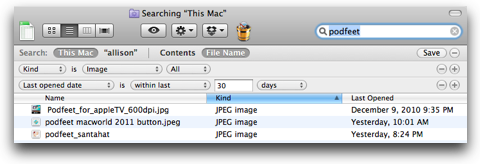
This narrows it down to three images and I can easily find the santa hat. With this technique I don’t need to learn the terms like “kind:aperture” that you used, I can just use pulldown menus to find what I’m looking for.
Now the dumb question you actually asked is solved here because when you click on the correct file in the Finder window, across the bottom it shows you the path to the file so you can figure out where it is on your hard drive. If you want to just drill right to that folder, right click on the file and choose “open enclosing folder”. Believe it or not, it works the same in Windows when (or if) you ever find a file you’ve been looking for!
Or, I could actually answer your question. I did a quick Google search and found the answer on themaclawyer.com where Ben gives the incredibly easy but unintuitive answer! Start up Spotlight, enter your search term, and then simply hold down the command key and click on the correct file in the dropdown list. Instantly a Finder window will open with your file highlighted.
So there you have it, the answer to your Dumb Question AND an answer totally sideways to what you asked – it’s a twofer!
Honda Bob
Listener Lynn wrote in with a concern about some of my ads for Honda Bob. She wrote:
- Hi Just listening to the podcast. Please stop telling folks to move here when you do honda bob ads! I am sure there are plenty of locals that could call Bob without adding more to the area 🙂
You’re right Lynn. I’ve always said that if all the people who hated LA left, this would be an AWESOME place to live. So forget everything I’ve told you guys about how great it is to have Honda Bob come to your house to maintain your cars. Don’t even think about moving here and buying a Honda or an Acura just so you don’t have to deal with some shyster dealer or worse. Make sure you don’t remember the phone number (562)531-2321 absolutely DO NOT send him an email at [email protected]. HDA Bob’s Mobile Service is not affiliated with Honda, Acura or Honda Worldwide.
Security Light
I told Bart that I don’t like doing Security Lite by myself, it’s interesting to me when HE does it but I don’t like it when I do it! He said maybe I should only tell you guys about the world-ending kind of stuff. Then he suggested the following criteria – if the software updates itself, there’s no need to tell you. Like this week there’s an update to Firefox 3.6 but it will do it all by itself so why do I need to bother you with it? Or stuff like Quicktime, he said if you guys have been listening this long to the show and you DON’T click OK when Software Update says to run an update, then nothing I ever say in Security Light is going to get you to click ok! He also said that if there’s a vulnerability being actively attacked I should tell you about it so you can manually go look for the update.
So with that criteria now, that only leaves us with two quick points
Chick Chat Across the Pond With Lola Wong
Lola Wong of the App Obsessed Podcast joins us this week.
Holiday season roundup/Black Friday shopping recovery:
Using dealmac.com and dealnews.com
Things on my list that I would like that were on sale on Black Friday:
- Jambox by Jawbone jawbone.com/product-jambox-overview
- Monster® iClarityHD Precision Micro Bluetooth Speaker 10 monstercable.com/productdisplay.asp?pin=5916
- Beats™ Solo™ High Performance On-Ear Headphones with ControlTalk™beatsbydre.com/products/Products.aspx?pid=B5505
- FreeAgent® GoFlex™ Ultra–portable Drive seagate.com/www/en-us/products/external/external-hard-drive
- ScotteVest Go-2 Jacket for Women or Essential Travel Jacketfor Women http://www.scottevest.com/v3_store/subindex_womens_products.shtml
- Glif for iPhone 4 by Studio Neat theglif.com (*shipping notice says 2-3 weeks, but they’re actually under-promising like Apple…)
- GadgetTrak Inc for laptops gadgettrak.com
- ZOMM (wireless leash) zomm.com
- Twelve South Compass Portable Stand for iPad http://store.apple.com/us/product/H1895ZM/A
- MacBook Air: store.apple.com
Holiday season contests and free stuff:
- AMAZON.com’s 25 Days of FREE amazon.com One free holiday song per day. There you can find other holiday music to download for free!
- Blacksmith Games: appeventcalendar.comFree games and apps once a day. Also Santa Claus dress up video contest: appventcalendar.com/contest
- Cut the Rope: Holiday GiftBy Chillingo Ltd (Free Holiday app) itunes.apple.com
- ZAGG: zagg.com Free gift $50 Card with the purchase of ZAGGsmartbuds or Zaggsparq. Also Zagg’s 12weeks of Christmas giveaways contest: zagg.com/community/contest.php (with each entry they also send a discount code for a %-off)
What a BLAST talking to Lola! She rocks, doesn’t she? Now remember that if you decide to buy any of the things on her list, you might just be able to find them on Amazon using my Amazon search link on podfeet.com in the upper left corner…and then a small percentage of the purchase price goes towards helping support the show.
One last reminder to send in some audio clips for me so I can produce the show early in 2 weeks because of Christmas, and of course keep up the Dumb Questions and comments (not dumb comments, don’t be silly) by emailing them to [email protected] and follow me on Twitter at twitter.com/podfeet. Thanks for listening, and stay subscribed.

Allison, I just want you to know that I was thinking about your brother tonight, my good friend Kelly and missing him and somehow I found this site. I hate the fact that people I hold so dear can disappear with so little a trace. I will treasure his memory forever.
Robert in Fallbrook
Wow. that’s amazing you found us, and the timing too – December 10th was Kelly’s birthday, my husband and I toasted him at dinner. (When you see him, don’t tell him it was at a Brazilian Barbecue place.)
I’m touched that you felt so strongly about him. We visited friends of his in Hawaii a few years ago and it was wonderful to hear their memories, and the stories I never knew about him. He was amazing, wasn’t he?
My email address is [email protected] if you want to converse at all later. Glad you found us.
Fondly,
Allison
I don’t know if you remember me buy I think we played basketball in your driveway the day we memorialized him. I went to Mexico and visited him in the last days – did the City of Hope thing, Long Beach Memorial, the whole megillah. We had been friends since the mid seventies, Flew to Red Rocks to see the dead. He leased my property out in Anza, the thing that went awry.I miss all of my friends that have departed, but he hurts a lot.
best,
Robert
Robert-
Kelly was very special to Allison and I admired him tremendously. You should know that Allison dedicated her podcast to Kelly at the end of her first episode over five and a half years ago.
http://www.podfeet.com/wordpress/2005/05/09/nosillacast-05132005/
Steve
There is another way to find the location of a file when you do a Spotlight search. I initiate Spotlight with the command space key sequence then I start typing the name of the file I am looking for. When the name of the file appears I hover the mouse over the name for a few seconds and the path is displayed in a popup box.
that’s pretty cool Dick – can you capture that information in any way, or go to the enclosing information? or do you have to memorize it while hovering?
I don’t know of a way to capture the information directly. If you hover over a item in the Spotlight list and press cmd-i you get the standard information dialog. With the info box open you can see the path and view all the other information about the file. This seems to work with item that have the Info Box available such as files and folders. Hope this helps.
If you have “Show Path Bar” on (under the View” menu), then the path for any selected file will be shown at the bottom of the window. (Though if it is a long path, then you might have to hover your mouse over the components of the path, to show their full names.) Also, if “Actions” is in the toolbar then you can choose “Get Info” or “Open the enclosing folder” for the selected file.
[…] Reference to Steve’s explanation of tilt shift in NC 290. […]
[…] and processing is a technique for making full-sized objects and people look like tiny toys. Bart did a terrific tutorial for us back in 2010 on exactly how the effect is created. It originated with lenses that were literally tilted to […]