Learn how to bork your machine so it can’t send email and then have Bart fix it. In Dumb Question Corner Kate asks how to see live podcasts later (see NosillaCast at ustream.tv/channel/nosillacast-mac-podcast) and Pierre Bourgeois asks whether having three wifi networks on at the same time causes problems. Ken Wolf of the Repertory Theatre in New York City (manhattanrep.com) reviews QLab from figure53.com/qlab to cue music during live performances. In Chit Chat Across the Pond Shai Yammanee of shaiyammanee.com joins us to talk about how how much gear he takes on a cruise ship when he’s entertaining.
[twitter-button][fb-like-button]

Hi this is Allison Sheridan of the NosillaCast Mac Podcast, hosted at Podfeet.com, a technology geek podcast with an EVER so slight Macintosh bias. Today is Sunday April 17th, 2011 and this is show number 308. Well I got behind this week (I always seem to be behind) because I was too busying borking up my brand new MacBook Pro. When last we left our hero, she’d swapped her optical drive for the SSD in her old MacBook Pro just 3 hours before show time. I thought all was well, but on Monday I noticed that I could not send email from any of my three accounts. Assuming I was at fault and had boogered something up, I spent hours deleting, readding, double-checking those accounts, deleting the plist over and over again. Since the mac.com email is sort of self configured, it dawned on me that it couldn’t really be my fault.
Searched message boards, tweeted, and finally in desperation after two days of fiddling with it, I ended up doing a live chat with Apple on Tuesday night. My little friend Chris got on line and we had a sporting good time. I told him right off the bat that I was a mac podcaster so to go quickly and he got right on that program. The only real progress we made was when he had me switch to a clean account, let mac.com set itself up, and then try to send and that worked swimmingly. However, after 45 minutes, he told me he had no other tricks up his sleeve to try, and that I’d have to call AppleCare. I must admit that I never confessed to him that I had cracked the case open and put the SSD in, or that I was pointing the SSD towards the HDD for the user account. perhaps if I’d confessed that he’d have refused to help, or perhaps he’d have known the answer straight away.
Of course my next move was not to call AppleCare, it was to enlist the help of the Mac Roundtable crew. Katie came up with an interesting thought, she suggested that it sounded like a permissions issue. I had run disk permissions several times from Disk Utility, and I was having some odd problems here and there with other applications where it seemed I didn’t have write privileges on them, but I wasn’t sure what to do about it beyond changing the folder and file permissions manually in the get info window.
Then Bart joined in the fun and he cracked the code. Evidently when you create a user account, it is assigned a user id, or UID number. The first time I did this SDD swap in on my old machine, the first account on both machines was named allison, hence they had a UID of 501. When i did it on the new MacBook Pro, I thought I’d cleverly create my admin account first, and then create the allison account. That meant that allison on the HDD was 501, but allison on the SDD was 502, and never the twain shall meet. He sent me off to the Terminal where he had me issue the change owner command, or chown. Change owner must be invoked as an administrator, so you use the sudo or super user do command to give it your root password. So the command becomes:
sudo chown -R allison ~allison/
The -R in the middle there means recursively, so basically it says that everything in allison should be the same owner as the other allison. to be honest I don’t know which allison is which in that plot, but I do understand it meant to make them the same owner. Right after that, Mail was right as rain! The only problem was it was Thursday afternoon before I got things sorted with Bart’s help, so i had a lot of work to do in just a couple of days.
ScreenSteps
I started taking digital photos when digital cameras were first getting popular, and for years and years I kept my photos in a nice anal folder structure (Allister would have been proud). Eventually I moved them all into Aperture, and it was actually this folder structure that drove me there rather than iPhoto that doesn’t support embedded folders. I had my folders structured chronologically with years and months and days in the folder names and the final folder with a good bit of detail of what was in it, like Mom’s birthday for example. When i dragged the top level folder into Aperture, it kept all of that structure for me, but unfortunately it brought it in as one giant project.
The downside of that is that you can’t search by folder name (at least that I can find) so all that detailed naming I did to make the folders easy to find was useless to me. What you can do though is to create folders with projects inside them. So I can navigate through folders because I know it was in 2002, and then the projects have the names in them so I can search for them that way too.
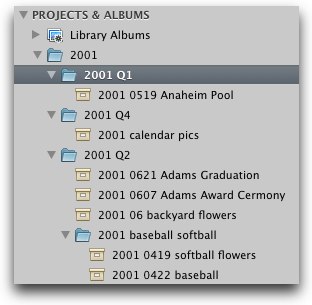 The only downside of this is that it meant moving the contents of every single folder into projects of the same name. Sounds tedious but easy enough, right? Oh no…that’s not the way Aperture rolls. It turns out you have to do about 9 different steps that are completely unintuitive and convoluted and completely impossible to remember.
The only downside of this is that it meant moving the contents of every single folder into projects of the same name. Sounds tedious but easy enough, right? Oh no…that’s not the way Aperture rolls. It turns out you have to do about 9 different steps that are completely unintuitive and convoluted and completely impossible to remember.
- Select the folder
- Select ALL images in the folder
- right click on folder name, choose New –> Project
- give the project the same name as the folder
- click the “move selected items box”
- move project to the right folder (new location)
- Delete original folder
f you did it right, you won’t get any scary warnings. If you get any warnings, start over.
I only get the energy to work on this every few months, knocking off 20 or so folders a night for a few nights till I get bored and go work on other things for a while. Because of these big gaps and my inability to remember, I was doomed.
Until I got the brilliant idea to record the steps in ScreenSteps. Once I did that, I knew I could drop it for a few weeks and just jump back in, being carefully to review my very simple ScreenSteps document each time before I started to familiarize myself with the steps. I find uses for ScreenSteps every single week that save me time and aggravation, I’m sure you’d find it useful too, if only to prompt your own aging memory! Head on over to ScreenSteps.com and give ScreenSteps Desktop a try for 30 days, I’m sure you’ll love it.
Dumb Question Corner
====insert music======
Recordings of Live Podcasts
I put out the call for some Dumb Questions this week and I got a couple of GREAT ones! The first one came through Twitter from SemiKate. She asked,
can I “watch” podcasts not live? I want to see the chat. Esp. yours and IMP, and MacOS Ken – prob diff answer for each one!
This is a great question kate because it made me realized I’d never told anyone that you CAN watch the live show…er…not live! Let me back into the answer.
I contacted Stu Helm of the International Mac Podcast hosted over at impodcast.tv to ask him how people can watch the IMP not live. It turns out they keep all of the interaction with the audience in the show, so when you listen to the IMP you get it all. Well, ok, not exactly all, you don’t get to see what people are typing during the live chat but Stu said he’d noodle on a way to capture that too.
Ken Ray of Mac OS Ken from macosken.com (my morning drive new show) has a live version too over on Ustream, and you can “watch” his shows recorded by going to http://ustream.tv and searching on Mac OS Ken (I put a direct link in the shownotes). The good news is you get to hear the live show that’s not in the normal podcast feed, or even in Day 6. The downside is that Ken doesn’t actually record video, or the live chat – it’s purely audio when you go to the recorded shows. Again – it’s more Ken goodness, and more Ken is a good thing right?
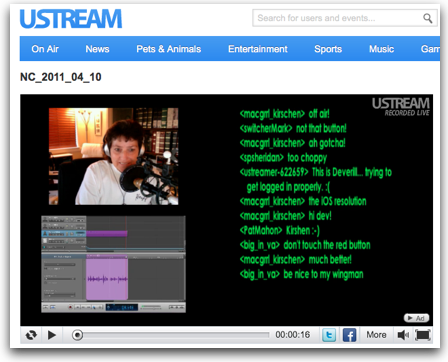 And finally the show I like the most – the live NosillaCast! Just in case you haven’t heard me yap about it, I do a live show on Sunday nites, that you can go watch on podfeet.com/live. In the live show you get to see video of me, video of my recording in GarageBand (it’s handy because the NosillaCastaways notice if I forget to hit record), and you get to see the live chat going by on screen while you’re watching live. Now we complain a lot about Ustream because the ads are pretty intrusive when you first connect, but they give me a service that has not actually ever failed…and I don’t pay them a dime.
And finally the show I like the most – the live NosillaCast! Just in case you haven’t heard me yap about it, I do a live show on Sunday nites, that you can go watch on podfeet.com/live. In the live show you get to see video of me, video of my recording in GarageBand (it’s handy because the NosillaCastaways notice if I forget to hit record), and you get to see the live chat going by on screen while you’re watching live. Now we complain a lot about Ustream because the ads are pretty intrusive when you first connect, but they give me a service that has not actually ever failed…and I don’t pay them a dime.
Even cooler, when I’m done with the show, we all say goodbye to the recorded peeps, and I hit save to save the show for future viewing. There’s only one step I forgot in all of this – I never TOLD you that you can watch the recorded live show! If you go to ustream.tv/channel/nosillacast-mac-podcast (link in the shownotes of course) you can watch a high definition recording of the show.
You’ll get to see Steve bringing me a beer at the beginning, you’ll see me do the recording, you’ll see me botch things up, and do retakes, you’ll see me react to the live audience – like last week when Steve pointed out that I said it was April 20th (our birthday) when indeed it was only April 10th. But best of all, you’ll see the live chat go by with all of the NosillaCastaways! You can see them yell SAVE! you can see them ignore me entirely even when I think I’m being most entertaining. Frequently I stop recording and look at the chat and I realize I have no clue what they’re even talking about, and they won’t tell me!
So Kate you asked a great question, and I’m glad you gave me the opportunity to tell people how they can enjoy the live show even if they’re in a time zone for which my show is less than favorable, thanks for writing!
Router wifi dilution
Pierre Bourgeois wrote in with another Dumb Question:
I have a modem supplied by my DSL provider (Canadian Ma Bell) and an TimeCapsule Router. The Bell modem sends out a wifi signal as does the Router. Does the fact that a bunch of wireless networks being created (i.e., Bell, TimeCapsule, TimeCapsule and Guest Network), “dilute” my wireless signal. My guess is no but I was just wondering
Well after hearing Pierre’s question I took a stab at answering it myself, and then I ran my answer by Bart to see if I got close. Luckily he said I was on the right track, but as is Bart’s talent and skill, he added some depth to the answer that I was missing.
Having multiple wireless networks might cause some problems, so let’s talk through each of those.
What you could cause, if devices are not set up properly is unnecessary confusion of your devices. For example, on Windows XP there’s a setting called Zero Wireless Config, where the windows machine will try to find the strongest network available. This causes a lot of problems because maybe your neighbor’s signal is actually stronger than any of yours!
On the Mac, you can tell each device what it’s preferred network is through the Network System Preference, clicking on Airport and then Advanced. Once you’re in there, you can add each of your 26 networks you’ve set up (or only one) and you can even change the preferred order. I only keep my home router and my Mifi in that list. You can also choose whether to allow the device to ask to join new networks. In general I keep that off on devices that travel around, like my iPad and iPhone because otherwise I’m getting popups all over the place when I’m driving or walking in and out of stores.
My understanding of the ask to join networks thing is that the device’s radio is being used constantly whenever it sees a network – that it keeps trying to connect to these networks. Where I work there’s a very strong wifi network that I’m not allowed to use – and I actually turn my wifi off on my iPad while at work because I can see the battery draining very quickly while it continues to try and join that network. I’d sure like to know if there’s a way to stop that without turning off wifi – I wish there were a “never try to connect to this network” button!
However, with all that said, purposely having all of these separate networks on can cause some problems if they’re all on the same channel. They will actually bleed into each other causing interference and inefficiencies in both devices.
Wireless networking is swell for so many things, but there are inherent risks of people jumping on and botching things up for you, so minimizing the number of hotspots you create is certainly a good idea. Bart’s advice was to first of all shut off the wifi signal from the ISP’s router, that’s just junk you don’t need. The Time Capsule wifi will be everything you need. Having a guest network is fantastic so you don’t have to let friend’s potentially icky computers on your pristine, protected network, but Bart suggests you keep it off most of the time and only turn it on when you need it. One other reason you want to separate your networks though, and don’t tell Bart I recommended this, is to separate your G devices (or worse) from your N devices. If you’re watching Netflix streaming over your Tivo using the Tivo dongle that’s only 802.11b, the whole time that movie is playing, all of the Macs on your network will slow down from G speeds to B. Hope that helps, and I learned something as always.
Smile
Every week lately I’ve spouted off how many characters TextExpander from Smile saves me. You know how I love a good metric or statistic. Well last week Quality Control Director Steve had the audacity to suggest that I was misstating the stats, or rather that Smile was misreporting the statistics. He said he was willing to bet that they didn’t count the characters you DID have to type in order to trigger the long string of text. Well I set out to prove him wrong. I brought up TextExpander and it said that I had saved 141,097 characters so far this year. I typed capital S S ;, which was three characters, and it expanded out the word ScreenSteps, which is 11 characters. I looked at the stats again, and it said 141,105, which is an increase in characters saved of 8, which if my cipherin’ is right, is 11 – 3. So, QA Director Steve, TextExpander DOES accurately reflect your characters saved!
If you hate to waste time, or if you’re worried about or already have repetitive stress in your hands, then head on over to smilesoftware.com and get yourself a copy of TextExpander from Smile.
QLab by Ken Wolf
Ken Wolf, good friend and apologist for Professor Albert sent in a review I know you’ll really enjoy.
===========insert Ken============
Hi Allison, this is Ken Wolf from Manhattan Repertory Theatre in New York City (manhattanrep.com) and I’m here with something a little different. It’s a review of a theatrical Mac application that I just recently put to use. But before we talk about the application, let’s talk about the problem that needs to be solved.
I just recently represented my one man show “The People in my Hips” which is the true story of how I developed severe post traumatic stress disorder and more from training in Yoga, (believe it or not,) and how after three years I cured myself. It is an intense, highly dramatic personal tale which received just awesome awesome amazing reviews when I originally did it in 2009. When I originally presented this play, it had maybe 35 sound cues and 60 light cues. It has been two years since I did the show, this version now had 78 sound cues and 94 light cues. These sound and light cues were intrinsic to the production. They needed to be seemless. Because our budget is never very huge here at Manhattan Rep, I only had one technician. The sound was actually almost another actor in the play. There were scenes where I actually talked to off stage voices, and also there were moments, when the sound needed to come which would trigger emotional moments in me. So how the hell could we do this? Sound and lights? A million cues? And make it seamless? And make it work?
 QLab to the rescue.
QLab to the rescue.
QLab created by Figure53 that can be found at: figure53.com/qlab is an award winning Mac Universal software that makes it simple to do tech for live shows and more. And the cool thing is, if you are just doing sound as we were, QLab QLab absolutely FREE.
God bless America.
Because we only worked with the Free version of QLab that is what I will be covering today. When one first opens QLab, it looks sort of like a conventional Mac Application.
There is a tool bar across the top, and then on the left a list of actions and different types of cues which is called the toolbox. In the center, you will find the area where the sound files are imported (drag and drop) and where the different actions from the toolbox are integrated with the sound files creating the sound design for a particular show.
Down across the bottom, (when active) is the INSPECTOR which customizes the various sound cues above – Info, Volume levels, loop actions and more.
Please know that All the sound cues for a particular need to be stored on the mac that you are using even after you import them to QLab. QLab just accesses the files on your mac so be sure not to delete them or move them somewhere else once you have imported them to QLab for you will lose your sound. Which is not fun, especially when you have a live show to do.
At first feel, QLab is not intuitive. I had to ask my Tech Director for some help when I first journeyed into QLab but once you understand how it works, it is a breeze to set up sound cues, to layer the cues, to set up automatic sound fades and cross fades, and set up timed stops and more. Once all of the cues are more or less programmed – a simple tap on the space bar, starts a cue, thus making it easy for one technician to run sound and lights at the same time.
The challenge we had was that in a number of scenes in my one man play we had multi-layered sound cues that had to be triggered exactly when I reached an emotional moment. If the sound cue wasn’t there or wrong, the emotional moment would become cheesy and amateurish and especially since I was the only one on stage, it had to work.
QLab actually made it easy. Easy. Over 180 cues in an 80 minutes show, and it was seamless. TECHNOLOGY actually helped connect emotion to the audience. Isn’t that cool? Technology and Emotion! I love it! Just for fun anyone could use QLab to run music at a party with sound fades, voiceovers coming in and out on demand and more, so even if you are not involved in the theatre, check out the free version for you could have some real fun with it.
The Pro version of QLab retails for $249 which also integrates video and has 48 independent channels of audio output per cue, and a whole bunch of crazy tech wonderful features. Maybe when my one man show The People in my Hips makes it to Broadway, I will do a review on the Pro Version. That would be cool.
This is Ken Wolf from Manhattan Repertory Theatre in New York City, and remember, with technology and with the theatre, PLAY is the thing!
=======================
Great review Ken! I have to say that since my one and only experience in theater was when i tried out for the school musical Oklahoma! in 1976, and I tripped getting up on stage, tried to sing Ado Annie’s song “I’m Just a Girl Who Cain’t Say No” and then the choral director’s only comment was, “My, you project well”, I can’t say that I’ll be able to take advantage of QLab. However it’s not all about me, I’m sure this will be cool to hear about from a lot of our listeners. Thanks so much for sending it in!
Honda Bob
A while ago Steve and I had the pleasure of hanging out with Robert Lachman of photographyandthemac.com and his lovely wife Lorelei, in fact she let me wax her car. She told me during the waxing job (which she insisted on helping with and Bob pretended to hep with that they were going to give her daughter the car I was waxing and get her a new car. She told me that she was going to highly consider a Honda or an Acura…because then they could have Honda Bob take care of their car! How smart are they? I thought it was a grand idea, so if you live in the LA or Orange county areas and you’re thinking about a model change, put Hondas and Acuras on the top of your list so you too can have in-driveway care of you car by the famous Honda Bob. Give him a call at (562)531-2321 or send him an email at [email protected]. HDA Bob’s Mobile Service is not affiliated with Honda, Acura or Honda Worldwide.
Security Light
=======insert music==================
The big story of this week was that WordPress.com was compromised. If you’re not in the WordPress game, let me make sure you catch the subtlety here – wordpress.com is the place where you can have your blog/website hosted for free, or pay for more functionality and flexibility. Normally when I talk about WordPress I’m talking about the open source software that you can download and install on your self-hosted web server. The main advantage of wordpress.com is that you don’t have to worry about doing the security updates yourself, WordPress.com does all of that for you. That is, until they get compromised themselves! On msnbc.msn.com there was a pretty good article outlining what happened. The main thing I got out of it was that if you use the same login for all of your WordPress sites, then you’re in danger. oh. yeah. about that. I had the same login for every one of my WordPress sites, both the one I run on WordPress.com and the four standalone installations! That’s the good thing about having to do Security Light by myself – I can’t tell you guys to go fix something if I haven’t done it myself! While I was there I ran the WordPress 3.1.1 update so everything is up to date now.
Microsoft did go ahead with the giant security update we talked about last week, so be sure to let not only your Windows machines but your virtual machines and Office on both Mac and Windows run their updates. Apple didn’t want to be left behind, so check out software update for OSX, and also plug in your iPhones and iPads and ask for the OS updates there too. I know all of this is supposed to run automatically, but it’s been 2 days since the OSX security update came out, and I didn’t get it automatically. When I plugged in my iDevices, iTunes told me I didn’t need an update and that it would check in a couple of days, but when I forced it to check sure enuogh it found iOS security update 4.3.2. Ok, enough vegetables, let’s have some fun!
Chit Chat Across the Pond
We talk to Shai Yammanee about how much tech he takes with him on the cruise line. You can see his work at shaiyammanee.com
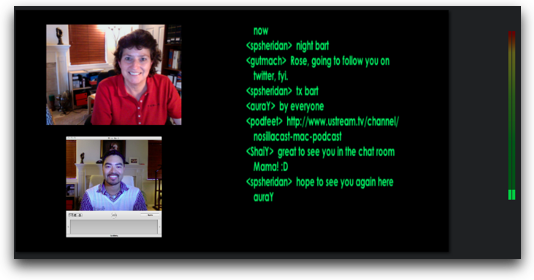
That’s going to wind this up for this week, many thanks to our sponsors for helping to pay the bills: ScreenSteps, Smile, and of course Honda Bob. Don’t forget to send in your Dumb Questions, comments and suggestions by emailing me at [email protected], follow me on twitter at twitter.com/podfeet. If you want to join in the fun of the live show, head on over to podfeet.com/live on Sunday nights at 5pm Pacific Time. Thanks for listening, and stay subscribed.
