Allister throws in his two cents on RAM, Bob from Santa Cruz tells us about Triple Click Home (a way to make the iPad read to you using Voice Over, and Dorothy asks a Dumb Question. After that it’s the All Things Digital Conference coverage, aka D9. Here my opinions on discussion with CEOs and Presidents of Google, Netflix, DARPA, Twitter, HP, Windows, Nokia, Alibaba, Disney, Adobe and AT&T.

Hi this is Allison Sheridan of the NosillaCast Mac Podcast, hosted at Podfeet.com, a technology geek podcast with an EVER so slight Macintosh bias. Today is Sunday June 5th, 2011 and this is show number 315. I have some sad news, I have to fire the NosillaCastaways. Their primary job is to tell me when I goof things up so that you never hear those goofs. Real time I go in and fix things when they tell me. Not one single NosillaCastaway noticed that I said the show has been on six years, and that I’d started it in 2006. Well that would be five years now wouldn’t it? Alert listener Margaret was the first one to point this out to me, that it was actually 2005 when I started podcasting. I’ll be sad to see the NosillaCastaways go, but you have to do tough love sometimes.
Speaking of the live show, we have a huge enhancement in place as of today – you can now listen to the live show using your iOS device. Many thanks to Stu Helm and Bart Busschots for graciously allowing me to abuse my friendship with them by letting me use their IceCast server to serve out my audio, and gobs of thanks to Stu in particular to working with me for three hours this afternoon to get it working. The live audio is available (along with the video if you’ve got a flash-capable device) at podfeet.com/live. You’ll see a little audio player there that will be live from 5-6pm Pacific Time on Sunday nights. Thanks guys – you rock!
This show is going to have all of my All Things Digital content as promised, but we also have some great listener contributions as well. Allister is going to give one more point about the RAM discussion Bart and I had last week and Bob, aka @bobbyco on Twitter has a great tip he’s named Triple Click Home. Dorothy wrote in with a quick Dumb Question, so we have that to look forward to too. I’ve got so much coverage of D9 this week we don’t even have time for a Chit Chat Across the Pond, so we’d better dig in.
Allister adds to the RAM discussion
Hi Alison and the NosillaCastaways. Allister here from New Zealand again. First up, I just HAVE to say what a pleasure it was to have Bart back on the air. I forgot just how much I enjoy his style of teaching. And, your style of bugging him. I have a short anecdote which I think will add to the audience’s understanding of disk versus RAM. Although Bart eloquently described the difference, I believe this tale will really illustrate it.
Back in 1994 I was working for a local steel products company and was one of a small team looking after an IBM AS/400 system. This is termed a “midrange” system and is in the same class as the larger Unix systems, but it’s not Unix. Anyway, we had some smart folks in from IBM to look at the performance of our machine, as it was not really up to scratch at the time.
One of the features of the AS/400 is “single level storage.” As a programmer or operator you do not ever distinguish between RAM and disk. The system takes care of that at every level. Of course whether your data or program are in RAM or disk doesn’t matter LOGICALLY, but it does affect performance.
One of the IBM engineers ran some performance reports and identified a single database table that held only 48 rows – tiny! These 48 rows described the 12 financial periods of four consecutive years. Inconsequential in the grand scheme of things – you’d think. But it turned out that just about every darn program on that machine wanted to read from that table and read it often. Despite its measly 48 rows, it was clearly the source of the most data reads, system-wide, by a significant margin.
At this point we learned there WAS one thing you could do that was specific to RAM versus disk. A special command could force any object – a program or a database table – to reside in RAM. The engineer proceeded to shove this tiny table into RAM. I can tell you now we did not need any tool to see the effect. We mucked around in a few of the application screens and the performance was obviously better!
While we were exclaiming this in excited tones, the engineer looked at us with with barely respectful eyes and said something which has stayed with me all these years.
“Well, think about it. Disk access time is measured in milliseconds, RAM access time is measured in nanoseconds. It doesn’t matter what the digits are, there’s a thousand-fold increase straight away.”
ScreenSteps
The fine gentleman over at Blue Mango Learning Systems, aka the ScreenSteps boys have been up to something. They’re developing a new product that I think is going to be pretty cool. It’s called Clarify, but I’m not allowed to tell you what it is. I CAN tell you that it’s intended to clarify your online communications, reducing your emails by 10% by eliminating round-trip emails. If you’re interested in knowing when Clarify is released, go over to bluemangolearning.com/clarify and sign up for notification. I’m pretty excited about this new tool! In the mean time if you haven’t gotten around to buying ScreenSteps or you really need to do more than the standard version gives you, then head on over to ScreenSteps.com and upgrade to the Pro version!
Next up let’s hear from Bob from Santa Cruz on Triple Click Home:
Triple Click Home
Hi everyone, this is Bob from Santa Cruz, CA with my first attempt at submitting content for any podcast show, let alone the revered Nosillacast.
In true Nosillacast fashion, I begin with the problem to be solved. How do I get my iPad to read to me on command? For example, I want my iBook, Kindle Book or instapaper content read aloud while I’m tinkering in the garage. Sometimes in the kitchen I’d like my iPad to tell me how to cook -well ok, I mean read me the steps of the recipe, because I have my device too far away to read so I don’t splatter my culinary struggles onto it.
Turns out the iPad, and only the iPad, has an option in the Settings that is called Triple Click Home. This triple click feature is intended to provide convenient access to the Accessibility features of the iPad. Among them is to toggle on and off Voice Over. I’ve sent a basic (another first for me) ScreenSteps Tutorial to Allison for the show notes, which guides you to the exact place in Settings to set up the Triple Click option. Once that is complete, this is how you tell your iPad to read aloud to you.
Oh, first I should tell you now in case you’re playing the live version of our game. On your iPad go to Settings; General; Accessibility; and choose Triple Click Home and select Toggle VoiceOver.
Exiting the settings, bring the content you want read up on your iPad display.
Triple click the home button;
You should hear confirmation, “voiceover on”
Now what you do next depends on the type of content you are reading:
If you are reading a full page or more of content then you tap 1 finger on the iPad screen where you want it to begin, followed by a 2 finger swipe down at approximately the same location. That’s it, start listening.
If you’re listening to long articles or a book, iPad just keeps reading page by page until you touch the display with one finger or alternately you can just triple click the home button to turn off VoiceOver. If you’ve temporarily paused reading, you can resume simply by repeating the single tap, 2 finger swipe step above.
If, as in my kitchen example, you have steps you want read back, simply tap in a sentence or paragraph with one finger and only that section will be read. Need to hear that again, tap the same place with one finger.
When you’re done with the need for voice over, simply triple click the home button and you’ll get audible confirmation “voiceover off” and that’s it. I have limited vision and so I find this very helpful from time to time and it occurred to me that perhaps this functionality would be useful to anyone regardless of the need for accessibility support.
You know, this is a great learning opportunity for people who don’t have a need for accessibility support from their technology. If you try this tip, it will expose you to the possibilities offered by the built-in Accessibility features of iDevices. Sure there’s more that can be improved, but Apple has done a great job of making iOS accessible to as many people as possible.
If you experiment further in using these features you will get beyond the “I know it has that” stage to actually learning enough about accessibility to help others in your life. You’ll be able to help others get a taste of the pleasure and productivity that you do from your iOS devices.
I tweet tech, Santa Cruz and gay politics to very few followers on twitter @bobbyco and my website is for a vacation rental home at vacationsantacruz.com. I hope you found this tip useful. Thank you Allison for the opportunity.
Bob’s ScreenSteps tutorial on Triple Click
I love this Bob. You sent in a fabulous audio review, it was a perfect length, you sent the transcript, AND you even included a ScreenSteps tutorial on how to set it up on the iPad. On top of all that, it’s a very useful tip for everyone from the visually impaired to those of us who just want to be read a story. Often people send me links to long articles in which I might be interested, but my attention span is so short these days that I just can’t seem to sit and read any more. But I can listen while I do other things. I actually tried to use the feature in OSX where you can select some text, right click, choose services, choose speech, and pull over to Speak Text. it works ok, but it’s hard to get it to stop, it’s hard to get it started, it’s hard to restart the same text, it’s just all over cumbersome. This triple click home button along with the tap and two fingered swipe works really well. I wish the iPad spoke in Alex’s voice though, that would make this perfect. I wonder if they’re working on that? Thanks again Bob and I hope you come up with more reviews, this was great!
Dumb Question Corner
This week’s dumb question comes from Dorothy, aka @maclurker:
I have a dumb question that may be relevant to last week’s podcast and chit-chat about Mac security. I know you’re not supposed to click on links in emails from people you don’t know. And, in general, I don’t even open this type of email. I just delete them. However, I get a lot of spam with ‘unsubscribe’ links in them. Is it OK to click on these unsubscribe links? I’m thinking yes, but I want to get the experts’ input on this. Thanks, Dorothy
Great question, Dorothy. the answer is noooooooooooooooo don’t click the unsubscribe links! If you do, they know you’re a live one and they sell your email address! Now that we have that settled, there’s also a thing called bacon. Bacon is like spam but you sorta asked for it. Let’s say you go to a conference and you throw your business card in the bowl to win an iPad, the email torrent you get after that is bacon. You can safely unsubscribe from those. another example would be if you’re getting offers from a company that you actually bought something from at one time. Unsubscribe away.
All Things Digital Conference aka D9
This year’s All Things Digital Conference didn’t have as many huge names on stage as previous years, but the content was still fantastic. Frequently there are a whole pile of media companies, and even politicians but I’m rarely interested in those – this had a higher concentration of tech leaders than previous conferences. If you haven’t heard much about the conference before, let me give a quick description of the format. The All Things Digital Conference, affectionately referred to as simply D because All Things Digital Conference is just too long to say and type. Walt Mossberg and Kara Swisher of the Wall Street Journal run the show, and it’s basically 2-3 chairs on stage with an interview of someone big in the tech business. After they badger the witness for a while, they open up for questions from mics around the room. Let’s get into the highlights of the conversations
Eric Schmidt – Google CEO
 Eric Schmidt started the event off on Tuesday night. He coined a phrase that because a subject of conversation throughout the show. He referred to Google, Apple, Amazon and Facebook as the “Gang of Four” that are driving the internet by building platforms on which other things can be built. This turned out to be interesting because as each CEO got on stage, Walt tortured them if they WEREN’T in the Gang of Four, implying that Schmidt had dissed them as being irrelevant. not sure Schmidt meant it that way though.
Eric Schmidt started the event off on Tuesday night. He coined a phrase that because a subject of conversation throughout the show. He referred to Google, Apple, Amazon and Facebook as the “Gang of Four” that are driving the internet by building platforms on which other things can be built. This turned out to be interesting because as each CEO got on stage, Walt tortured them if they WEREN’T in the Gang of Four, implying that Schmidt had dissed them as being irrelevant. not sure Schmidt meant it that way though.
Walt asked Schmidt if it’s a bad thing that they know so much about us, and he responded by stating that Google will remain a place where you can do anonymous searches forever. He says if you log in, see what they’ve saved on you, you can tell them to forget it. Walt asked about a potential law that would guarantee certain protections, and Eric said they’re in favor in general but he worries about the balance between public safety and your right to privacy. I took that to mean that if the privacy laws become too strong, that limits the government’s ability to dig in to find the bad guys. That’s one of those subjects I’m really glad it’s someone else’s job to figure out.
Google presented a demo of a new service that will use Near Field Communications to buy things with your phone. There’s been a lot of buzz about this kind of capability (Japan has had it for ages). With Google’s model, you’d have your credit card info stored in the phone (graphically it looks like the real credit cards which was kind of cool). then when you wanted to execute a purchase, you had to actually tap the phone on a device in the store to buy.
That tap to purchase is relevant to a question Walt asked Eric before the demo – he said that Steve Jobs has referred to the Android phones as a “probe in your pocket” that could execute purchases. I think the tap to purchase would help that, but then again couldn’t someone just bump pockets with you on the subway? They did also say that you’d be able to put a sticker on any phone to get the NFC capability to use Google’s service.
Walt queried Eric about the problems with scary applications in the Android Marketplace, and Eric said, “what else can we do?” to which Walt said, “curate!” Eric said that Apple chose that route, Google chose the opposite and we need to let the market decide what they want.
Eric said that we’re watching the “death of IT” right now. He said that all these cloud services and HTML 5 applications are moving the IT industry online and you’ll no longer need these specialized services. Something to think about.
Walt told Eric that he felt that more and more often the results from his Google searches are junk sites, but noted that Google recently reset they way the algorithm works to fix that problem. Eric said that the change affected 12% of the market, the low quality sites. They’re now working on merging all media-based results, and artificial intelligence to calculate the answer instead of searching the answer. He said that their recent purchase of the travel company ATA was to help this effort.
One thing I was really impressed with was how precise Eric was in his speech. He didn’t speak slowly, but very very precisely, answering the questions, answering them carefully and thoughtfully. He only made one slip of the tongue during the entire interview, shortly after talking about privacy and how they don’t track you personally, he accidentally said, “we know where you live”. It was pretty funny actually.
Finally the last interesting question Eric answered was when Walt asked Eric how to be secure. He said use the Chrome Browser, or a Mac.
Reed Hastings CEO Netflix
 The CEO of Netflix, Reed Hastings, took the stage and I didn’t take too many notes but he did say a few things I thought were interesting. First of all he said he has no intention of reviving Firefly (pointed out that the actors are 10 years older and the sets are all gone). He also talked about their lack of intention to try to get first run content. He said they want to stay where they are with year old movies and classic TV shows. Walt told Reed that he had a friend recommend a movie to him and that made him wonder why that’s not available in Netflix yet, no social component. Reed didn’t really explain why they’re so late to the social party but he did say that they have plans to integrate in with Facebook.
The CEO of Netflix, Reed Hastings, took the stage and I didn’t take too many notes but he did say a few things I thought were interesting. First of all he said he has no intention of reviving Firefly (pointed out that the actors are 10 years older and the sets are all gone). He also talked about their lack of intention to try to get first run content. He said they want to stay where they are with year old movies and classic TV shows. Walt told Reed that he had a friend recommend a movie to him and that made him wonder why that’s not available in Netflix yet, no social component. Reed didn’t really explain why they’re so late to the social party but he did say that they have plans to integrate in with Facebook.
Regina Dugan Director of DARPA
Probably the most interesting speaker at the show was Regina Dugan, Director of DARPA, the Defense Advanced Research Projects Agency. In an offline discussion Steve and I had with Regina, she said that a lot of people tell her they haven’t heard of DARPA, and she explains to them how much they actually use DARPA stuff in their daily lives. I suggested she say to them, ever heard of the internet? we did that. Or, how’s that GPS doing in your cell phone? yeah, we did that too.
She told us that DARPA’s singular mission is “prevention and creation of strategic surprise”. Think about that for a minute, let it sink in. Prevention and creation of strategic surprise. That’s all I’m sayin’. Regina talked about her experience as director – she’s done research in the field with war fighters for example. She went to Mozambique to watch them de-mining the fields. Get this – they do it by driving “mine-resistant” vehicles OVER the mines. She described it as pretty terrifying at first, but after a while you get used to the vehicle jolting from explosions and the smoke and the sound. Except the jumpers. Evidently they have mines that fly up out of the ground and explode a few feet in the air and throw shrapnel at the windows! She said you never get used to those.
 Her objective is to get DARPA back more to the big, bold ideas, where they had slipped away from that recently. She spent a lot of time talking about what it takes to have an organization that’s willing to take on giant ideas. She talked about failure, and said that failure is not the problem, it’s fear of failure that’s the problem. She gave a great example. They’re working on a hypersonic plane, that’s Mach 20. To put that in perspective, Mach 1 is the speed of sound. Remember in The Right Stuff when no one believed you could break the speed of sound? So we cracked that, and then came out with supersonic planes, that’s 1.2 to 5.0 times the speed of sound. Hypersonic is defined as 5-10x the speed of sound – she’s making a plane that goes TWENTY times the speed of sound! Walt how long it would take to get home to Washington DC from California, and Regina told him about a half hour, but you’d be really hot. The problem is the plane gets to 3500 degrees Fahrenheit!
Her objective is to get DARPA back more to the big, bold ideas, where they had slipped away from that recently. She spent a lot of time talking about what it takes to have an organization that’s willing to take on giant ideas. She talked about failure, and said that failure is not the problem, it’s fear of failure that’s the problem. She gave a great example. They’re working on a hypersonic plane, that’s Mach 20. To put that in perspective, Mach 1 is the speed of sound. Remember in The Right Stuff when no one believed you could break the speed of sound? So we cracked that, and then came out with supersonic planes, that’s 1.2 to 5.0 times the speed of sound. Hypersonic is defined as 5-10x the speed of sound – she’s making a plane that goes TWENTY times the speed of sound! Walt how long it would take to get home to Washington DC from California, and Regina told him about a half hour, but you’d be really hot. The problem is the plane gets to 3500 degrees Fahrenheit!
But back to the failure discussion. They didn’t make a successful flight, but they did get 19 minutes of Mach 19-22 data. She if you need people to go for big successes you must let them fail.
Walt asked her if they’re working on anything for internet security. She said it’s a significant investment area, but despite that investment the losses continue to grow, that we’re not convergent with the threat. She said they’ve compared the lines of code in security software to the lines of code in malware. The LOCs in security code have grown from the 1000’s to the 10,000s, while malware has held steady at 125 LOCs. So it’s time to take a clean slate look at the problem and much more creative ideas.
Right now they’re working on Homomorphic encryption. This means you transmit, decode and retransmit information all without decrypting. People have always held that this is impossible, but DARPA has done it. She said it’s 14 orders of magnitude too slow right now, but when they crack this it will benefit everyone.
Walt asked if they’re called in on things like Wikileaks. She said that DARPA is one of the highest density organizations of technical minds and they they have a “thoughtful, ruthless, love of ideas”. Because of that they are called in to advise and inform the government, help them understand the repercussions of their ideas, but not to make policy.
One of the most interesting things she talked about was DARPA’s efforts to create computers and software to change based on what cyber attacks have come after them, analogous to the immune system. This intrigued me because of what she said about not being convergent in our tools to defend ourselves vs. the tools to attack. She said that learning/healing computers and software would require starting over from the ground up with all new hardware and software, but I think the way things are going that might not be such a bad idea. Something has to change.
Walt asked Regina whether we should be “creeped out” by DARPA’s ability to synthesize all of this photographic data they have. He pointed out that we used it on Bin Laden, but we’d hoped you weren’t good enough at this, say to use the data from the London cameras. She put it fairly simply and said that DARPA handles the creepiness factor through their privacy principles. They assess and manage the implications of what they’re doing.
Walt asked Regina how involved they are in commercial ideas, and she explained that they look for ideas in all places: industry both small and large, and especially universities. The program managers they select to run their programs come from all walks of the entrepreneurial companies. They run programs for 3-5 years and then they go back into industry. Walt asked if they were struggling with finding the right talent. She said that they go after the best in class scientists and engineers. These people have to take leaves of absence from places like Harvard and MIT. Why do they come? Because DARPA is a place they can have a really big idea, and pursue it without bureaucracy and in a place that allows them to fail. The get to serve their country and to serve a bigger purpose than themselves.
Dang, I wish I were smart enough to work there.
Dick Costolo – CEO of Twitter
 Twitter CEO Dick Costolo was put under a fair amount of attack by Walt Mossberg. Twitter has been acquiring Twitter client companies (most recently TweetDeck) and incorporating those tools into it’s web service, and discouraging developers from creating features for Twitter. If your product happens to be the one Twitter chooses to buy, that’s fantastic for you, but if not you suddenly can end up with no business model at all. For example if you go into the iOS app store, and search for Twitter you’ll find on top the application called simply Twitter. Well who wouldn’t pick that first? That Twitter app used to be known by the name Tweetie, until Twitter bought it. Now every other Twitter app looks like a second class citizen.
Twitter CEO Dick Costolo was put under a fair amount of attack by Walt Mossberg. Twitter has been acquiring Twitter client companies (most recently TweetDeck) and incorporating those tools into it’s web service, and discouraging developers from creating features for Twitter. If your product happens to be the one Twitter chooses to buy, that’s fantastic for you, but if not you suddenly can end up with no business model at all. For example if you go into the iOS app store, and search for Twitter you’ll find on top the application called simply Twitter. Well who wouldn’t pick that first? That Twitter app used to be known by the name Tweetie, until Twitter bought it. Now every other Twitter app looks like a second class citizen.
Developers were further discouraged when Twitter announced during the D9 conference that they’ve created their own photo sharing service integrated into Twitter. This now shuts out the TwitPics of the world. Twitter has yet again taken an idea generated in the external software development community and incorporated it for themselves to control. Technically there’s no reason you couldn’t still use TwitPic, but why would you if you had the feature already built in.
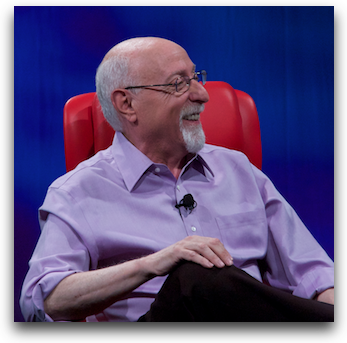 When Walt queried Dick on how they’re discouraging developers, he said that he thinks of it as ENcouraging developers to move up the food chain. He pointed out that while there are thousands of Twitter clients (that MIGHT be an exaggeration), there iis a real need for brands like the WSJ for things like analytics, customer resource management. He gave an example of a company called Radian 6 that has developed a way for the Red Cross to find out where disasters are happening real time through Twitter. He also said that because people think of their client as being the real Twitter, they need to know that their private data is private, so they’d like to control that part of the user experience.
When Walt queried Dick on how they’re discouraging developers, he said that he thinks of it as ENcouraging developers to move up the food chain. He pointed out that while there are thousands of Twitter clients (that MIGHT be an exaggeration), there iis a real need for brands like the WSJ for things like analytics, customer resource management. He gave an example of a company called Radian 6 that has developed a way for the Red Cross to find out where disasters are happening real time through Twitter. He also said that because people think of their client as being the real Twitter, they need to know that their private data is private, so they’d like to control that part of the user experience.
The reason they specifically went after TweetDeck was because if you go into a news room, every monitor has TweetDeck on it because ti is such a great research tool. He explained that the TweetDeck interface will be the professional API.
Back on the photo sharing service (which by the way will be handled by Photobucket), Walt asked Dick whether this puts Twitter in competition with Facebook. He came up with a great explanation of the fundamental difference between the two platforms. He said Twitter is about now, what just happened, and Facebook is an archive of past moments. I thought that was a terrific description.
Leo Apotheker CEO HP
 HP CEO Leo Apotheker was a very different speaker than all the others. Most speakers try to answer the questions asked, Leo seemed to answer the question he wanted to answer. It even started when Walt asked the very first question, he said, “I’d like to say hello first. Hello Walt.” Walt’s first question was how HP was going to deal with how nimble their competitors are. He pointed out that they all have phones and tablets out there while HP languishes in the past. Leo described the advantages of being able to integrate services, and having this broad set of capabilities I actually an advantage. He said they’re converging on security, cloud and mobility.
HP CEO Leo Apotheker was a very different speaker than all the others. Most speakers try to answer the questions asked, Leo seemed to answer the question he wanted to answer. It even started when Walt asked the very first question, he said, “I’d like to say hello first. Hello Walt.” Walt’s first question was how HP was going to deal with how nimble their competitors are. He pointed out that they all have phones and tablets out there while HP languishes in the past. Leo described the advantages of being able to integrate services, and having this broad set of capabilities I actually an advantage. He said they’re converging on security, cloud and mobility.
Walt asked what percentage of their business is enterprise, and again Leo didn’t answer exactly what he asked. He answered instead commercial vs. consumer, and that consumer is 26%.
My favorite point was when Walt told Leo that today new hires are being handed company issued clunky devices, and they’re saying no. In reaction to this problem, companies are moving towards letting employees buy their own devices. Many employees are choosing to buy MacBooks instead, and while the IT department hates that they’re still being allowed to do it. He asked Leo how he plans to cope with that. Leo finally brought up the WebOS they bought from Palm. He said that their strategy is develop WebOS in an open fashion, and move all of these old applications into the new environment. His vision is to have WebOS on top of Windows to start (which made no sense to me at all) and eventually to have WebOS on every PC and Printer over $100. Now that gets interesting – sounds to me like HP could be abandoning Windows?
Walt asked how HP will make sure they don’t crush the inventiveness. Leo explained that he has sheltered the WebOS team from the rest of the company, that he doesn’t have them work with the other parts of the company. He said that you’ll see a completely different HP in a couple of years. He says their future is where a device combined with the cloud should figure out if you’re doing play vs. work stuff and allow it all to exist on the same device and yet stay separated.
Smile
Let’s take a break in the middle here before we get to the unveiling of Windows 8. I could not survive using my Mac for all the writing I do without TextExpander. I would have lost the use of my hands by now if I didn’t have it at my fingertips. I use TextExpander to type tiny little snippets and expand them into full phrases or just hard to type words. I just notice this week that after answering a users question in email, I frequently type “hope that helps” followed by a comma and a carriage return, followed by my signature. I created a snippet in just a few seconds and now I can write that in 1/4th the characters. you may not think you need TextExpander but if you a) hate to type or b) are a great typist but you want to go faster and faster, or c) you want to save your hands and wrists from repetitive stress injury, you really should go buy TextExpander for yourself. While you’re at smilesoftware.com buying TextExpander, check out TextExpander Touch for iOS, and PDFpen for modifying PDFs, and DiscLabel for creating beautiful labels for your CDs and DVDs. Be sure to tell them you heard about TextExpander on the NosillaCast, ok? If you’ve already got a great use for TextExpander or another one of their tools, write me a note or even do an audio explanation to help other people understand about how great these tools are. Ok, enough break time, let’s get back into D9.
Steven Sinofsky President of Windows and Windows Live
 The president of Windows and Windows Live at Microsoft, Steven Sinofsky was up next. Walt was very quick to point out that Eric Schmidt had not included Microsoft in the “gang of four”, suggesting perhaps that Microsoft is becoming irrelevant. Steven was quick to point out that 90% of the way people get on the internet is via Windows. Walt pointed out that they missed the smart phone, years late to that, and still no tablets with a real multi-touch interface. Walt pointed out that the people working at Microsoft are brilliant, so what’s gone wrong?
The president of Windows and Windows Live at Microsoft, Steven Sinofsky was up next. Walt was very quick to point out that Eric Schmidt had not included Microsoft in the “gang of four”, suggesting perhaps that Microsoft is becoming irrelevant. Steven was quick to point out that 90% of the way people get on the internet is via Windows. Walt pointed out that they missed the smart phone, years late to that, and still no tablets with a real multi-touch interface. Walt pointed out that the people working at Microsoft are brilliant, so what’s gone wrong?
Steven said that Walt picked two things that they haven’t done well, but that this is a long game. I’ve always found it fascinating how Microsoft keeps saying that, Balmer said it last year at D, and Gates said it the year before. Long game isn’t supposed to be infinity, right? Walt pointed out that when you flip open your iPad or Android tablet it feels light and new – why would you turn to this big, heavy version of Windows for a tablet? Steven described the process they went through to go from Vista to Windows 7 where they looked really hard at graphics, memory and hard disk footprint to optimize the OS for performance. In that time , phones have grown in capability to meet the system requirements for Windows 7.
This was his lead in to demonstrate Windows 8…running on a tablet. He told us that there will be only one operating system when it comes to 8 – it’s real 8 on the tablet exactly the same as on the desktop. (Walt couldn’t skip one more chance to mock Windows, he asked why we’d want viruses and craplets on our tablets.)
 On to the demo of Windows 8 – I have to say it looked pretty darn cool. The interface is a series of tiles much like Windows Phone 7. I’m not wild about the way that looks – the images and videos look cool as tiles but the big blue rectangle tiles look like something is incomplete or under construction. In any case, the screen is covered with these tiles in a horizontal banner, with more peaking out from the edges. Seeing those half tiles is a little odd but at least you know they’re hiding around the corner.
On to the demo of Windows 8 – I have to say it looked pretty darn cool. The interface is a series of tiles much like Windows Phone 7. I’m not wild about the way that looks – the images and videos look cool as tiles but the big blue rectangle tiles look like something is incomplete or under construction. In any case, the screen is covered with these tiles in a horizontal banner, with more peaking out from the edges. Seeing those half tiles is a little odd but at least you know they’re hiding around the corner.
Things got cool when the woman doing the demo clicked on a tile and brought up a video. Then she flipped it to the side and brought up a tile that took you into traditional looking Windows, and she launched Excel. Ok, so far that’s not that cool, but then she dragged the tile back into frame with the video without getting rid of Excel, and the video was still playing. The two window tiles resized to fit nicely on the same page, and she was able to modify those sizes to change your focus. It was pretty sweet.
She pointed out that the virtual keyboard has some traditional keys like control and arrow keys. Now that certainly should not be something to write home about but I can’t tell you how many times I’ve wanted the command key on my iPad! a simple arrow key would bring a tear to my eye. Why doesn’t Apple let us have that? Another unique feature of the keyboard is that it splits in half and clusters on the two sides of the tablet so you can more easily thumb type. Very cool idea!
I have to say that Office came up really really fast on the tablet, and it hasn’t been rewritten yet in the new Windows 8 format. Steven said that Windows 8 will scale from an 8″ tablet to a wall-sized display. He said that the API is HTML 5 and JavaScript. I know that I’m really easily swayed by demos, but it was really really impressive. Walt seemed pretty impressed too – he said he thought it was the biggest interface change since Windows 95. He couldn’t resist one last snarky comment though – he asked whether we would be done with viruses or whether it was really the same underneath. Steven only answered by saying that he uses Windows Security and he never gets any popups and it never asks him to do anything, very unintrusive. I felt so much better after he said that.
Steven wouldn’t commit to a date when pressed but when Walt was done with him it didn’t smell like 2011 was going to happen, but some time in 2012 was looking good. During the Q&A session a guy took the open mic and explained that he had dedicated much of his recent efforts to developing in Silverlight. Sinofsky had repeatedly talked about HTML 5 as being the future, so he was justifiably concerned. Sinofsky didn’t really come up with much of an answer which I guess is an answer in and of itself.
Stephen Elop CEO of Nokia
 Only a couple of interesting things came out of Walt’s interview with Stephen Elop CEO of Nokia. That very day Nokia had just announced very poor sales and a poorer outlook. What struck me most about Elop’s presence was how few of the attendees showed up for it. I would say the room was only about a third full, when it was pretty packed for the earlier parts of the event. Sure attendance rolls off as the show goes on, but this was different, it was as though his presence was irrelevant.
Only a couple of interesting things came out of Walt’s interview with Stephen Elop CEO of Nokia. That very day Nokia had just announced very poor sales and a poorer outlook. What struck me most about Elop’s presence was how few of the attendees showed up for it. I would say the room was only about a third full, when it was pretty packed for the earlier parts of the event. Sure attendance rolls off as the show goes on, but this was different, it was as though his presence was irrelevant.
The second thing that was relevant in his talk was when Walt asked him how they decided to drop Symbian and switch to Windows Phone 7. Elop said that Symbian would have taken too long to change and modernize, that it’s crutfy and fragile, would have been too heard. He only became completely convinced when when the head of the Symbian division told him that they could switch to Windows Phone 7 in a third the time it would take to do the same improvements with Symbian.
Jack Ma CEO Alibaba
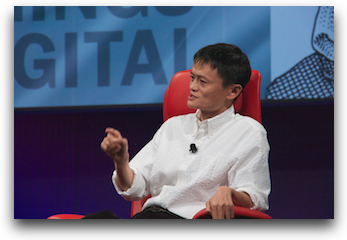 There was one terrifying speaker at D9. His name was Jack Ma and he’s the CEO of a company called Alibaba. I had to do some quick reading to get the layout of why this guy was interesting and especially why he was very interesting on that day. Turns out Alibaba was 40%’ish owned by Yahoo, and last week Jack Ma sold off a major business unit of Alibaba called Alipay. That meant that Yahoo’s investment was dramatically reduced. Even better, Jack Ma sold the unit (called Alipay, an online payment system) to a company that he owns. He justified his move to Walt by pointing out that he followed Chinese law to the letter. He also said he doesn’t need to be liked, he needs to be respected.
There was one terrifying speaker at D9. His name was Jack Ma and he’s the CEO of a company called Alibaba. I had to do some quick reading to get the layout of why this guy was interesting and especially why he was very interesting on that day. Turns out Alibaba was 40%’ish owned by Yahoo, and last week Jack Ma sold off a major business unit of Alibaba called Alipay. That meant that Yahoo’s investment was dramatically reduced. Even better, Jack Ma sold the unit (called Alipay, an online payment system) to a company that he owns. He justified his move to Walt by pointing out that he followed Chinese law to the letter. He also said he doesn’t need to be liked, he needs to be respected.
Mark Andreesen
Mark Andreesen, inventor of Netscape and now a venture capitalist did the evening session of the second day. I was really disappointed in this session, but for an odd reason. I can’t listen as fast as he can talk. I literally walked away with no content from his discussion because I simply couldn’t absorb it. He was clearly talking about things I care deeply about but it was just too fast. He was talking about browsers and plat forms and Apple and Facebook and Google and Amazon and Warner Brothers and mobile OS’s and Windows 8…and I didn’t take down a single salient point he made. This guy talked so fast, someone coughed and I swear I missed seven words! I’m wondering if I could capture the audio of the session, put it into iTunes as a podcast, and then listen to it at half speed!
Bob Iger CEO Disney
I didn’t take a lot of notes when Bob Iger, CEO of Disney was on stage, but I did ask him a question. As you may recall, last year at D8 I asked Steve Jobs how High Definition Copy Protection is helping in the fight against movie piracy. He basically blamed it on the movie companies, so here was Bob Iger, representing the movie company who made Up!, I figured it was a great chance to recycle my question! Let’s hear an abbreviated version of how HE answered the question:
=============insert bob iger=============
Shantanu Narayan – CEO and President Adobe
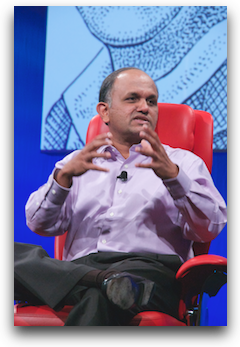 Walt Mossberg was pretty merciless with Shantanu Narayan – CEO and President Adobe when it came to discussions of Flash. He talked about the feud with Apple over HTML 5 vs. Flash, and Shantanu tried to point out that Flash does play on some Android tablets, but Walt jumped at that and told him Flash doesn’t play WELL on any mobile platform, even Android. Walt pushed further and asked if HTML 5 becomes the standard, would Adobe provide the tools to create HTML5 apps, and Shantanu said they will. He basically said they’re done having this argument.
Walt Mossberg was pretty merciless with Shantanu Narayan – CEO and President Adobe when it came to discussions of Flash. He talked about the feud with Apple over HTML 5 vs. Flash, and Shantanu tried to point out that Flash does play on some Android tablets, but Walt jumped at that and told him Flash doesn’t play WELL on any mobile platform, even Android. Walt pushed further and asked if HTML 5 becomes the standard, would Adobe provide the tools to create HTML5 apps, and Shantanu said they will. He basically said they’re done having this argument.
Once they got off that topic, there were some more interesting tidbits. Shantanu explained that Adobe will be applying their expertise in typography by making applications for the iOS Platform. He said that they’re developing some of their Photoshop tools to work on the iPad. They will have the PC and iPad talking to each other where you’re controlling some of the PC-based PhotoShop with your iPad, in particular he described being able to actually mix colors with your fingers on the ipad and move it into the PC. Ironically the tablets today have more power than the PC did when they first came out with Photoshop, so they’re betting that these will clearly be productivity, not just consumption devices.
Shantanu said he’s like a kid in a candy store when it comes to Android – so many possibilities open for them. Walt asked him about HP and RIM, and he simply said that you will see them in the enterprise. Ouch!
Walt had to close it out with one more dig, he pointed out that many browser manufacturers tell him the majority of their crashes are from flash, and asked what Adobe is doing about it. Shantanu felt that they’ve addressed the majority of the problems with hardware acceleration and security. I’m not quite sure, I try to avoid Flash whenever possible so it’s hard to tell if he’s right!
Ralph de la Vega AT&T Mobility
 One speaker irritated the daylights out of me, Ralph de la Vega of AT&T Mobility. I’m actually not a big basher of AT&T, I’m annoyed that I have to have a Microcell in my house just to use my phone, but I don’t spend a lot of energy whining about them. But when de la Vega got done talking, I really really disliked AT&T. He started by talking about how there’s been an 8000% data usage increase, (I think we’d heard about that already) and explained that merging with T-Mobile will help them reach more people. He said the coverage increase in San Francisco will be the equivalent of five years of cell towers added (and it’s really hard to add cell towers there because of their regulations).
One speaker irritated the daylights out of me, Ralph de la Vega of AT&T Mobility. I’m actually not a big basher of AT&T, I’m annoyed that I have to have a Microcell in my house just to use my phone, but I don’t spend a lot of energy whining about them. But when de la Vega got done talking, I really really disliked AT&T. He started by talking about how there’s been an 8000% data usage increase, (I think we’d heard about that already) and explained that merging with T-Mobile will help them reach more people. He said the coverage increase in San Francisco will be the equivalent of five years of cell towers added (and it’s really hard to add cell towers there because of their regulations).
Kara Swisher of course brought up the fact that she actually got rid of AT&T because of dropped calls in her house and Walt asked why we should trust them to be in charge of this merger when they have the lowest customer satisfaction, based on all manner of surveys. He tried to deflect that question (unsuccessfully) by pointing out that network metrics are way better in key places like New York and Sanfrancisco, pointed out they have more smart phones and more customers than use iPhone apps than any other company in the world, no one else has had to deal with what they have. I felt real bad for them.
He did not address in any way their poor customer satisfaction from a human service standpoint, didn’t admit that they’d made a single misstep and never said it was ever a problem. He beat his chest about their first quarter results, the single largest number of smart phone sales ever, even more than before their competitor had the iPhone. He also pointed out that their churn numbers (people leaving to go to another carrier) did not go up from Q1 2010 to Q1 2011, even though Verizon now had the iPhone. What I took away from this was that he knows that no matter how badly they treat us we’ll keep coming back for more. I guess he’s right, I’m still there.
When Walt tried to push on de la Vega about how they’re limiting our choices with the convergence with T-Mobile, he tried to point out that there are a lot of regional players. He said that there are actually FIVE players in Los Angeles, that Metro-PCS is actually bigger than T-Mobile. He said that metro PCS and LEAP added more customers than AT&T and Verizon on a non-contract basis. Ok, right, I live in LA and I’ve never even HEARD of LEAP!
The most aggravating thing he said though was that the cost of cell phone minutes has gone down 50%. Um, WHAT? Walt didn’t remember his phone bill going down 50%. What de la Vega was actually saying was that they give you twice as many minutes as before for the same price. Oh gee, that’s great, who actually USES their cell phone to make phone calls any more? In fact, if you’re on AT&T it might just not be possible to use all your phone minutes with all the dropped calls! I’m getting all hot under the collar again.
About the only good thing he said was that they’re “considering” doing a shared data plan sort of like their family plans for shared minutes. There was one great question, Jason Calicanis took the open mic and asked de la Vega why they don’t just give all of their loyal customers a discount for the service they’re paying for and not getting? Of course this wouldn’t be accepted as a great idea, but by this time the audience was pretty rabidly against him so we liked it. He did say that if you call and complain the call center operators are allowed to give you discounts.
That’s a bad way to end the coverage but I didn’t make the schedule!
Final notes
A lot of people say the iPad is a consumption only device, but I’ll have you know I wrote TEN PAGES of notes on the iPad using Pages during the show. That’s 4701 words on the virtual keyboard. Most of them were even spelled correctly! The all day battery life of the iPad that weighs practically nothing makes it so much easier than it used to be using my giant MacBook Pro. There are photos throughout the shownotes along with a link to the full photo album on Flicker – enjoy!
That’s going to wind this up for this week, many thanks to our sponsors for helping to pay the bills: ScreenSteps from ScreenSteps.com, and Smile from smilesoftware.com. Don’t forget to send in your Dumb Questions, comments and suggestions by emailing me at [email protected], follow me on twitter at twitter.com/podfeet. If you want to join in the fun of the live show, head on over to podfeet.com/live on Sunday nights at 5pm Pacific Time. Thanks for listening, and stay subscribed.

For those who missed the video of Allison’s question to Disney’s CEO Bob Iger at D9 about video copyright protection, check 7:30 into this video: http://bit.ly/iGtiDC
Her question last year to Steve Jobs at D8 can be found at 1:26:35 into this video: http://goo.gl/f5wGI
Someone missed an error in Allister’s piece where he quotes the IBM guy as saying “Disk access time is measured in milliseconds, RAM access time is measured in nanoseconds. It doesn’t matter what the digits are, there’s a thousand-fold increase straight away.” Actually, there is a million-fold increase in speed between milliseconds and nanoseconds. Possibly RAM accesses on the machine in question was measured in microseconds, which would make a thousand the right factor.
Some would call it a nit, but being off by a factor of one thousand is kind of serious.
Thinking about this later, I think the point of the quote is that even 999 nanoseconds is (slightly over) a thousand times faster than 1 millisecond. Good point.