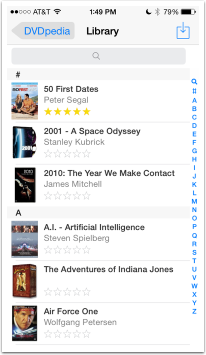 Back in 2009 I told you about a really cool application that I’m still using five years later, so I figure it’s time for a refresher. The application is called DVDpedia from Bruji.com. If you paid any attention to my post about why Steve and I still buy physical media, you’ll remember that we have 274 DVDs and Blu-ray discs to dig through when we’re looking for a movie to watch. Now let’s say you’re not into movies as much as we are, maybe you have a big CD collection – try CDpedia. Or perhaps you’re an intellectual and have a giant book collection – Bookpedia. Or maybe you’ve wasted your life away playing video games, you might be interested in a way to catalog your games, they’ve got Gamepedia. I’m going to use DVDpedia for all of the examples here.
Back in 2009 I told you about a really cool application that I’m still using five years later, so I figure it’s time for a refresher. The application is called DVDpedia from Bruji.com. If you paid any attention to my post about why Steve and I still buy physical media, you’ll remember that we have 274 DVDs and Blu-ray discs to dig through when we’re looking for a movie to watch. Now let’s say you’re not into movies as much as we are, maybe you have a big CD collection – try CDpedia. Or perhaps you’re an intellectual and have a giant book collection – Bookpedia. Or maybe you’ve wasted your life away playing video games, you might be interested in a way to catalog your games, they’ve got Gamepedia. I’m going to use DVDpedia for all of the examples here.
Cataloging stuff is fun for the super anal, OCD type but it can be a drag for people who don’t live for this stuff. With DVDpedia you simply hold the DVD up to your iSight camera on your Mac and DVDpedia scans the barcode and then searches a vast set of databases to find the DVD/Blu-ray you’ve scanned. When it finds the right match, it pre-popluates the entry in your database with the cover art, genre, actors, director, rating and more. It’s super fast and it’s actually kind of fun. When DVDpedia finds a match it finds it really quickly but it doesn’t always work. I haven’t found a consistent reason why it fails on some media but if it does fail to find it there’s an easy remedy. You can simply type in the barcode number (easy if you have good eyes or good glasses that is) and it will come up with the match straight away. Not nearly as fun as scanning the barcode but still pretty darn easy.
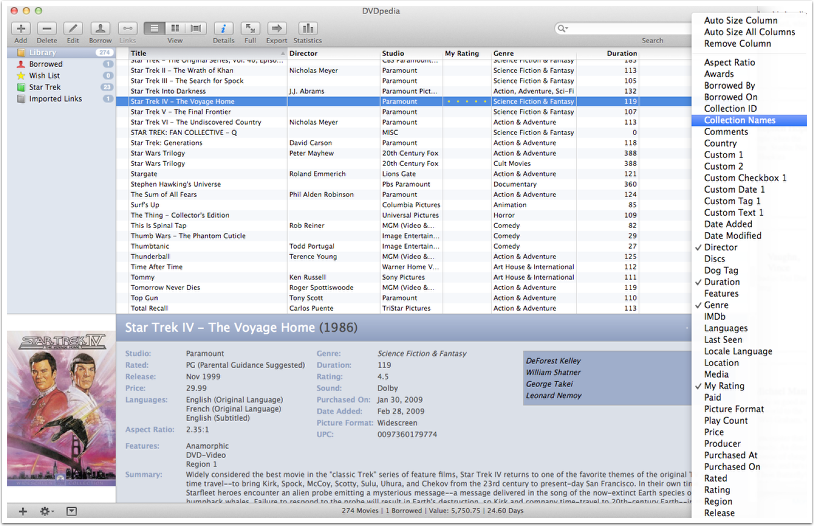
You know I’m a big fan of Home Inventory for inventorying stuff for insurance purposes, but DVDpedia is better as a specialized kind of inventory. I think what I’ll do is take photos of my three DVD stands and the cabinet where all the Blu-rays live and put those on Home Inventory, but continue to use DVDpedia for the full inventory. Matched together I can show that I’ve got over $5000 worth of media. DVDpedia’s strength for me is being able to find out if I own a DVD or not. I use it all the time – see previous story about trying to find Planet of the Apes!
 We sometimes loan out DVDs, so when we loaned our future son-in-law the movie Planet Earth (the David Attenborough version, NOT the Oprah version), I opened up the record in DVDpedia and simply dragged it into the Borrowed collection in the left sidebar and it queried us on who borrowed it. DVDpedia integrates with your contacts too so it’s easy to look up who you’re loaning it to. You can even set a due date to get it back, but DVDpedia doesn’t integrate with your calendar yet so don’t expect to get a notification.
We sometimes loan out DVDs, so when we loaned our future son-in-law the movie Planet Earth (the David Attenborough version, NOT the Oprah version), I opened up the record in DVDpedia and simply dragged it into the Borrowed collection in the left sidebar and it queried us on who borrowed it. DVDpedia integrates with your contacts too so it’s easy to look up who you’re loaning it to. You can even set a due date to get it back, but DVDpedia doesn’t integrate with your calendar yet so don’t expect to get a notification.
For data nerds (you know who you are) you can see statistics on your DVD collection. For example, we have more movies directed by Steven Spielberg than anyone else (7). We have more movies starring William Shatner than any other actor (again, you’re shocked, right?) Again shockingly 98 of our 274 videos are in the Action & Adventure genre followed by 60 in Comedy. We’re clean loving people with more PG-13 or PG movies than anything else. I noticed it said we had one X rated movie – but I think it’s a mistake, it was the 1990 version of Total Recall with Arnold Schwarzenegger so maybe the data isn’t that reliable! Anyway, pretty fun for data nerds.
DVDpedia supports smart collections, so I created one for just our Star Trek DVDs (23) by simply doing a smart collection by name but you can use any criteria in the database. If I spend some time making those collections I could really have some fun!
Like I said early on, I’ve been using DVDpedia forever, but the one problem was that I didn’t have a copy of my DVD library that I could cary around with me. I’m excited again about DVDpedia because they have an iOS app called Pocketpedia that lets you sync your library to your devices. It’s not just for DVDpedia, it syncs all of the ‘pedia libraries. It a universal app for $4 in the App Store and it couldn’t have been a more delightful experience. I opened up Pocketpedia, tapped on sync and it told me to look at my Mac. I looked over at DVDpedia on the Mac and it was asking me if it was ok if the iPad slurped up the data. I said yes, and in just seconds my entire library was viewable on my iPad including the cover photos. I’m not sure how it does it so quickly but it was really slick. I already used it last night when we were visiting a neighbor and I showed him my library and told him he could rent anything he wanted from us for a reasonable price!
NOTE! After I posted this, and after I recorded the show, @herne mentioned that you can scan right from Pocketpedia and it syncs back to your Mac! How embarrassing that I didn’t know this when I recorded the show…
You also get the option with DVDpedia (and I assume the other ‘pedias) to export your data to html and/or ftp up to a web server. I tested this out and it took quite a bit longer than syncing to my phone and iPad, but I can now see my DVD library online. It’s not as cool as the iOS syncing because it’s not truly synced, it’s a one way push. It also doesn’t have search or any way to look at them by genre, but at least they’re online. If you want to see the kind of movies I like, check out my library at podfeet.com/dvds.
When I talk to people upgrading to a new Mac, I often tell them to resist the urge to use Migration Assistant. I find that Migration Assistant, while super convenient, often brings along every piece of cruft you’ve ever crammed into a corner of your OS and keeps you from the delightful experience you might have had with a new machine. Instead I advise (and at least 10% of my friends follow this advice) that they drag over just their documents and movies and photos and then rebuild the rest from scratch.
I do give one giant caution to this process though and it was DVDpedia that made me realize the caution I should give. In your user account on a Mac you have a Library, which is hidden by default. That Library can be discovered by holding down the option key when in the Finder and clicking on the Go menu. Only with the option key down will it be discoverable. Inside this User/Library folder you’ll see a folder called Application Support. Inside THERE you’ll find that many applications tuck away essential information. In Bruji’s case, they tuck away your entire database inside Application Support! I almost lost all the work I’d done to scan in all my DVDs when I got a new Mac one time, but luckily I save my last backup for literally years after I upgrade so I was able to retrieve it with Bruji’s awesome tech support. I wish they didn’t hide it there because most people wouldn’t know to look there, but then again most people run Migration Assistant and wouldn’t have lost it in the first place. In ANY case, I suggest making sure that folder is backed up and you keep a copy when you go to a new machine!
If this kind of thing sounds fun to you, each of the ‘pedias is $18, or if you buy two or more you get them for 20% off, or if you want the entire set of 4 (DVD, Book, Game and CD) you can get the bundle for $49. Go check it all out at bruji.com. When you do, be sure to tell Nora I said “hey” – she has been immensely helpful to me over the years, practically instantaneous help to any and all of my questions!

I’ve been using Bookpedia for many years and love it for all of the reasons you gave, Allison. I know exactly which shelf of which bookcase holds whatever I’m looking for, and having Pocketpedia on my iPhone and iPad has saved me several times from buying a second copy of something I already own. 😉
[…] Catalog Your DVDs with DVDpedia and Pocketpedia from Bruji […]
I am a Delicious Library user. I like that it can catalog all of my media. Plus, I have a huge vinyl record collection and I’ve developed a workflow for entering those in.