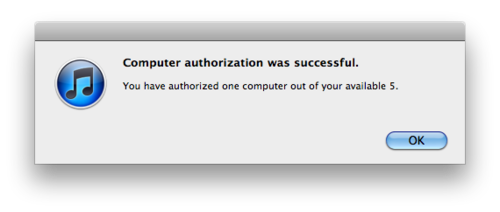 Steve and I are rather old school. We still buy physical DVDs and Blue-ray discs. Every once in a while I try to talk Steve into buying in iTunes but he usually talks me out of it. His argument is that if we buy the physical DVD (usually a Blu-ray disc) then he can rip it so we can play it on all of our devices. In addition when we use the physical media we get the best possible picture and audio quality. I’d like to tell you how much fun we have when we don’t buy the physical media.
Steve and I are rather old school. We still buy physical DVDs and Blue-ray discs. Every once in a while I try to talk Steve into buying in iTunes but he usually talks me out of it. His argument is that if we buy the physical DVD (usually a Blu-ray disc) then he can rip it so we can play it on all of our devices. In addition when we use the physical media we get the best possible picture and audio quality. I’d like to tell you how much fun we have when we don’t buy the physical media.
This week we wanted to go see the new Planet of the Apes movie (Dawn) so we thought it would be good to rewatch Rise of the Planet of the Apes first. I was pretty sure we owned it so I sent Steve to dig through the 274 physical disks we have in our cabinets to find it. He was unsuccessful. Luckily I use a tool called DVDpedia from Bruji.com to catalog all of our DVDs (more on that later). So I whipped it open so I could prove to him that it’s there to get him to look harder. It wasn’t in DVDpedia. I was confused.
Oh well, let’s try renting it via AppleTV – that works so well for us, right? I did a search in movies and instead of a Rent or Buy button, it said Play. Huh. Maybe in a weak moment Steve broke down and agreed that we could buy via iTunes. Cool! We hit play, but it was only iTunes Extras for the movie. We figured we must have done the search wrong or pushed the wrong button so both of us tried navigating around and for the life of us we could only find the iTunes Extras. Grrr.
Ok, path 3. I opened my Mac where I have authorized the very few movies we’ve ever bought via iTunes and it wasn’t there. Hmmm. Did we buy it or not?
 Path 4. We fired up the Mac Mini we keep hooked to the TV, and looked in iTunes there, and guess what? It was there! Yay! We can play the movie after only 4 tries! I hit play and guess what it said? “This Mac isn’t authorized to this iTunes account”. What the heck? So my MacBook Pro which IS authorized doesn’t show the movie, but my Mac Mini which shows the movie is available is NOT authorized? Grrr. Ok, no problem, click authorize. You know what happened, right? “You have already authorized 5 Macs to this account.” Sigh. Ok, we have four Macs in the house and I’m pretty sure I forgot to de-authorize my previous MacBook Pro when I gave it to Lindsay, but that would still only be 5. I went to the spare Macbook from which I drive part of the live show, and I tried to de-authorize it … and it says it’s not authorized. To the best I can count, I only have 4 Macs authorized. Well let’s abandon THAT whole path…
Path 4. We fired up the Mac Mini we keep hooked to the TV, and looked in iTunes there, and guess what? It was there! Yay! We can play the movie after only 4 tries! I hit play and guess what it said? “This Mac isn’t authorized to this iTunes account”. What the heck? So my MacBook Pro which IS authorized doesn’t show the movie, but my Mac Mini which shows the movie is available is NOT authorized? Grrr. Ok, no problem, click authorize. You know what happened, right? “You have already authorized 5 Macs to this account.” Sigh. Ok, we have four Macs in the house and I’m pretty sure I forgot to de-authorize my previous MacBook Pro when I gave it to Lindsay, but that would still only be 5. I went to the spare Macbook from which I drive part of the live show, and I tried to de-authorize it … and it says it’s not authorized. To the best I can count, I only have 4 Macs authorized. Well let’s abandon THAT whole path…
I switched back to the AppleTV (does this count as path 5 or not?) and I looked under purchased movies and there it was! Yay! We can watch our legally owned movie! I’m so happy! I hit play … and it said we could watch in an hour and 53 minutes. Seriously. I checked my Verizon FiOS using speakeasy.net/speedtest and it said was currently getting 57mbps down, 40mbs up. Apple offered to let me play it sooner if I’d go into settings and agree to watch it in lower resolution. REALLY? I paid for the freaking HD version but I can’t have it???
The good news is that after a few minutes it changed to saying I only had to wait 33 minutes. A few minutes later it started to play. Yay! And 2 minutes into the movie it paused to buffer. Eventually it started up again and finished without me throwing a shoe through the TV.
Now tell me, do you question why Steve and I buy physical DVDs?

Not to mention the extras you often get with DVD’s and Blue-ray discs. Apple took a good step forward here with their recent roll-out of iTunes Extras, but I don’t yet know if they include all of the extras you typically get with the physical media.
Anyone try iTunes Extras yet? I guess we could have tried this when that was our only option with Rise of the PoA, but we were too intent on trying to find the main feature.
[…] Why We Still Buy Physical DVDs […]
How do you rip the DVDs you have so that you can use them on all your devices?
Dean, I generally use Handbrake to rip my DVDs and MakeMKV to rip my Blu-ray discs.