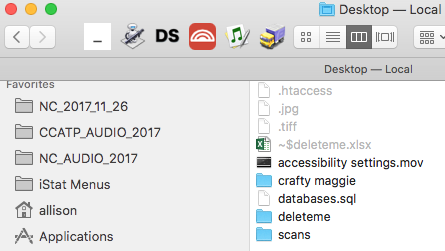 This week’s Tiny Tip is from Bart Busschots. The problem he is solving is how to easily show hidden files in the Finder. There are various tools to do this, including using the defaults write command in the Terminal:
This week’s Tiny Tip is from Bart Busschots. The problem he is solving is how to easily show hidden files in the Finder. There are various tools to do this, including using the defaults write command in the Terminal:
defaults write com.apple.finder AppleShowAllFiles YES
After which you have to relaunch the Finder. It’s not hard to do but you always have to look it up, and after you’re done looking for the hidden file in question you have to flip the switch to NO, and relaunch Finder again.
The Tiny Tip Bart discovered has been available since Sierra, but I sure never heard about it. It’s a beautiful thing.
With the Finder in focus, simply hold down command-shift-. And instantly all windows will show all hidden files! Hit the same keystroke again and they disappear.
I LOVE this tip. The keystroke is even easy to remember because . is often at the front of all hidden files, so command-shift-. Is entirely memorable.

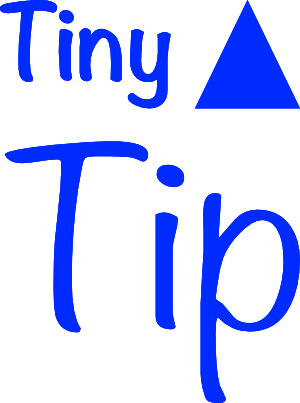
My interpretation of this post is that I don’t have to use the terminal and can just start using the Command-Shift- to display hidden files. I tried it on Sierra and got a beep. The Finder was definitely in focus. Any ideas what I’m doing wrong? (I did check System Preferences->Keyboard to look for conflicts, but none found. Also check Keyboard Maestro and then disabled it. No change. Same with TextExpander.) Do I have to do the terminal command and that somehow enables this keyboard shortcut? Thanks!
I’m baffled, Paul. You sound like you’re doing it exactly right. I even found someone else running Sierra and had them test it and it worked just fine. I wish I could think of why this isn’t working.