
About a month ago, Dave Hamilton of the Mac Geek Gab and The Mac Observer came on Chit Chat Across the Pond #584 to talk about mesh routers. I learned a ton from him on that episode. One of the biggest things I learned that I thought would help me at my house was that range extenders aren’t stupid anymore. He explained that some of the modern ones actually give you some of the benefits of mesh.
I’m going to walk you through my quest to justify buying a range extender for myself, and hopefully, the path will help you see if you could benefit from a range extender.
If you’ve been listening for a while, you might remember that I have a giant beast of a router, the Netgear Nighthawk R8500. This is a tri-band AC5300 router and while this model is discontinued, you can still buy it on Amazon for around $300. Netgear sells a lot of similar models now if you want the latest and greatest.
 A while back I tested the Netgear Orbi mesh system in my house, and oddly the single, powerful router outperformed the mesh system. In talking over my extensive iperf tests with Dave, we figured that it was because my house is a cube, with no wire mesh in the walls, and the router is almost in the center of the cube upstairs. This is pretty much an ideal condition for a single router.
A while back I tested the Netgear Orbi mesh system in my house, and oddly the single, powerful router outperformed the mesh system. In talking over my extensive iperf tests with Dave, we figured that it was because my house is a cube, with no wire mesh in the walls, and the router is almost in the center of the cube upstairs. This is pretty much an ideal condition for a single router.
But as much as I brag about my great router coverage, I was covering up some real world problems. While I could walk around my house with my Mac and go to speedtest.net and get 100mbps down and up in every room in the house, and my iperf tests showed that I had better internal network speeds with this router, there were still some weirdnesses.
Is It My Refrigerator?
A while back, in response to a question from Lynda Gousha, I wrote a post about how you can create a QR code that represents your WiFi password. Since that post I’ve gotten even fancier. I wrote my own iOS Shortcut to create the QR code. Now I have a party trick where I can help other people make their own QR codes. Yeah, I’m really fun to hang out with at parties.
So I printed out my QR codes for my guest and good networks and put them in a drawer in my kitchen. Several times I’ve proudly whipped them out to let someone on my network … and they pretty much never work.
I also noticed that when I try to talk to the pizza place on Friday nights to call in my order every single week, if I try to use my cell phone with WiFi calling, they can’t hear me well enough to take my order and I have to switch to a landline like an old person. Guess where I’m standing when this happens? You got it, in the kitchen, the same place the QR codes don’t work.
I’m not all that far from the router, but I am standing kind of diagonally away from it. It’s possible the refrigerator is interfering in some way.
Ring Cameras
We have three Ring cameras, the original Ring Doorbell, a back yard Floodlight Cam and a side yard Spotlight cam. While we can connect really quickly to the doorbell cam from our phones when we get an alert, the back yard camera and especially the side yard cameras were really slow to connect. Sometimes the side yard camera would not connect at all.
In the Ring app, you get a grid of options for each camera and one of the buttons is Device Health. In this screen, they show you, amongst other things, the Signal Strength. The measurement is called RSSI, or “received signal strength indicator”. RSSI is a measurement of the power present in a received radio signal.
RSSI is defined in decibels, or dB, where the less negative the measurement, the better the signal strength. Yet another reason I’m glad I decided not to go into electrical engineering. A normal person would say that bigger numbers are better. Or perhaps, if the number is negative, the closer to zero the better.
The Ring doorbell is sort of under the room where the router lives, and it has an RSSI of -46dB which earns it a green rating in the Ring app so there’s no problem to be solved there.
However, the back yard floodlight cam had an RSSI of -65dB and the side yard spotlight cam was even worse at -70dB. Don’t worry, you won’t have to remember all of these numbers for the test at the end. The thing to remember as I go through this is that the signal strength to the doorbell was good, and the signal strength to the two cameras on the back and side of the house were both pretty bad.
If you’d like to see some RSSI measurements yourself without buying anything new, hold down the option key on a Mac and tap on the WiFi signal in the menu bar. In addition to the list of all available WiFi networks, the one to which you’re attached will show way more information. One of the metrics it shows is actually RSSI.
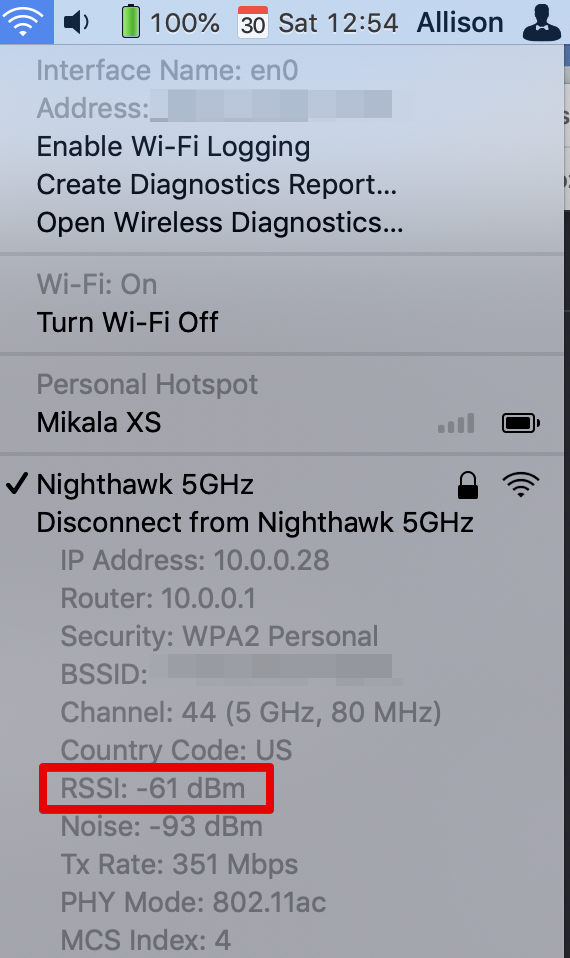
I couldn’t resist comparing the RSSI numbers on the Ring to the value for my Mac on WiFi and it didn’t make sense. The two Ring cameras had obviously bad values of -65 and -70dB, but my MacBook Pro sitting less than 10 feet from my massively powerful router had an RSSI of -61dB. How could this be?
According to the Wikipedia article about RSSI,
There is no standardized relationship of any particular physical parameter to the RSSI reading. Vendors and chipset makers provide their own accuracy, granularity, and range for the actual power (measured as milliwatts or decibels) and their range of RSSI values.
You know the term, “Your mileage may vary?” From this, my in-house electrical engineer and I infer that you can’t compare RSSI values from manufacturer to manufacturer (or even WiFi chipset to chipset I guess), but you can make relative judgments between devices by the same vendor.
I ran another test to make sure that RSSI measurements mean nothing when compared between vendors. I brought one of our Ring Chimes upstairs and plugged it in right next to my MacBook Pro. The Ring Chime is exactly what it says on the tin: it chimes when the doorbell has been rung or one of the motion sensors on the cameras is triggered. I can see its RSSI in the Ring app and compare it to the Mac. Remember the Mac was at -61dB and that darn Ring Chime showed -51dB at nearly the same location.
What we do know from all of this though is that you can compare the RSSI of the same device under different networking conditions, so it’s still a valid measure for me to figure out where I might need to boost my signal. The RSSI measurements on the cameras absolutely gave me a numerical value to justify buying some new hardware!
Netgear Nighthawk X6S EX8000 Mesh Extender
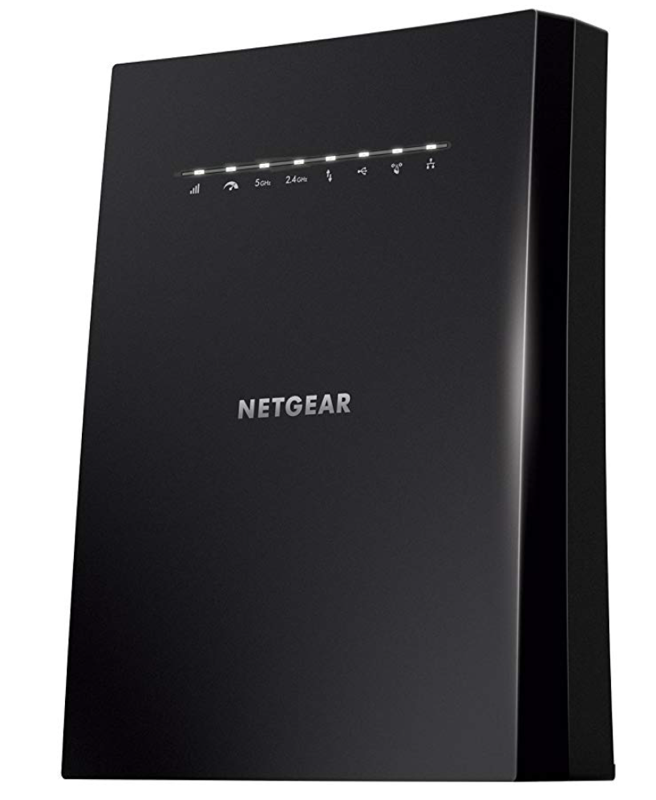
I toodled out to Amazon and took a look at the extenders Netgear was offering and settled on the Netgear Nighthawk X6S EX8000 Mesh Extender. I think we’ll call it the Netgear EX8000 for short. There are certainly less expensive range extenders, but I went for the EX8000 for the specs and features. Dave had explained in our Chit Chat discussion that these range extenders from Netgear work with a lot of other non-Netgear routers so hopefully this is applicable to a lot of people listening.
First of all, it’s a tri-band router, so I’ll still have two 5GHz bands and a 2.4GHz band. This extender doesn’t create three more network names you have to fish through like the old days. It simply adopts the same names as the networks it’s extending. My main network is called Nighthawk 5GHz (I know, imaginative, right?) and with the extender, I still have only one network with that name. The huge advantage of having this single set of names is that you don’t have to reattach all your devices to a new name. The meshiness of this extender with the R8500 router will automatically pick up the devices that will be best suited to talk to it.
This extender is an AC3000 router, and luckily Dave Hamilton did the math for us to explain what that means. You DO remember all the numbers he threw out, right? Yeah, me neither. It means it has one 2.4GHz radio at 400Mbps and two 5GHz radios at 833Mbps and 1733Mbps which when added all together give you a nonsense number, but it’s around 3000. Interestingly, the Orbi mesh router that I tested in my house was also an AC3000 router.
I did a bunch of network site survey stuff that’s a whole giant story in and of itself that I may tell at another date. My plan had been to figure out the best spot to put the extender, but I didn’t end up using any of the data I had collected. Instead, I put the extender where it was most convenient to me and where it wasn’t entirely illogical. Logically you don’t want to put the extender where you’ve got a terrible signal and as Dave explained you also don’t want it where it really overlaps the original router’s signal. I put mine downstairs, about 10 feet from where that pesky side yard camera was whining.
Setup was a little weird. They’ve got instructions in the box and online that oddly are different depending on whether you’re using an iPhone or an Android phone (two different websites to use) vs. a third way of using a computer. They have a canned guided setup which I tried to use at first and it didn’t do the magic to mirror the names of my networks. Instead, I had 6 networks when I was done! I had to factory reset the device to get back to the beginning and do it by hand as I should have in the first place.
After that, it was an easy setup. I had one problem though. In my house, I have the 2.4 and 5GHz networks of course, but I also have a 2.4GHz guest network. On that guest network, I put all of the non-HomeKit compatible devices that worry me from a security standpoint. Any Windows or Android phones that come in my house are also relegated to that network, especially the ones I own. But I couldn’t figure out how to get the range extender to extend the guest network.
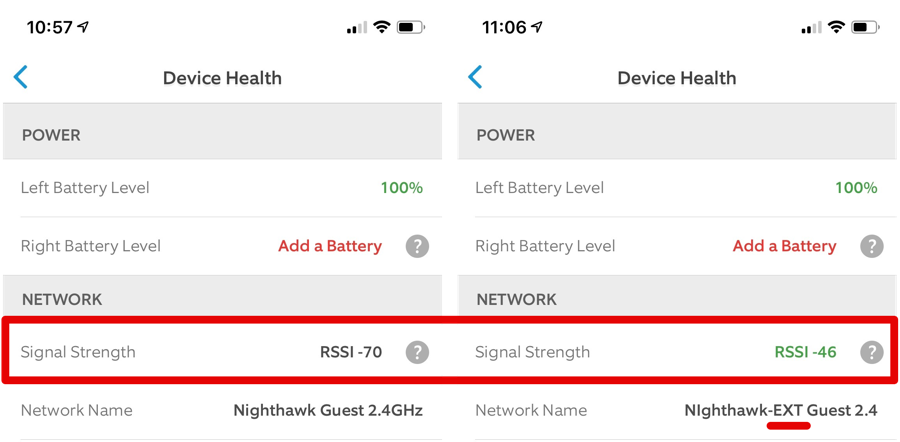
I decided to give their tech support line a call and I got though to a very knowledgeable fellow who gave me the answer, but not the answer I wanted. He explained that the extender can’t extend the guest network at all. But guess what it can do? It can create another guest network that’s still isolated from my trusted devices. It’s not ideal because now I have 4 networks instead of 3 but it gets the job done.
After I installed the EX8000 extender, Steve checked the RSSI levels for the two problematic cameras. The side Spotlight cam improved from -70dB to -46dB which is a 24dB improvement. The rear Floodlight cam which wasn’t as bad off to start with improved even more. The RSSI on the rear camera went from -65dB to -36dB which is a 29dB improvement!
It’s time for some more math (I really should have a jingle for that so David Roth knows he can put his little punkin’ head down on the desk for a while.)
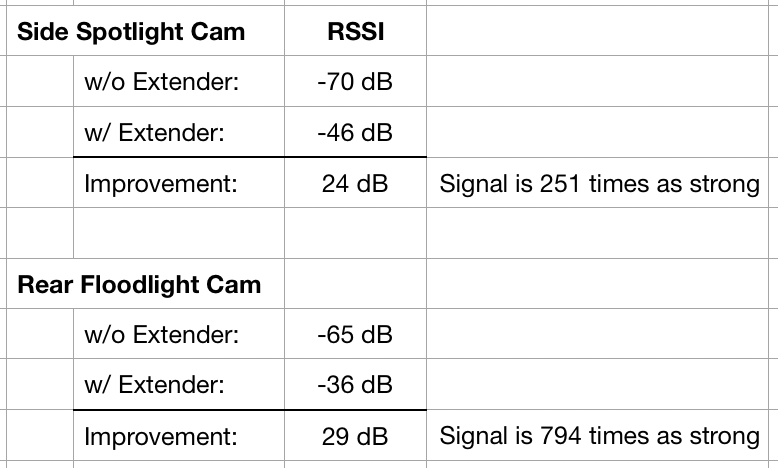
All this dB nonsense makes my head hurt, but we can use it to calculate how much better the signal is. Let’s say we had a 20dB improvement. We take 20 and divide by 10, which gives us 2. So far so good? Now we raise 10 by the power of 2, which is the same as saying 102 which we all know is 100. That tells us if we had a 20dB improvement, the signal strength is 100x as powerful!
Now that we know the equation, let’s look at the measurements we have on the two cameras. The side yard camera improved by 24dB. So 24 ÷ 10 = 2.4, and 102.4 ≅ 250. Yep, a 20dB improvement is 100x as powerful but a 24dB improvement is 250x as powerful! I told you this dB stuff was weird.
Let’s do one more so you get the hang of it. The back yard floodlight cam saw a 29dB improvement. One more time, 29 ÷ 10 = 2.9, and 102.9 ≅ 800x as 💪. I had Steve check my math on this but isn’t that interesting?
I know I said I was done, but I have one more. In my den 10 ft from my router, we recorded using the option-click on the WiFi signal trick to measure the RSSI for my MacBook Pro and it showed -51dB. I decided to write this story up sitting on the back patio. I didn’t have to do any configuration to get connected to the fancy pants new extender because the name is the same. I’m now at least a hundred feet from the router, diagonally through the house and outside and my signal is showing at -59dB. It’s only dropped 8dB from being right near the router, which we can calculate is 10.8 = 6.3. It’s only 6 times as powerful of a signal in my office as it is outside.
Bottom Line
The really important part is that now when we get an alert from our Ring cameras, we can actually connect to them very quickly to see that silly brown cat who likes to walk around in our back yard. Who knows, maybe the pizza guy will be able to hear me on WiFi calling! At $175 for the Netgear EX8000 range extender, I spent about half of what I would have to buy an Orbi or Eero mesh router system and the performance is excellent. I can highly recommend this range extender if your router can work with it.

