In 2010 when Steve Jobs announced the iPad, he posed a really interesting question. He asked:
…is there room for a third category of device in the middle, something that’s between a laptop and a smart phone?
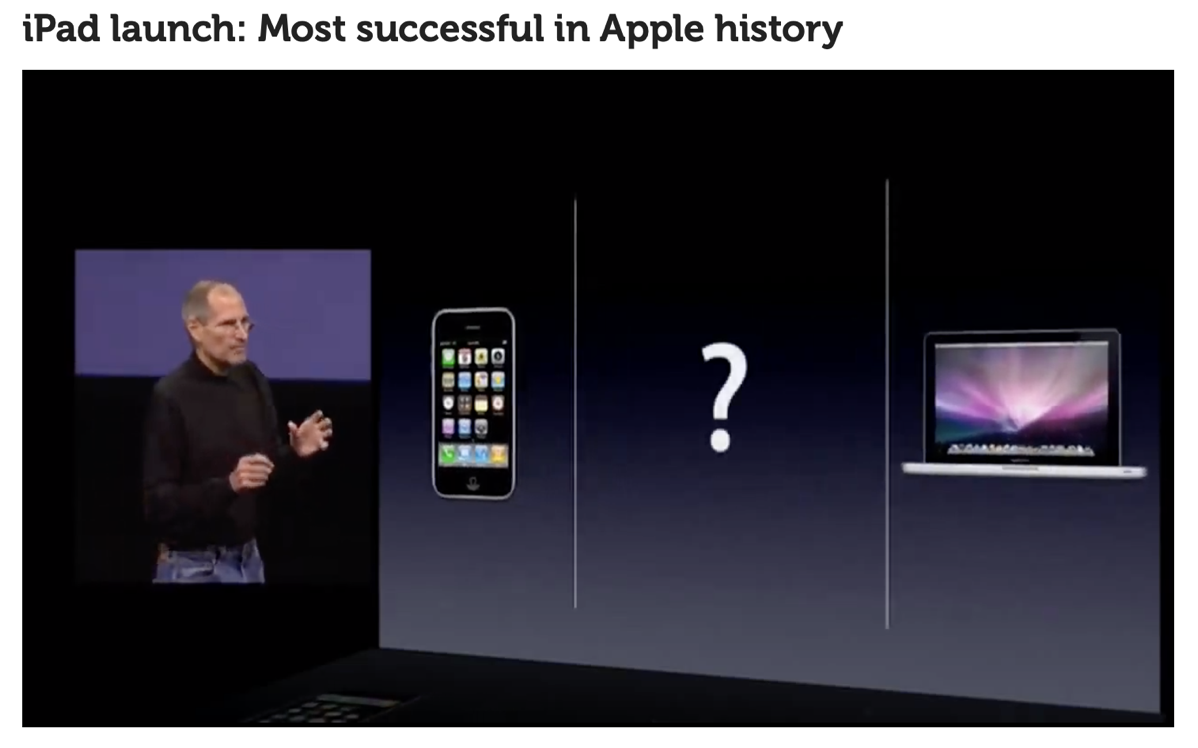 I think most of us would agree that there was room for the iPad.
I think most of us would agree that there was room for the iPad.
I thought about this question when the new iPads came out. We have the big-girl iPads Pro at 11 and 12.9″, we have the medium-sized iPads with the iPad Air and iPad Nothing, but we also got a new baby iPad mini. What I wondered was whether there was room in my digital life enjoyment for an iPad mini along with my giant 12.9″ iPad Pro. My hope is that my description of where it fits (and where it doesn’t) might give you an idea of whether it would fit into your life.
Shortly after I got the first-gen 12.9″ iPad Pro, Steve surprised me with a 9.7″ iPad Pro. While there was nothing wrong with this device and might have been great for most people, I couldn’t figure out when to use it. It was too close in size to the 12.9″ to differentiate itself. It felt like a constant compromise to me rather than having any virtues of its own.

Recently I have found a use for it though. When I do the live show, I use a LOT of devices. I have my MacBook Pro hooked up to a 27″ display. But that’s still not enough screen real estate, so I use the Luna Display USB-C device to turn my 12.9″ iPad Pro into a third display for my Mac. I put the live chat room in Discord over on the big iPad and then I can really stretch out.
You might wonder why I don’t just run Discord natively on the 12.9″ iPad Pro and I did consider that option. The problem is that I route the audio of my voice and playback of recordings into Discord from my Mac so I simply have to be in Discord on the Mac.
The fine folks at Boinx make mimoLive, which runs on Steve’s iMac and does all of the video and audio switching to produce the live video. They also have an iOS app called mimoRemote. This is a control surface that allows me to do video and audio switching on Steve’s mimoLive session. It’s essential to me for a couple of things. My darling producer has a habit of forgetting to mute himself when I start to record so I can hear him typing and chatting to Tesla when I’m trying to record.
With mimoRemote I can mute him myself. mimoRemote also shows me both of our camera views so I can actually see Steve and see how my video looks. Since I’m out of screen real estate, the 9.7″ iPad Pro was my tool of choice to run mimoRemote. It worked well placed right in front of me, but it did occlude the bottom of my screen.
Enter iPad mini
So now we’re back to the question at hand – can the iPad mini have a place in my life that the 9.7″ iPad Pro did not deliver? I bought myself an early birthday present. I got the space grey iPad mini, pumped up the storage and then splurged on the cellular model. I added cellular because I think I was dumb not buying it on my third-gen 12.9″ iPad Pro. When we travel, we use Google Fi for our data, so I could put one of the data cards in an iPad Pro and not have to tether to my phone. I didn’t want to make that mistake again.
As is my goal in life, I bought the iPad mini in the dumbest way possible. I started by procrastinating and not buying it on day one. By the time I bought it, delivery had slipped out a few weeks. I take this as a sign that the iPad mini is in high demand which is good news for Apple. Oddly, Apple didn’t announce the date they would be available in store, so I set Research Assistant Steven Goetz on the lookout to let me know when they were available.
He alerted me on March 31st and I checked my local store but they didn’t have the model I wanted. I widened my search criteria and discovered that if I drove 35 minutes to The Grove I could get it that very day. I should have been working on the show due that day but I hopped in the car and spent more than an hour in LA traffic (yes, there’s traffic even on a Sunday) to get my precious.
The good news is I got the iPad mini on day one. The bad news is, that even though Steve reminded me, I still forgot to cancel the original online purchase. Argh. That’s not the first time I’ve been that dumb. The iPad mini delivery was scheduled for the following Friday while we’d be off in Utah visiting friends but luckily I was able to divert the delivery location to my local UPS store. I’m sure glad I didn’t wait for the delivered one, because on the delivery day I got a notice from Apple saying it was delayed and it didn’t come for 3 more days! I probably had plenty of time to cancel it. Oh well, it was a quick trip to the Apple store to return it.
Ok, after all that preamble, we are now in search of the Problem to be Solved.
My process to see where the mini might fit was to use it as my default iPad and only turn to the another device when I didn’t feel the mini suited my needs.
Portability
The best reason to get an iPad mini — in my opinion — is for portability. Before I bought the mini I cut a piece of paper to the dimensions of the mini and checked to see if it would fit in my purse. I have a very small backpack-style purse, and it slipped right in.
I have found since getting the mini that I tend to carry it around with me now, where clearly my 12.9″ iPad Pro wasn’t an option. I remember years ago when I got the first iPad and I had a much larger purse, I did carry it around a lot more often. You know how they say the best camera is the one you have with you? Maybe the best iPad is the iPad you have with you?
Reading Books
When I got my very first iPad, I tried using it to read books, using both the Kindle app and iBooks (now called Books). I found the iPad to be very heavy for the job and it was way too easy to get distracted and read Twitter and such. I abandoned iPad for the job and got a Kindle.
I thought I’d give the iPad mini a shot at the job since Lindsay said she really likes to read books on hers. For one week I used the iPad mini instead of my Kindle and I have to say that I went back to the Kindle. The mini was just enough heavier to be annoying, and I had to muck about with settings too much.
I like to read lying on my side, so I had to swipe down to lock rotation. I keep my iPad brightness cranked all the way up so I also had to dim the screen in order to not blind myself when I turned out the lights. That was too much faffing about for me. I know that sounds like I’m super lazy but I don’t have to do it on my Kindle and remember I have to reverse the process when I get up in the morning.
That said, if I’ve got my iPad mini with me when I’m out and about, it’s a great option to keep reading the book I’ve got on my Kindle. With Amazon’s awesome Whispersync service, I can open a book in the Kindle app and it will point out that I’m not on the latest page synced and requests permission to take me to where I’m reading. I love that! I do read a bit on my phone but it’s a lot more fun on the bigger screen of the iPad mini.
Watching Video
My 12.9″ iPad Pro is my television. In the morning getting ready I watch video podcasts (usually Daily Tech News Show). If Dorothy doesn’t come to the gym, I use it to watch ScreenCastsOnline. In the afternoons eating my popcorn snack, I watch Netflix shows (like Grace & Frankie or The Good Place.)
When you watch_ video, have you ever wished you had a smaller screen? Yeah, me neither. Even going to the gym I found that the 9.7″ was too small for the job.
When I’m watching ScreenCastsOnline, I’m paying really close attention to the tiny menus of Lightroom when Todd Olthoff is teaching, or the axis labels for a graph in Excel being taught by Richard Baker, or seeing the subtleties of using the timeline in ScreenFlow when Don McAllister himself is teaching. The 7.9″ screen on the iPad mini isn’t likely to be my “go to” device for my gym video watching.
The good news is that most of the time, Dorothy is at the gym with me. Because the mini fits in my purse, I’ve started toting it along. A few times it’s been handy when Dorothy and I are on the elliptical talking about our homework for Programming By Stealth. I’m sure people around us think we’re nuts talking programming while exercising but we’re nerds and we love it.
The iPhone screen is pretty good but having nearly triple the real estate, and yet super light to hand back and forth makes it the perfect device for the task. I have to say iPad mini is winning the portability event for sure.
Camera

The camera on the iPhone XS is phenomenal and I was actually sad on our trip to Zion that the photos from the phone were competitive with my big-girl Olympus camera. But that’s a whole ‘nother topic. The other day I was in my office and my cats were being particularly adorable right outside the door. I didn’t have my iPhone with me in my room, so I grabbed the iPad mini and took the shot. It’s not a great photo and in fact I didn’t share it with anyone, but I look at it and it makes me smile.
iPad mini’s camera won’t replace my iPhone for sure, but if it’s the camera you have, it’s the best camera.
Doing Email
In the mornings when I’m sipping my first cup of coffee in bed, I like to triage my email and write witty responses on social media. The 12.9″ iPad Pro has been my companion for this since the day I got it. I tried using the iPad mini for the task and there’s one huge downside. While I have the awesome new Folio keyboard from Apple on my 12.9″ iPad, the mini doesn’t support an Apple keyboard.
Typing on iPad screens is certainly possible, but it’s not the best experience around. When you shrink down to the mini size, I find in some ways that it’s harder to type on than an iPhone. At least with iPhone they don’t pretend you can have a “real” keyboard. I can get the job done on the iPad mini but it’s not fun at all.
For a short period I tried the split keyboard on the mini to see if it would be possible to thumb type, but I find I have to keep looking left/right/left to see where the keys are in this non-standard configuration. I should probably make a commitment to try for say 2 weeks so I can really learn the positions before I give up on it, but it’s a pretty frustrating experience right now.
Touch ID vs Face ID
When Apple came out with Face ID for iPhone, I was immediately a fan. I simply love it. It’s wicked fast on iPhone and I see no downsides to it. Face ID works when my fingers are wet or gooey from cooking or too dry. I knew that buying an iPad mini I was walking back into the past with Touch ID.
But guess what? I like it WAY WAY better that Face ID on an iPad! I can’t believe I’m saying this but it’s true. With my phone, 90% of the time I want to interact with it, it’s in my hand and so it’s at the perfect angle to use Face ID. But with an iPad, it’s almost never in my hand at the correct angle for Face ID.
With my 12.9″ iPad Pro, I realized that I have to bend at my waist to get my face into position for Face ID. With iPad mini, I only have to move my hand and thumb. Do you realize with Face ID on an iPad you’re accidentally doing a half sit up? That’s crazy!
Another problem with Face ID on iPad, and I’m pretty sure they’re going to have to fix this in a software update, is that really often the iPad will tell you that you’re covering the camera with your hand. This was adorable the first few times I saw it, laughing at myself for being so silly to have covered it up. But after about 372 times of it telling me I’m covering the camera, I’m really weary of it.
In case you think I’m just a really slow learner on how to hold it, ask any of your friends with Face ID on an iPad whether they get the message too. Pat Dengler and I went out the other night together and she started complaining about it so I know it’s not just me. Half the time, we’re not even near where we think the camera is!
So Touch ID on iPad mini for the win.
Control Surface with mimoRemote
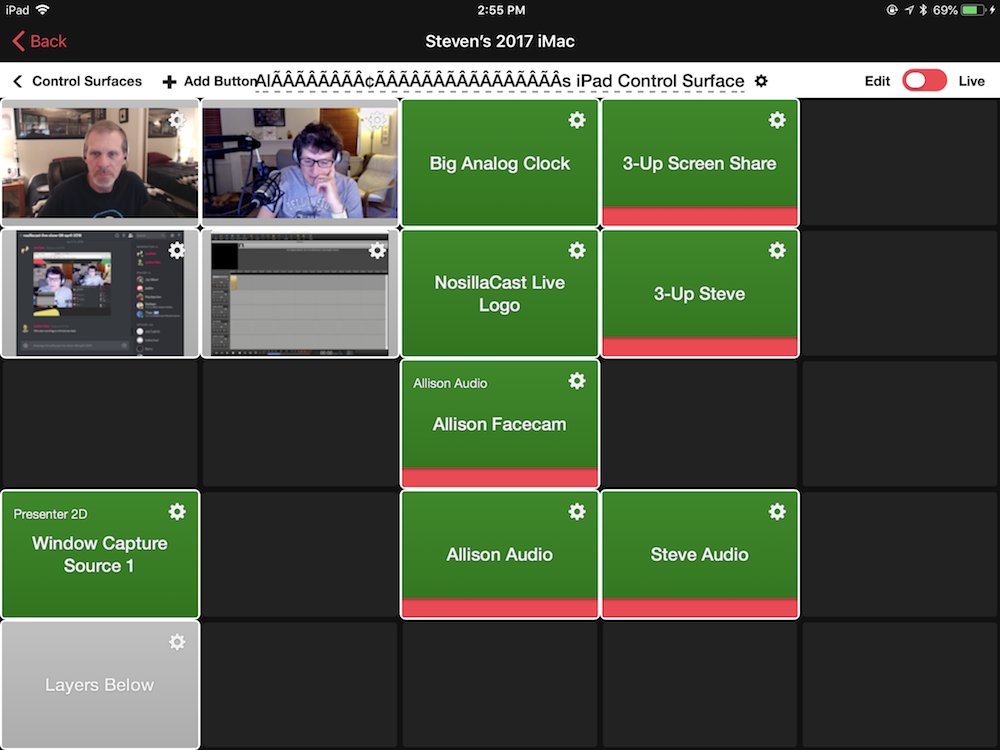
I mentioned early on that I have been using the 9.7″ iPad Pro for the control surface for mimoLive called mimoRemote. It works, but as I said it occludes part of my monitor.
The battery on the 9.7″ seems to discharge quite quickly even though Coconut Battery says it’s in good shape. If I don’t charge it all week long, even with little to no usage at all, it will be dead at showtime. Easy enough to plug in a Lightning cable but still, it’s a bit of a hassle.
I thought maybe the iPad mini would be a better tool for the job, and I was right. iPad mini fits perfectly under my monitor, and the big square button interface of mimoRemote is perfectly easy to use on the diminutive screen. I’m excited to have this great use for it.
Lean Back
When Steve Jobs first introduced iPad, he purposely sat in a comfy chair and leaned back to demonstrate how awesome the product was. The “lean back” experience is where iPad really shines.
I’m going to give the win to iPad mini on this one over the 12.9″ iPad Pro. Oddly it’s for the same reason that the big iPad won in bed in the morning. When I’m winding down for the day to watch TV, the 12.9″ iPad Pro with a keyboard does not give me a lean back experience. I find myself being productive with it. I start typing emails and responding to text messages, and making snarky comments on social media.
iPad mini is too hard to do those things, so instead I can reach over and grab it to check IMDB to figure out where I’ve seen that actress, or check the weather or scroll through recent photos. I dislike typing on it so much that it’s my preferred lounging, casual use iPad when I’m downstairs. Plus, did I mention it’s smaller and lighter to carry down there?
Bottom Line
The bottom line is that I’m delighted with the iPad mini and it’s found many places to squeeze into my digital life. If I had to give up the 12.9″ or the mini, the big-girl iPad would definitely win out, but I still love the little device. I find myself carrying it about the house, throwing it in my purse “just in case” and just generally playing around with it much more than I ever did the 9.7″ iPad Pro.

