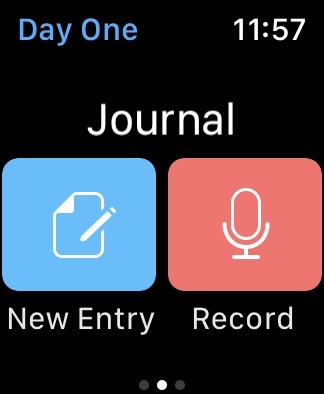Hi, everyone! This is Jill from the Northwoods. I thought I would do my own day in the life of my Apple Watch. I do a lot of the things that Allison mentioned in her podcast from October 15 about what she does with her Apple Watch.
Of course, I use it to unlock my MacBook and my Mac Mini. I initially started tracking my sleep with Sleep Cycle, but for some reason when I wore the watch at night, it kept me awake. So, it actually made my sleep worse to wear my watch.
Walk Around a Strange Town

Now, first of all, I travel for a living. Part of what I do is walk around the towns that I’m in. But one thing I want to make sure is that I don’t look like a lost tourist. You get to a new town, and it potentially has a little bit more crime than you’re used to.
What you don’t want to do is pull your phone out and keep looking at the map like you’re lost continuously. You want to walk around a town that you’re not familiar with like a boss! You know where you’re going, which helps deter crime when you’re in a bigger city or a place that you don’t know very well. Initially go to your phone and you put in where you want to go on the maps.

It works with Google Maps and Apple Maps. Then as you’re walking down the street, you’ll feel a dozen taps at your wrist at an intersection. That means you should go right. When you’re supposed to go left, and you will feel three pairs of two taps. It will also warn you when you’re getting close to your destination.
Then if you’re getting a little bit lost, and maybe you’re not exactly sure you’re on track, or you’re wondering how much more time you have to go, you can just look at your watch casually like you’re checking your time, instead of pulling out your phone and looking at the map. This makes you look very confident and keeps you on track.
Plus, it’s nice when you’re in a city like New York or Los Angeles, where you’re looking for major milestones, you can look around and see the scenery while your watch is helping you navigate. There are also some navigations with tones if you’re navigating by bike or by car. I have used it while driving, and it’s been great because I can sit and talk with my friends and get these navigations without stopping and looking at a map. It makes me look like I know where I’m going, which I can tell you I rarely know where I’m going.
Keeping Safe
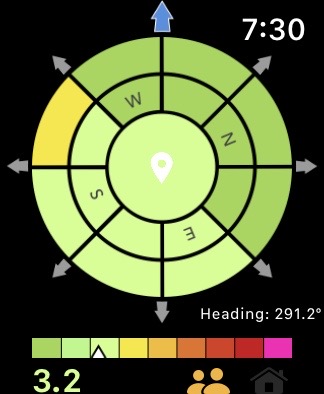
When I am in a town that I don’t know very well, safety becomes a real issue for me. I tend to be on these trips by myself, and it isn’t always the safest place to be for a woman by herself in a strange town in an unfamiliar neighborhood.
I ended up with this app called Crime and Place. It’s an app for the iPhone and the Apple Watch. What’s nice about it on the Apple Watch is it provides this color compass to show you that the left direction has a little bit more crime than the right direction, and you can use it as a way of deciding which way I should go for a walk.
When I’m walking in these bigger cities, and I don’t know where I’m at, and I don’t know what the crime is like, this app helps me take a safer walk. This app uses data from local, federal, and state crime statistics. It warns you when you enter a high crime area.
Traveling to Customer Sites
As I travel for work, I need my boarding pass, one of the very first things I do. Sure, you can put your boarding pass on your phone. But won’t you look cool if you have your boarding pass on your watch? And then you can just sit there and wave your wrist over the scanner. It’s nice to know that my boarding pass is on my wrist, and I can do whatever I want with my phone. That means that the boarding pass scanner has to be on your left side. I have been known to switch the wrist that my watch is on to get the boarding pass on the correct side.
The next thing that I do is I can even open up my hotel rooms with my watch. A lot of them have a Bluetooth key that you can use, which works with your watch. When you’re walking, and maybe you’re carrying groceries to the hotel room, you can just click on your wrist and open up the door to the hotel room. That’s really handy. The other part of it is that I can always call for Uber or Lyft or whatever ride app I’m using through my watch itself. It gives me a little bit of confidence that I don’t have to dig out my phone every time I’m trying to call for a ride. I can do so right from my wrist.
Paying for Things
Another reason that I love my Apple Watch is, I pay for everything with my watch. I rarely pull up my wallet. Again, sometimes I’m just in bigger cities where crime is much more of a reality. If I can keep my wallet tucked away and just sit there and pay for things with my watch, it’s much handier, it’s nicer, and I get the receipts for it. I almost pay for everything with it. One of the neat things is that many vending machines work with Apple Pay to get some drinks and some snacks.
Even when my friends and I are on a road trip, we can stop off at some of the roadside tourist stations, and I can get pop for everyone in my car. I have been hauled out of the car by them saying, “Come here! Bring me your wrist!” They just love me for my Apple Watch.
When I was in Iceland, I rarely pulled my wallet out at all. I was able to pay with Apple Pay for almost everything. There was a limit. I think it was either $50 or $100, and then I had to use a credit card. But for the most part, I used my wrist for paying for everything.
I was camping way up in the Northwoods almost at the top of the country. I went to a McDonald’s, and I waved my wrist over the scanner. Then the lady says, “Well, you have to pay for that.” And I said, “I just did pay for that.” She said, “You did not pay for that. You have to pay for it!” And I said, “No, no, look at your register. I did just pay for it.” And then she looks down, she goes, “Oh, I’m so sorry, I didn’t see pull your wallet out.” I felt really bad because she had never seen anyone actually pay for something with their Apple Watch, and she didn’t know that her register could do that.
Remembering Things

The other handy thing is that I can use Just Press Record and give myself voice memos. Often, I go for a walk, and I see something that I want to do, or I see something that reminded me of something.
I can leave myself voice memos on my watch, instead of again, pulling out my phone and writing myself a memo. I will tell you the number one memo I leave for myself is where did I park my car at the airport. I can tell you I get to the airport at three o’clock in the morning on Monday. By the time I’m home at six o’clock on Friday, I cannot remember where my car is. All I have to do is listen to my voice memo. It says exactly where my car is, and I’m not walking around the parking lot for almost an hour looking for my car.
Keeping on Time

One of the things that I do for work is I’m a software trainer, and I have to adhere to a very strict schedule. One of the things I like to do is to put the entire schedule of the training, the whole agenda, on my Outlook calendar. I keep getting reminders where I’m supposed to switch subjects.
I then put a Timer+ in there, that will tell me when it’s about 10 minutes from when my training segment is nearly done, which means I have to start wrapping things up. This will help me get done with training on time, so I know when I’m supposed to start transitioning to the next topic.
I also use it when I do public speaking at conferences, and I have two reminders, one at 20 minutes from the end and one at 10 minutes from the end. It reminds me I have to keep on my schedule. Having that taptic timer helps me do that.
My Apple Watch also keeps me on top of the meetings I have throughout the day. I can see when I’m supposed to go. It always reminds me that the meeting is coming up in ten or five minutes. I make sure that I don’t miss any appointments. I remember I left my watch at home one day when I was at work, and I was just lost the whole day. I thought I would drive home and get my watch, because I just can’t keep track of my schedule without it. It’s just been even an important thing for my work, as well as my home life.
Exercise Accountability
I also use my watch to exercise at the gym, and I have a goal with my trainer that I’m supposed to fill all my rings every day. She checks to see that I’ve done that and if one of my days I didn’t get my stand in, which is usually the thing that goes wrong, we talk about what happened and what I can do to prevent it in the future.
For exercise and getting my rings, I absolutely use my watch to do that. I also follow some of my co-workers and their ring exercises. We try to encourage each other every day to fill our rings. As we see each other completing rings completing exercises, we’re able to cheer each other on. It’s been a very nice social way of making sure that we keep up with exercise.
Keeping on top of Habits

I love my Apple Watch because the watch is better than the phone for pestering because it’s always on and not sitting on a table somewhere where I can just ignore it. I’ve been working very hard to get my habits in order, and my Apple Watch has been absolutely crucial in doing the habits that I want to adopt.
There are a couple of apps that I use that helped me with that. The first one is called Streaks. This one is more of a habit tracker in general. You can say every day, I want to do this. Every three days, I want to do that. Every week, I want to do this thing.

It will pester you to get on top of it and make sure you’re doing those things. I love my Apple Watch as a professional pesterer. It keeps me on target with most things that I’m trying to achieve.
An alternative app is Habit Minder, and it’s another good professional pesterer. It will send you reminders every morning. It’ll go out on your watch and tell you to do this and tell you to do that.

That’s been fundamentally helpful to me and getting done the things that I hope to get done. Related to the Streaks app, they have another app by the same company called Workout.
It’s just like Streaks, but it’s primarily workouts. You can say, every day I need to do this, this, and this, or three times a week, I need to do this exercise. I like to use it compared to Streaks for the workout part of it, it’ll use all the Apple Health data it can when deciding that it’s done, or you can mark it done manually. Having my Apple Watch pester me and make sure that I’m doing the things that I want to do in my life. That’s been just great for me. I welcome my watch overlord.
Podcast Listening

And of course, one of the most important things for me, because I am a podcast addict, is I use it as a remote for my podcast listening.
This sounds a little silly, but again, when you’re going for a walk, or you’re on a plane, and you’re listening to the podcast, I want to keep pulling my phone out all the time. I have the monstrous plus-size phone. So, keeping it packed where it belongs and probably charging, and I can use my watch to skip ahead and listen to a different podcast. Using it as a remote or what I’m listening to is just wonderful.
Hiking and Weather