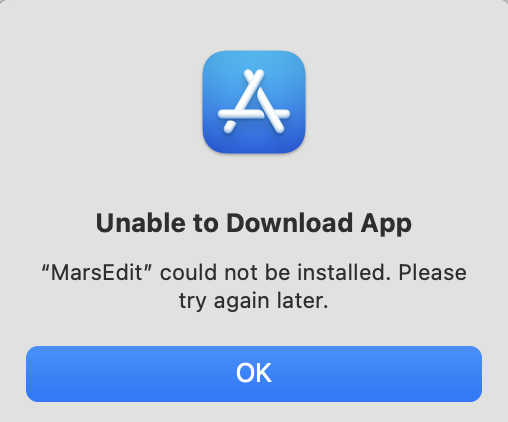
In macOS Big Sur lately, there’s a problem that has been plaguing most of my nerd friends, and it’s the Mac App Store failing to download updates. It starts with a notification that there are updates. Click on the notification to launch the Mac App Store. At this point you can, of course, choose to update All, or just update one at a time.
Whether the updates are done all in one fell swoop or individually, one or more apps will return the error “Unable to Download App” with a suggestion to try again later.
This happens on my 2020 M1 Mac mini. It happens on my 2019 16” MacBook Pro. It happens on my 2016 15” MacBook Pro. It happens all the time. I rarely get a set of updates that all go through properly. I’ve asked in our Slack community, and many people wrote back that they see this often as well, so I knew it wasn’t me.
I hadn’t played with the Mac mini in a while but decided to work from it for a bit this week. There were 22 updates to run so I thought I might as well spin the dial and update all just for the comedy. 1Password wouldn’t download. MarsEdit wouldn’t download. Even Apple’s Motion and Compressor apps wouldn’t download. It was ridiculous.
Because it’s always a productive thing to do, I wrote an angry tweet about it and addressed it to @Apple. Tom Schmidt and Wayne Dixon both see it and say sometimes deleting the app and redownloading helps. Tom Hamby sees it on his iMac. Timothy Gjenvick says he’s been seeing it intermittently for months. GadgetComa says he sees it on both M1 Mac mini and iMac. Sandy Foster is also frustrated with this. Storm Garelli was delighted to find out it’s not just his Macs. Jeff Gamet wants to start a betting pool each time on which app won’t download. Wayne Dixon thought it was an issue with signing.
In other words, this is a pretty well-known problem.
Apple tweeted back to me, but it was a ruse – they tricked me into making an AppleCare phone call appointment. They had a slick way of doing it. They sent me a URL in an open tweet, which had me log in with my Apple ID, and then the link took me into a direct message within Twitter. I’d never seen that before. We were able to communicate freely with things like my serial number and phone number on which I’d like to be called.
When Jonathan called me, I was worried that he would make me go through the steps in Apple’s support article entitled If you can’t download or update apps on your Mac – Apple Support.
I asked him if, before we did any diagnostics, could he please check to verify this is a known issue. I knew it would be and I didn’t want to spend all that time fooling around with testing just my Mac.
Now here’s the curious thing and the thing that prompted me to write this up. Jonathan did some research and said he didn’t find it as a known issue. He did, however, find it as a known issue on iOS! I bet I’m not even remembering that it also happens on my iPhone and iPad.
So if all these friends of mine are having this problem, it would seem that there must be a remarkably large set of people I don’t know who are experiencing this, so I started wondering whether I am the only person who calls AppleCare? I gave this question further thought and now I’m wondering whether things are so fiddly these days that we just accept this kind of nonsense?
My AppleCare experience was as good as it could have been, but it took one hour and 20 minutes of my day. Who has time for that? Nobody but me, evidently.
Jonathan was great and only focussed on capturing the problem in real-time. I had 5 apps that had refused to download the day before, so he had me record my screen as I tried to download them again. You know what happened, of course. Every app downloaded. The worse news was that it took forever. At one point when either Apple’s Motion or Compressor was downloading, it was coming in at 80mbps, which is fantastic, but then slowed down to 48kbps towards the end. It was, as my mother would say, like watching grass grow.
It took 11 minutes for the 5 apps to download on the M1 Mac mini, and since I had a captive audience, I took the opportunity to tell Jonathan all about my podcast. I started by asking if he likes podcasts, and he said he doesn’t listen to them, but would that stop me? Of course not. I suggested that he must not have a commute (he doesn’t.)
Then I said that I listen to podcasts while I work out. He said when he used to work out, he used to listen to podcasts too. The poor guy was in for it now. I was not only going to market my shows to him, he was in for what I like to think of as, “Allison’s amazing tips for how to get into working out.” Luckily for Jonathan, the test eventually finished.
He pointed out that I said the failure happens on all my Macs so asked if we could just try another one. I had my 2019 MacBook Pro right there, and more inspirational stories about working out at the ready for Jonathan, so I told him I was game.
The good news is that the Mac App Store did fail on one app, so we caught it in the act in video, and he had me take a screenshot of it as well. When we were done he had me run what they call a sysdiagnose, which ran long enough that Jonathan got to learn my mantra that you will only truly start working out regularly when you can honestly say the words, “I want to work out”, not “I have to work out.”
We have an appointment for next week to chat about the findings, but I highly suspect this is one of those problems that will “Go to engineering” which is Apple speak for, “You will never get a response.” Maybe it will come back with, “This is a known issue” which would be a wee bit frustrating since Jonathan researched that for me before we started, but maybe the data we collected will help them figure out why this is happening.
The bottom line is that it appears I’m the only person on earth who actually calls AppleCare, but since I’m retired, I feel like it is my community service duty to do this for everyone else. And one more thing, before we hung up, Jonathan asked for the name of my podcast. Isn’t that sweet of him? Maybe he liked that I sang the Jeopardy song to him while the sysdiagnose was running.

