You may remember that a year ago Steve, in a moment of lunacy, bought me a Pro Display XDR. Not only that, he sprung for the extra $1000 for Apple’s stand. When I talked about it last year, I mentioned that the stand left me kind of disappointed. I promise this article won’t just be about the Pro Display XDR; the solution may be helpful regardless of the size and supplier of your external display. I’ll start with the problem I had to solve.
The problem is that the stand does not accommodate the sitting eye height for women. At its lowest position, the top of the display is far above the comfortable viewing height for women. This isn’t just my problem, and I can prove it. I believe that Apple has not considered the effect of their design decisions and this is disappointing. It makes me wonder how male-dominated the design team, the review team, and the testing teams might be. But let’s not speculate, I said I could prove the height of the monitor isn’t comfortable for women in general, not just me.
NASA Anthropometric Dimensional Data

NASA and other space agencies have to build out their space ships for men and women of many races. The days of all astronauts being male are finally past us. The days of only Russians and White Americans going into space are also well behind us. Government agencies, like NASA, have specs on absolutely everything, and everything they do is in the public. This allowed me to pull the specs on male and female sitting eye height from NASA.
According to NASA’s Man-Systems Integration Standards, Volume 1, Section 3.3 Anthropometric And Biomechanics Related Design Data, the 50th percentile male’s eye height from sitting is 3.1 inches higher than the 50th percentile female. (See Volume 1, Section 3.3.1.3-1 of NASA-STD-3000.)
The spec also looks at the 5th percentile and 95th percentile, where Asian Japanese women are in the 5th percentile and White or Black American males are in the 95th percentile. If you’re an Asian Japanese woman, you are likely 7.4 inches shorter in sitting eye height than the 95th percentile Black or White American male.
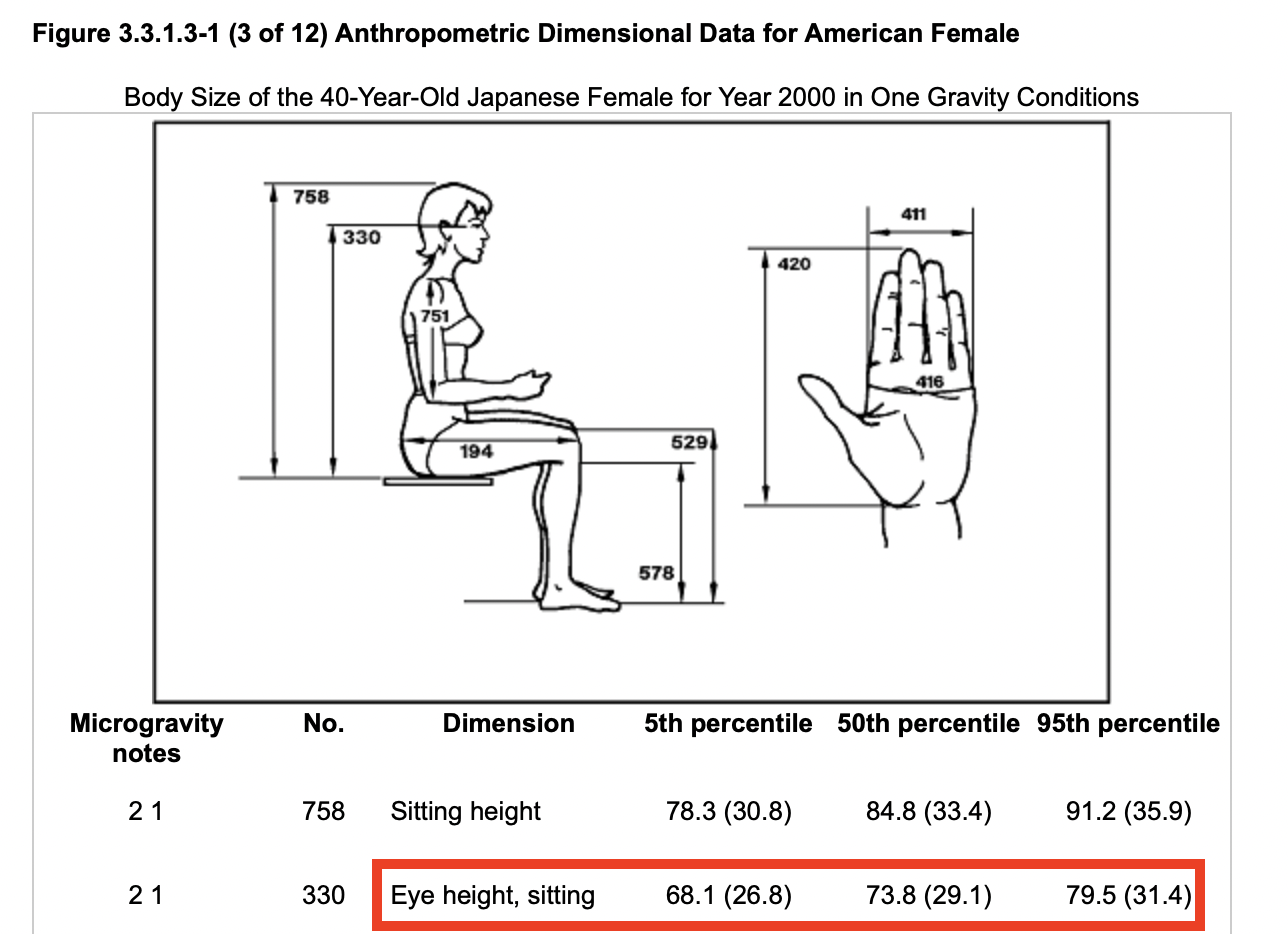
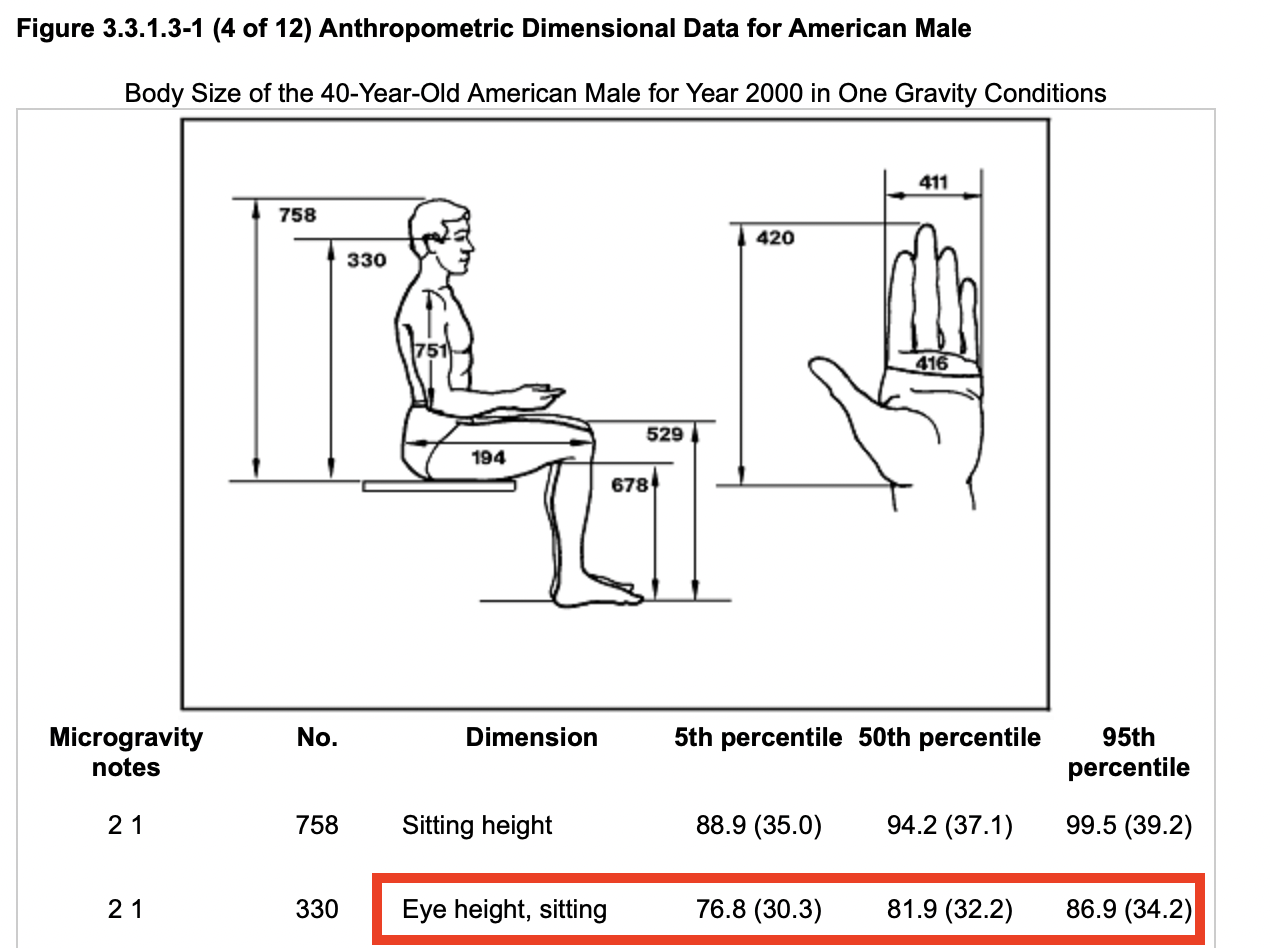
Before I draw conclusions from this data, it’s important to note that the spec warns in section 3.2.1 Anthropometric Database Design Considerations:
Misuse of the 50th Percentile – There is an erroneous tendency to consider the 50th percentile dimensional data as sufficient to accommodate the majority of users. This must not be done. The 50th percentile dimensions will accommodate only a narrow portion of the population, not a majority of the users. The full size range of users must be considered.
Let’s repeat that last line: “The full size range of users must be considered.”
Keeping that warning in mind, let’s still look at that 50th percentile number. According to NASA, Male eye height from seat is 3.1 inches higher for men than women at the 50th percentile. The 50th percentile woman is 29.1 inches from seat to eye level.
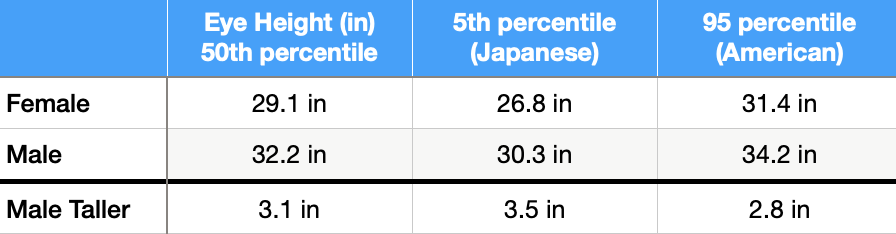
I had Steve measure my eight height from sitting on a hard chair, and I’m around 29 inches, which is right at the 50th percentile for women. I sit on a chair Steve bought me from a Big and Tall store to get me as high as I possibly can be without my legs hitting the underside of the desk or my legs dangling. In this giant chair, my arms are in an ergonomically neutral position for typing.
Now let’s get back to the Pro Display XDR stand. While this stand does allow adjustment of the display, the lowest it can go is to set the top of the display 21 inches above the desk.
Ergonomics experts will tell you to have the top of the screen at eye level. With my sitting eye height at 29 inches, the top of the display at its lowest level is 4.5 inches above my line of vision. If I were in the 5th percentile with Japanese women, the top of the screen would be nearly 7 inches above my eye height.
To summarize, for $1000, a 50th percentile woman sitting in a Big and Tall chair, can’t comfortably see the top 4.5 inches of the display.
ergotron LX Display Arm to the Rescue
After a year of watching me crane my neck to see the top of my display (or just move everything down 4.5 inches and have wasted space at the top, Steve decided to fix the problem for me.
He went on the hunt for an articulated display arm that was strong enough to hold up the Pro Display XDR safely, and yet provide me adjustments up and more importantly down so that I could comfortably use my display.
He settled on the ergotron LX Desk Monitor Arm which runs $243 but is currently on sale for $189. To use this arm with the XDR, he also had to buy Apple’s VESA Mount Adapter for another $200. For less than half the cost of the Apple XDR stand, I can say that the ergotron was the right answer for me.
This display arm and the company ergotron may work with your displays and might give you the flexibility you need.
The most important thing to know is whether a display arm is strong enough to support your display. ergotron has a handy-dandy Mount Finder where you choose the manufacturer and model number for your display and then they suggest mounts that will accommodate your needs.
The LX Display Arm Steve chose is the desk-mounted version and it will support from 7-25 pounds and displays up to 34”. It has a travel of 13” vertically, can tilt 75°, as well as pan and rotate 360°. I’m sure glad about that last spec because my Apple stand could rotate the display vertically and I never once found a need for that feature.
Two different mount methods come included with the LX Display arm. You can either clamp it to the desk, which is what we chose, or you can use what they call a grommet hole. In this configuration, you drill a hole through your table or desk and then connect a plate on the underside.
You can also choose how many degrees of freedom you want on the arm by using both of the included moment arms or just one. We chose the full articulation method because I wanted as much flexibility as possible. With both arms, I can move the display forward and back on my desk, and in fact almost to the very front of my desk if I ever needed that option.
We attached the Apple VESA adapter mount to the display with four screws, assembled the LX arm, and connected it to the VESA adapter. Then with lots of “look out! don’t hit that! your corner is near the edge! tilt it!” comments to each other, we were able to carefully guide the LX arm into the clamp on the desk.

We knew that we would need to do some adjustments to balance the display on the arm, so when we assembled it and the display sank to the table top we weren’t surprised.
Instead of reading the directions, we looked at the joints and then looked at the included tools and started muttering how they didn’t give us the correct size Allen wrench to make the adjustments. I went through all of the sets of Allen wrenches we have and all of the bags of random Allen wrenches leftover from various projects, and the hex key required was halfway between two sizes we had. We looked at both metric and imperial sizes and could not find the write tool.
Between swear words, I suddenly had an epiphany. I wondered if the instructions might say how to adjust the tightness of the joints?
This isn’t as dumb as it sounds, because most of the pages of the manual have giant graphics with super obvious arrows telling you what to do, but the adjustment pages at first glance looked like those warnings you never read on products like “don’t put this electric toothbrush in the microwave.”
I kept going past that page and found the trick to adjusting the LX arm. You don’t use an Allen wrench to just tighten the joint by going perpendicular to the arm.
To adjust the arm you actually have to tighten (or loosen) a screw that runs along the arm on the inside. If you flex the joints properly, you can see a hex head screw that does fit the included Allen wrench.
In relatively short order, we got the display to stay up, and more importantly, I could lower it down as low as I wanted. I can see the top of my display at eye level for the first time in a year. We declared victory!

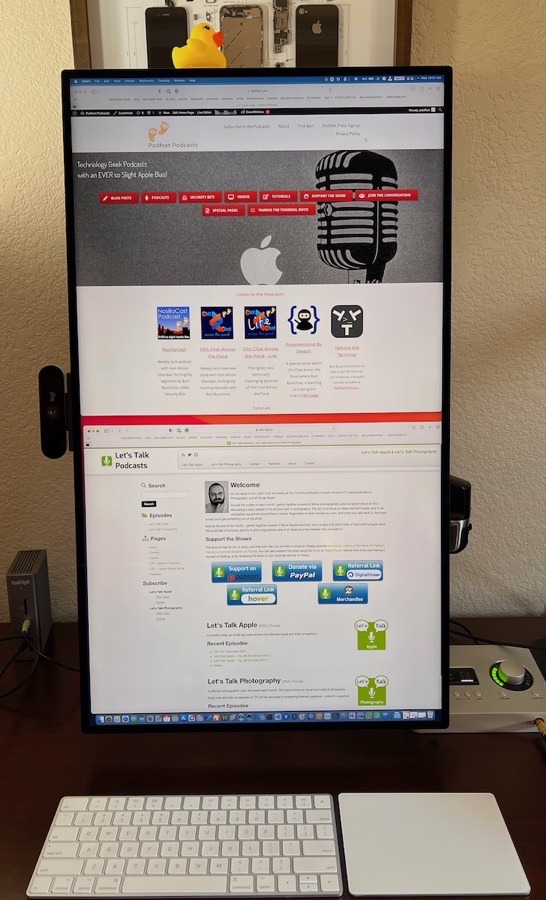
Tech Support at ergotron
After about a week of using the display on my shockingly inexpensive monitor arm from Ergotron, I started to think that maybe it could be adjusted even better than it was. The problem to solve was that it wasn’t really balanced in the difficulty of movement up vs. down. Now that I could adjust it, I was finding that I wanted to adjust it up and down pretty often.
Pushing it down was trivially easy, and in fact, I had to be very careful not to just slam it to the desk. But to push it up, I had to stand up, grab the display from both sides (while leaning over the desk which isn’t very back-friendly), and pull it up with a fair bit of strength.
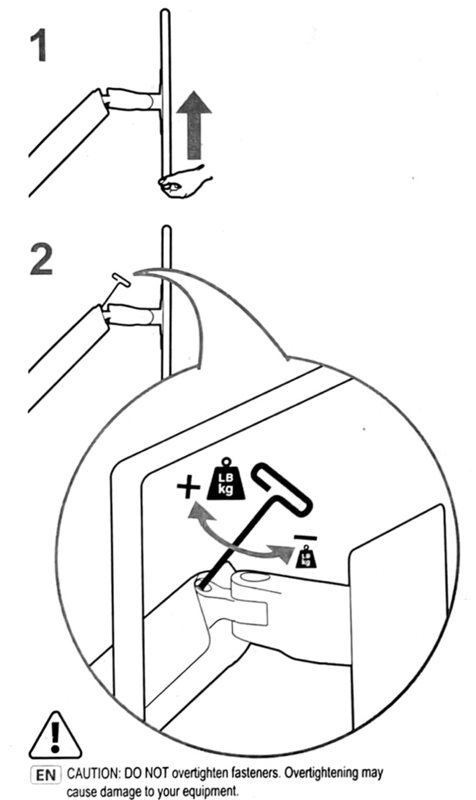
Included in the box was a card that practically begged me to contact them if I needed any help at all. Here’s why ergotron really gets my 5-star rating. I could call them on the phone, I could email them, or I could get on live chat. Try to find most companies’ method to contact them and you’ll be lucky if you can find even one method!
I chose the chat method, and Kevin helped me understand exactly how to do what I wanted. He was patient and even made sure I knew which way was clockwise as he talked me through the adjustment.
Remember I had to turn that hex key to tighten the screw so the display didn’t fall to the desk? It turns out that I just had to keep tightening. I didn’t think to do that because going up was already too hard so I thought turning the screw would make both down and up harder.
But Kevin explained that when you turn the screw, you’re actually tightening a spring that balances how hard it is to go down vs up. By tightening, it’s increasing the lift strength, so if the weight is too heavy this will help it up more easily while making it harder to go down. This was exactly what I was looking for. I was surprised that it took at least eight full revolutions before I had it balanced to my satisfaction.
Bottom Line
Whether you’ve got a small secondary or tertiary display or a 30” curved Samsung, or even a Pro Display XDR, if your display has a mounting option, I definitely recommend taking a look at the monitor arms from ergotron. Their customer support is great and they won’t cost you a house payment to get your displays exactly where you want them. Also, can I interest you in a gently-used Pro Display XDR stand?


Lol seriously, a whole study in all this, don’t just blame it on the monitor and mention women generalizing like that lol either you are way too short and you need a smaller desk as well…..I’m a woman but all this is just way too much. I use ergotron arm for my cintiq but blaming that things were not designed the way you want them makes a whole company sexist is wayyy too much of a dumb assumption you have.
Just wasted 5 Min reading all this.