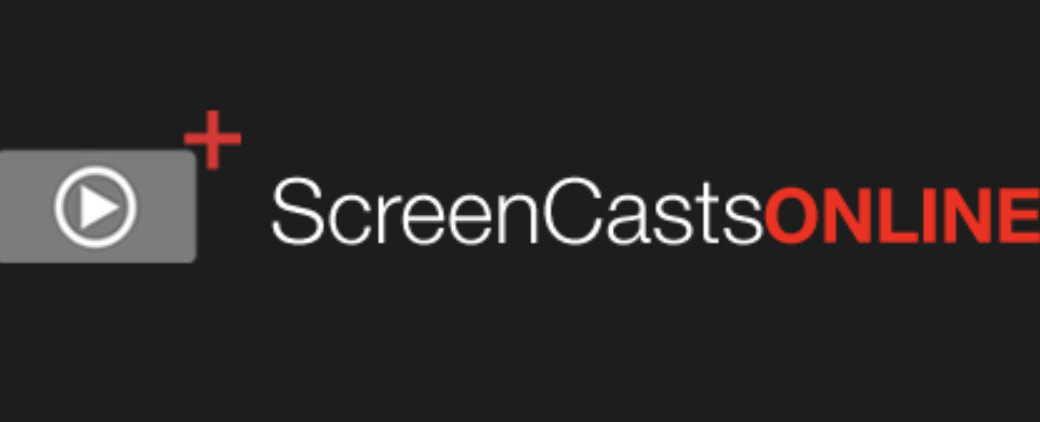I’m up to Part 5 of my Tiny Mac Tips series as written articles, and you’ll hear Part 5 in this week’s podcast. But if you’d like to actually see these tips in action, ScreenCastsOnline has just released my latest video tutorial demonstrating 15 of my favorites. I’ve also finished production of “More Tiny Mac Tips” for ScreenCastsOnline but you’ll have to wait for that one.
In the first Tiny Mac Tips tutorial I cover:
- Jump to Files Quickly in Finder
- Scroll Bars Always
- Moving Files into Subfolders
- System Preferences A-Z
- Changing Primary Display
- True Delete on a Mac
- Swap Characters
- Set Column Widths
- Renaming Files
- Menu Search in Apps
- The Magic Option Key
- Universal Clipboard
- Screen Sharing from Finder
- Tabs & Path Bar to Move Files
- Open Terminal from Path Bar
If you’re a visual learner, ScreenCastsOnline tutorials are the way to learn. Here’s a teaser video to watch and remember you can get a free 7-day trial during which you can binge as much of the back catalog as you’d like.