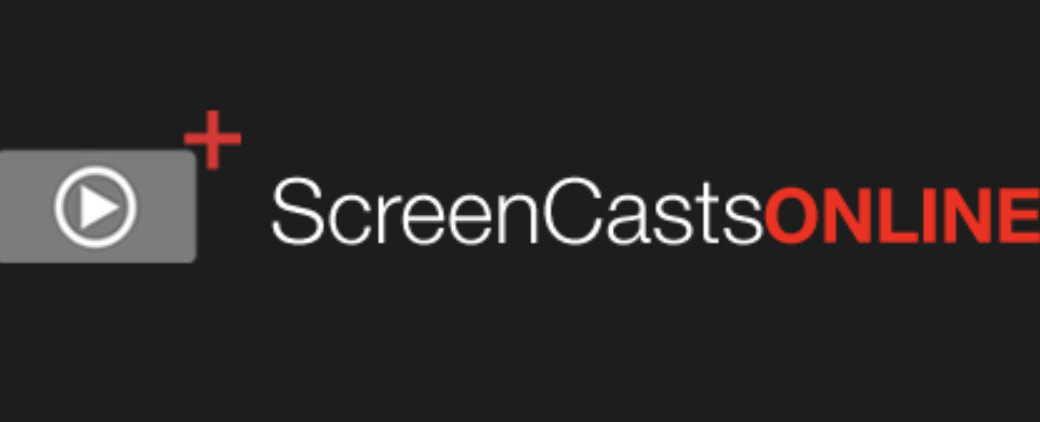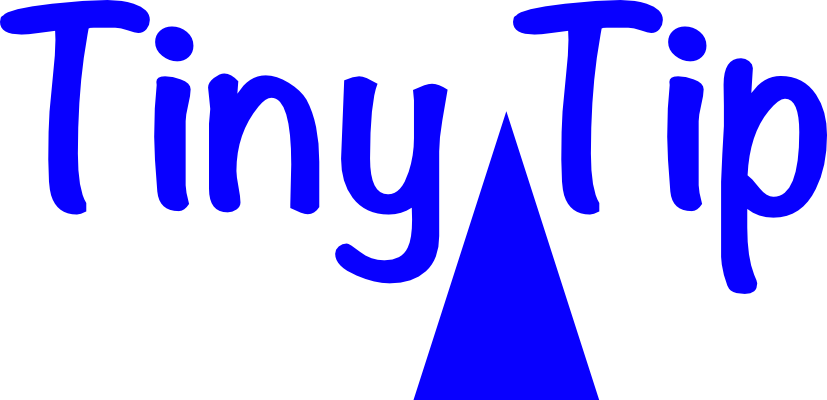I’m up to Part 5 of my Tiny Mac Tips series as written articles, and you’ll hear Part 5 in this week’s podcast. But if you’d like to actually see these tips in action, ScreenCastsOnline has just released my latest video tutorial demonstrating 15 of my favorites. I’ve also finished production of “More Tiny Mac […]
Continue readingMore TagTag: system preferences
Tiny Mac Tips – Part 4 of X
Welcome to Part 4 of my Tiny Mac Tips. This is an ongoing series I started in order to teach my dear friend Jill from the Northwoods how to move from an adequate Mac user to a proficient one. Link to Tiny Mac Tips Part 1 Link to Tiny Mac Tips Part 2 Link to […]
Continue readingMore TagTiny Mac Tips Part 3 of X
Welcome to Part 3 of my Tiny Mac Tips. This is an ongoing series I started in order to teach my dear friend Jill from the Northwoods how to move from an adequate Mac user to a proficient one. Link to Tiny Mac Tips Part 1 Link to Tiny Mac Tips Part 2 As I’ve […]
Continue readingMore TagNC #746 Why Some CarPlay Isn’t Wireless, iPad mini Keyboards, Fixing Slow Mac mini, Tiny Tip on System Preferences, Security Bits
Hi, this is Allison Sheridan of the NosillaCast Apple Podcast, hosted at Podfeet.com, a technology geek podcast with an EVER so slight Apple bias. Today is Tuesday, August 27, 2019, and this is show number 746. Thank you so much for waiting for Steve and me to get back from visiting my family in Michigan. […]
Continue readingMore TagTiny Tip – Organize System Preferences for Findability – by Sandy Foster
This is Sandy Foster with a little tip to try to make life easier for some of us. Have you ever gone into your Mac’s System Preferences and had to figure out which row was hiding a particular preference? And who decided how to organize the categories, anyway? If you hate scouring the icons for […]
Continue readingMore Tag