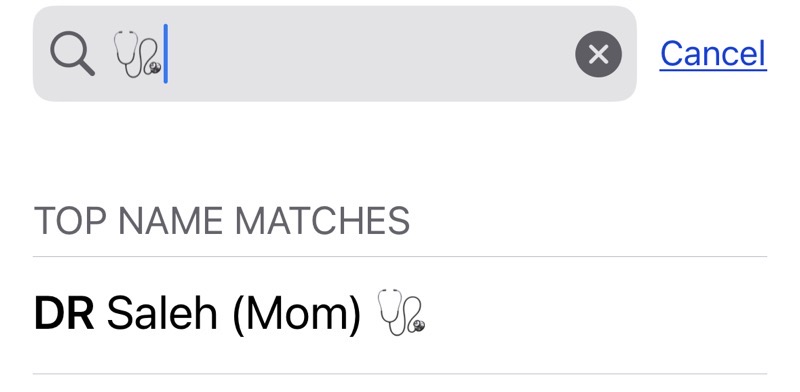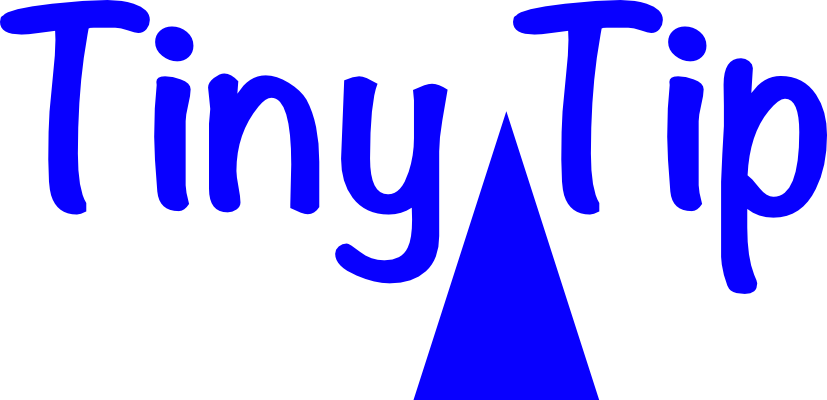I wanted to share some tips which you can feel free to use on your podcasts.
I’m typically my mom’s driver for doctors appointments, but due to my broken shoulder, my husband has been helping out. I wanted to share contact info with him for one of her doctors so he could use Maps and noticed something new (to me) called “filter fields”.

This is great! When I just wanted to send someone’s phone number or address before, I would copy and paste or send a screenshot. Now, you can just uncheck anything that you don’t want to include with a contact card and send only what you want to share! Note that this tip only works on iOS; for some reason macOS doesn’t have the option yet.

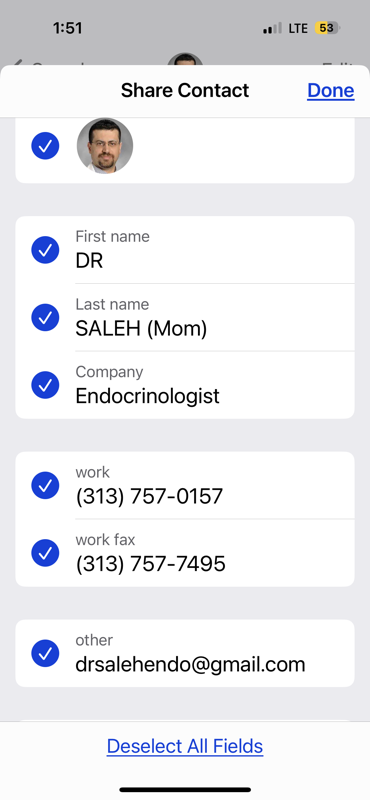
In many of my contacts, I have a lot in the notes section and I’ve heard before that those do NOT transfer with you share a contact card. This contact didn’t happen to have any notes, so I tried it with one that does and notes didn’t even show up as filter option – a good idea, to prevent accidentally sending private info!
My mom sees a lot of doctors and I can’t always remember their names. I enter “(Mom)” after the doctor’s last name and their specialty under “company”. (I work in the medical field – if it’s a doctor that I know, I usually include their first name.)
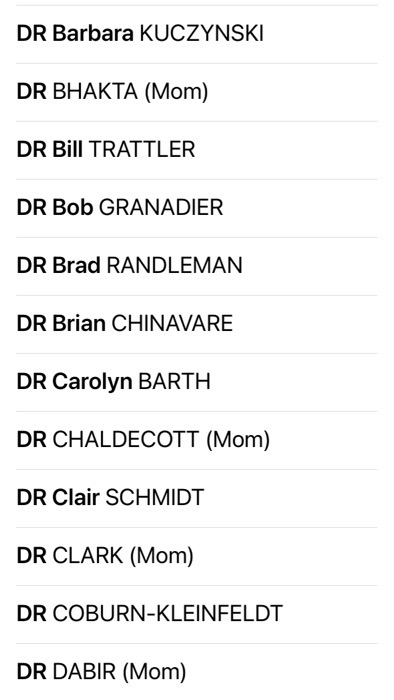
I also enter “Mom” on the contact cards for her insurance agent, accountant, attorney, pest control, snow removal, lawn care and a few of her neighbors… It makes finding their info so much easier!
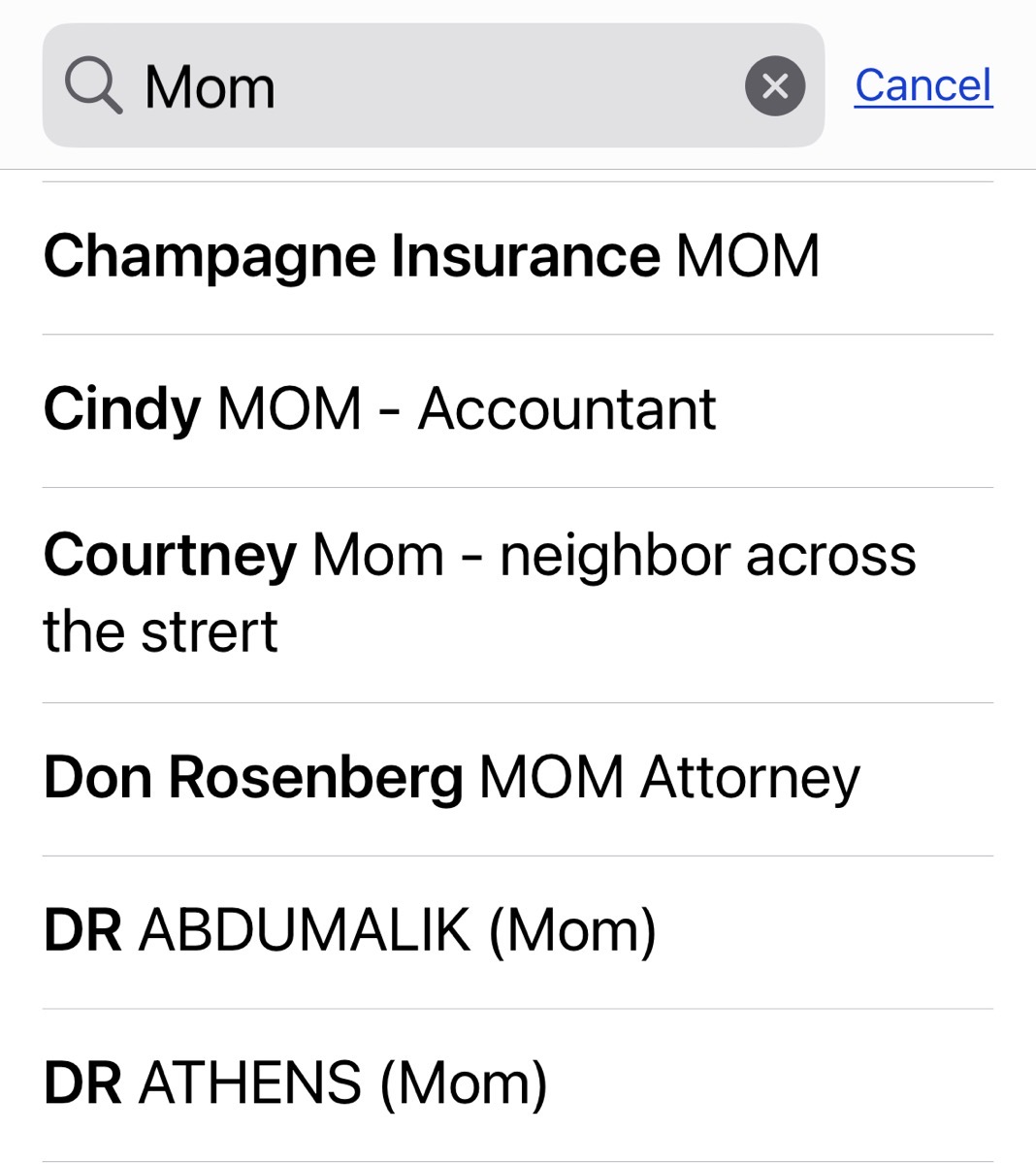
Including “neighbor” can be very helpful – I would never remember their names! (My husband and I have two homes – the “other” results are for those.)
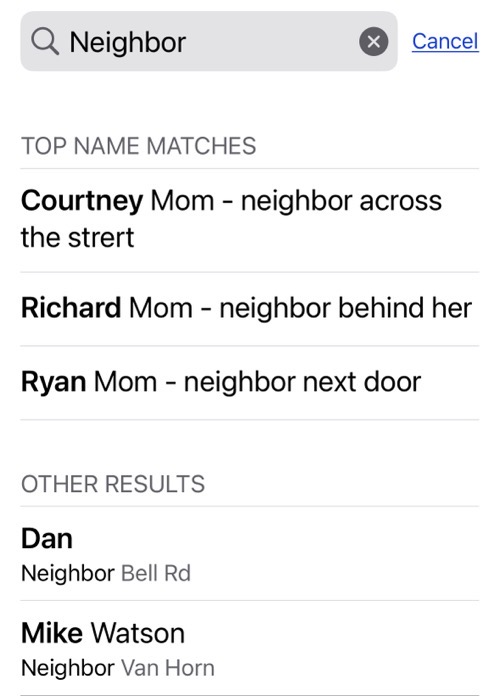
These are great tips, Donna. I wonder how long this filtered list feature was hiding in plain sight? I have an additive tip to making it easier to find Mom’s contacts, or just to make your contacts a little more fun.
My daughter Lindsay came up with this idea — she adds emoji to the names. The added bonus is that if you get a call from a contact, you get to hear the emoji out loud if you’re wearing headphones. When Lindsay calls me and I’m on one of my walks, I hear “Lindsay Tondee smiling face with halo” and if Pat Dengler calls me I hear “Pat Dengler laptop computer”.
I suggested to Donna that she could put little doctor emoji next to mom’s doctors and they would stand out even more in her list. She loved the idea and has been adding the stethoscope emoji to all of mom’s doctors.