Hi, this is Bruce from Tennessee with a combination review of the DTTO 12.9″ iPad Pro case and the iClever BK08 Bluetooth keyboard.
Since this is the Nosillacast, let’s start with the problem to be solved. To be fair, I don’t really have a problem, other than I like gadgets. But, one of the gadgets I use in a variety of different ways is my 12.9″ iPad Pro.
I use it as a ereader with several different apps. I use it for singing from sheet music with the forScore app, as I described back in January on Nosillacast episode 924. I use the Apple Pencil a lot, both with forScore for marking up sheet music and with Notability for taking notes. I use the iPad to watch videos while working out on treadmills and ellipticals. And, particularly when I’m traveling, I use the iPad for writing, including emails and reports.
So, there are times when I really want a keyboard, and there are times when I absolutely do not want a keyboard. I want the iPad protected, preferably with something over the screen when it’s in my bag and I’m going through airports. I want something that will lay flat on the treadmill and elliptical consoles.
When I’m standing and singing, I really want a solid way to hold the iPad in one hand while I’m singing, as that helps with good singing posture. There are times when I use the Apple Pencil, and I want it held securely with the iPad and fully charged. And I want things that are reasonably lightweight and compact.
The answer I’ve settled on is the combination of the DTTO iPad Pro 12.9″ case and the iClever BK08 Bluetooth keyboard with touchpad. The case was about $40 when I bought it a year ago, but I’m seeing it for $20 in some places now, and the keyboard is $57 on a few different sites.
I got the case in a neutral brown, but it’s available in a variety of colors. Links are in the blog post, though the iClever site was giving me an SSL error at the time this article was written. So, I’ve provided links to the DTTO Case on Amazon, the iClever keyboard on Amazon, and the iClever keyboard on NewEgg.

The DTTO case by itself meets a lot of my needs. There is a spot for the Apple Pencil that holds it very securely in place and keeps it charged. But it is easy for me to get the Pencil out when I want to use it, as there’s a push-through from behind. The hand strap works well for holding the iPad when I’m singing, and it’s comfortable for sitting and reading. The case looks nice, has all of the necessary cutouts, and it has the magnets to put the iPad to sleep when the cover is closed. And there’s an elastic strap that holds the cover closed, if I want.
So, what to do about the keyboard? I could travel with the Apple Magic Keyboard for the iPad and just move the iPad back and forth when I need a keyboard, and I did that for a while. It’s not too hard to get the iPad out of the DTTO case, though I do wind up with a screenshot I need to delete every single time I take the iPad out of the case or put it back into the case. And the Magic Keyboard is a really nice keyboard. I can touch type on it with absolutely no issues.
But the Magic Keyboard case is heavy, adding a pound and a half to my gear. And if I take the iPad out of the DTTO case, then the Apple Pencil isn’t held in place, and it has a tendency to go wandering off. For me at least, the Pencil gets lost when it’s just held on with magnets, so sticking it to the iPad with the Magic Keyboard just doesn’t work for me.

So, about 6 months ago, I discovered the iClever BK08 folding keyboard with trackpad. It’s very compact, folding up into a package that’s about 6.5″ x 4″ x 3/4″ and weighing just 7 ounces — more than a pound lighter than the Apple Magic Keyboard.
As shown in the photo above, the DTTO case has some indents that keep the iPad at a good angle when in landscape mode. And the keyboard fits nicely on the case lip, particularly on the detent that keeps the iPad closest to upright. The case is stable enough that I can set everything on my lap and type, though it does work better on a flat surface. And, even with that 12.9″ iPad, the package is small enough that I can, and have, used it in coach seating on an airplane with the passenger in front of me having fully reclined their seat. It wasn’t great, but it did work.
The iClever keyboard is Bluetooth, and can pair with three different devices. The buttons to switch devices are above the trackpad in the photo above. I only ever use it with the iPad, so I can’t speak to using it with other devices. It did come with a stand that would make using it with a phone or an iPad mini more reasonable, but an external keyboard with my phone is not a need. So, my daughter found some uses for that stand, and all is great.
I’ve used the keyboard for a couple of full days at a conference and it still had plenty of charge. The charger is USB-C, so Podfeet won’t need any additional dongles. I don’t use the trackpad a lot, but it’s worked just fine for me.
The only downside is that the keyboard is small. If I line the Q key on the iClever up with the Q key on my Magic Keyboard, the P on the iClever is lining up just a bit inside the O key on the Magic Keyboard.
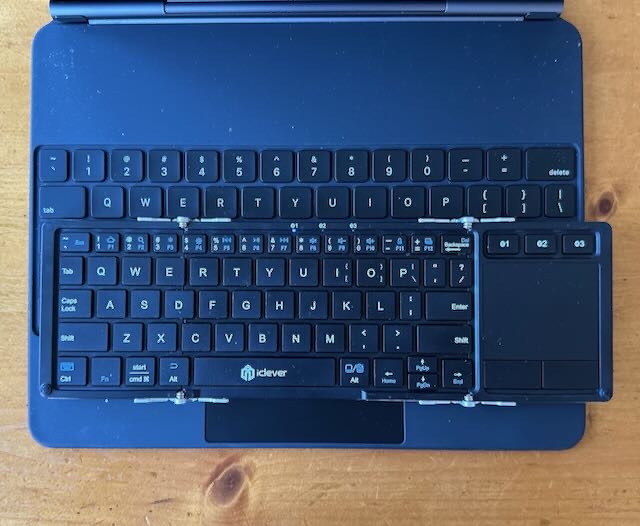
That makes it a bit tough for me to touch type. I can do it, but I make a lot more mistakes, particularly in the first 30 minutes or so. I can get used to it and get up to maybe three-quarters of my normal touch typing speed after that 30 minutes or so. But that’s still wayyyy better than what I can do with the on-screen keyboard.
In doing some research for this review, I found the iClever BK03 keyboard, which doesn’t have the trackpad. Looking at the writeups on a couple of sites, it looked like the keyboard was maybe larger. Since I don’t really use the trackpad, sacrificing that wouldn’t be a big deal. So, in the interests of science and a more useful review, I ordered a BK03 keyboard.

Alas, when I actually got my hands on the BK03 and compared it with the BK08, the keys are the same size as the original. There are just more of the non-alpha keys to the right-hand side of the keyboard. So, some of the special keys are easier to get to, but it’s not going to help my typing speed. So, I’ve returned the BK03.
To be sure, the BK03 would have done just as well for me as the BK08, and been about $15 cheaper. But, I bought the BK08 six months ago, and it’s outside the return window. So, back the BK03 went.
So, to wrap things up, the combination of the DTTO iPad case and the iClever keyboard gives me a way to use my iPad with a keyboard when I want one, and in multiple different ways without a keyboard. And it keeps my Apple Pencil close at hand either way. I’m extremely happy with the DTTO case, and I’m satisfied with the iClever keyboard, recognizing that I could have a different set of compromises if I was willing to carry that extra pound for the Apple Magic Keyboard
I hope you found this interesting. Peace, and may you find beauty in the world around you.
Oh, and for those who are interested, the iPad lock screen is a photo I took of Canterbury Cathedral when I got to go there in 2015.

