In 2019 at CES, I interviewed a company called Omnicharge about their powerbanks. While they had the usual assortment of small powerbanks, the one that really caught my eye was the Omni 20 USB-C Charger. I bought it for $169 four and a half years ago and it has been one of the most useful accessories I’ve ever used.
The Omni 20 is a 72W power bank with two USB-C Power Delivery ports and two USB-A ports for charging other devices. It also allows pass-through power so I can charge it while using it essentially as a power-providing hub. It wouldn’t charge my previous 16″ MacBook Pro at full speed at 72W (the MacBook Pro wanted 100W) but it was a good companion for a long flight.
But the main use for this power bank has been to use it as a bedside charging station when we’re away from home. When we were on the ship to Antarctica, my side of the bed had a power outlet, and the desk away from the bed had one more, but Steve didn’t have one on his side of the bed. Two power outlets for two nerds on vacation weren’t enough.
I gave Steve the Omni 20, and he was able to charge his phone and watch overnight and be able to use his phone as a clock at night. Every morning he’d plug the charger into the desk outlet and he was ready for another day.
The Omni 20 is a brick at 5″ x 5″ x 1″ and weighs 1.1lbs, so it’s not something to carry in a purse. It has a tiny 3/8″ x 1″ LCD display which shows which way power is flowing, at what levels, and how much juice is left in the battery.
I’m bringing you up to speed on this power bank because I’ve just bought a replacement for the Omni 20. I didn’t need a new power bank but I wanted a new power bank.
I chose the Baseus Blade HD 100W 20,000mAh Power Bank for $80 on Amazon. The most important thing about this new power bank is that it fills the exact same need as the Omni 20. It has two USB-C Power delivery ports and two USB-A ports. Like the Omni 20, it charges via USB-C and can be used as a pass-thru Power Delivery device. Interestingly both the Omni 20 and the Baseuse Blade HD do lose charge while providing power pass-thru which I didn’t expect.
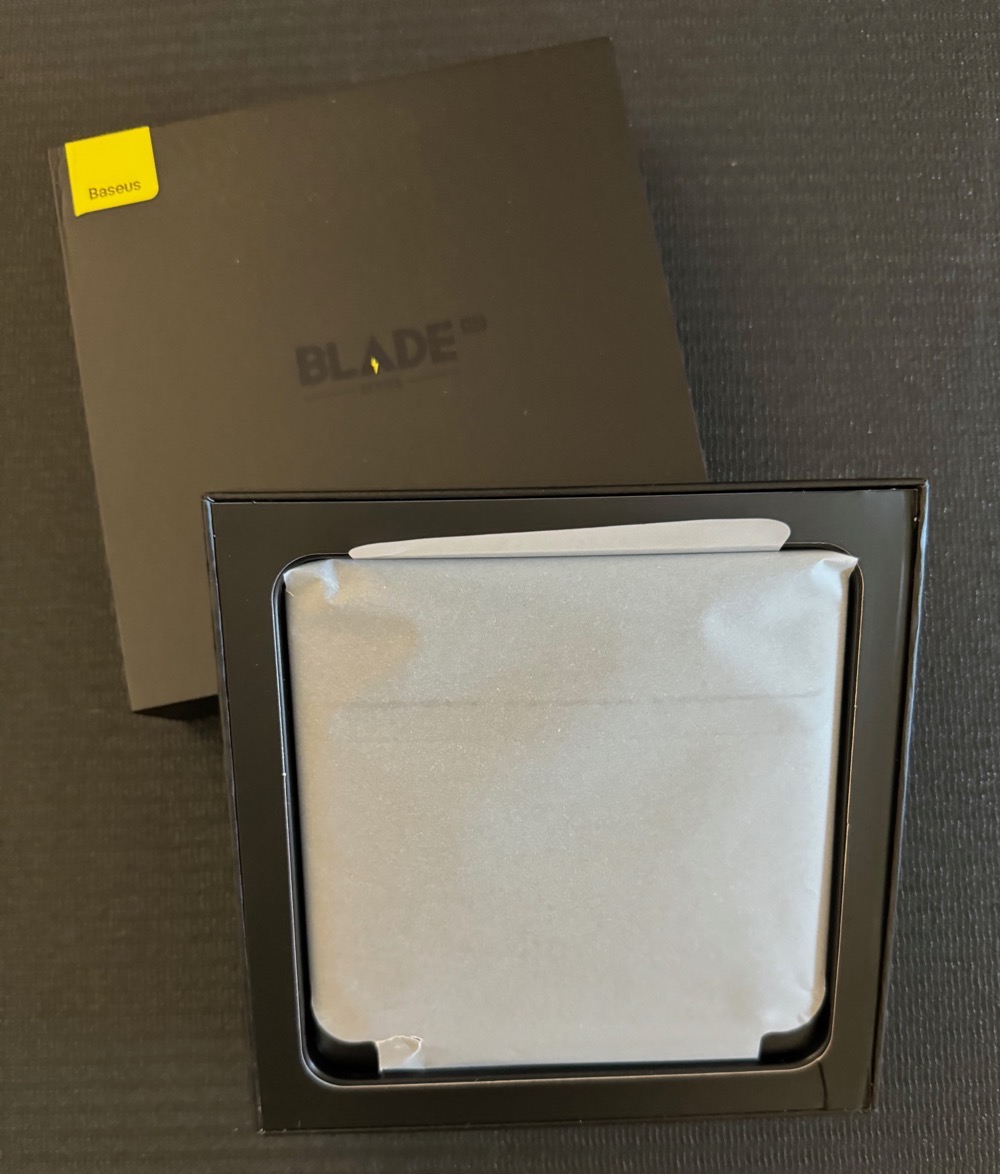
I upgraded to the Baseus Blade HD for a few reasons, and they’re all about the form factor.
The Baseus Blade HD is 28% smaller in volume (21.7 cubic inches vs 30.25 cubic inches), primarily due to how much thinner it is (.78″ vs. 1″). It also weighs 12% less than the Omni. That’s a big advantage for something you’re carrying around, but it’s even more impressive because the Blade HD is a 100W power bank while the Omni is only 72W. This means it can provide power at the full speed for even the largest laptop.

We know that without equivocation because you can’t fly on an airplane with a battery bigger than 100W. On their spec page on Amazon, they even talk about it being recommended for a 17″ HP laptop. I suppose there might be laptops out there that you can’t fly with but you get my point.
I love that the Baseuse HD weighs 12% less, and is 28% smaller in volume, and can charge a large laptop at full speed..
The other big reason I wanted to upgrade was for the display. I mentioned that while the Omni 20 had a lot of info on the display, it was wee tiny. The display on the Blade HD is giant in comparison, taking up about 25% of the face of the power bank. It’s much more readable and even though it seems to provide less information, I feel like it provides more actionable information.
For example, the Omni 20 packs in the volts and amps at which it’s both charging and discharging and includes little symbols for the USB ports through which power is flowing. It tells you its total battery left, and even tells you its temperature in Fahrenheit.

The Blade HD display’s text is huge and readable. It has the total percentage left in giant 3/8″ tall numbers.

While you’re charging a device with the Blade HD, you can see how many volts and amps you’re providing to the device, and it shows you how many hours and minutes are left until your device is fully charged. I’m not sure I understand that number though. I had charged my MacBook Air up to 98% and the Blade HD was still telling me it would be over 4 hours until it was charged. When the MacBook Air got to 100%, the Blade HD still said 4 hours and 22 min.
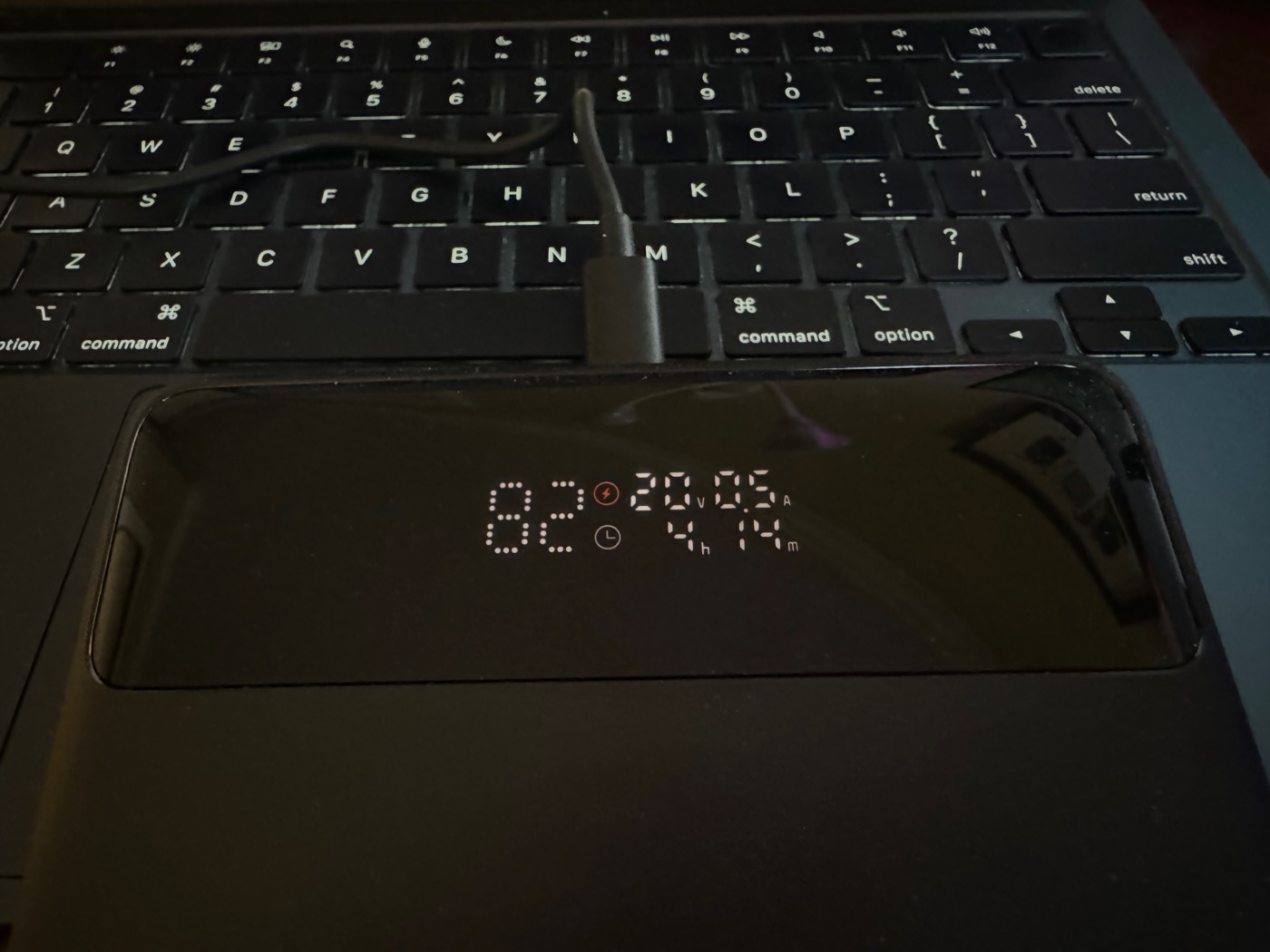
I thought maybe it was showing me how long it would take to charge the power bank itself back up, but I unplugged it from my laptop and into a charger and it changed to say just a bit more than an hour left to fill it back up.
But back to the Volts and Amps display. This sounds super nerdery and I often have to have my pocket electrical engineer remind me of why I care. The most important thing to know is that Volts times Amps = Watts, and Watts is the measure of power being delivered to your device.
Now what problem does it solve to know that? If you’ve been around battery-powered devices for any length of time, you have piles of little charger blocks lying around. If you inadvertently grab one from an older iPhone and use a USB-A to USB-C cable to charge your power bank, it will show you on the big display that it’s only charging at 5 Volts and 1 Amp, or a total of only 5 Watts, and the Blade HD will tell you that it’s going to take ages to charge up.
If you switch over to the cute little 35W USB-C charger Apple sell with the MacBook Air, then you’ll see the display on the Blade HD change to say 20V @ 1.7A, which from our newfound math we know is 34 Watts. While I wonder where that one last Watt ran off to, you can see at a glance (and a tiny dab of arithmetic) whether you’ve grabbed a good charger or not.
I think after some extended use of the Blade HD, I’ll be able to just look at the time remaining to charge and if it looks like it will take longer than I’m used to, then I’ll look at that Volt Amp thing.
I should mention that the maximum power in that the Blade HD can take is 65W, which is the full-sized charger for all but the largest MacBook Pros and big PC laptops.
Every charger or power bank I’ve ever seen seems to have a little chart to tell you how much power you can deliver based on how many devices you plug in. The Blade HD is no different. Their chart shows 1-port through 4-port modes with all kinds of combinations that will make your head spin.
Think about this: both of the USB-C ports can provide 100W, but since we know this power bank has a total of 100W, that can’t be at the same time, right? Buried deep in the graphic for 2-port mode, it says “C1+C2: 65W + 30W”. That gibberish means the 100W gets divvied up into 65W and 30W and again, I don’t know where the last 5 Watts wandered off to! But what I do know is this power bank could top up both my MacBook Air and my iPad Pro at the same time.
I’ll leave it as an exercise for the student to peruse the other 10 combinations they give in the graphic!
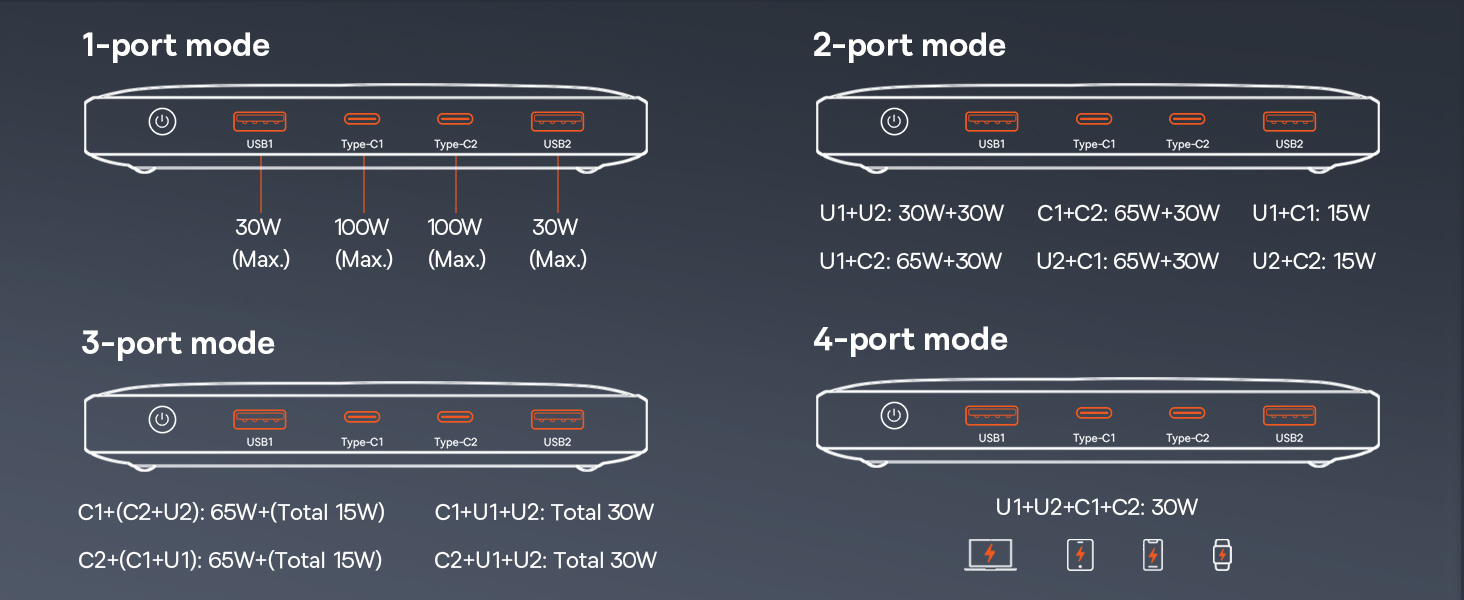
The Omni 20 has a big power button on the front, and if you forget to push it before plugging in your devices, it won’t charge them at all. Likewise, if you forget to turn it off after charging, it keeps the lights on waiting for you. In contrast, the Blade HD has a power button but you only need to use it if you want to check the battery status when you’re not using it. When it appears to be off, you can plug in a device to be charged, or a USB-C cable to charge it, and the display will light up to show you all the stats I’ve described. I’ve gotten used to remembering to turn the Omni on and off, but if I don’t have to, that’s one more thing I can offload from my little pea brain.
I am a little worried about scratching the display area on the Blade HD because that whole top 25% is shiny plastic. They provide a little sleeve to slide it into for protection, but it’s kind of a creepy-feeling felt. It’s also got a flap but no way to secure the flap closed. It would be nice if I could include the 2-foot provided USB-C cable in the little sleeve too but without being able to close it, it will just fall right out.
I have a perfect solution for this, though. I bet if I whine enough, friend of the show and good friend of mine, Sandy Foster will make me a better one.
Bottom Line
The bottom line is that I love having a huge power bank that can not only charge my laptop and big iPad but also my smaller devices. I find it one of my most useful devices when I’m away on travel because I never have to hunt for that elusive power outlet beside the bed and have to decide whether to unplug the lamp or the clock radio at the hotel. The Omni 20 will always have a place in my heart and will probably live out its days as a spare for friends and family in my home.
I’m really happy with the Baseus Blade HD with its beautiful display, and especially that it’s more powerful while also thinner and lighter than my previous device.

