Hi, this is Jill from the Northwoods. You know, I want a podcasting empire. And to get that, I have to become a lot more efficient. I must make use of my time processing the podcast, posting the podcast, and doing all the technical aspects of it much faster if I’m going to have so many podcasts. So, finding efficiencies or better tools is high on my list.
Because I’m technical and used to be a server administrator, I initially decided to host my own podcast and make my website myself using WordPress. It works out just fine for me. I can publish my own feed. I can control everything, and the cost is pretty low. For example, I have five websites for about $30 a month. For a single website, you can certainly find places that will give you an introductory rate of $3 to $5 a month. It’s pretty low cost to have your own website and host your podcast from that website.
Buzzsprout
But I’ve always wondered, would a dedicated podcast host help me to do faster? And I love the people at Buzzsprout. I listened to their podcast and read their blog articles, and their podcast helped me get started as a brand-new podcaster. They are really in this for the independent podcaster. There are other similar companies, too, like Libsyn, Blubrry, and Anchor, which Spotify owns. But Buzzsprout always struck me as a different company. Like I said, they just love the independent podcasters. I’ve always been curious because they might help me improve.
One of the things happening for me is podcast number three, which has just started and is my most ambitious work. It is three times a week, which more than doubles podcasting time. This would be an excellent time to try Buzzsprout and see if it will help me in my processes. The new podcast is The Bible in Small Steps, and the website does not have to be terribly complicated for it because most of the information I’m sharing will be on a Notion database.
So, the first thing you do when you join Buzzsprout is give them the name of your podcast, and you give a little blurb about what the podcast is about. And then, it’ll go through and create a feed for you. No technical knowledge is needed there. It’s ready to go. But then, at that point, you have to decide what account level is best for you.
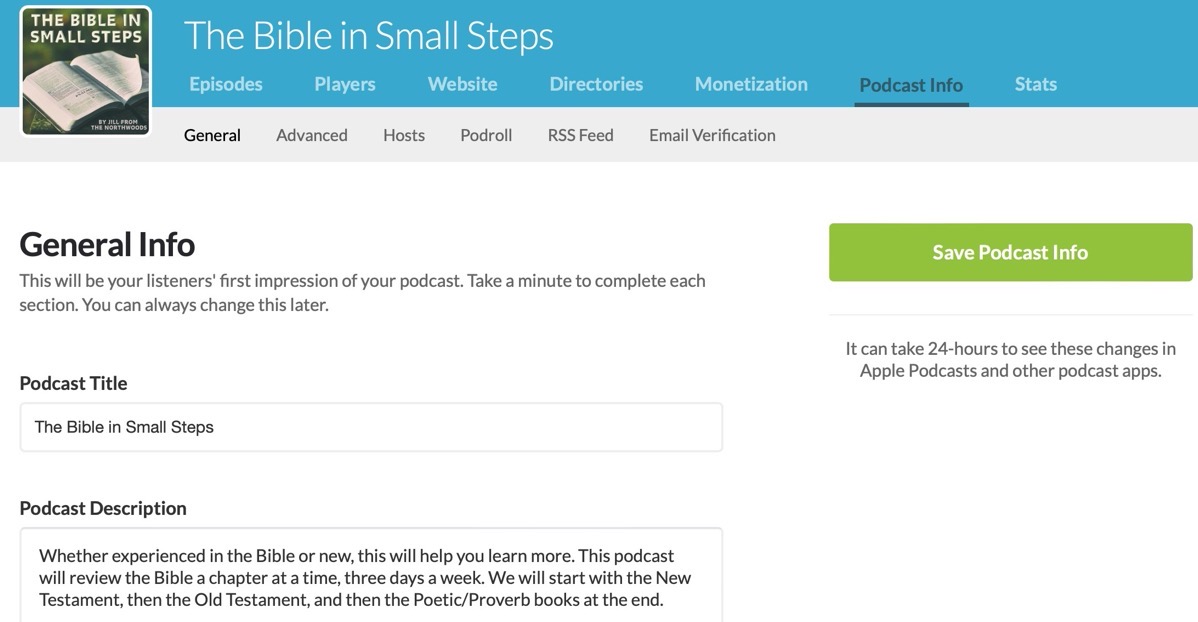
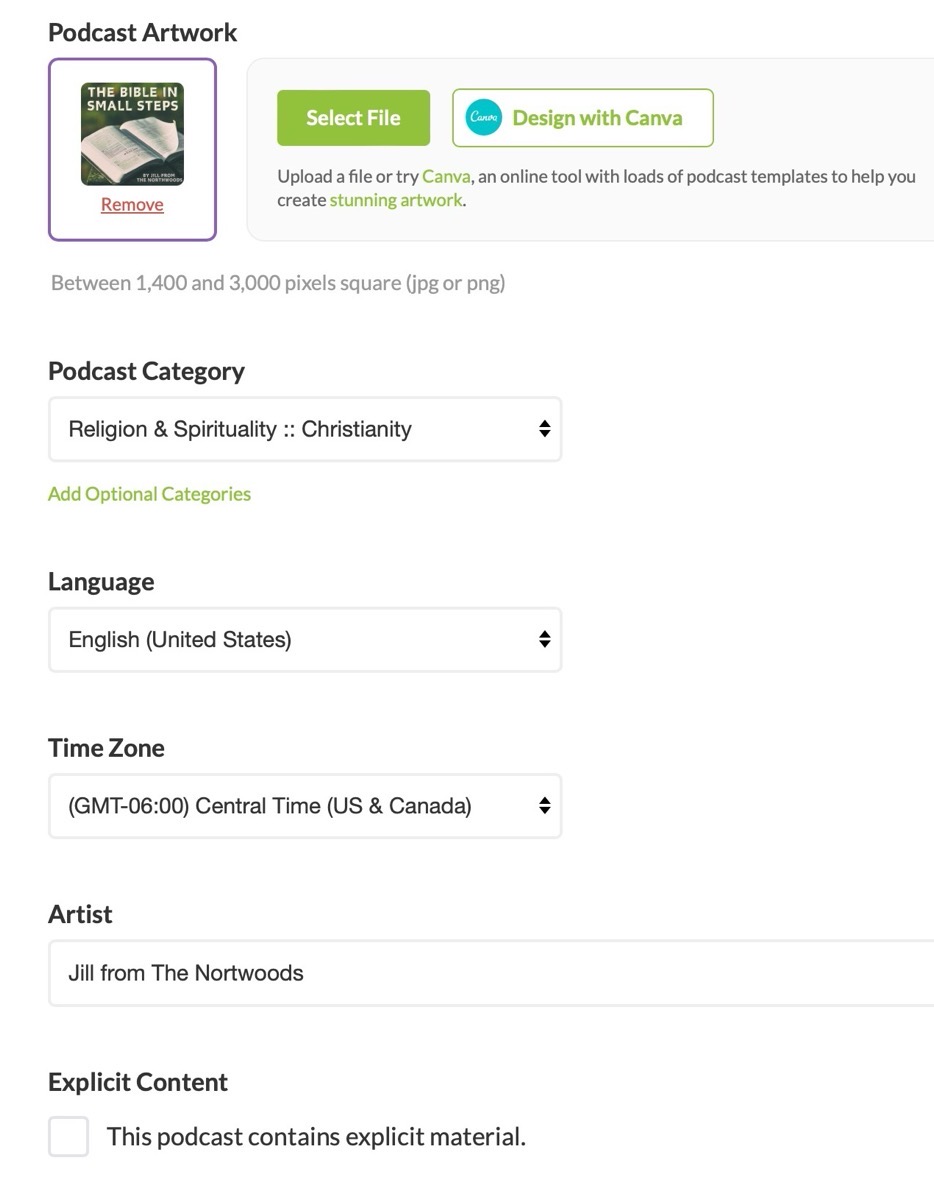
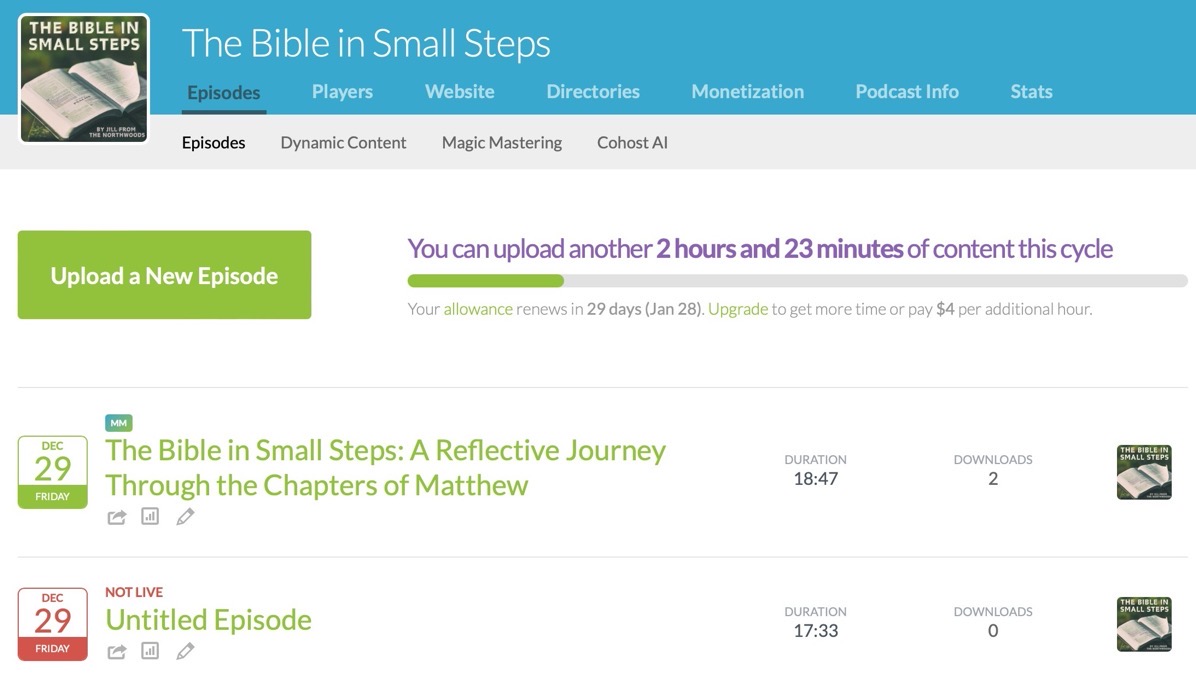
There are Free Accounts
You can use them for free. They will give you two hours of podcasting time a month, and it will be deleted after 90 days. And that’s free. And some people are for that. I’ve noticed that some people have about 10 podcasts in their catalog queue. And so I assume that that’s what they’re doing. My podcast is somewhere around 20 minutes, which will be four times a week. And so that’s 80 minutes. I should fit in there nicely.
But think about Allison. Her podcast goes from 45 minutes to 75 minutes four times a month so that she would exceed that type of account. So then we will have to go up in levels.
The $12 Account
The first paid account gives you three hours of podcasting a month, and the time they keep the podcast available is unlimited. They never delete your podcast. That comes in at $12 a month. They also give you a simple website. There are some other features, too.
Features
When you get a brand-new podcast, you must submit it to places like Apple, and you may want to submit it to Google or Spotify so that your podcast is available on their services. They have a nifty tool out there: when your podcast is ready to go with a click of a button, you can just submit your podcast to run on those services. It’s not technically hard to start a new podcast and get it up and running in the new services, but it took me about three to four hours to get this new podcast set up and to submit it to the various hosts. This is a click of a button you can submit to all of them. So that’s very nice.
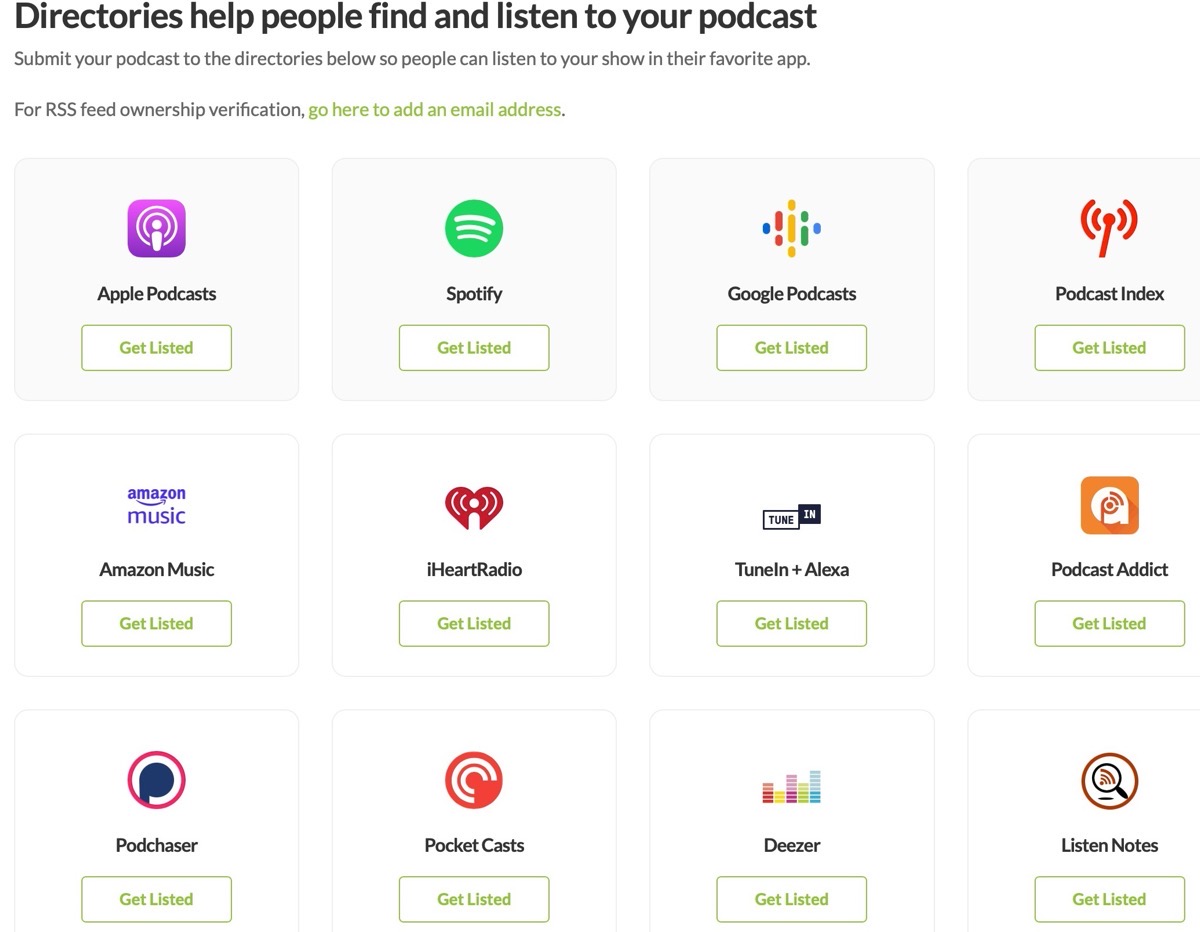
If you want to import an older podcast, like if I want to take my other podcast and give it to them, I will have to have a paid account.
Features With Extra Costs
There are also two side services that you can pay extra for if you have a paid account. One of them is called Magic Mastering, and it cleans up the sound. It removes some of the artifacts and extra noises in the recording. The other extra feature is called Co-host AI, which will give you a summary of your podcast, a title, create the chapter marks, and give you a transcript.
I ran the first episode of the new podcast, and the transcript was perfect. The summary was a bit boring. I currently use Grammarly to create my summaries, and it does a much more interesting job. But everything was usable, although my best friend read it and she goes, “Did a robot write this?” Yeah, she’s right. If you want Magic Mastering at the $12 monthly account, it will cost $6. If you want to use Co-host AI, it’ll be $10 a month.
Listener Statistics
You also get statistics with Buzzsprout. The statistics will show you how many downloads you got and what devices they were listening on, and it will show you where in the world they’re hearing from. Now, I use a company called Blubrry, and they also provide those types of statistics for me. It costs $5 a month. If you look at the fact I’m paying $5 a month for statistics, really, all those other features would come in at an additional $7 a month. That’s reasonable for me.
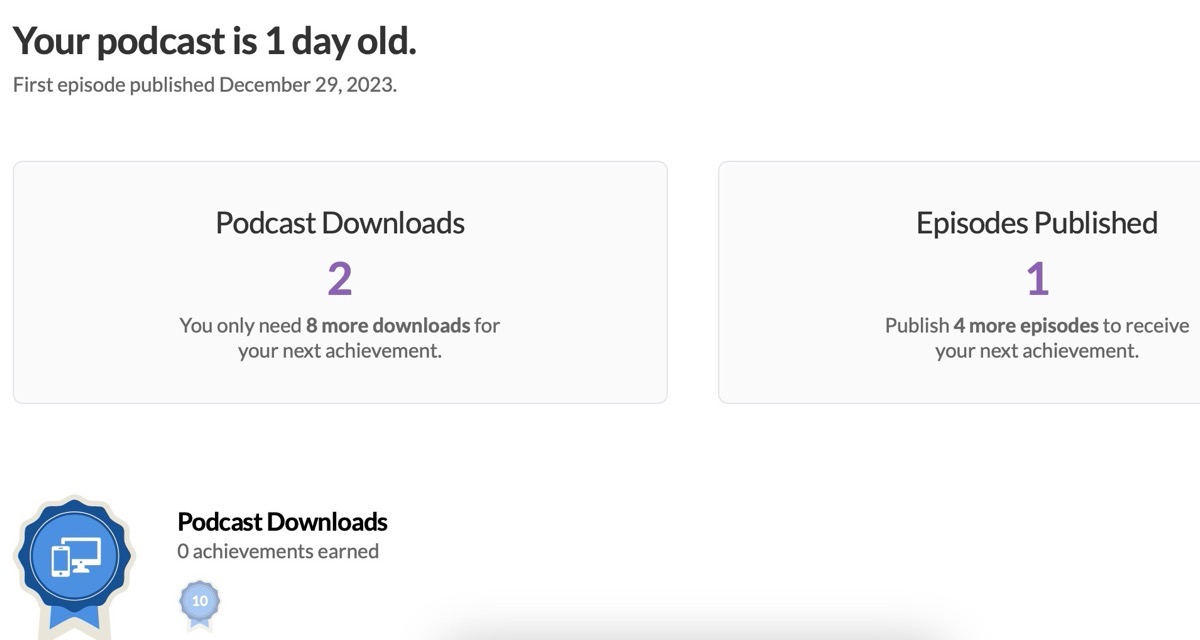
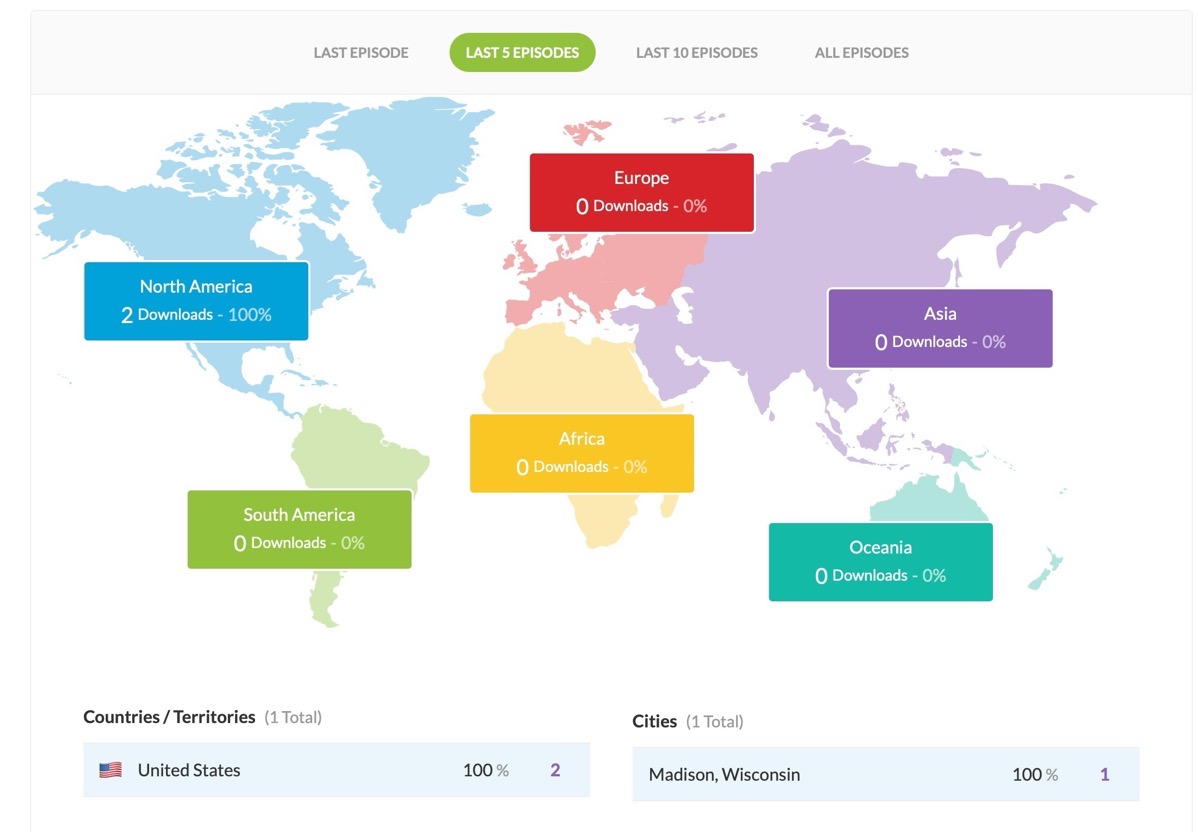
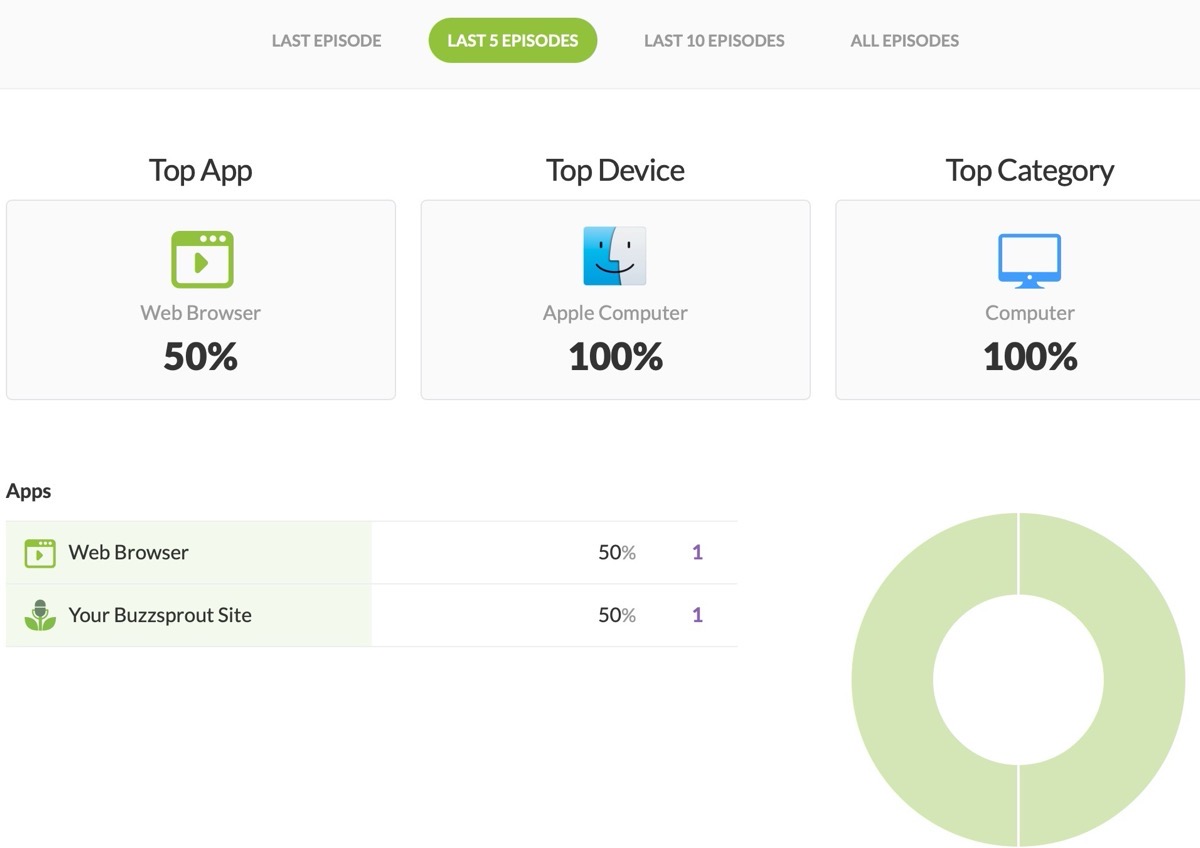
The Six-Hour Account
Then, if you want to get six hours of podcasts per month, that’s $18. Then, the Magic Mastering goes up to $9 per month, and the Co-host AI goes up to $20 per month. You’re paying for computer time. So, the prices go up when you have more hours of podcasting to process.
The Twelve Hour Account
Then, the last tier is $24 a month for 12 hours per month of podcasting. At that point, Magic Mastering is $12 monthly, and Co-host AI is $30 monthly. It depends on how long your podcast is to see what kind of cost you will have with it.
So again, if we look at that, you could have a site as low as $3 a month with a host. I pay $5 a month for my statistics. Then, I also pay $10 a month for the various AIs I have so that they can create my show notes, transcripts, and everything else. So, there is a cost involved in how I do it by hand. Having $12 a month for all of this is not bad.
Is it for me?
Now, in analysis, when I upload the first podcast episode to Buzzsprout, this will allow me to analyze things just a little bit. I said I used Magic Mastering, and it was okay. It sounded nice, but I know that the system I use, which is iZotope along with Hindenburg, that’s expensive. But it does a very nice job of cleaning up audio. I tend to be a very deep breather, and iZotope does great. While Magic Mastering didn’t do as nice of a job with it, it was fine.
The Podcast Website
Again, the AI did a good job with the summary, the show notes, and the chapter marks, even if they were a bit boring, and the transcript was perfect. Once I set it up, the website itself was boring but efficient. It worked just fine. It had a place to show you what my podcast was about and its logo. Then, each episode was underneath that main header. They gave you a little player button so I could listen to the podcast on the website. Some people don’t have podcast apps, so that’s great for them. And it works as soon as that podcast is published; then I have the website, and it’s working just fine. Also gives you a bit of code if you would like to embed that particular player into another website. It makes it very handy.
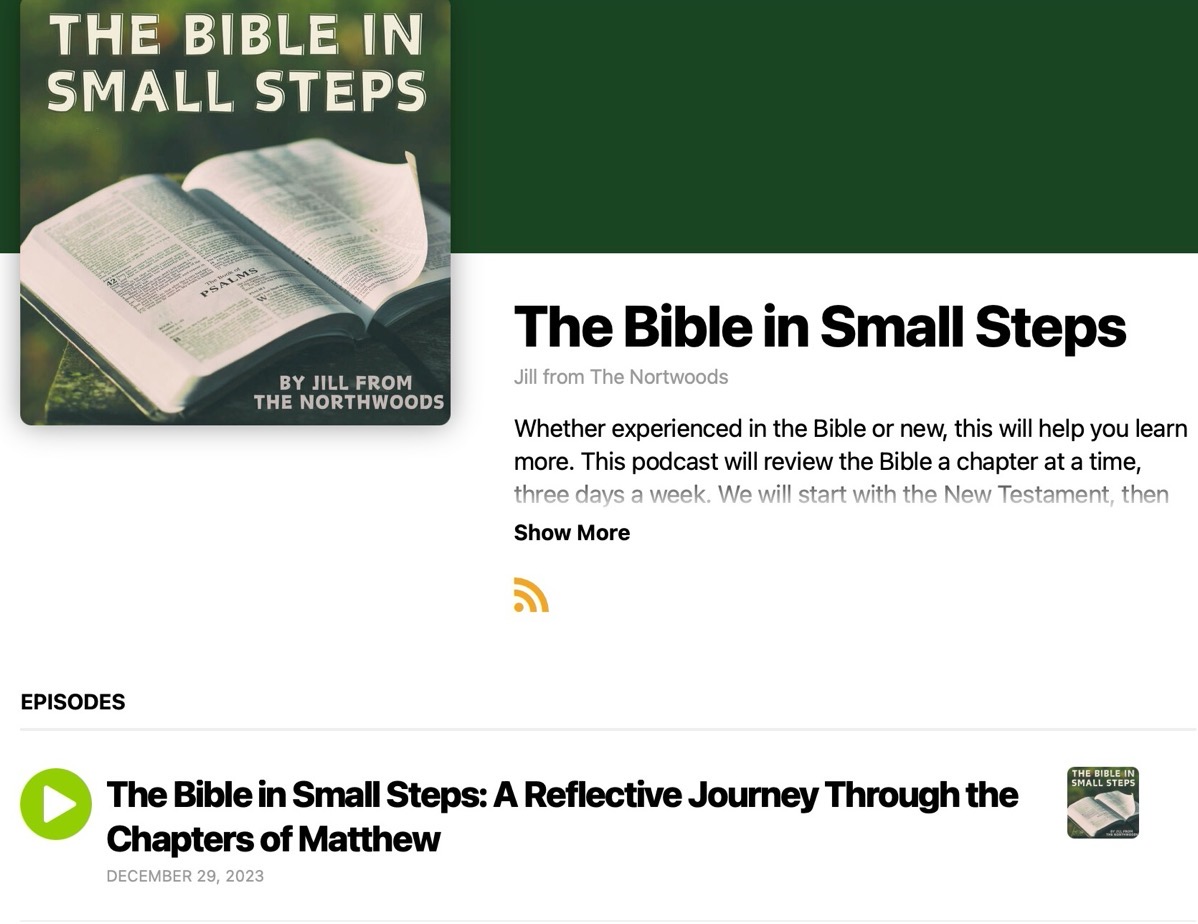
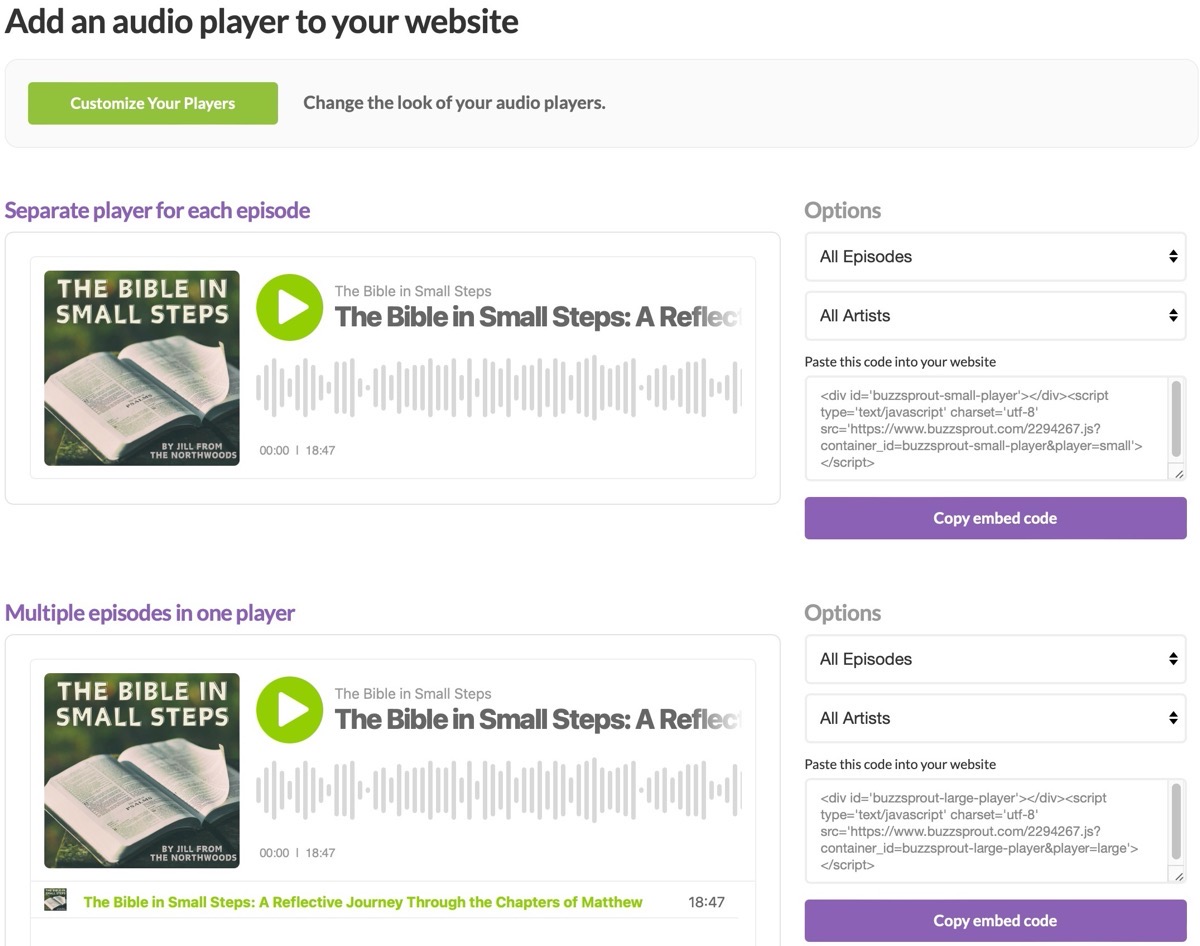
The one thing lacking is that you can categorize the posts with a WordPress site, essentially a blog. And so, in the case of this new podcast, I would probably want categories because there are 66 books of the Bible. I will want a category for Matthew, Mark, and so on. The categories are important to me to have this string of 1,189 podcasts so people can break them up and jump into a specific location if they want to hear it. They may be interested in hearing the book of Genesis. They could jump to those podcasts because they’re coded as a category. And now there’s a menu navigation to get directly there. With the Buzzsprout, there’s no such navigation that’s there. The website was too simple for what I was looking for.
Buzzsprout is Fun
The other fun part is that it makes the podcast fun and easy. So you get achievements. I achieved a prize for my first published podcast episode. And so that was allowing me to test it out, and, you know, it was fun. And I liked the fact they’re so encouraging about it.
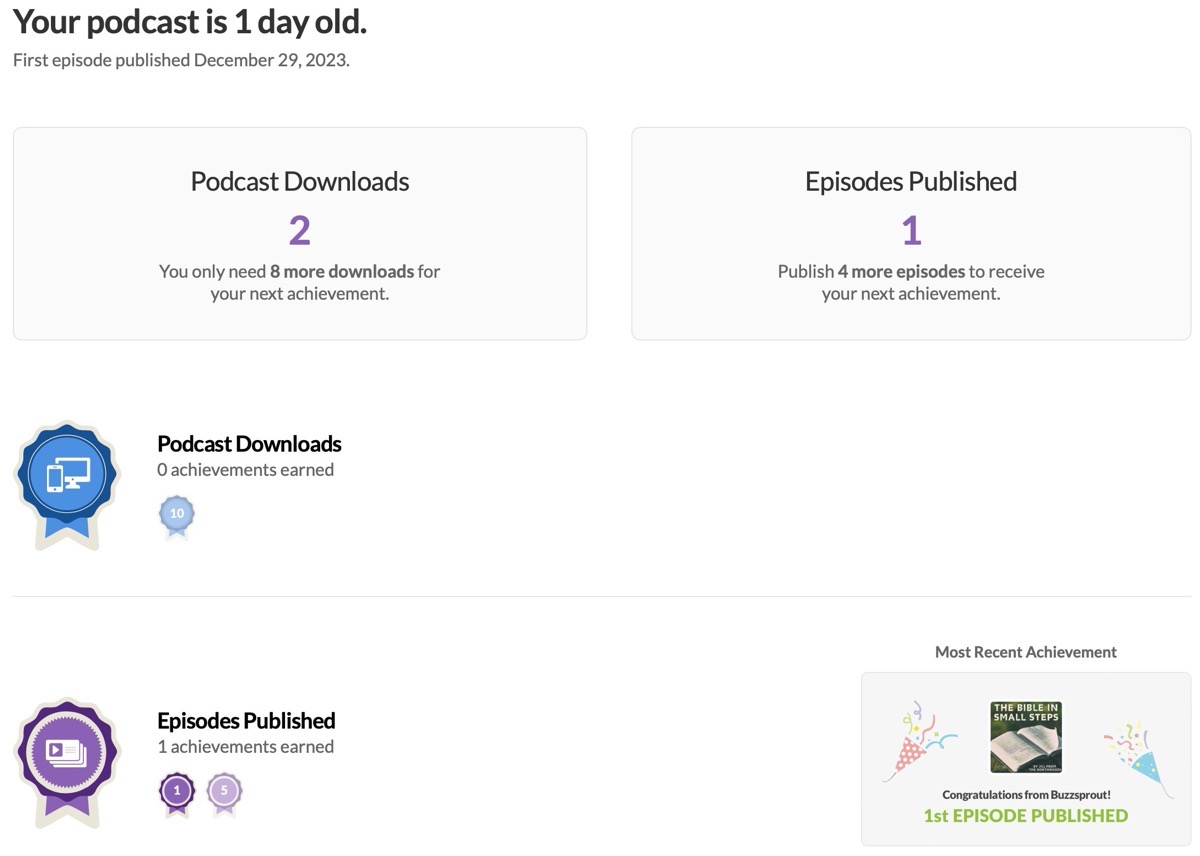
Monetization Can Be Easy
And then the last step is that Buzzsprout will help you monetize your podcast. There are certain rules in place that you must do to monetize the podcast with Buzzsprout ads. You must have podcasts that are at least 23 minutes long. Mine are somewhere in the 17 to 20 range. You must have a verified email and a paid account. Okay. You must have at least five episodes published, and your episode has to have at least a thousand downloads. Getting a thousand downloads takes a little bit of time. The monetization part wouldn’t work for me because my podcasts are too short, and I probably don’t have enough listeners.
This monetization program that they have is with ads for other podcasts. And so what they do, and it’s really neat, is show you other like-minded podcasts your listeners would like to hear, and then you can approve the list. Nothing will get advertised in your podcast without your approval. You can nix them if you do not like a specific person and don’t want their ad in your podcast. And that’s fine. You have complete control over this. And then, as soon as the ad buy is done, let’s say that person bought 200 listens. This is a dynamic advertising. A new advertisement will be inserted in all your podcasts for monetization. You also can have an introduction to your podcast advertising. It’s cool that they try to help you find ways of monetizing your podcast.
Not For Me, But Great For Others
So, in the end, I will continue hosting my podcast. I loved the thought of going to Buzzsprout on this last podcast. Still, I think because of the very simple nature of the website, I want categories because I can host these podcasts myself for lower amounts of money, even though this wasn’t terribly expensive, and I already have the tools set up like transcriptions for the show notes and all the other things. It was saving me a little bit of time to go to Buzzsprout. What clarified to me is that if you just want to get a podcast up and running, you don’t want to set up a website. You don’t want all the technical hurdles of creating a feed, creating the website, getting the podcast show notes and everything else involved, and eventually monetizing. This is great.
For free or for just a small amount of money. That’s fantastic. And like I said, the Buzzsprout people are so encouraging with all their blog articles and information, and they have a podcast, too, telling you how to be a podcaster. You just know they love this whole process. If you’re thinking about a podcast and don’t want any hassle, Buzzsprout is a great way to go. After this experiment, I upgraded my website hosting and kept hosting my podcast because I could have it exactly how I wanted it. Again, the technical burden wasn’t great for me, but I hope that helps you make decisions. If you’re considering getting a podcast going, maybe Buzzsprout is for you.
You can email me at [email protected], and I’m always on Alison’s Slack channel. Again, this is Jill from the Northwoods. Thank you for listening.

