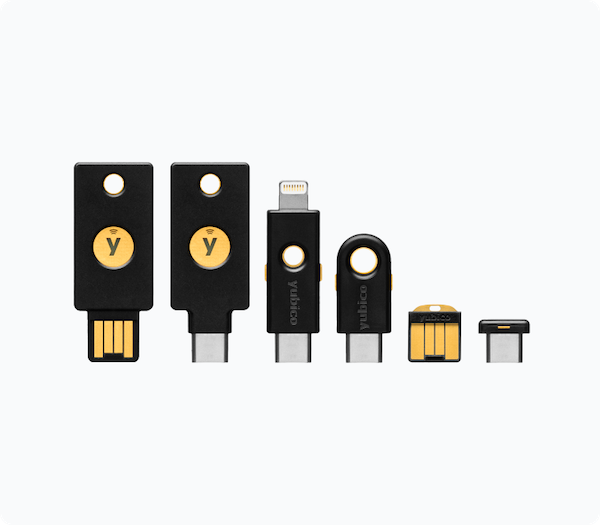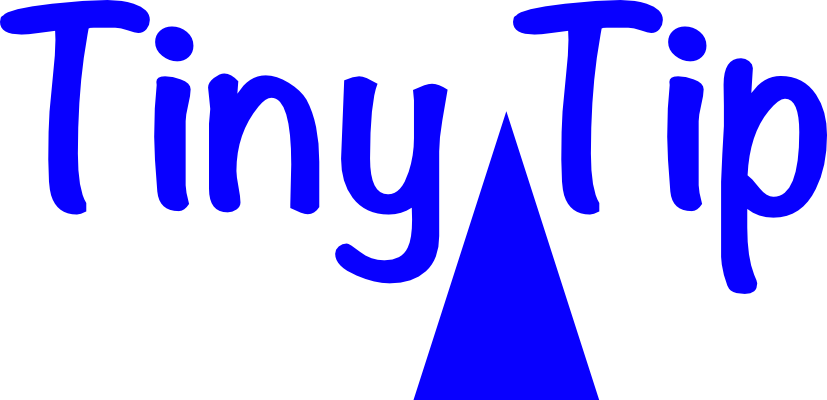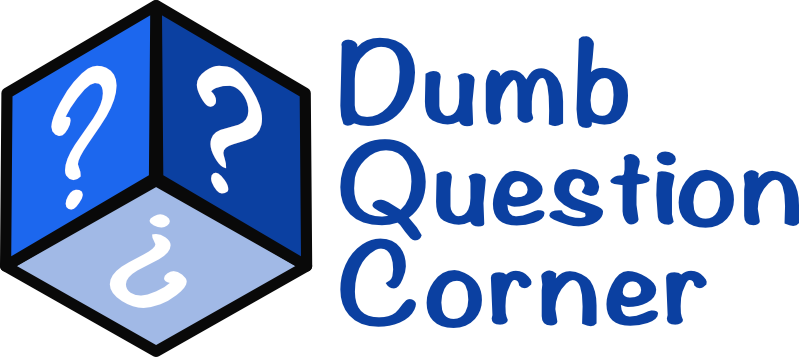Allison interviews Karin Muskopf from YubiCo about their range of hardware authentication solutions for online security. Yubico offers many secure key formats more secure than SMS messaging or an authenticator app for second or multi-factor authentication. YubiKeys provide strong authentication with support for multiple protocols, including existing Smart Card/PIV, and FIDO2/WebAuthn, the new standard that […]
Continue readingMore TagTag: Windows
CSUN 2024: Cato Motion-Based Wearable Alternative to Eye Gaze Control
Allison interviews Auli Co-Founder, Spero Koulouras, about their alternative to eye gaze to control applications and devices. Auli’s Cato device empowers people with motor disabilities by providing familiar customizable control of electronic devices. Cato is a motion-based wearable device that controls Windows, macOS, and Chromebook computers by emulating mouse and keyboard input. It also operates […]
Continue readingMore TagPrivate, Secure, and Free Dropbox-like Experience with Syncthing by Bill Reveal
Greetings Allison, Steve, and my fellow Nosillacastaways. Bill here with too many problems to solve but for one; I am a grouchy obstinate old geek that is headstrong when it comes to computers. As the old saying goes, I hate all computers, I just hate my Macintosh the least. Despite being a long-time user of […]
Continue readingMore TagTiny Mac Tips – Part 1 of X
NosillaCastaway Jill from the Northwoods recently made the full switch from Windows to the Mac. Jill had been a Windows user for a very long time and was so proficient that she was the one her family, friends, and co-workers relied on for support. She was a Windows admin and taught classes on Windows. She […]
Continue readingMore TagCSUN ATC 2022: New Vision Concepts EZReader
Allison interviews Gary Beene from New Vision Concepts about their all-in-one touch screen computer, document camera, and custom software designed for users with vision impairments. EZReader provides over 70 customized applications that give low-vision users access to computer capabilities that were previously not available to them. EZReader provides software with the following key design criteria: […]
Continue readingMore TagCCATP #720 – Jill from the North Woods on Switching from Windows to Mac
Jill from the North Woods, host of the delightful and inspiring Start with Small Steps Podcast at smallstepspod.com decided a few years ago that she wanted to switch from Windows to the Mac. I was a bit of an enabler on this, so I’ve been watching her adventure with great interest. She recently made the […]
Continue readingMore TagSecurity Bits — 11 July 2021
Feedback & Followups Listener and community feedback, developments in recently covered stories, and developments in long-running stories we’re tracking over time. The Western Digital story from last time has continued to evolve: More devices are affected: Another 0-Day Looms for Many Western Digital Users – Krebs on Security — krebsonsecurity.com/… But there have also been […]
Continue readingMore Tag(Trying to) Run Windows 10 on M1 Mac with a UTM Virtual Machine
I talked on the show a while back about how the one downside to an M1 Mac is that you can’t run Windows, or at least not without a lot of faffing about. I was actually surprised that in Knightwise’s recording about how much value he’s getting from his M1 MacBook Air, he never mentioned […]
Continue readingMore TagDumb Question Corner – Which Macs are for Light vs. Heavy Duty?
Jill from the North Woods (who is a recovering Windows user) asks our Dumb Question this week: Are Macs like Windows in that desktops are for heavy-duty work, and laptops are portable but typically less capable? And are all-in-one computers for lightweight users? It seems as I look at it, the Macs are all the […]
Continue readingMore Tag