I try to backpedal and undo the damage I did with saying “I’m a PC” by trying to find things to hate about Windows 7, Rose tells us about Timer Utility from JR Productions and teases me about MacWorld Expo, and in Dumb Question Corner I answer Jonathan’s question asking what Simultaneous Dual-Band Wi-Fi actually is. I review iCall for iPhone from icall.com. In Chit Chat Across the Pond Bart and I talk about the iPad, but get this – he LIKES it!

Listen to the Podcast Once (1 hr 121 min)
Today is Sunday January 31st, 2010 and this is show number 243.
Before we really get started I gotta tell you guys a story. This weekend Lindsay came home for a visit with her boyfriend Nolan, and so did Kyle. On Friday night instead of sitting on the couch like lumps watching a movie and ignoring each other, Nolan convinced us to play the new Trivial Pursuit. I have always liked the game even though Steve and I are comically bad at it! We pretty much know the math and science category, and occasionally Steve can get a sports question as long as it’s tennis or golf! The other categories like arts and leisure, history, geography and entertainment are a complete loss for us. We’re a bit one dimensional I’m afraid. Usually we play with our friends Bill and Diane who are oddly three dimensional people, so we play girls agains the boys so Steve and I can sit there looking like idiots while the two of them play a lively game. It’s rather pleasant actually.
The new version of Trivial Pursuit has more modern questions so the kids were hoping they would be better at this one. The real problem though was how to split up the people. The main issue is that Kyle pays attention to life so whoever got him on their team would undoubtedly win. Steve and I convinced Lindsay and Nolan that we were so pathetic at this game that they had to let us have Kyle. And now to the point of this story.
The first question lindsay & nolan got was: “What fashion designer Beatle’s daughter was the maid of honor at Madonna’s second wedding, a post refused by Gywnneth Paltro?” Seriously.
And then our first question was, “What was the first iPod without a screen?” I couldn’t believe it, we couldn’t stop laughing at the absurdity of both questions and of course who got them! Bart told me later that that iPod question would actually be a hard question for most people – the real comedy was that we got it. Oh, and if you’re wondering, we won. We did have Kyle, after all.
I’m Allison and I’m NOT a PC
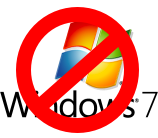 Well a few of you had a bit of an issue with something I said on last week’s show. I think Ken Wolf said it best though:
Well a few of you had a bit of an issue with something I said on last week’s show. I think Ken Wolf said it best though:
- I just almost ran off the road listening to your latest podcast when you said ” I’m Allison, and I’m a PC!!!! AHHHHHHHHH! Keep up the great work but please ….don’t ever say that on a podcast again. I am still shaking. It is like invasion of the MAC snatchers and they got you!!! It is like The END OF DAYS hearing that from you. Anyway, thanks for all, except for that. With Best Regards, Ken Wolf
My apologies to you Ken and all the others who I upset last week, I feel really badly about that, especially since Ken and perhaps some others of you were driving. So to show you how badly I felt, I spent the week really trying to concentrate on the irritations of Windows, looking for any little thing that I could take from minor annoyance to full blown make me yell at it thing. It worked.
You know what bugs me about Windows? No built in print to PDF! I find it so easy to send things to people on the Mac because I can just hit print, click the PDF button and attach it to Mail. I love that, do it all the time. Or let’s say I get a travel document in email like a hotel reservation confirmation. Easy way to keep track of it in a folder, just print to PDF. On Windows, this is not built in. However, there’s an open source plugin thingy called PDFCreator from sourceforge.net that works great! Except of course when it doesn’t.
This week it stopped working for me. I went to print, chose save to file with PDFCreator as the printer and it came up with a dialog box asking me to name the file. But it clearly wasn’t a normal dialog box, like it didn’t show any options on where to actually save the file. But then again it didn’t really matter because when I clicked save, it told me I didn’t have permission to save. GRRRR. Ok, let’s print to PDF without the save to file. And nothing happens at all. I figure there’s a pile of PDF files growing some somewhere. Someday my disk will be full and I won’t know why. I uninstalled PDFCreator, downloaded a new version, reinstalled, and nuthin’. Cripes. Thanks Windows.
Search is vastly improved in Windows 7 from Vista and XP, but it still leaves a bit to be desired. Remember when I was trying to find those PDF files? Since I didn’t know where it was I had to search the whole drive, and I waited over 10 minutes and it hadn’t finished the search. Aw c’mon – maybe the file wasn’t there but 10 minutes to not tell me that? OSX would have not found it way faster than that!
You know what else bugs me about Windows 7? on the left sidebar of every Explorer window you have these nice little flip down folders so you can easily drill down into the folder you want. That would be great if it worked in a logical way. When you click the flip down, the parent folder, instead of staying where it was and showing all the folders under it, jumps down to the bottom of the window so that you can’t see the stuff inside, the stuff you JUST asked it to show you! All day you click and scroll up, click and scroll up, and again and again. I sometimes wonder whether carpal tunnel syndrome is completely because of Windows?
Ok, ok, I’m really warming to this now – how about those control panels? Why are there like 15 gazillion control panels in Windows 7? On OSX there are 25 build in, and then you can add more if you like. But on Windows 7, they disguise how many there are by collecting them in piles. There are 8 on the mail control panel pane, but each of those 8 have piles more of them – System and Security has 8 all by itself! I’m too lazy to count them all but if each of them has 8, there’d be 64 of them! I really noticed it this week because I made the mistake of clicking the control panel button on the start menu and they flipped down into this GIANT list! And they naming! oh man, what are they, nuts? We were looking for the stoopid printer control panel (trying to fix that stoopid PDFCreator) and we couldn’t find the printer control panel. Know why? Because while we’re looking at this lovely list in alphabetical order, we can’t find it near P because they call it Devices & Printers. Are they really just trying to make us nuts or feel stoopid? The only saving grace is that if you can remember any part of the name of a control panel you can simply type it into the little search field at the bottom of the start menu and it will find it right quick. But sheesh!
Now one reason I haven’t been as irritated about Windows lately is because of how seamlessly WizMouse from antibody-software.com integrates into the OS, allowing me to scroll windows without clicking on them. I think if you took it away from me my daily hatred of Windows might grow back.
Well I hope that this diatribe makes you Mac fanboys happy – it was fun!
Rose on Timer Utility
And now, a quick soundbite from Rose from Australia:
=====insert Rose=============
Timer Utility from JR Productions recommended by the scrumptious Elaine Giles from MacBites.
Well, um, now I’m REALLY nervous. When Rose is in charge of the festivities I get really really nervous…One more week till Rose herself will join me in my, er, natural habitat for the live show – this is one you DON’T want to miss, make sure you come to podfeet.com/live at 5pm GMT-8 on Sunday night the 7th of February!
ScreenSteps
My friend Knightwise does a great podcast called The Knightcast over at knightwise.com. I know I’ve mentioned him before – he talks about a myriad of geeky things, and he does it in such an inventive way. He loves to teach about Linux, and his favorite distribution to talk about is Ubuntu. He does these great video tutorials where he’ll take you through every step of installing and configuring applications, it really demystifies the whole thing. I’m not saying Ubuntu isn’t a bit weird but he makes it much easier. The only problem with video screencasts is that it’s hard to go back and look up a step when you actually go to do it yourself. Knightwise things outside of the box on his podcast – this week his show was actually a PDF file where he walks through all of the post install steps complete with screenshots. And how do you think he made this beautiful companion documentation? With ScreenSteps of course! He makes great use of annotations like the numbering sequence, and he uses bold and color changes for the text to make it clear when he’s giving you a command to type. If you’d like to make tutorials for others, or maybe even for yourself so you can remember later how you did something, try out ScreenSteps by downloading the free 30 day trial for Mac and Windows at ScreenSteps.com. If you’re already on Linux, check out their experimental beta for Linux. When you inevitably buy ScreenSteps be sure to use my coupon code NOSILLA for 25% off the purchase price of ScreenSteps Desktp or ScreenSteps Pro.
Dumb Question Corner
======insert music==========
Jonathan Burke wrote in with a really good Dumb Question. I think it’s a great one because it wasn’t TOO hard but I did have to do some extra research to give him the right answer.
- Hi Allison, I love your podcast, and always look forward to new episodes. Recently, while looking at my different options for buying a time capsule I came across a piece of information that is foreign to me. What is the difference between Simultaneous Dual-Band Wi-Fi and the other models of Time Capsule that don’t mention anything about Duel or Band or Wi-Fi. Thanks a lot, Jonathan
Glad you like the show! This is a great “dumb” question! I thought I understood the answer at first, but I did some reading and figured out that it’s a bit more complex than I thought. The main deal is that the simultaneous dual-band routers (D-Link and Linksys make them as well) can broadcast on two frequencies at the same time. The two frequencies are 2.4GHz and 5GHz. My initial thought was it meant it can do 802.11a/b/g/n at the same time, but it’s more advanced than that.
802.11 b and g only work on the 2.4GHz band, 802.11a can only work on 5GHz, but 802.11n can work on either frequency. The 5GHz band is faster and I think gives you better range, so if you have some n devices, you really want to be on the 5GHz band for max speed/range, but if you have a mix of devices, then you’d have to slow the n devices down to the 2.4GHz band. Older routers made you choose which band to use, but the simultaneous dual-band routers actually function on both frequencies at the same time.
So if you’re in the market for a new router, and you have a mix of devices in your possession, definitely get a simultaneous dual-band router. If you’ve got a very modern set of devices, say they’re all n, then you don’t have to worry about it. Hope that helps, Jonathan.
iCall for the iPhone
 The internets are all atwitter about the fact that Apple allowed a true VOIP application on the iPhone that you can use on your 3G data plan, not just wifi. It’s called iCall for the iPhone from icall.com. I decided to give it a whirl to see what all the excitement about. Remember the joy of this idea is that you can make free calls from your iPhone.
The internets are all atwitter about the fact that Apple allowed a true VOIP application on the iPhone that you can use on your 3G data plan, not just wifi. It’s called iCall for the iPhone from icall.com. I decided to give it a whirl to see what all the excitement about. Remember the joy of this idea is that you can make free calls from your iPhone.
After loading iCall on your iPhone the device will ask a couple of questions – the first is location awareness – I personally always say no to that. The very next question it asks is if you want to upgrade from free. Well wait a minute, I thought this was a free deal? Nope, not exactly. They do offer a free version but every launch it will ask you to upgrade. the next option is a Trial version which after a short period of time will change to a $10 a month plan. Yikes! I found a table on the iCall website and they do also have a pay as you go plan too.
During the setup it asks for your cell phone number, which is really important. After you give it your phone number, it tells you to dial a phone number – in my case it was in the 415 area code. Now that I remember back, I’m pretty sure it also asked my zip code so it had an idea of where I was so it could give me a reasonable number to call – wouldn’t make sense for Bart to call 415 from Ireland, right? After dialing that number, it gave one beep and then hung up. I wasn’t sure what that had accomplished until later.
I made my first call to Steve, and he answered the phone and said, “Hi Al!” Confused at first, I realized that telling iCall my real phone number makes my VOIP calls look like they’re coming from my real phone. This is huge actually – I’ve tried making calls from Skype on my computer and no one ever accepts the call because their caller ID says 62934852739! Steve and I chatted and it sounded great. There was no lag at all and I thought, wow, this is REALLY cool! Until suddenly a ladies voice said “free call time exceeded, disconnecting now”! If you read their website it does clearly say that the free calling service is only good for five minutes at a time, but sheesh – how about a warning or something? Like “you have 5 seconds to say goodbye to your loved one.
The pay as you go plan is 2.1 cents per minute in the US to landlines or mobile phones, but in Australia it’s 2.3cents/min to landlines and 21cents/min to mobile phones, so it’s important to check their interactive map to figure out what your pricing would be. Ireland is squewed too – a nickel a minute to a landline but 22 cents for a mobile call. I sure wouldn’t use iCall if I were in a country that had those kinds of charges!
There are a lot of differences between the free, pay as you go, and total access ($10/month) plans, so you probably want to go read the table before you decide, but all three of them allow you to make free directory assistance calls (411) so it might be worth keeping iCall on your phone just for that. I don’t see great value in iCall as an incoming service, even though they do offer it. With the free and pay as you go plans you can use a number they give you, but that they give everyone else in your area. When someone wants to call you, they have to know that number AND your iCall extension AND if you’re logged in, iCall will ring to let you know you’ve got a call. It does give you free voicemail on all plans so if you weren’t logged in you’d at least get a message. If you go for the $10/month plan you get a dedicated number, but you’d still have to give people that number. The whole thing seems kind of funky to me.
At first I thought iCall was just all about the iPhone but then I kept digging on the iCall website and discovered that they do have a version of the software for Windows, much like you would use Skype. In fact, they have a comparison chart to show you how much cheaper iCall is to use than Skype. They also have a web-bashed version that uses Flash but that was a complete failure. On my Chrome browser the button that’s supposed to let me tell the site that I allow it to access my mic and headphones simply would not work, but that might not have been iCall’s fault, I had a little issue with it tonite on the live show too. On Firefox that part worked but it just kept saying “connecting…” for about five minutes till I gave up. In any case the web version only allows you 3 minutes of free calls – can you imagine me making a phone call that short??? I also take umbrage at something they had on their site, they said that iCall “s the most popular free call calling service on the planet.” Really? Have I had my head in the sand and I’m the only one who had never heard of iCall? I’m guessing that they just got cheeky and wrote this to see if anyone would notice.
I think iCall might be interesting if you’ve got a horrible cell plan with outrageously expensive minutes or you’re such a chatterbox you always go over your minutes, or you feel the need to dial 411 incessantly rather than just look it up on the computer you must be sitting behind or the iPhone you have in your hand. But for me, I don’t think this is a tool that solves a problem.
Honda Bob
This week a mysterious message came up on my car’s dashboard saying something about Service Due B. What the heck does that mean? Instead of fretting about it, all I had to do was push speed dial on Honda Bob’s phone number. He came out with his trusty Honda Element outfitted with everything necessary to do a service call on my Acura. While he got grimy with transmission fluid dripping down his arm and exercised himself jacking my car up, replaced the radiator fluid, and had to take my glove compartment out in order to change the air filter for the air conditioner, I enjoyed myself claying and waxing the roof of his car. Bob keeps his car in really good condition but the roof really did need some tender loving Allison care. I put some pictures in the shownotes of how great it looked when I was done. Oh wait this was supposed to be an ad for Honda Bob! If you live in the LA or Orange County areas, give Honda Bob a call at (562)531-2321 or send him an email at [email protected]. HDA Bob’s Mobile Service is not affiliated with Honda, Acura or Honda Worldwide.


Chit Chat Across the Pond
Security Very Light
- Google release security update to Chrome – http://googlechromereleases.blogspot.com/2010/01/stable-channel-update_25.html
Caps Lock Hack (Allison)
@beiju sent me a link to a hack for my keyboard so I can get my precious caps lock back: pqrs.org, but I tweeted back that you would kill me if I did that. Interesting maybe to talk about why you might not want to do something like this?
Bart’s Response:
- You could end up with a less reliable product
- You could even end up with a brick!
- Someone could add malware to the KB to somehow do some key logging or other nasty things. Imagine it was programmed to spread a virus. You would nuke your machine but since it’s firmware it would service and re-infect immediately – could get nasty.
Main Topic – What do we Think of the iPad?
Bart’s full views are at: bartbusschots.ie
Al:
The Ugly
- The name. I mean seriously. In 2007 MadTV did a spoof on the "Apple iPad": youtube.com
The Meh
- I’m not sure I see myself using the photo part myself, my pictures are so huge on trips I’d fill it instantly but for normal people this will be great. Note there’s an adapter for the dock connector that gives you either an SD card slot or a USB slot for connecting a camera. (see bottom of apple.com/ipad/specs)
- Hard to picture typing with two hands on this. you have to have your feet on a coffee table to get it at a good angle, and with the kb way down at the bottom will that be comfortable? Love the dock keyboard, that will be excellent, but yet another think to carry. Also heard that it would support bluetooth kb’s – unconfirmed.
- No GPS – it’s "simulated GPS" meaning Skyhook which is the thing where it triangulates using cell towers and wifi hotspots. Question – if you don’t have a 3G model does it have poorer triangulation.
- No background processing doesn’t really bother me, I don’t miss it on my iPhone. I asked a few people why they want it so badly. One guy said to stream pandora while he does email. Well think about that for a second – Apple lets you listen to iTunes in the background, so maybe it’s intheir best interests to not let you have Pandora in the background? David Sparks has a friend who tried to show off his Droid, only to pull it from his pocket with a dead battery because he’d left it streaming music in the background and forgot about it.
- Why is it 4×3? would have expected 16×9 if it’s going to be a great video experience?
The Good
- Price – especially the pay as you go 3G for as low as $15/month – start there see if 250MB is enough. I would definitely get the 3G version. I can’t imagine any computer device today not having an internet connection at least as an option.
- Unlocked – no contract for 3G – biggest win!
- Size – especially thickness (.5inches) and weight (1.5lbs)
- Books look so much cooler than Kindle to me, even if you can’t read outside – would I take a $500 device to the beach to read? I just like the way the bookshelf flips around to the iBook store!
- For some reason the Contacts view is VERY pleasing to me, I really miss the paper calendars, this gets close
- Apps from the iPhone/touch will give it the edge right out of the gate
- iWork! Not sure I’ll personally use it but it says we can have applications like a "real" computer and store the created documents in some sort of file structure.
The Questions
- Will the book deals include trading them with friends?
- I want the WSJ! – will I have to pay a 3rd time? (already paying for print and web)
- If you don’t get 3G – will you still have access to newspapers?
- Magazines?
- How is it "the best browsing experience"? What’s the diff from a laptop?
- Can I get iBooks on my iPhone and Mac?
- Notes might be good – but do they sync? If not then it’s lame.
Have a lot of corrections/additions here. During the live show Dan Eickmeier said: “Speaking of the tablet, I think it’d give makers of blindness realted products called note takers, which are basically units with a Braille display, and usually a braille or qwerty keyboard, that cost like $5000 a run for their money. See the BraileNote at:
humanware.com and the PacMate from freedomscientific.com
After Bart and I got off the horn I went over to Wikipedia and looked up that assisted GPS thing and of course Bart was right. I still contend that Apple could have made it more clear what they meant and Bart did back me up on that but he was still right, it’s not Skyhook in the iPad, it’s real GPS with some assistance.
However this morning I realized that there was one thing about our discussion of the iPad where his logic may be flawed. He said he didn’t want to get the 3G version because he didn’t want yet another monthly fee and that he was holding out hope for tethering on the iPhone. Well I realized that most carriers seem to charge a monthly fee for tethering! I know in the US if you have a Blackberry on AT&T or Verizon you do pay a monthly fee, and I checked O2 in England and they charge a monthly fee. I asked Bart about it and evidently SOME carriers haven’t figured out how to charge you for tethering, but we don’t have any way to definitively assume that will be the case. I think if you want to get online when you’re not in a wifi zone you really should get the 3G version, or if you’re not in the US go for a Mifi. The Mifi in the US is $40/month for 250MB so that’s absurdly high for just your iPad.
Ok, enough corrections/addtions, let’s wind this show up. Remember to keep all your letters coming to [email protected], especially your dumb questions, I just love those! Be sure to follow me on Twitter at twitter.com/podfeet. Thanks for listening, and stay subscribed.

Hi Allison & Bart,
Listening to the podcast now, just wanted to let you know that notes on your iPhone or iPodtouch sink to Apple Mail. I’m looking at it right here on my macbookpro. Check the Mail apps help for more details. 🙂
Love the Show!!!!!
CY
two items:
1) I complain that I couldn’t turn OFF my capslock (mac aluminum keyboard) but I can and I did. It’s in the keyboard system preferences to remap it; and I can turn it back on if I want to. Why would you need a “pc hack”?
2) My iphone has just the opposite problem. How can I turn ON a lock on the iphone to keep caps lock on, or lock the “keyboard” I’m using? (i.e.; type alpha – switch to numeric keyboard – type “805”, type space – and you automatically go back to the alpha keyboard, forcing you to switch back to numeric before you can resume typing a number with a space in it.) Figure that out will you?
Tim
Bart & Al:
NOTES fr the iPhone show up in the Mail app on the MacBook … they show in the left pane along with the other mailboxes … seem to remember having to set a preference somewhere but the MacBook is there & the iPhone is here … will send a screenshot later
Regarding simultaneous dual-band Wi-Fi, remember, you can also buy two separate access points, one 2.4 GHz and one 5 GHz, which might end up being cheaper than buying a premium dual-band unit (just a thought, haven’t priced any).
Regarding Windows 7, you got me going again! I don’t know anything about Windows 7, but I do know the ads “I’m a PC, and I designed Windows 7”, are really stupid, because who would -want- an o/s designed by a computer? I want one designed by -humans- so it’s intuitive!
Regarding the iPad, can we think of it as iPod for books? Will it be the digital publishing network of the future? Seems to me Apple is going after that market, and if they’re as successful as they are w/music, it should be a big money-maker.
Allison, the question of where do notes from the iPhone sync on the computer has been answered above for Mac. But on Windows, the answer is the same. They are sync’d in Outlook, Notes. Hmm tricky…
On the Mac in Mail, there is a “Reminders” heading, usually with an expanding triangle leading the heading. Within that group is where you’ll find Notes.
Love the show!
Doug
Watched the YouTube vid, and it’s really funny! MadTV always delivers!
On the iPad / iPhone note, in my opinion, iPhone’s better in every way. Handy, compact, and does what an iPad can do (well, not everything). While it connects to the Internet faster and much easier, I have my netbook to use for that one. So iPhone is the way to go for me.
Also, for the $250 price tag? I think not.