
You know I love to tell a nice long story before I get to the point on my reviews, but I’ll have to dig deep on this one. Don’t worry, I’m up to the challenge. Some of you may have heard this story from me before, but it’s such a great story I’m going to tell it again.
One day back in 2014, Steve and I were puttering on our computers as we are wont to do, when we saw the lights dim, and both of our computers’ speakers started making noise. Sensing an imminent power outage, I unplugged my laptop from my monitor that was delivering it power, and we immediately shut down both of the Drobos we were using at the time, one of which was on an Uninterruptible Power Supply (aka UPS) and the other on a plain old surge protector.
Steve’s iMac was on a UPS that we had inherited from Tim Verpoorten which should have protected it, but he shut his iMac down as a precaution. Sometimes when the power goes out, it’s the surge when it comes back that damages your equipment.
I went downstairs to make lunch while the power sorted itself out. I turned on the overhead fluorescent lights in the kitchen and they came on really bright. I don’t mean a little brighter than usual, I mean REALLY REALLY bright. Then they started making a loud noise – sort of a crackle combined with a hum and it was really rather frightening.
I glanced over to the family room and noticed that the lights in that room were unusually dim, rather than bright. I went to the stairwell and as it was near Christmas we had a garland with lights up the banister, and those lights were dim as well. Steve then hollered that he smelled smoke upstairs.
I would like to say that I immediately grabbed a fire extinguisher before going up after him, but I did not. We had trouble isolating from what room the smoke smell was coming, and that was because every room had something smoldering. The smell was every surge protector we had giving up its life. Nothing was continuing to burn but the smoke smell of fried electronics was lovely.
I would like to point out that our very expensive Nest Smoke Detectors never went off.
As Steve is our resident Electrical Engineer, he got busy with his voltmeter to try to diagnose what the heck was going on in our house. In the U.S. you should see 120V AC at your outlets. Some houses (including ours) have two 120V AC lines coming in that are split between the two sides of the house but when combined form 240V. Steve checked the voltage in the kitchen and it was 200V AC instead of 120! When he checked the family room where the lights were dim, it was 40V AC. Remember we’re supposed to have 240V split 50/50, not 200V and 40V!
We eventually found out that our entire block was taken out by the same failure. On a power pole on the street behind us, an electric company worker some time ago had replaced a little metal cup on a transformer that was supposed to be concave down, but he inadvertently put it concave up. This cup was supposed to protect the neutral line coming out of the transformer from water but instead, it collected water. The job of the neutral line is to provide an equal split of the 240V AC to form the two 120V AC lines going into the houses on our block. Over a period of time, moisture collected in that cup and eventually rusted out the connection that made the neutral. This allowed the neutral line between the two intended 120V lines to “float” and form a different neutral with two unequal power levels going to the houses, including ours.
The effect of this unfortunate error was that it blew out most of the electronics and appliances in about a dozen homes. The electric company was very good about paying for repairs and replacements as needed, but it was a giant mess for a lot of people. We lost our garage door opener, our microwave oven (which was built into our regular oven), our intercom system, and a few other things.
Now you might be wondering what I could possibly be reviewing today that would compel me to tell this story.
Let’s go back to the smoke-smelling rooms in our house after the disaster struck. I said that the surge protectors in our house gave up their lives. The important part of this story is that every single device that was plugged into a surge protector survived when those things blew. And every single thing we lost was not on a surge protector.
This was a lesson learned for us, and now any powered device in our house that’s worth more than, say, $100 is on a surge protector. Steve screwed one into the ceiling of our garage for the new door opener. Our intercom system’s little power supply in Steve’s closet has one too. And of course, TVs, refrigerators, and all other electronics have them as well. Unfortunately, the power line going into our new oven is hardwired so we could not put a surge protector on it.
Both of our computers and our Drobo and our Synology and our Mac mini Plex server and printers are all on UPSs now.
But there’s one place I’ve been remiss in keeping my stuff safe, and that’s the random things I plug in at my desk. I’ve been using a cruddy old extension cord with only two outlets sitting on top of my desk and I plug spare laptops and other devices but there were never enough outlets. My priceless Dyson fan is always plugged in there and often a phone or an Apple Watch gets some juice from it.

Recently my buddy Ron, who has gotten the Wyze cam religion and now buys the increasingly diverse products they sell (did you know they make a robot vacuum now too?), bought a couple of their surge protectors and gave me one. It’s pretty slick with 3 AC outlets and three USB-A outlets in a standard long white box. But you know that with a laptop charger plugged in, I can’t really get to all three AC outlets. Heck, the power plug from my trusty Dyson fan is so big I can’t plug anything next to it either. It’s not a bad device but I am still swapping things in and out of it all the time because I only have 2 usable AC outlets.
This week Accell, the company that makes one of the Thunderbolt 3 docks I tested (and liked a lot) offered to send me their unusual surge protector called the Power Cutie, I jumped at the chance to give it a spin.
I know, surge protectors aren’t supposed to be fun, but the Power Cutie is fun. It’s a 3.5″ diameter ball that comes in red, baby blue, yellow, white, and even pink. I should mention that it doesn’t roll around on your desk because the bottom is flat
The spherical shape is not just to be fun, there’s actually a practical reason it’s shaped that way. On the back and the two sides are 3 AC outlets, and because they have their own dedicated site, you can plug in three giant power supplies and they don’t interfere with each other. The Power Cutie also sports 4 USB-A ports, two on the top, and two on the front.

I took a photo of the Wyze surge protector to show how messy it looked with a bunch of stuff plugged in and to show how I could only use 2 of the 3 outlets at a time. I figured this nice sphere would look really sleek and organized in comparison. While it does allow me to plug in more devices with 3 usable AC outlets, once you plug that much stuff in, it’s still messy looking. I happened to be working on my backup laptop testing out macOS Big Sur, so I plugged the giant 100W Apple power supply into the Power Cutie and the poor thing tilted right over on its side.
But that’s not really a fair test, so I fetched the sleek and thin Eggtronic 65W GaN charger and the Power Cutie had no problem standing up and looking adorable.

On the bottom of the Power Cutie there’s a slot where you can hang it on the wall which might be cool, but it might look a bit odd to have a pink or baby blue sphere stuck to your wall. Depends on how you roll I suppose.
I know that you guys love it when I dig deep into specs, so I did a bit of research on how good this surge protector is. I read the Underwriters Laboratories (or UL) spec 1449 which governs Surge Protective Devices, or SPDs as they’re known in the industry. They’re also known as transient voltage surge suppressors and that’s an important distinction. Normally you want a surge suppressor to save your devices during a power spike, like a lightning strike for example. That’s a transient surge.
Those transient surges send very high voltage down the line, so you want your surge protector to stop any surges above a certain voltage.
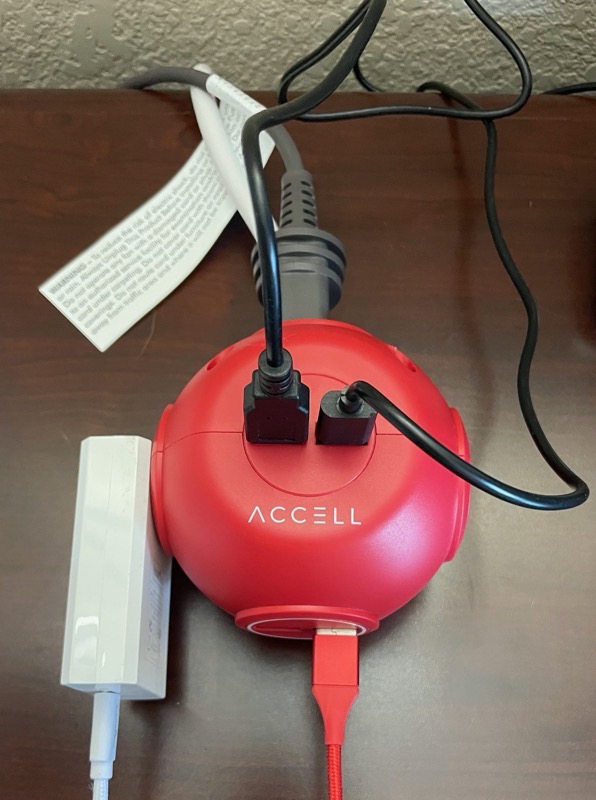
On good surge suppressors, they will have a label showing Voltage Protection Rating, or VPR from the UL spec. VPR is a measure of the maximum voltage a surge protector will let through to connected devices. So the lower the VPR, the better the protection for your devices from transient power surges.
I looked at the ratings on three surge protectors in my house: a cheap one from the hardware store, the one from Wyze that my buddy Ron gave me, and the Accell Power Cutie.
The cheap one from the hardware store had no VPR rating on it at all. It might do the job but maybe not. The Wyze has a VPR of 1.2KV, and the Power Cutie has a VPR of 400V. That means the Wyze surge protector would let through three times higher voltage surge than the Power Cutie.
Unfortunately, I can’t tell you how much voltage is ok for your devices. Is anything above 400V going to blow out your garage door opener? or is it ok to only limit to above 1.2KV for your refrigerator. All I can tell you is that the Accell Power Cutie is capable of protecting your devices from that higher voltage.
When we had our big power mess, we only had cheap hardware-store surge protectors, so why did they protect our devices when we had our power disaster? Remember we had 200V on one side and 40 V on the other side of the house, so we didn’t have a power spike, we had a sustained high power situation. But that sustained power level was nowhere near high enough to have tripped the surge protectors according to the VPR we’ve been talking about, so what happened?
Steve and I noodled this a bit and we think that if the voltage is too high for too long but not high enough to trip the surge protector, then the current begins to climb and that may have caused the surge protectors to actually act like a fuse and burn out.
In my research on the topic I found something that really made me smile. In the Wikipedia entry on surge protectors it says:
“A long term surge, lasting seconds, minutes, or hours, caused by power transformer failures such as a lost neutral or other power company error, are not protected by transient protectors.”
I swear Steve and I did not edit the Wikipedia page to say that!
Ok, back to the Power Cutie for a few more details about it. The 3 USB-A ports are 5V/2.4A which means they will give you 12Watts of power each, which is about what a 10″ iPad wants to charge. The power cord on the Cutie is a generous 6 feet long, which is really great. It’s always tempting to plug a surge protector into an extension cord if its own cord is too short, but that’s a really bad idea because it defeats the purpose of using a surge protector!
While the Wyze surge protector is only $10 (they’re known for being the low-price leader), it has a very short cable, doesn’t fit as many power adapters, doesn’t have as many USB ports and the USB ports it does have are 2.1A max as compared to the Power Cutie’s 2.4A. Not a bad device but not as good as the Power Cutie
The Accell Power Cutie is $35 on the Accell website, but it’s $30 on Amazon and even less expensive at $28 at Best Buy (with free delivery). Sadly, the pink is not an option at Best Buy.
The bottom line is that the Accell Power Cutie is a beast of a surge protector in a unique design that allows you to plug in more devices with higher protection than a standard surge protector. With its funky and playful look and a long cable, it will likely protect your devices from disaster. The only downside to this ball-shaped design is that it’s probably not the easiest shape for a travel surge protector!

Hi Allison,
Out of curiosity – what surge protectors did you get for your refrigerator or other large appliances?
The ones I have found are odd brands, not UL listed and if they are plug-in blocks, they cause my refrigerator to stick out from the wall more than desired. I am finding it a problem yet to be solved.
Hey “Listener Lynn” – I think they were just ones we got at the hardware store, nothing fancy.
Allison, have you and Steve considered a whole-house surge protector that attaches to the main residential load center? The following is a link to an excellent article, that rates several whole-house surge protectors, but also includes information about the various types of surge protectors and how they work and why you would want to install them. I have no practical experience with one, but I am considering getting one, as they have the ability to protect our 240 VAC devices.
We haven’t, Bruce. In Southern California, this isn’t a huge issue. We don’t have brownouts, we don’t have lightning storms, etc. We had that one giant human error. Sounds like an interesting device, though. I think you forgot the link?