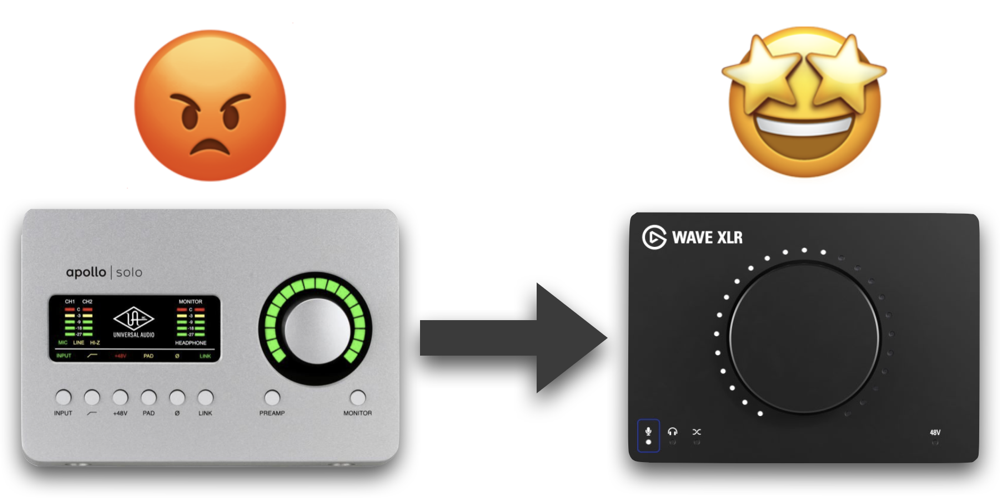
About a year and a half ago I started noticing clicks on my audio when I was recording video tutorials for ScreenCastsOnline using ScreenFlow. The clicks didn’t happen when recording audio for the NosillaCast or Chit Chat Across the Pond; only when recording video.
Creating my video tutorials for ScreenCastsOnline is really hard. I spend a lot of time outlining what I want to say as I learn the tool I’m going to teach. So when I finally sit down to record, it’s very discouraging to have to rerecord segments because of problems with the audio. ScreenFlow has a built-in voice-over tool, so I can rerecord my audio while watching the video go by, but it’s tedious and very time consuming.
I talked to Dave Hamilton about the problem and he suggested that it could be that my USB mic interface just can’t keep up with the data rate I was pushing through it. My big girl microphone is a fancy-pants Heil PR40 which has an XLR connector on it, so to plug it into a computer you need either a mixer (which is way more complexity than I wanted) or an interface. When I started podcasting, USB was the only way to go.
Dave suggested that perhaps a Thunderbolt interface would work better for me. I started doing research and found that most Thunderbolt interfaces were Thunderbolt 2, so I’d need an adapter to plug them into my Mac since it supported Thunderbolt 3 with a USB-C connector. It seemed silly to me to jump forward in technology from USB to Thunderbolt and then purchase something that’s already the older format. I went on a hunt for a Thunderbolt 3 interface.
J.F. Brissette is the editor who makes my screencasts look so good, and he’s also a musician, so I asked his advice about finding a new Thunderbolt 3 interface. He suggested I speak with the folks at Sweetwater. I had never worked with Sweetwater before, but they have almost a concierge-feeling service. You get your own personal salesperson whose job it is to make sure you understand what’s available and help you find the right solution.
I was assigned to Kenneth and I explained my requirements. I wanted an interface with only one XLR input. Most interfaces have at least two and usually way more than two. I also wanted it to be Thunderbolt 3, none of this old and busted Thunderbolt 2 nonsense. I also said I wanted it to be small, and not cost a house payment. I also positively absolutely needed a mute button on the front.
Turns out there’s no such thing. I didn’t get the mute button I wanted, and the device Kenneth suggested that came closest was the Universal Audio Apollo Solo which oddly has two XLR inputs. Why don’t they call it the Duo? Compared to other options the Solo is not high priced, but at $700 it was really expensive to me. The main things it had going for it was that it was small and Thunderbolt 3. When I got the Solo in 2020, I told you that I LOVED it. Looking back at what I wrote, it is very clear to me that I was in the honeymoon period with the Solo from Universal Audio. Over time, I’ve come to loathe that interface.
Don’t get me wrong, the $700 Solo absolutely solved the problem I had. Gone were the clicks in my audio when recording with ScreenFlow. The slight hiss I used to hear on my previous interface was gone. J.F. constantly told me how much he loved the clarity of my recordings.
With my previous USB interface, if I monitored my own voice while recording there was a significant lag which makes your head kind of explode. One of the great joys of Thunderbolt is that it’s so fast you can monitor your own voice with an imperceptible lag. The Universal Audio Solo was delightful in that way.
But I hated just about everything else about the Solo. It has been suggested to me many times that I should tell you about products that are terrible. I never like to do that because I think it’s more constructive to tell the company what I don’t like so they have a chance to improve it. But after a year and a half of working with Universal Audio trying to get their help with it, I need to vent to you if only for the therapy.
Before I go on my rant though, I do want to say that this is probably a perfectly good device but I am just the wrong customer for this device.
Huge Download
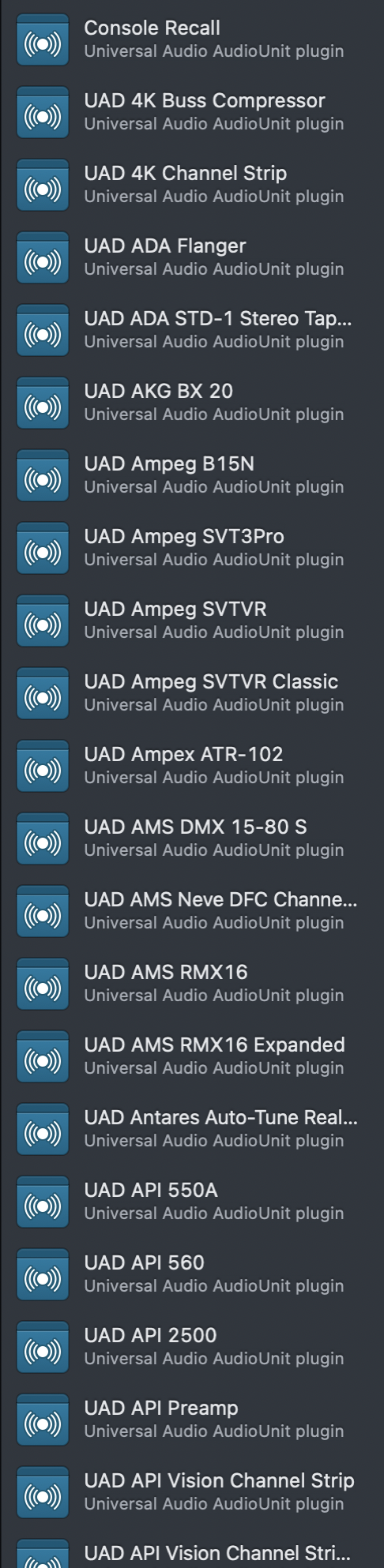
The big problem with the Universal Audio Apollo Solo is the software. To call it bloatware would be an insult to bloatware everywhere. The driver software (which you absolutely positively must install in order to use the device) is 3.64GB! Instead of creating targeted apps for each piece of hardware they sell, it appears that they include every piece of software any of their products might need. It’s really a lazy approach.
For example, in the Univeral Audio app’s folder, there’s a documentation directory that contains 109 PDFs for every variation of hardware they sell. It’s over half a gig of PDFs! They even include separate PDFs for the FireWire vs. Thunderbolt versions of some hardware.
But that’s not all. Universal Audio products come with plugins. When you buy a device from them, you get some plugins for free. But they deliver the software with every single plugin you may ever want to buy from them. To be honest, I don’t even know how to implement any of the plugins they gave me, how they work, or what problem they solve. That’s part of why I say I’m the wrong customer.
But even if I was the right customer and understood how the plugins add value, I’d still be enormously frustrated by being given every plugin whether I owned it or not. I’m talking 206 plugins here, folks.
I happen to have a large disk in my computer, but the enormous waste of space is only half of the problem. These plugins show up in other applications, cluttering my ability to find the tools I need. For example, Audio Hijack has access to the Apple-supplied audio unit effects. I use the Dynamics Processor to sweeten my voice for all of my podcasting. There are around a dozen built-in effects like this on your Mac. But Universal Audio added 206 plugins (the vast majority of which I don’t own) into that same selection area so that it’s nearly impossible to find the ones I want.
At one time I spent hours and hours combing through my Library folders and other locations where Universal Audio stashes the plugins and other files, and deleting them with reckless abandon. But every time you update the software, or if you need to reinstall, all of these files come back to haunt you. I eventually abandoned this fool’s errand and gave in.
Not Made for Casual Use
I could live with the bloatware, but the reliability of the software drove me bananas. If my Mac went to sleep, the driver would crash. I wouldn’t be able to use my microphone until I rebooted my Mac. I wrote to support, and their answer was, “Don’t let your Mac go to sleep.” Reminds me of a doctor joke that my dad used to tell.
I explained that it was a laptop, so that wasn’t a very practical solution. Their next answer was to uninstall and reinstall the software. Recall that this download is 3.64GB, so the time investment just to do the download was enormous. But it doesn’t make sense to ask for help and then not follow the advice, right?
Unfortunately, it’s not as easy as reinstalling, you have to uninstall first. The uninstall process involves running the uninstaller that is actually installed when you install the driver itself. But then the instructions take you deep into the bowels of your user Library to extract specific plist files that they’ve planted in there. It’s not hard for a relatively sophisticated user, but it would be nutty for someone who just wants to make noise into a microphone and didn’t have the Mac as their hobby.
Uninstalling and reinstalling didn’t fix the crashing problem on sleep, so after fighting with Universal Audio for a few weeks I gave up and told my Mac it wasn’t allowed to to go to sleep.
But then things got worse. The driver started crashing if I toggled between two user accounts. It takes me a full week to record a ScreenCastsOnline video, and during that time I sure want to be able to use my Mac for other things, like writing the show notes. But if I switched to the ScreenCastsOnline account and left my normal account open, I’d invariably have to reboot because the driver crashed. Rebooting when doing a video screencast can be a dodgy enterprise because you can’t risk the windows moving. I got lucky most of the time and it wasn’t a disaster but it was a giant waste of time.
An Unlikely Sample Rate
But then things got even worse. I started having a problem where my voice was completely distorted.
The central tool I use when doing any recording is Audio Hijack from the most awesome Rogue Amoeba. I captured the distorted audio you just heard, and with their assistance caught Audio Hijack in the act and collected the debug logs. After a great deal of time spent on this by the most awesome support staff at Rogue Amoeba, they found the root cause. This is what they wrote back to me:
It seems that the Universal Audio device you’re using is reporting that it is running at some extremely unusual sample rates during your session – 289,566kHz, 294,848kHz and 403,302kHz, for example.
Given that those reported sample rates are reaching up to around 400MHz, that is about 1000 times faster than any known audio devices can actually operate. The spec sheet for Apollo Solo devices states a maximum sample rate of 192 kHz, which points to a device level issue.
This meant it was back to the folks at Universal Audio. I’m pretty sure they told me to uninstall and reinstall but by this time I was out of patience. I suggested that they send me a new unit to test because this was taking up far too much of my time and that it was their turn to share in the pain. After literally weeks they finally agreed and then told me that I had to ship mine back to them before they’d send me a replacement. I objected and suggested that they send me the new one and then I would send mine back, but they never responded to that email at all. About a month later they simply emailed me an RMA label, which I ignored.
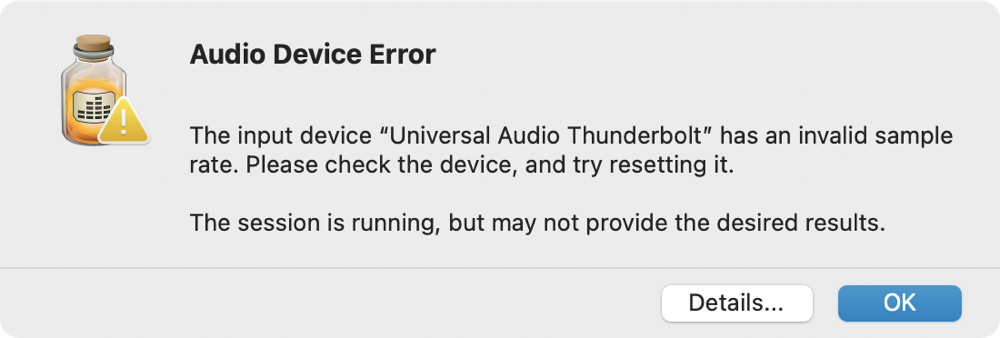
And then the problem magically stopped happening. For a few months, my Apollo Solo and I lived in harmony.
Then about two weeks ago something that should have angered me, actually made me smile. I launched Audio Hijack to start a recording and I got a popup window from Audio Hijack that said,
The input device “Universal Audio Thunderbolt” has an invalid sample rate. Please check the device, and try resetting it.
I laughed out loud because I knew that my conversations with the folks at Rogue Amoeba had had an effect. I’m sure this had happened with other interfaces for other people, but I choose to think that Rogue Amoeba created this just for me. It did mean my interface was yet again misbehaving but at least I knew about it before recording!
And Then There Were the Papercuts
While most of the problems with the Universal Audio Apollo Solo were catastrophic, there were also the paper cuts. The interface has a place to plug in headphones so I can monitor my voice. The headphone jack is on the front, which I hate because it means the cable drags across my desk, and it requires an adapter because it’s a professional 6.35mm jack instead of the more common 3.5mm headphone jack.
But that’s not even the paper cut. Every once in a while when I go to record, I can’t hear anything at all. I spend time going into SoundSource from Rogue Amoeba to check my output, I check whatever app I’m using to see if for some reason it has changed the output, and finally I mess around with the Apollo Solo to get to the headphone settings only to find out that for no logical reason it has turned the output volume all the way down.
And no, I can’t use the volume controls on my keyboard to change or even see that. I always try but instead of showing the volume going up and down, macOS displays a giant circle with a line through it indicating NO you can’t change the audio output volume on the Apollo Solo. As I said, it’s a paper cut because it’s easy to fix but it always takes me a long time to realize what’s gone wrong.
Another fun paper cut was that I couldn’t use the Apollo Solo as a direct audio input to Zoom. I’m still not sure why only Zoom was affected by this, but for some reason, the solo would send multiple (I think 8?) separate channels of audio from my mic into the application. Steve described it as hearing a doubling of my audio. The only way around this was to always run Audio Hijack and send the output from there into Zoom. I’m obviously pretty comfortable working that way but it is an extra step that shouldn’t be necessary.
Enter Elgato Wave XLR
Every few months I would do a search to see if anyone else had come out with a Thunderbolt 3 interface so I could ditch this awful device, but I never found any. And then a few weeks ago Marty Sobo did the review for us of the Elgato Wave XLR USB interface. As I told you after his review, I bought one for Steve to solve some different problems he was having.
I did some reading up on current USB mic interfaces, like the Scarlett series so many people like. I wanted to understand why these interfaces worked well if my original problem to be solved was that USB was too slow. I forget which interface I was reading about, but they specifically answered the question. They said that USB speeds were not the limiting factor. I wondered if the original diagnosis of my clicking problem was incorrect.
When Steve’s Wave XLR arrived, I immediately stole it and ran some tests with it on my own Mac. It worked flawlessly in all circumstances, including the challenging processing with creating video tutorials for ScreenCastsOnline. No clicks at all.
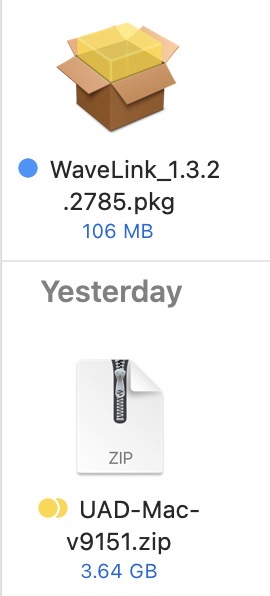
Here’s another thing to love about the Wave XLR. Elgato suggests that you install their Wave Link software for use with the Wave XLR, but you can absolutely use the interface without the software. Since they didn’t make me install it, I downloaded it to see what it’s all about. Remember that the mandatory driver download for the Apollo Solo was 3.64GB? Wave Link is a tiny 106MB download.
Unlike the installer full of plugins I don’t own and don’t need to use, Wave Link actually could be useful software. Wave Link provides some of the same functionality as Loopback from Rogue Amoeba. For Mac and Windows, the Elgato Wave Link software allows you to pipe multiple software and hardware audio sources and into one virtual audio mix as an input to an application.
The problem this solves is when you want to play audio say from YouTube or a music track and play your voice into the same application. The reason the live audience can hear both my voice and playback from my audio recording software Hindenburg is because I use SoundSource to combine the two and then I can pipe that into Discord and YouTube. Wave Link could do the same thing.
Wave Link works with Elgato Wave microphones as well as the Wave XLR interface, so if you haven’t bought Loopback for $100 from Rogue Amoeba, or you’re using a Windows machine and so can’t use Rogue Amoeba software, a Wave microphone or interface might give you this advanced capability. I haven’t installed Wave Link but it might be a fun exercise to do a head-to-head comparison of it against Loopback. You know I love Rogue Amoeba but I like to know what’s out there that might meet your needs.
There’s one more delightful thing about the Wave XLR. With your headphones plugged into the back of it on the back as nature intended , you can monitor your own voice. Elgato have managed to make this a very low latency monitor, which means you can stand to listen to your own voice and not be driven crazy by the lag.
In Marty’s review, he explained that the giant knob on the front of the Wave XLR has three functions. You can use it to change the input gain of your microphone or to change the volume output of your headphones. The third option allows you to change the mix of the monitor, meaning you can change how much of your own voice you hear vs. the volume of the audio you hear coming out of your system. I like to keep it around 50/50 so I know if my audio is peaking, but I can also hear other audio at a reasonable volume.
Bottom Line
In case you’re wondering, I bought an Elgato Wave XLR microphone interface for myself, and I have permanently shelved the bag of hurt that is the Universal Audio Apollo Solo. I do want to reiterate that the Apollo Solo might be perfect for professional musicians or audio engineers, but it was the worst-possible solution for me. Now with the Elgato Wave XLR, I can let my Mac go to sleep and switch user accounts without having crashing audio drivers, and my audio sounds just as good as it did before. I have bought happiness and peace for $150.
