In Dumb Question Corner Kate asks, “what’s the big deal with the AppleTV” and Katie Floyd of themaccore.com joins us to answer. Brent trucklover and Steve spsheridan discuss VHS to DVD capture techniques. I learn about Easy Wi-Fi for AT&T iPhones from Devicescape Software on from iTunes, and then the listeners teach me how to do search on the iPhone. In Chit Chat Across the Pond we learn about yet another Firefox vulnerability which is now patched. Then Bart explains why he actually LIKES MobileMe for large file sharing better than DropBox, then he tells us about his Spyder2Express from spyder.datacolor.com/product-mc-s2e.php.
Listen to the Podcast Once (1 hr 21 min)
Today is Sunday March 29th, 2009, and this is show number 197. We have a TON to talk about on today’s show so let’s just dig right in!
Shock Mount
You’d think I’d be done buying gear for recording by now, but new “challenges” keep arising. About a month ago Tim Verpoorten noticed a bad hum coming through on my recordings after he ran some compression software on them, and after much diagnosis, i was able to figure out that my Macbook Pro was actually transmitting a vibration through my desk, up through the boom arm for my mic and making the noise into the mic! I could lift the laptop and it would go away, set it down and it would be back. i tried a couple of things to prop up the mac but they kept the vibration nice and strong. I did figure out that setting it on bubble wrap gave me good sound isolation, but Bart suggested that at some point I may get exploding bubbles from the heat! Well Steve bought me the perfect solution, it’s a shock mount that attaches to the boom arm and comes with a much more streamlined pop filter too! I am in love with this – it’s lighter and smaller than the old attachment, the hum is gone and I look like a pro! I love gadgets…
French Maid Update
Remember your assignment a while back to prove that the reason my buddy Ron’s picture of me with the French Maids was only popular because I was in the picture? Bart had scoffed at my suggestion that the internationally famous superstar Allison Sheridan was the REAL draw to the photo. Well you guys proved him wrong, and your work is STILL having an effect! Ron ust sent me an email this week, the photo has gone from 4860 visits to 7500! My continuing thanks for proving Bart wrong on this.
Boombox Recommendation?
Listener Cedric wrote in with an unusual request I’m hoping one of you can help him with. He wrote, “Do happen to know of a construction-site durable iPod dock/boombox? I’m an electrical contractor who has had more than his share of earbuds snagged out of his ears while working–thank heaven for the $1.47 cheapies a Walmart. ”
I shot out a tweet for Cedric’s question and Connor suggested something from otterbox – but wasn’t sure of the model number. Donald Burr sent over a link to a an article on PopularMechanics.com for a do it yourself project. Cedric sounds like the kind of guy who might just be up for that kind of project! If anyone else has a recommendation for a construction-site durable iPod dock/boombox, shoot me an email at [email protected] so we can help Cedric out.
Dumb Question Corner
=============queue the music=====================
Kate from Michigan has sent in some of the best dumb questions – here’s her latest email:
- Hi, Allison, with risk of becoming the queen of dumb questions, here’s one that’s been bothering me for a very long time. What is the point of Apple TV? It doesn’t have a TV tuner (right?) so I can’t really get TV on it. I can get streaming video on my MacBook and hook it up to my TV – but it looks TERRIBLE! I think my TV has a resolution of about 20 x 30 and my MacBook has… a lot more. I have a DVD player (my DVD collection = 0).
iTunes? – if I listen to music it’s on CDs and it plays on the big speakers up in the book shelves. What _do_ people use their Apple TVs _for_? What am I missing? Well, gotta go, I have a pile of library books calling my name.
Well Kate, You have dubbed yourself the Queen of Dumb Questions and I think you should wear that title with honor because you really “get” the point of Dumb Question Corner! I bet there’s a lot of people who have the same question, and I’m afraid I’m one of them. I think I can walk through some of the explanation, but I think I can pull in an expert to help us out with the rest.
So let’s get started here. Your first question is, “The Apple TV doesn’t have a TV tuner (right?) so I can’t really get TV on it. ” Well I think the whole idea is to change your definition of TV. If you define TV as moving imagery delivered by big networks over a cable, satellite or over the air, then you’re right. But open your idea of what TV actually is. If you watch the Mac Voices TV podcast displayed on your television – is that not TV? Heck, I’ll take a good video podcast about Mac stuff any day over watching American Idol – who’s to say what TV actually is?
Next up ” I can get streaming video on my MacBook and hook it up to my TV – but it looks TERRIBLE! I think my TV has a resolution of about 20 x 30 and my MacBook has… a lot more.” This is where new TV set technology has come a long ways. on a new TV with 1080p resolution, and let’s say it’s a 16×9 aspect ratio, that would be equivalent to a computer screen of 1080×600 dpi. The new MacBooks are 1280×800. that makes the new TVs have about 2/3rd of the total information of your MacBook, but it’s displaying it huge and you sit far away, so it actually looks spectacular.
If you have a newer TV, maybe you hooked your MacBook up to your TV with a non-digital connection? I remember the first day we got a plasma and I was thrilled to be able to plug my MacBook Pro into it and it looked dreadful! My buddy Ron suggested that instead of using a VGA connection which is analog, I should try using a digital connection, like DVI. I swapped out that cable and voila – it was gorgeous! And that was on a 1080i TV, not 1080p.
As far as playing music through the TV – we have a much better receiver and speakers in our TV room than anywhere else in the house. I don’t listen to any music at all though (it bores me) but we COULD listen to music there and it would sound great. the TV wouldn’t be involved in the plot though – we have an AV receiver hooked up to good speakers, but we don’t use the TV speakers, and your bookshelf speakers are probably better than TV speakers too.
Now if you have a DVD player, but a collection of zero, that’s really interesting. I can see it though, when we had a VCR we never bought movies, but rented tapes constantly. For some reason when DVDs came along we turned into nut cases about buying movies we like. Oddly we still rent movies on DVD every week, with about 224 DVDs in our collection. I guess I didn’t sell you on buying DVDpedia, did I? Blu-Ray DVDs on a hi-def, 120Hz DVD are blow your socks off amazing. We watched Wall-E and I am Legend on Blu-Ray the first day we got our new TV and we all just kept saying “wow” and “LOOK at that!”
Wait, this was supposed to be about Apple TV, wasn’t it? After all my elaborate explanations, guess what? I don’t have an AppleTV either! I don’t have a Mac hooked up to it except under extreme conditions, like when our cable went out at 8:03pm on the first night Lost was on this season so I had to bit torrent the show and played it on a MacBook Pro hooked up to the big TV over a DVI cable. I think i would enjoy an AppleTV for watching video podcasts, but there’s a problem there. I happen to be a woman, which means I am not allowed to choose what we have on our TV. I’m not allowed to use the remote control. Aw heck, luckily I don’t care too much about what’s on TV anyway – I care about what’s on my Mac!
INSERT KATIE FLOYD==================
I thought we should bring in someone who does use an AppleTV …
Katie explains all of her uses for the AppleTV. Now I want one!
You can find Katie at themaccore.com, twitter.com/maccore and at macroundtable.com
Steve & Brent on Video capture
Last week on the show, Bart and I talked at length with my husband Steve about his video capture process for converting home movies from old VHS tapes to DVDs. We got a lot of great emails about how much people enjoyed that conversation. Brent Cameron, aka trucklover on Twitter contacted Steve directly and suggested the two of them do a Skype chat about his process, because he does the exact same thing Steve’s doing, using ENTIRELY different tools! I think this is fascinating – Steve suggested I call this interview, “more than one way to skin a DVD”. I hope you enjoy it, let’s have a listen
==============INSERT BRENT & STEVE=================
ScreenSteps
This week I was talking to a buddy of mine and he was asking me about how I use Camtasia Studios software on Windows. I explained to him how powerful it is and how it has a steep learning curve, but that when you get the hang of it you can do amazing work. While I had him on the phone I explained that there’s another tool in my tool belt that I use for creating written documentation, not video, and of course I told him about ScreenSteps. He was intrigued right off the bat and asked for a screenshare. I showed him how I could take instant or timed screenshots (which are GREAT for capturing those elusive pull-down menus), how I could annotate the images by drawing boxes around them, putting in arrows, adding text, even showing a sequence of steps in a menu. Then I showed him how I could put the text to go with the graphic, add hyperlinks, and then without straining a single muscle, hit export to PDF and get a fabulous document that anyone would be proud to send to a customer, co-worker, boss or even friend. I thought my buddy was going to cry. He just said “wow. I need this. I love this. I can’t believe I’ve lived without this. I have to get off the phone so I can go buy it!” He really went nuts when I told him the low end version of ScreenSteps is only $40, and the Pro version that lets you export full manuals is only $60. If you’d like to get out from under the doom of creating manuals in Microsoft Word, or even struggling to make single annotated screenshots, I highly recommend you head on over to screensteps.com and make sure you use my coupon code, NOSILLA to get 25% off the purchase price!
Easy Wi-Fi for AT&T iPhones
On a show a while back I mentioned how cool it is that AT&T gives free wi-fi access to iPhone users, but that my Starbucks is SO efficient that they make my coffee faster than I can log into the AT&T network. When you walk in you go to the web and it comes up with a screen to enter your phone number. it’s REALLY teeny – not iPhone friendly at all. If you succeed in clicking into the teeny text field, you enter your phone number, hit done, and then you have to get your finger on an even smaller “i agree to the Ts and Cs” box. once that’s done, a text message (free) is sent to your iPhone, so you navigate over there, and then you have to click on the link they sent you. This takes you back to the web browser to complete the confirmation. It works fine but I’m on my way out the door with a Grande Non-Fat No-Whip Extra Hot Mocha by the time the darn thing gets wifi ready for me. What I usually do is go to Preferences and turn off wifi, and surf that way because it’s faster. How sad is that?
Well luckily I have a worldwide audience for my complaining because I was inundated with recommendations for an application that would solve my problem. Dave Southard was the first one to come up with the idea so I’ll read his email first:
- We met very briefly at Macworld at the Macworld roundtable broadcast (don’t expect you to remember me), and I must admit I am more of a podcast consumer than contributer. This is me giving back. 🙂 please share if you like it. BTW I don’t have any affiliation with this company.
You mentioned a problem with logging into your Starbucks wifi hotspot. There is a great application for doing this that I have been using since its inception. Basically you configure it with your info and when you walk into an AT&T hotspot open it up and it takes care of the login stuff, then you can close it. Your wifi will now work. Takes about 20 seconds usually.
Its from devicescape. Its called “Easy Wi-Fi for AT&T iPhones” and its free. 🙂 Thanks for a great show! keep up the good work…
Then Ryan Gray tweeted me about it, Then Steve strent57 explained a little more – he said:
- Check out the free app Easy Wi Fi for AT&T from Devicescape Software. It’s fast and works great. Simple to set up just enter your phone number the first time you run the app then it’s one touch to log in to your Starbucks Wi Fi. It might even beat the super efficient baristas. Since the podacst has been out for a few days this is most likely old news but just wanted to add my endorsement to this app.
And then Ofir sent me an email about it too! I felt like the last person on earth to hear about it!

 Well let’s explain exactly how it works. First download the free Easy W-Fi for AT&T application from iTunes. There’s also a paid $3 app called Easy wi-fi that will help you get attached quickly to any wi-fi hot spot you frequent but for the Starbucks example we only need the free appl. Launch the app, put in your phone number and you’re done. Well, now you have to walk over to Starbucks, or trip over one on your way down the street is a little more accurate. Once you’re in range of the wifi, launch Easy Wi-Fi for AT&T, and you’ll see these little green antenna things going out while it says Logging in. In about 2 seconds the log in button changes to Log out! And that’s it. You’re on. What a great example of an app that does one thing and does it well! Thanks to everyone who contacted me about this through email and twitter – what a fantastic tip!
Well let’s explain exactly how it works. First download the free Easy W-Fi for AT&T application from iTunes. There’s also a paid $3 app called Easy wi-fi that will help you get attached quickly to any wi-fi hot spot you frequent but for the Starbucks example we only need the free appl. Launch the app, put in your phone number and you’re done. Well, now you have to walk over to Starbucks, or trip over one on your way down the street is a little more accurate. Once you’re in range of the wifi, launch Easy Wi-Fi for AT&T, and you’ll see these little green antenna things going out while it says Logging in. In about 2 seconds the log in button changes to Log out! And that’s it. You’re on. What a great example of an app that does one thing and does it well! Thanks to everyone who contacted me about this through email and twitter – what a fantastic tip!
Search on iPhone
Here’s another one where I was stuck and everyone came to my aid! On the Mac Roundtable I think it was, I was whining about the fact that it’s IMPOSSIBLE to get to the search field in the contacts list on the iPhone. No matter how hard I try I always end up triggering the + sign for a new contact, even though I can SEE that little magnifying glass teasing me…Luckily again the listeners are smarter than me! Good thing I never pretended to be the smart one around here or this would be really embarrassing! I actually got two different solutions:
John from Perth, not to be confused with Jane from Perth sent in an email saying “when in contacts, hold your finger on say the “D” letter on the right hand side and slide your finger up to the top of the screen. You should then be able to use the search box.” I tried it and shazam, there was that lovely search box I’d been looking for! Then Nick Tamburri wrote in with the same tip.
Josef1996 and doowyah on Twitter both suggested I tap the clock/time to get search to come up. It worked great! I can’t believe how happy this makes me, but it really does remove a major irritant in my life. Since my last name is sheridan, and S is the most popular surname start letter in the US, about 1/3 of my contacts seem to be under S, so scrolling through has been tedious to say the least! Thanks to all who sent in suggestions for relieving me from this agony!
Honda Bob
=========INSERT Honda BOB DOING THE AD============
If you are lucky enough to live in the LA or OC areas, and you would like outstanding and convenient in-home care for your Honda or Acura, give Honda Bob a call at (562)531-2321 or send him an email at [email protected]. HDA Bob’s Mobile Service is not affiliated with Honda, Acura or Honda Worldwide.
Chit Chat Across the Pond
Security Lite
Great interview with Nils, the guy who pwnd FF, Safari and IE8 at the pwn2own contest at CanSecWest:
http://blogs.zdnet.com/security/?p=2951
Two items of note here, the FF vulnerability exists on both Windows and Mac, but he used a Mac because it was easier.
His closing comments were exactly what Bart has been saying with his "ever present vigilance" line:
"It’s best if end users know that they can be exploited on any browser and on any operating system. In general, exploitation on Windows got harder but it’s not impossible. All the browser engines are getting better at security. It’s much harder to find a vulnerability these days but there are all kinds of other problems with add-ons and third-party dependencies.
People need to know that bad things can happen while you surf the Internet, regardless of what you use. Software vendors should also concentrate on making it harder to exploit flaws. Bugs are always going to be there but they have to work on making it tougher for attackers."
Related news: New cross-platform flaw in FF found – exploit code released on net – Mozilla scrambling to fix, update expected early next week – keep an eye out and update!
Why Bart used MobileMe to xfer files instead of dropbox
Last week I botched up my recording of ccatp, which was ironic since we were talking about backups, right?so luckily Bart did a backup recording just in case. He needed to xfer the files to me and I thought he’d use DropBox, but for some reason he chose MobileMe’s new large file transfer.
Before explaining why I don’t use DB for sharing files, explain why I love Drop Box.
- It keeps a folder in sync between all my Macs flawlessly, and lets me access those files from the net
- When I do something on one Mac it gets pushed to them all. When I do this it’s OK, I choose when, and how much.
Why I don’t use it for sharing with others:
- Disk space is precious, I want control of what gets replicated to three of my machines – I don’t want to have to give people cart-blanche to clutter my machine
- My bandwidth is precious, and I need to manage it carefully, especially when podcasting, I don’t want someone else to be able to trigger activity on my internet while I’m trying to get a good skype call out to record IMP, CCATP, or MRT!
- Just because I want to share a file, doesn’t mean I want other people to have the right to delete it!
For those reason I do not use shared folders on DropBox when at all avoidable. When I absolutely have to I subscribe, grab what I need to grab, and immediately un-subscribe.
I much prefer the model offered by Mobile Me (I never thought I’d hear myself say that!!!!)
Spyder2Express
What is it?
- a screen calibration tool
- Windows & Mac (but not Linux 🙁 )
- combination of hardware and software
- Uses a photmoter/spectrometer to read the colour of light coming from your monitor
- Uses that information to build a coloursync profile for your screen
- This means that your colours are correct. Red really is red, white is perfectly white, etc..
- Also adjusts the tonal range so it runs smoothly from white to black
- DOESNOT make all your monitors look identical – wish it did 🙁 There will still be difference in brightness across your monitors, but the colour will be spot-on
- It’s like getting a new monitor, everything is so vibrant afterwards! crisp whites, deep inky blacks, and deep colours – would recommend it for that alone!
- Same hardware can be used with multiple levels of the software, Igot the cheapest one, including shipping I got it for 91 Euro on Amazon.co.uk
- Works on Laptops, flat panels, CRTs, and even projectors
- Software steps you through the process. Still looks funky though! (will send Al pic)
- spyder.datacolor.com/product-mc-s2e.php $79
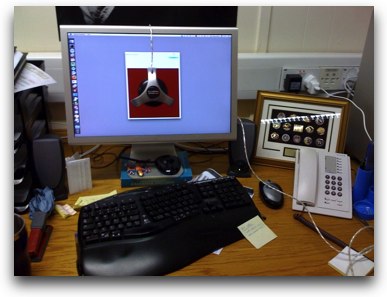
quick correction for the end of CCATP – the FireFox update came out yesterday
Bart on Mac 20q: mac20q.com/2009/03/mac20q-podcast-25-bart-bushotts/
Ben on Mac20q: mac20q.com/2009/03/mac20q-podcast-26-ben-fryxell/
Be sure to email me at [email protected], or send me a tweet at twitter.com/podfeet. Thanks for listening, and stay subscribed.


Easy Wifi for AT&T is now $0.99. You’re show does make a difference 🙂
Oh man! that’s not what I wanted to see happen!
What was the name of the hardware you use to convert your VHS to digital format?
Thanks for the great show!
The one we bought YEARS ago was the Hollywood DV Bridge, but I’m pretty sure they don’t make them any more. Here’s an unavailable example from Amazon:
http://www.amazon.com/Dazzle-Multimedia-DM-2200-Hollywood-Bridge/dp/B000063WPO
You’re looking for an analog to digital converter, and preferably firewire because USB tends to drop frames when the rate gets too fast. Here’s one from Canopus, but I can’t speak to how well it works:
http://www.amazon.com/Canopus-770-10150-105-ADVC110-A-Converter/dp/B000GJVE8M/ref=pd_bxgy_e_img_a