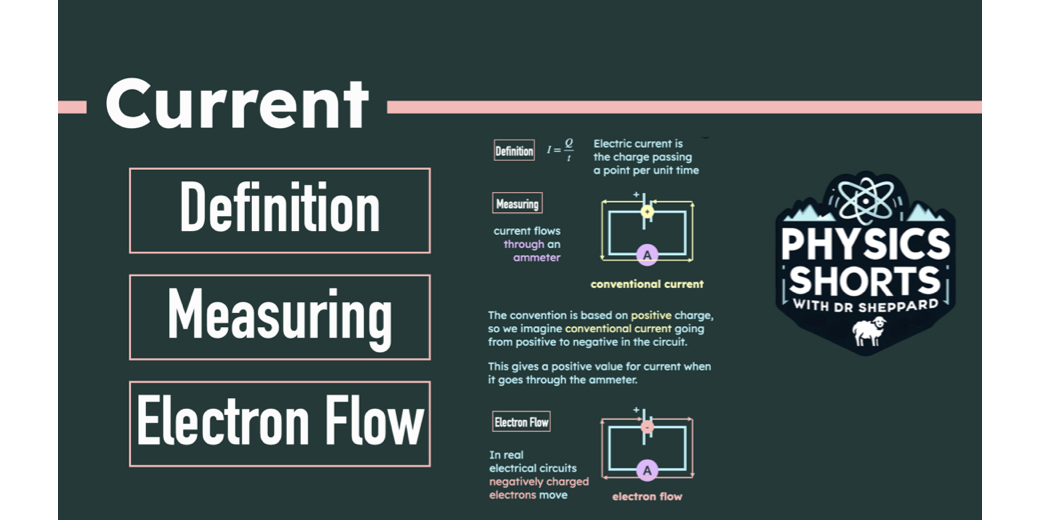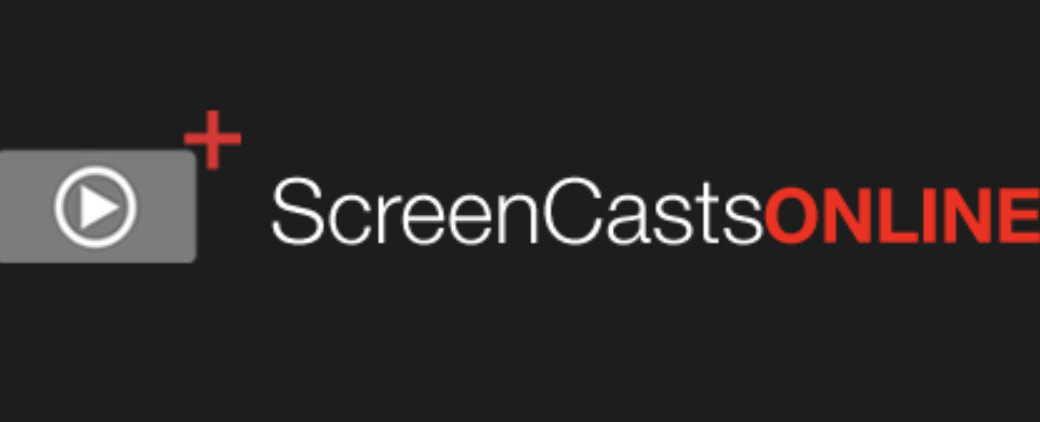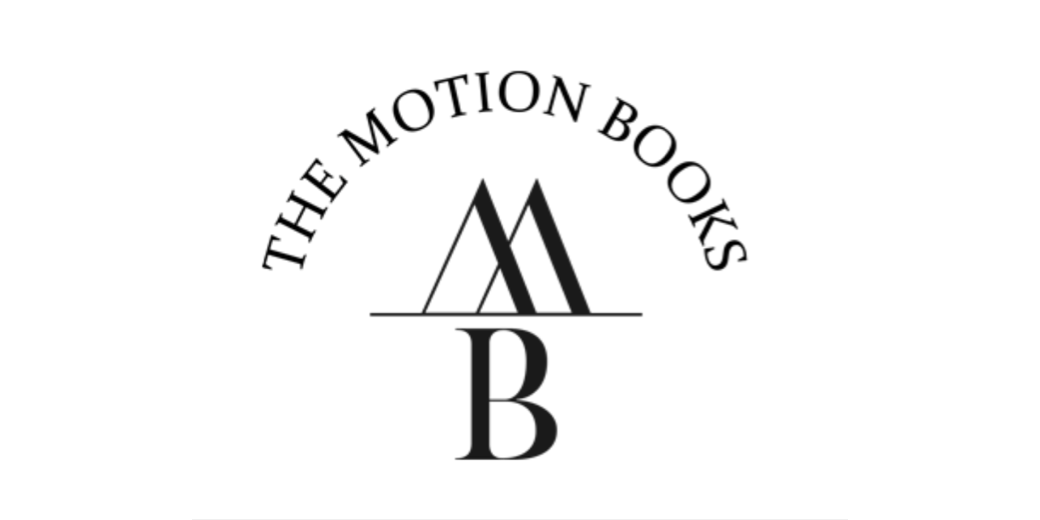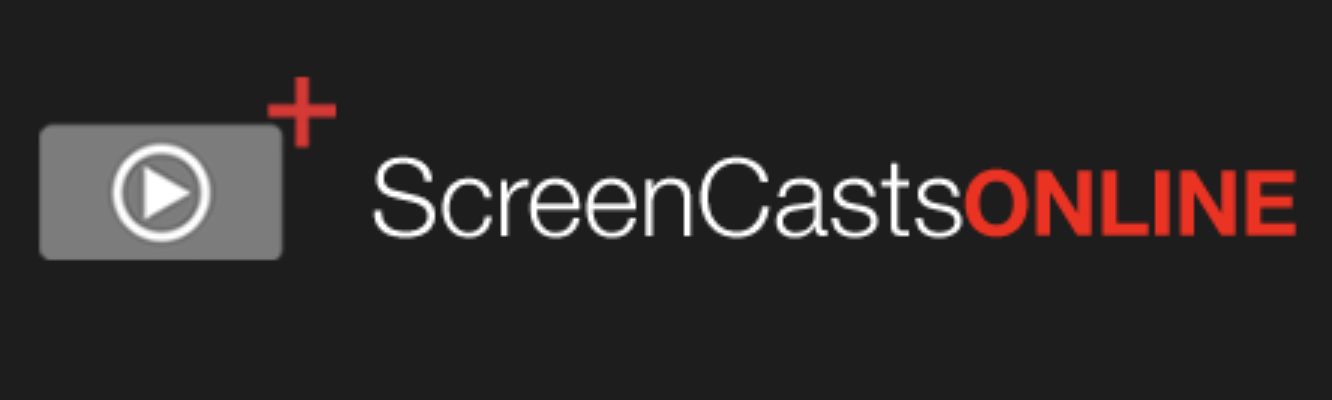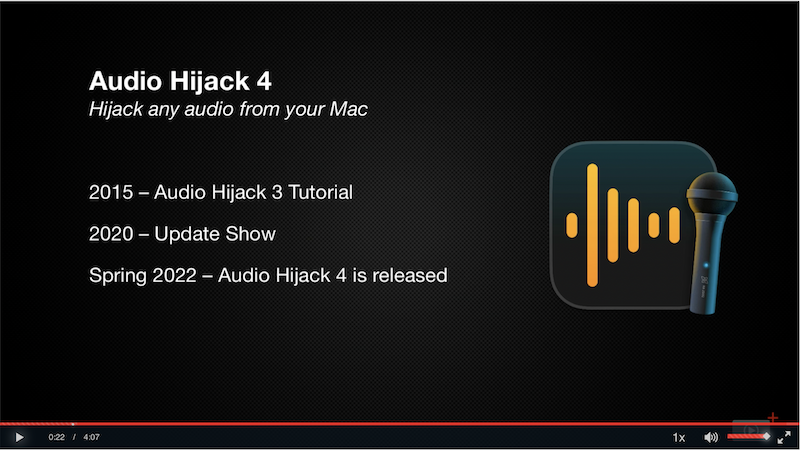Physics Nerd Graeme here with the final part of my mini-series on my mega-project creating A Level, or High School, Physics videos for my students. This is where I put it all together to create beautiful YouTube content using Keynote. Keynote is a wonderful app that creates beautiful presentations, but it also has an amazing […]
Continue readingMore TagTag: video
Siena’s First Tiny Tip – How to Quick Unmute a Video on iOS
Siena Schools Me on How to Unmute You know how when you’re flipping through photos on your iPhone or iPad and you come to a video and it starts to play but it’s muted? I think we’d all agree that it’s a good thing that it defaults to muted. When this happens to me, I […]
Continue readingMore TagStar Trails from Insta360 X3 Camera (and a Bonus Video of the Annular Solar Eclipse)
In August I gave you my review of the Insta360 X3 Action Cam. My ending line of the review was, “The camera has so many features I haven’t discovered let alone used them all yet, so I have a lot of fun ahead of me finding out what this action camera can really do.” I’ve […]
Continue readingMore TagGoogle Forms Tutorial on ScreenCastsONLINE
If you’ve ever needed to get feedback from a group of people, using the free Google Forms is a great way to do it. You can create surveys, get feedback on a class you’ve taught, help organize a family reunion, or even create quizzes. I’ve used it to organize the party we used to throw […]
Continue readingMore TagThe Motion Books – Video Memories in a Physical Book
Lindsay asked for an unusual present for her birthday this year. She asked for a Motion Book from themotionbooks.com. The Motion Book is a video screen inside a book that automatically plays any videos or slideshows you put on its internal storage. She wanted one of The Motion Books so she could have her wedding […]
Continue readingMore TagInsta360 X3 Action Cam Review
Insta360 X3 Portable Action Camera Hi, this is Husband Steve with a review of the Insta360 X3 Action Camera. A few months ago, our good friend Pat Dengler showed us her new spherical camera, the Insta360 X3, and after seeing its capabilities, I knew I wanted one. Being the thoughtful wife she is, Allison kindly […]
Continue readingMore TagShottr Tutorial on ScreenCastsONLINE
In May I told you about the amazingly capable and inexpensive screenshot/annotation tool called Shottr. I’m so enamored with Shottr that I decided to create a full video tutorial about it for ScreenCastsONLINE. As always, I learned so much more about the tool because I had to really know how to use all of it, […]
Continue readingMore TagThe Darcy Method for Screencasting — Real-World Test
In October I had a gentleman named Darcy Hegarty on Chit Chat Across the Pond to talk about the process he uses to create video screencasts for the video tutorial podcast ScreenCastsOnline. I wanted to talk to him about this because he created a process that is vastly different from how I do it for […]
Continue readingMore TagKeyword Search Video Tutorial on ScreenCastsOnline
In February I told you about a really nifty, free Safari extension called Keyword Search. I was so enamored with this tool to vastly speed up my web searches for specific sites I visit often, that I decided to do a video tutorial about it for ScreenCastsOnline. I had so much fun recording this one […]
Continue readingMore TagAudio Hijack 4 – Tutorial on ScreenCastsOnline
You know I’m a huge fan of all products from Rogue Amoeba, and couldn’t do any of the podcast work I do without Audio Hijack. In my blog post entitled Audio Hijack 4 – So Much More than Just a New Coat of Paint, I sang the virtues of the newly redesigned Audio Hijack 4. […]
Continue readingMore Tag