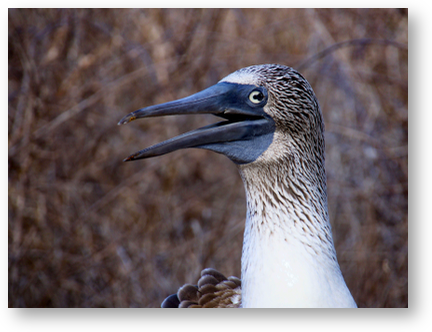 As you’ve undoubtedly heard, Steve and I went to South American for two and a half weeks to visit the Galápagos Islands in Ecuador, and to hike Machu Picchu in Peru. Being geeks, we brought an enormous amount of tech with us, and used just about every bit of it. We thought it might be interesting to talk through what worked well on a trip like this and give a few anecdotes of tech fun along the way.
As you’ve undoubtedly heard, Steve and I went to South American for two and a half weeks to visit the Galápagos Islands in Ecuador, and to hike Machu Picchu in Peru. Being geeks, we brought an enormous amount of tech with us, and used just about every bit of it. We thought it might be interesting to talk through what worked well on a trip like this and give a few anecdotes of tech fun along the way.
Project Fi
Probably the single best thing we did was get the Project Fi card. In an article back in March, I explained that Project Fi is a data SIM you can get from Google, and put into an iPhone, to get data internationally in 135 countries. We got one card with a phone number and data, and a second data-only SIM that shared the same plan. There are a lot of details I won’t go into again, but the bottom line is that we had data at only $10/GB.  I have to say that it easily met if not exceeded our expectations. We had LTE data in the major cities, like Quito, Ecuador and Lima and Cusco in Peru. We often had 3G access when in very remote areas. We even had 3G access on the top of the mountain climbing to Machu Picchu, an ancient Inca city! On the boat in the Galápagos Islands, there were a few days where there was no data, but no one else had data either.
I have to say that it easily met if not exceeded our expectations. We had LTE data in the major cities, like Quito, Ecuador and Lima and Cusco in Peru. We often had 3G access when in very remote areas. We even had 3G access on the top of the mountain climbing to Machu Picchu, an ancient Inca city! On the boat in the Galápagos Islands, there were a few days where there was no data, but no one else had data either.
We played around on Facebook, Steve uploading photos and even some small videos, and I wrote my travelogue full of photos I send every day on our extensive vacations. We kept the images pretty small, using Photos to export them to 400px wide, just to save bandwidth. We tried to not watch any video at all but if a video of Forbes came in from Lindsay, you know we watched it! We used a total of 6.22GB, which cost us $62.20, plus the monthly fee of $20, for a grand total of $82.20.
Project Fi was a total success. You’ll hear more about why it was so important (beyond Forbes videos) later in this article.
Tech Support
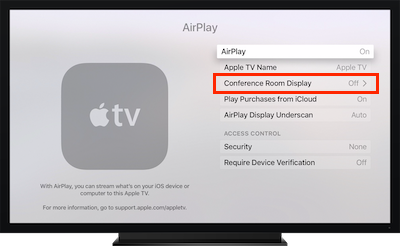 On the boat to the Galápagos Islands, they had an Apple TV so they could show us maps of the islands where we were going to land and explanations of what we were going to see. I noticed early on that when the Apple TV wasn’t being used, it was showing a gorgeous slideshow of animals like sea lions, iguana, turtles, and the famous Blue Footed Boobies (that’s actually what they’re called!)
On the boat to the Galápagos Islands, they had an Apple TV so they could show us maps of the islands where we were going to land and explanations of what we were going to see. I noticed early on that when the Apple TV wasn’t being used, it was showing a gorgeous slideshow of animals like sea lions, iguana, turtles, and the famous Blue Footed Boobies (that’s actually what they’re called!)
However, there was a big black box covering part of the screen explaining the WiFi SSID to which you should connect if you wanted to connect to the Apple TV. I told our naturalist Pépe that I could probably fix it if I could get the remote. I had done a quick search online to find that this is a feature called Conference Room Mode and it just needed to be switched off. I figured I’d be a hero.
He got me the remote but there was one obstacle. The menus were all in Spanish! I grabbed our new friend Miles, who’s British but speaks a lot of languages, including a bit of Spanish. We poked around quite a bit, but the conversational Spanish he used to order dinner and ask the time is quite a bit different than technical Spanish.
Finally Miles found a menu that said, “Idioma”, which is Spanish for language. We flipped it to English and then I found Conference Room Mode, turned it off, and put the idioma back to Spanish.
I was very proud of myself but no one else seemed that impressed. Oh well.
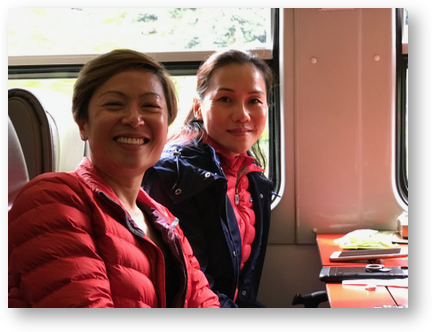 The second tech support story is more fun. On the Peruvian part of the trip, our guide was a lovely young man named Nick. He had just converted from an Android to the iPhone right before he met us. He was quite proud of the fact that he had an iPhone 7+, because they’re actually not available yet in Peru (he bought his while on a recent trip to the U.S.).
The second tech support story is more fun. On the Peruvian part of the trip, our guide was a lovely young man named Nick. He had just converted from an Android to the iPhone right before he met us. He was quite proud of the fact that he had an iPhone 7+, because they’re actually not available yet in Peru (he bought his while on a recent trip to the U.S.).
Since he was new to the platform he really wanted to know every trick I could teach him on the iPhone. Since he was responsible for my well being, including a hike at 12,000 feet (luckily a mostly downhill hike), and the very strenuous Machu Picchu hike which goes UP 2000 feet in 2 miles, I decided a trade was in order. For every mile I didn’t fall down, he’d get another tip. Sometimes he’d tell me the tip wasn’t good enough and I’d have to pull out a better one.
 The day we went to Machu Picchu included an hour long train ride. I was showing him the magnifier function on the iPhone, and suddenly the two women across the aisle from us were saying, “Wait, slow down, we go into Settings, General, Accessibility, and then what?” We had found our tribe!
The day we went to Machu Picchu included an hour long train ride. I was showing him the magnifier function on the iPhone, and suddenly the two women across the aisle from us were saying, “Wait, slow down, we go into Settings, General, Accessibility, and then what?” We had found our tribe!
Joanne was the geekiest (I only noticed after we were chatting for a bit that she was wearing AirPods), but Mary loved the iPhone too. They are both flight attendants for United and were on vacation with some of their other flight attendant friends.
After we finished the hike, I dragged Nick out to a bar for some beers (hey, I earned those beers). We were well into the second round, and who should walk by but Joanne and Mary! They had their friends with us and joined us at our table. Turns out Griffin, another one of her group, is a hard core gadget guy. He was super entertaining as he talked about his quest for a new micro four-thirds camera. I told him that he definitely needs to be on the podcast some day soon and he agreed.
Apple Watch Metrics
Steve and I both wore our Apple Watches for the entire trip and discovered two interesting things. The first had to do with what workout to choose when hiking. We were curious whether we should choose outdoor walk, or stair climber. I wanted outdoor walk because it would show distance, but Steve noticed that he got way way way more calories burned if he chose stair climber. Which do you think he chose from then on?
At one point in the trip I was left alone while he was off doing something and he couldn’t have his Apple Watch with him. I’ll explain later what he was doing. Anyway, if I’m bored, what do you think I do? Walk of course! I had a small area to exercise so I started doing laps. I got the idea to wear both his watch and mine and do the same workout on them.
I wanted to do this experiment because Steve usually gets far fewer calories burned than me when we do the same exercise. This has always made me believe that I was in far worse shape than him if I burned more calories.
Well guess what? In a walk where my watch clocked 1.06 miles and his 1.07 miles, my watch showed I burned 80 active calories, and his said 64! So for the exact same exercise, my watch clocks 25% more calories! I should mention that I kept an eye on the heart rate and it looked pretty close, usually a smidge over 100BPM.
When I looked at the metrics in the Apple Watch app, his watch showed an average heart rate of 99BPM, and mine showed 109. That’s a 10% faster on my watch.
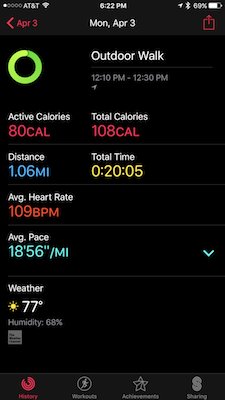
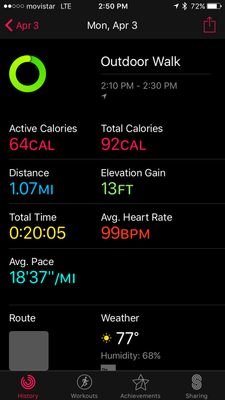
Update:
After we got back from the trip, we both ran the latest watchOS update and I did another test. I walked for 36 minutes doing a bit of a hill walk of around 1.6 miles. ON my watch it said 133 active calories, and Steve showed 184 calories. That’s 38% more calories on Steve’s! The average heart rate was close, 105BPM on mine and 100 on his.
I have no explanation for these differences. Steve and I actually weigh almost exactly the same so, yeah. Maybe someone else has an idea why there’s such a huge difference in the active calories for the same workout and why it changes so much? One more thing, it was 64°F on my watch, only 63°F on his. Go figure.
VPN on Free WiFi
Even though we had our most awesome Project Fi card for data, we didn’t want to spend money unnecessarily, so we were more than willing to jump on free WiFi where we could find it.
We were very comforted by the fact that we have an unlimited plan with Cloak for their VPN service. We pay $10/month and all of our devices are protected. Steve’s Mac, my Mac, my iPhone, and Steve’s iPhone traffic were all hidden in our secure tunnel.
The one funny side effect was that while we were in Cusco, Peru, the VPN server Cloak chose by default must have been in Poland because Google was in Polish! Cloak does allow you to choose whether to have them use the closest server, or to choose on in a specific location, but we still thought it was entertaining.
Theft
 Several times times during this story I’ve said, “I’ll explain that later”. Like why was Steve somewhere where he couldn’t use is Apple Watch? And why was it so critical that Project Fi came with a phone number?
Several times times during this story I’ve said, “I’ll explain that later”. Like why was Steve somewhere where he couldn’t use is Apple Watch? And why was it so critical that Project Fi came with a phone number?
Well here’s the sad tale. When we at the Cusco airport waiting to board our flight back to Lima and then on to the US, someone stole Steve’s backpack from right next to him. In it was every piece of electronics he had brought on the trip – a 2013 MacBook Air (luckily we didn’t bring our new MacBook Pros), his GoPro Hero 5 and GoPro Hero 3 (he brought that to let me take underwater photos and him underwater video while snorkeling), his Kindle and the camcorder he uses to record our interviews at trade shows. The sadder part of the story is that he had his passport in the backpack as well.
I’ll not go through all of the trials and tribulations we went through to get him a new passport. Let’s just say we got two “bonus” days in Lima working with the U.S. Embassy and Peruvian Immigration services. Let’s talk the tech angle though.
When we got our passports, I took photos of both of them and put them in a shared 1Password note. That meant we were able to print a copy of the passport to take to the Embassy. I suggest you do the same because I think it really helped.
Remember I said Steve didn’t have his watch at one point? That’s because the U.S. Embassy didn’t allow him to take any electronics inside. They made him leave his phone and watch with me, which is why I had the opportunity to do laps back and forth in front of the Embassy. The guard was super cool and fun though. He was bored and willing to chat at one point so I showed him my laps on my watch and he wanted to know all about the watch and how much it cost. So that was fun.
The other critical piece of tech was the Project Fi card. Remember that we got two cards, one with just data and one with data and cell service. We kept the cell service card in Steve’s phone, and luckily it was the one piece of electronics not lost in his backpack.
Having a phone that we could use for actual calls at $0.20 per minute was perfect. For example, we had to move our flights out by two days and for some reason the hotel phone operator could not connect to the 800 number for American Airlines. Using the Project Fi card in our iPhone was the only way we were able to succeed.
We also used Facebook Messenger quite a bit. Nick, our fearless tour guide friended us up as soon as he decided he liked us, so we texted him immediately through Messenger. He was able to contact the local tour agency so they knew that when we arrived in Lima we’d need a lot of support.
To talk to the tour agency though, they suggested Whats App. I was a bit concerned about how this would work. Steve had a Whats App account associated with his normal AT&T account. I opened up Whats App and it said, “Wait a minute, I’m not seeing the SIM card I’m used to, what number did you want to use? Luckily I had put the Project Fi phone number into our contacts, so I was able to find it and type it in, and immediately Whats App was ready to go. Steve used Whats App to coordinate with the local tour company, who arranged reliable transportation to the Embassy and Immigration throughout the day. So Whats App for the win.
As things were progressing on the passport side, Steve started thinking about what danger he was in from having the laptop stolen. He had a password on the Mac, but not a great one, but he’d also turned on File Vault. Some services keep you auto-logged in, like Facebook and Google, and all of your email accounts. Just in case they hacked past the password, he decided to change those passwords.
Here’s the bad news, if you have two-factor authentication turned on, the code goes to your cell phone. But we don’t have those SIM cards set up for international calls. D’oh! The good news, if you can call it that, is that he didn’t have two-factor authentication set up on most of his accounts, but he did have the NosillaCast gmail account turned on, which I set up so it did have 2FA. We simply did without connectivity to that account for a few days. In any case if you travel internationally it might be a good plan to have a backup method of getting your 2FA codes which is something that will work on travel. I thought the recovery email address would have helped but it doesn’t factor into 2FA.
We always buy travel insurance, and the plan we bought from Allianz had $2000 worth of coverage for lost or stolen luggage. That woulldn’t pay for everything he lost, but it would get close. Steve contacted them and guess what? Electronics + jewelry is capped at $500. I think that’s pretty sneaky and deceitful. How the heck do you get to $2000 if not with jewelry and electronics?
By this point in our story, I’m sure that every single NosillaCastaway is yelling into their devices, “But did you lose all your photos and videos???
 You’ll be glad to know that before we left the last hotel, he backed up all of our GoPro photos and videos to an external backup SSD I’d brought along for that purpose, and we were smart enough to put it in my backpack. I had a copy of my photos on my Mac and still in my Olympus camera, so I popped that card out, and put it in Steve’s backpack. He didn’t use the camcorder very much; so little we don’t even remember what he did record.
You’ll be glad to know that before we left the last hotel, he backed up all of our GoPro photos and videos to an external backup SSD I’d brought along for that purpose, and we were smart enough to put it in my backpack. I had a copy of my photos on my Mac and still in my Olympus camera, so I popped that card out, and put it in Steve’s backpack. He didn’t use the camcorder very much; so little we don’t even remember what he did record.
So the fantastic news is that we did not lose any of our precious photos or videos of one of the most visually amazing trips we’ve ever been on. Galápagos Islands animals and birds are absolutely astounding and the views of the hike to Machu Picchu were glorious. If we had to choose between having the photos and videos, and having the electronics, we’d definitely choose the memories.
So if I’m to give you any advice out of all of this, it’s to bring your tech along for the fun, keep your bag where you’re looking directly at it and maybe even wrap the handle around your leg, and back up the data you care about. Looking back, this could have happened in any airport or any location along the trip (including inside the US), so we should have been backing up every night and separating our backups. How easy it would have been to drop one of the cameras overboard on any one of those trips?
Bottom line, nobody got hurt, nobody died, it was only stuff that we lost.

Wow! This certainly makes me feel better about my paranoia in keeping my luggage in sight and under my control at all times! Once one of my students lost her passport while we were traveling in a large group, and it wasn’t easy making all of the necessary arrangements to get it replaced — especially since she was a minor and her parents were still in the US.
I’m so glad you came out of it as well as you did!
So sorry to read about the theft you suffered. Truly terrible but great work on backing up, the memories / photos are the only things you can’t buy back after all. Food for thought, I keep cameras and laptop together, a potential disaster waiting to happen… Was there any CCTV in the airport? Were the police at all helpful?
Miles – thanks for the sympathy, it did suck big time. Unfortunately we were unable to find ANY police presence inside the Cusco Airport. When we got to Lima (Steve already had his boarding pass and they let him travel in country with his driver’s license) we did go to the police, but it was miles away from the airport. Like I said, it’s only stuff, but it did suck.