I was chatting with my good friend Dorothy (aka MacLurker in the chatroom and in our podfeet.com/googleplus) about the big Apple announcements and we got talking about the Apple Watch. She tends to be of the more frugal amongst us and instead of going for the new shiny, she casts a more critical eye on each device to see if it will actually provide value for her. I know, weird, right?
In the context of the Apple Watch she’s been considering it, and her husband Marc (who is also awesome) suggested she look at devices as having value only if you can get rid of something else. I thought this was an interesting way of weighing the decision on whether to buy.
I’m not sure I can make a compelling argument in that context for the Apple Watch, unless of course you already wear a watch and you’d be getting rid of that. Dorothy has a beautiful daily watch and an even nicer classy watch, so getting rid of them isn’t exactly a selling point. I felt the same way and I gaze back and a couple of my nicer watches with melancholy as they sit in a box. I have to say, they look comically small now compared to my Apple Watch!
But it did get me to thinking of a way to describe why the Apple Watch is so amazing for me. I’d like to go through my top 10 favorite things about using an Apple Watch.
1 – Missed Calls
Before I had an Apple Watch, I often missed telephone calls that I really wanted to catch, all because my phone was in my purse. I keep the iPhone’s mute switch enabled for a couple of reasons. One is because if we’re using my phone to play podcasts in the car and I do any typing on the phone (as the passenger), the keyboard clicks drive Steve bonkers. While I do things intentionally to drive Steve bonkers (like wearing garishly clashing colors), I try not to while he’s driving.
If my purse wasn’t over my shoulder, I would never feel the vibration of the phone so I’d miss calls. Now the call comes up on my Apple Watch. If it’s Lindsay or Kyle or Steve or Pat, I can tap to answer the call from my watch while I fumble around in my purse looking for my phone to take the call properly. I never miss calls I want to take.
With Apple Watch 4 having speakers that are twice as loud, I might just stay on my Apple Watch for more calls. It’s really not that bad on the older models but this will be a big improvement.
2 – Calls I Want to Miss
But I don’t think it’s actually catching calls I wanted that’s extraordinary about Apple Watch, it’s the calls I don’t want to take that make the Apple Watch so wonderful. Today we all get so many robocalls. But with Apple Watch I can glance at my wrist and see that it’s no one I know and I can tap the hangup button immediately. The whole process takes maybe 2.5 seconds if I go really slow, and I didn’t have to dig my phone out of my purse (or pocket if I had pockets).
The iPhone oddly does not display a hangup button when you get a call. The only way I know to hang up (which my son Kyle had to teach me) is to hit the power button. I don’t know why we don’t get a hangup button until we’re on a call on iPhone. So the Apple Watch is actually significantly easier to use to skip a call.
3 & 4 – Notifications
Just like phone calls, the Apple Watch excels at receiving notifications. I get notifications mostly from Telegram and Messages and it’s wonderful. It’s wonderful for two reasons.
The best part of having notifications on your wrist is not so you can read and respond to every notification. It’s the ones you don’t want to respond to immediately. Let’s say you and I are having a lovely lunch. If I get a notification of a message on my phone, it lights up, and I’ll pick it up, possibly hold it in front of my face completely interrupting our conversation.
And that’s even if it’s one I don’t want to deal with. But if I get a notification on my wrist, I can tilt my arm a smidge, and with a brief glance see that it’s something I can delay till later and look right back at you. For all you know I just checked the time.
The second best feature of notifications on your wrist is being able to respond quickly with voice dictation to the ones you do care about. I exercise a couple hours a day, so I’m often walking the neighborhood dragging poor Tesla around and I get notifications of things to which I do want to respond. Bart and I have carried on extensive conversations while I’m on a walk. I’m not sure why, but the voice dictation on Apple Watch is better than on iPhone which is better than on Mac. Doesn’t make sense but there you are.
5 – Creating Reminders
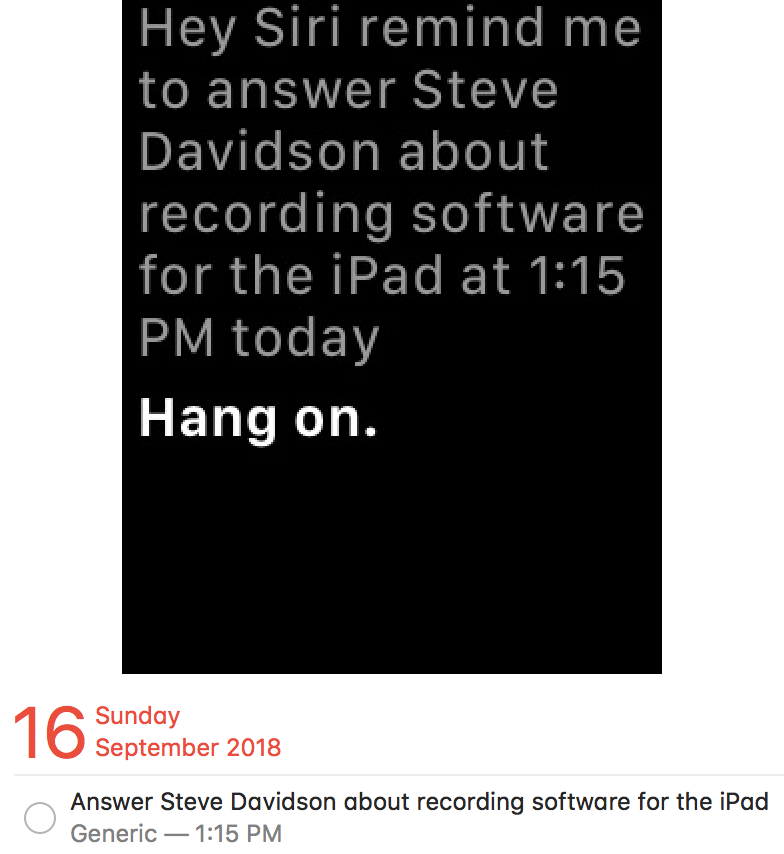 I never used the Reminders app until I got the Apple Watch. I find that I often think of something I want to do but I’m on one of my silly walks. Sometimes it’s a reminder to send a note to the SMR Podcast guys about how they were wrong on the podcast, but sometimes I realize I forgot to answer someone that’s awaiting a response from me.
I never used the Reminders app until I got the Apple Watch. I find that I often think of something I want to do but I’m on one of my silly walks. Sometimes it’s a reminder to send a note to the SMR Podcast guys about how they were wrong on the podcast, but sometimes I realize I forgot to answer someone that’s awaiting a response from me.
Just today I was on the elliptical when I remembered that I forgot to respond to Steve Davidson when he asked for an audio recording/editing application for iOS for a review he’s going to do for us next week. I lifted my wrist, said, “Hey S Lady! Remind me to answer Steve Davidson about recording software for the iPad at 1:15 pm today.”
About 80% of the time the S Lady actually works for me on my walks, with the 20% loss being because my morning walk/run is along the beach and the cellular service near giant bodies of water is problematic. As I said, the dictation is surprisingly accurate, but with a reminder, if it gets the gist of it, that’s enough to trigger my memory at the allotted time.
I’m also fond of using geolocation for my reminders. Adding “when I get home” to the end of the reminder will trigger it shortly after my arrival home. By the way, adding “when I get home” to the end of Reminders on the Mac doesn’t work. Why is Apple Watch talking to iPhone smarter than my powerful Mac?
I know I could create these reminders using S Lady on my iPhone, but it’s so much easier to do on Apple Watch. I don’t have to pull my phone out of my Spibelt where I carry it while exercising, or pull it out of my purse when I’m in the car, or have to clean off my hands if I think of something while making lunch. It’s faster and easier and really accurate to use Apple Watch to create Reminders.
6 – Receiving Reminders
I guess I should mention that you can also choose to get alerts from Reminders on Apple Watch. By default, Apple Watch mirrors the notifications for your iPhone so in theory, if you have notifications on the phone you’ll get them on your wrist. I say “in theory” because I don’t think I get that many alerts on my Apple Watch. Just on Saturday I completely forgot my recording with Bart for Programming By Stealth and I don’t remember getting a notification on my Apple Watch. However, when he pinged me using Telegram that I was 7 minutes late, I did get that notification on my wrist. My phone was nowhere near me as we were busy moving out of our bedroom in preparation for the next phase of our bathroom remodel.
I’ve just changed my settings for Reminders and Calendar in the Apple Watch app to “Custom” and have taken the defaults, so I’ll be watching to see if I start getting my reminders there.
7 – Triggering HomeKit Automations
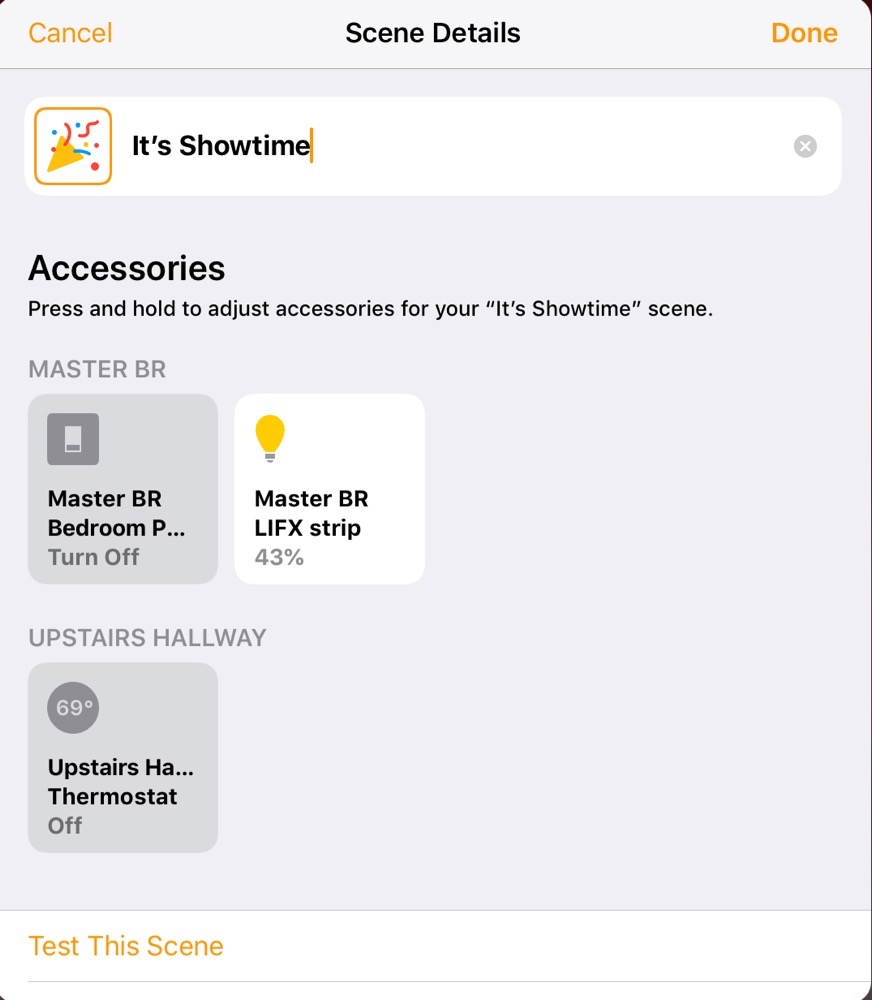 HomeKit isn’t the easiest thing to deal with but when you get things working it’s pretty fun. In a Herculean effort, I created an automation called “It’s Showtime” that tells my Lifx light strip on the mantle to turn on with a blue color, and tells my iDevices switch to turn off which mutes our landline telephone and if it’s cold out it will tell my ecobee thermostat to shut off the central heating. When I’m ready for the show, I simply raise my wrist and say, “Hey S Lady, It’s Showtime” and my lights come on and the phone is muted and the heater stops making noise. When the show is over a simple raise of my wrist and I tell her Showtime is over, and my lights go off and the phone comes back on and I can be warm again.
HomeKit isn’t the easiest thing to deal with but when you get things working it’s pretty fun. In a Herculean effort, I created an automation called “It’s Showtime” that tells my Lifx light strip on the mantle to turn on with a blue color, and tells my iDevices switch to turn off which mutes our landline telephone and if it’s cold out it will tell my ecobee thermostat to shut off the central heating. When I’m ready for the show, I simply raise my wrist and say, “Hey S Lady, It’s Showtime” and my lights come on and the phone is muted and the heater stops making noise. When the show is over a simple raise of my wrist and I tell her Showtime is over, and my lights go off and the phone comes back on and I can be warm again.
I know, I could do it with my iPad or iPhone but my watch is right there on my wrist. Some devices don’t respond terribly quickly so I have to resort to my phone and that irritates me. My August Smart Lock has to go through Bluetooth to talk to its dedicated WiFi hub and then over WiFi to talk to the Internet. That double jump seems to take a while, especially if you throw some S Lady into the mix. I pull out my phone, find the August app and tap the door lock/unlock button which just uses Bluetooth directly to the lock. It’s much faster than all that S Lady, Bluetooth, WiFi chatter. So the Apple Watch doesn’t always solve the problem.
8 – Exercise Notifications
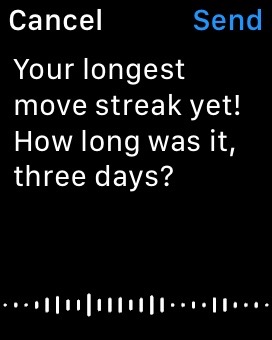 You know I’m a fanatic about working out, but one thing I don’t find super useful is the Apple Watch notifications of my friends’ exercise habits. I’m not saying I don’t enjoy them, but they’re not useful. I love seeing how much my friend Pat works out now. I find it entertaining to see Bart finish a workout at 2 in the morning his time. I love seeing Steve finish a workout … when it’s way after the exercise and I know he forgot to stop the workout. So fun to tease him about that.
You know I’m a fanatic about working out, but one thing I don’t find super useful is the Apple Watch notifications of my friends’ exercise habits. I’m not saying I don’t enjoy them, but they’re not useful. I love seeing how much my friend Pat works out now. I find it entertaining to see Bart finish a workout at 2 in the morning his time. I love seeing Steve finish a workout … when it’s way after the exercise and I know he forgot to stop the workout. So fun to tease him about that.
I still wish the Apple Watch workout notifications offered more smack talk messaging. I know, I could hit the microphone button and dictate something snotty like the message I just sent to Dr. Garry, “Your longest move streak yet. How long was it, 3 days?” But there aren’t any built-in lines like that. They say things like “Way to go!” and “I’m proud of you!” I did see one that said “Yawn.” So they are trying at least.
9 – One Timer
 I have one thing I have to do every day that is to be done for at least 12 minutes. I put the Timer app as a complication on my watch face with it set to open at the Custom option with 12 minutes selected. I tap the complication once, hit start and I’m done. I know I could use S Lady to do that, but since I have these complications it’s super easy and quick. And it works 100% of the time.
I have one thing I have to do every day that is to be done for at least 12 minutes. I put the Timer app as a complication on my watch face with it set to open at the Custom option with 12 minutes selected. I tap the complication once, hit start and I’m done. I know I could use S Lady to do that, but since I have these complications it’s super easy and quick. And it works 100% of the time.
People are annoyed that S Lady is so limited that she can only keep track of one timer. But for me I must have that one timer to be there when I need it and to act on my request quickly and the Apple Watch makes it much easier than using a phone or even a kitchen timer.
10 – Metrics to Exercise
I’ve saved the best for last. It’s a song you’ve heard me sing many times, and that’s the fact that Apple Watch helps me stay fit. A couple of years before I retired I lost 10 pounds. The same exact 10 pounds I’d lost pretty much every year for the last 30 years. I was already exercising every day, but I did something different. I wore a Fitbit to count my steps and started dragging people on a mile or two long walks around our work campus when they wanted some of my time. At the time my goal was 10,000 steps and I started meeting that goal.
When Apple Watch came out, I learned even more with the calorie and step counting in the workout app. I learned which exercises would help me meet goals of calorie burn that would match how much I wanted to eat and drink each day. I had counted calories so many times before (and it worked to take the weight off) but I didn’t have the other side of the equation.
I look down at my wrist in the early afternoon to find out how far of a walk Tesla will be dragged on that day. If I ran in the morning, I know I can safely only go about a mile and a half to burn my 660 calorie goal. If I did the elliptical at the gym, which burns fewer calories, she’s going for the full 3-mile walk to the park and back, or maybe to my friend Ron’s house where the path has great hills.
Like so many of you out there, I’ve learned that if I inefficiently carry things up and down stairs, I burn more calories. Park farther away? More calories. Getting instantaneous feedback with actionable information right on my wrist has allowed me to keep those 10 pounds off for the last 7 years.
Bottom Line
Apple Watch doesn’t make you get rid of anything (except your pretty watch) but it does make you need to pull out your phone far less often, it allows you to be less rude when checking messages, and it helps you to become more healthy if you choose to act on the information it gives you. Now, all we need is it to tell us our cholesterol, blood pressure, blood sugar…


Looking forward to my first Apple Watch! Thank you for talking to some of the subtle ways it has become part of your daily life and routine.
Yay! Can’t wait to hear what you think of it.
I’ve been using a Series 3 for a year. I don’t need a Series 4, but I ordered one ASAP when I heard about fall detection and calling for help automatically. My adult son has epilepsy and sometimes falls when he has a seizure. If there was ever a product to help someone with epilepsy, the Series 4 is it!
David – thanks for sharing that, I never thought of Apple Watch as helping someone with epilepsy. This is going to be so helpful. I only thought of myself, just turned 60 and I’ve been falling since I was one!
Thank you, person! because of you, I finally have a chance to convince my mom to buy me one!
Thank you so much this will help me convince my dad haha I am always missing his calls
thank you so much for this i was trying to convince my parents and the calls one was the info that i needed and now have a watch i bought with my money on my wrist. thank you