Last week Bart told you about how he fell in love with AirPlay 2 because of the Sonos speakers that he bought for his house. He spoke of the wonders of whole-home audio. I loved this review because I love listening to anything Bart chooses to describe but also because I too have fallen in love with AirPlay 2 but through a completely different avenue.
Let me set the stage a little bit before I describe the discovery of AirPlay 2.
The Problem to be Solved

We have a formal living room, which means it’s a room that’s rarely used. In fact, it’s so rarely used that the couches we bought when we first got married are still in there because they’re barely worn after 38 years. We have a nice sound system, including a record player, a cassette tape deck, and a CD player. It’s like time traveling to go into the living room.
We do have two more recent additions to the living room, a relatively modern Sony audio receiver, and some new speakers.
The living room’s main job is to have a place to hang out when company comes over, including our kids when they come to visit. When company comes over, Steve likes to play music. The cassette deck hasn’t been used in ages, and the turntable is only used for a walk down memory lane, but the CD player has been our go-to for many years.

But with the advent of modern streaming music, Steve has wanted to use his iPhone to play music to the audio entertainment system. Quite a few years ago, he came up with a solution. He plugged in a composite audio cable to the L-R analog jacks on the back (the red and white ones) and pulled the cable around the front and hung it out the glass doors of the stereo cabinet.
To that, he connected an adapter to go from the dual composite audio connectors to a stereo mini-jack. Then he added the Apple adapter to go from stereo mini-jack to Lightning. It really is a beauty to behold, and so elegant.
It worked great, but there were three problems. It meant having this triple cable dongle hanging out of the front of the stereo cabinet, his phone couldn’t be charging while it was connected, and he couldn’t easily play with or move about with his phone while it was running the music for us.
Solution 1 – Apple TV
Last year Steve had an idea. The semi-modern audio receiver has an HDMI connector on it. It doesn’t accept a video signal, but Steve thought maybe we could plug an Apple TV in via HDMI, and then he could use AirPlay to send audio from his iPhone to the Apple TV then to the receiver.
Before our kids came over to play, we unplugged the Apple TV in my studio and plugged it into the receiver. We were immediately faced with a problem. When you plug an Apple TV into a new device, you have to view a code that’s on-screen and plug it into your iPhone. But this Apple TV didn’t have a display.
I tried plugging my little 12” USB-C display into the Apple TV temporarily just so we could get the code, and it worked! After that, Steve finally had his solution for music from his phone to the living room stereo.
But then I needed my Apple TV back. Every time we wanted to play music we had to move it back and forth and do the dance with the USB-C display to get it working again.
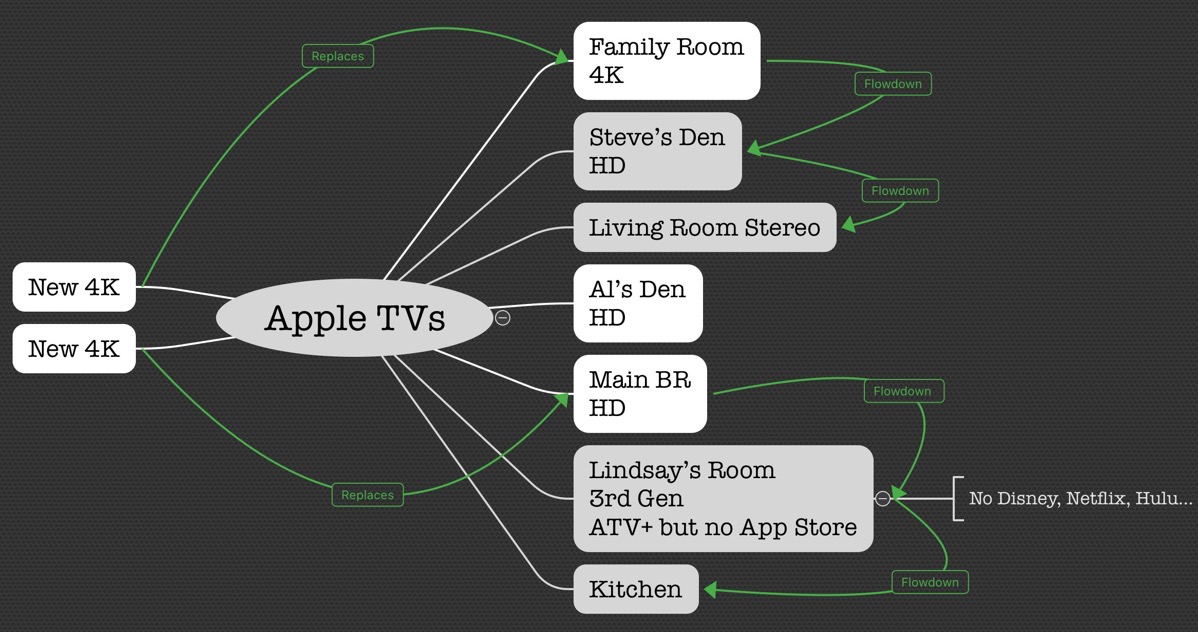
Then Apple announced the second-generation Apple TV 4K. We already had five Apple TVs: a first-gen 4K, three HDs from 2015, and an old third-gen that didn’t even have apps. It was obviously time to justify buying two new Apple TVs.
We came up with an elaborate flow-down plan which of course I diagrammed with my favorite mind mapping tool iThoughts. We could buy two new 4Ks, and after the elaborate flow down process, we’d be able to finally have an app-capable HD Apple TV in the kitchen, and the aged 3rd-gen Apple TV that still has AirPlay could be free to plug into the stereo in the living room.
There was only one problem with this strategy. A month or so later when the new Apple TVs arrived, we completely forgot to save the 3rd-gen Apple TV for the living room and gave it away to our housekeeper! I didn’t realize that I’d made this mistake for several weeks so it seemed really mean to ask for it back.
Solution #2 – a New AirPlay 2-capable Receiver
At this point, I figured the next most obvious solution was to buy Steve an AirPlay-compatible receiver. As I said, the Sony receiver he had was relatively modern, but that word “relative” is in comparison to his cassette deck. The receiver is around 8 years old, making it far too young to retire, but I started a hunt for reasonably-priced AirPlay receivers.
I found a list of possible candidates at Best Buy but they were around $700. We’re not above paying that much for entertainment gear, but remember this room gets used pretty much at Thanksgiving and Christmas!
What’s So Great About AirPlay 2?

I was discouraged by the price of a new receiver to solve this problem, so I threw out the question to my research assistant Steven Goetz. I asked him what the least expensive solution was to get AirPlay to a stereo. At first he suggested an Apple TV, but then he found the Belkin SOUNDFORM™ CONNECT Audio Adapter with AirPlay 2 for $100. I had found a few little adapters like it, but they all talked about connecting to speakers, not receivers.
I took a look at the Belkin and it looked like it might be the right tool for the job. It seemed to be making a big deal about the fact that it was Airplay 2, and I asked Steven, “What’s So Great About AirPlay 2?”
He explained (patiently since the technology came out three years ago) that it allowed simultaneous playback on multiple devices at once, and they would be in sync. I really should have been paying attention to this! Did I mention that we now have six Apple TV’s and they’re all compatible with AirPlay 2, including the HD models from 2015? On top of that, we have a big-girl HomePod and three HomePod minis.
I immediately brought up Apple Music on my phone and went to the AirPlay symbol and sure enough, there were all ten devices waiting to accept my streaming audio. To say I did a head slap at this moment is not an exaggeration. 🤦♀️
Every morning when Steve and I are getting ready to start our day, I play the video version of the Daily Tech News Show on my 12.9” iPad Pro on the bathroom counter. We move back and forth into the bedroom and back as we get ready, so I pick up the iPad Pro and move it back and forth constantly throughout the morning.
As soon as I saw the light about this three-year-old wonder that is AirPlay 2, I realized I could simply send the audio to the bathroom HomePod mini and the Apple TV hooked up to the TV entertainment system with the good speakers in our bedroom.
With the other wonder of technology, CEC, when I send the audio to the Apple TV, it automatically turns on the receiver pretty quickly so we don’t have to go in and turn it on ourselves. The only downside is the TV itself turns on as well but we get the pretty screensaver to watch while Tom Merritt explains the tech news to us.
Enter Belkin Soundform Connect with AirPlay 2

Now that I understood the magic of AirPlay 2, I knew that the Belkin SOUNDFORM™ CONNECT was exactly what I needed. I ordered it and got a ship date that was pretty quick, but then it got delayed and delayed and delayed. It was a bit discouraging, especially when it finally shipped and the minute it did, I got a request to review it! Anyway, my SOUNDFORM™ CONNECT finally arrived and it’s glorious.
The SOUNDFORM™ CONNECT adapter is a very small black box with three connectors on it. On one side you plug in the included USB-C to USB-A cable to power the adapter via the included USB-A power block. On the other side of the device are two connectors: a stereo mini-jack for analog audio out, and a digital optical audio out connector.
We obviously wanted the best audio possible so we wanted to use the digital optical option. For the grand price of $2.63 from Monoprice, I was able to buy their 6-foot S/PDIF (Toslink) Digital Optical Audio Cable to connect from the Belkin to one of the two digital optical in connectors on the back of our stereo receiver.

The hardest part of setting up the Belkin SOUNDFORM CONNECT was physically pulling the receiver out of the cabinet to get to the connectors on its back to plug in the adapter. You’ve done this before so you know what I’m talking about. Other than that, the setup of the Belkin device gave us the most instant gratification of anything we’ve ever installed.
I opened the instructions and it showed one simple step: place your phone on top of the device where it shows a WiFi symbol. I did just that, and up popped a screen that said “Audio Receiver” with a button that said, “Add to Home”.
I tapped it, and it offered to add the receiver to my specific home. It then started to connect to my network, and in about a half-second my Eero gave me a notification that a new AMPAK Technologies device had joined my network.
We like to jump on these things to rename them in Eero so we can keep track of what’s what, but when Steve went into the Eero app it was correctly identified as SOUNDFORM CONNECT. I was also shown a screen where I could name the device in HomeKit and it was also prepopulated with the correct name.
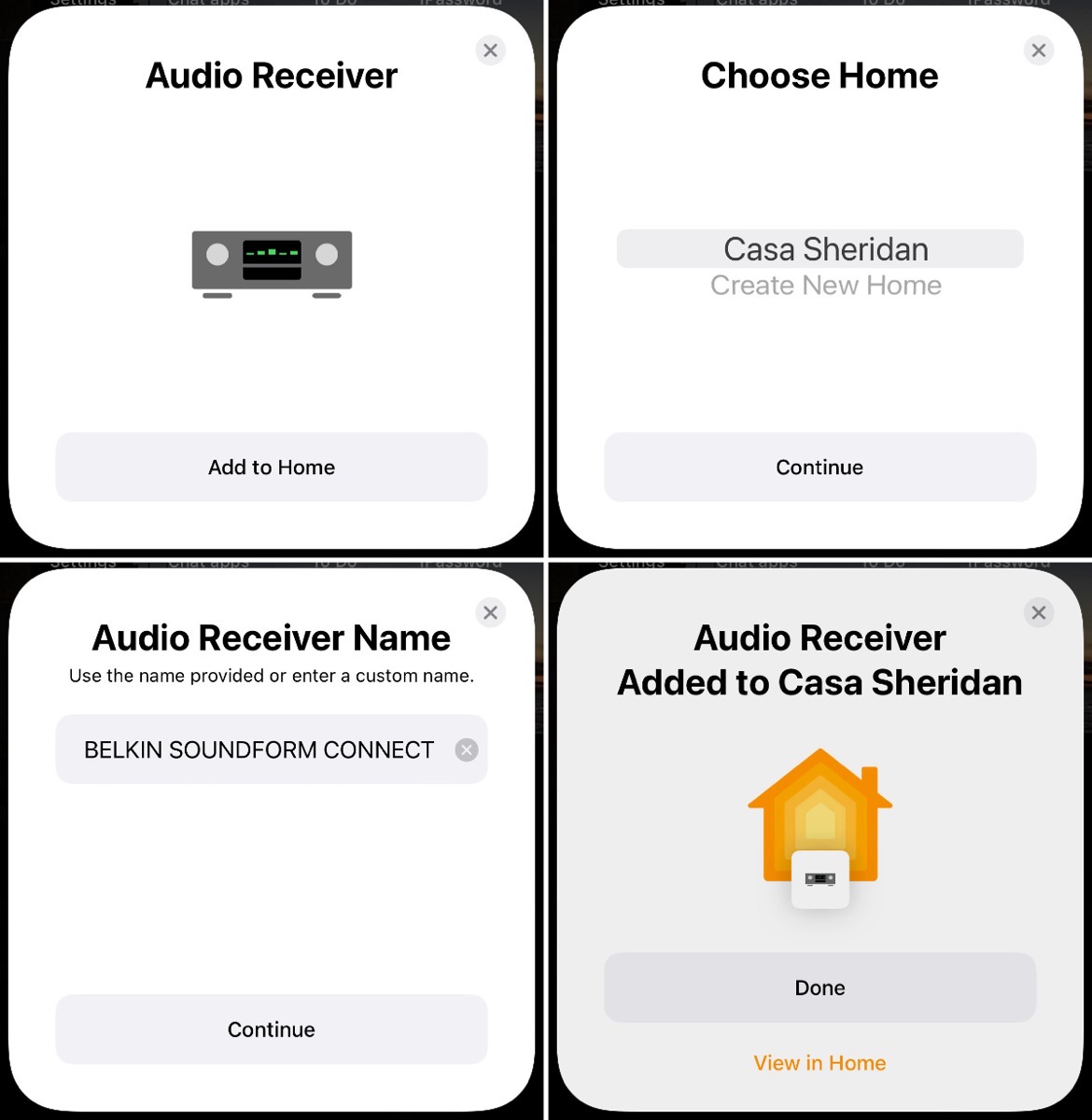
I would estimate the total setup time to have been about 8 seconds and the Living Room stereo was now available for AirPlay 2. It just works.
In Sync
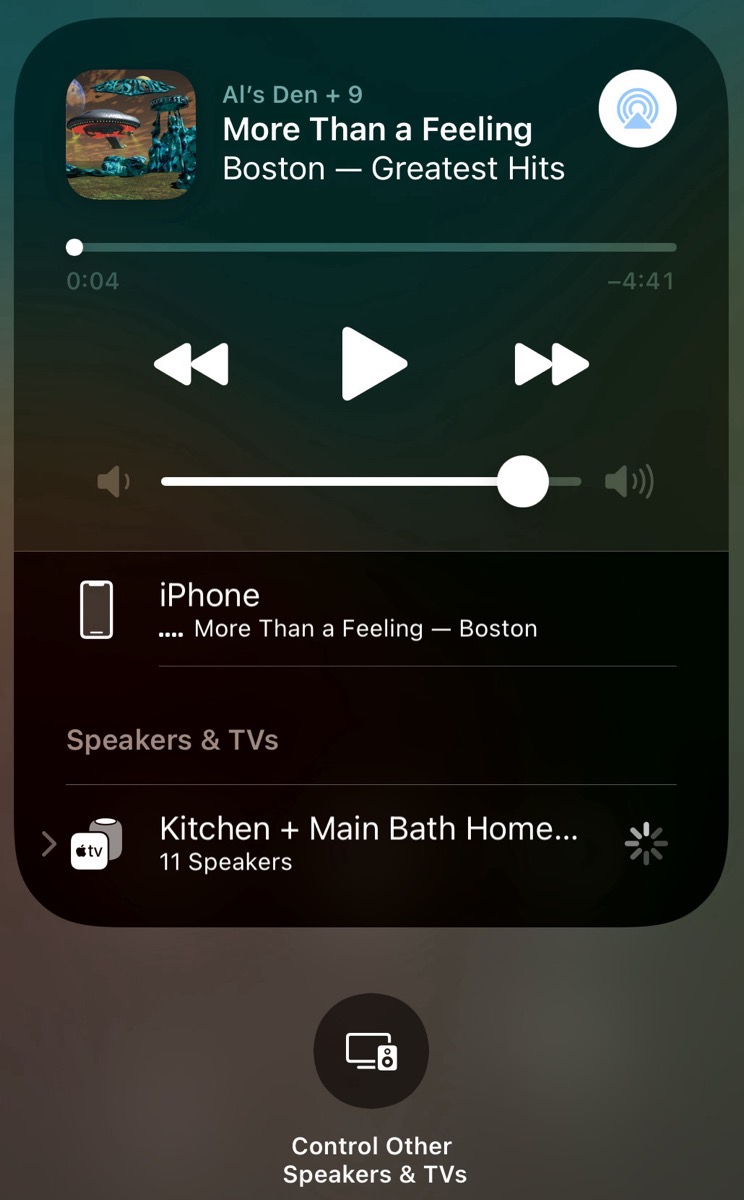
When Steve moved into the dorms in college about a hundred years ago, the first thing he did was set up his stereo. He played the song “More Than a Feeling” by Boston at a fairly high volume … just to test out the audio quality and speaker configuration.
Ever since then, every time he sets up a new audio device, tests headphones, or even sets up audio equipment for our kids, he always plays the same song. It’s a family tradition now. So of course the minute we got the Belkin SOUNDFORM CONNECT working on the living room stereo, he tested it with “More Than a Feeling”. It worked immediately and sounded fantastic.
But remember the joy of AirPlay 2 as described by Steven Goetz? We should be able to play to all 11 AirPlay 2 devices with them all perfectly in sync. We opened up the AirPlay controls in Control Center and tapped all 11 devices. All over the house, HomePods started playing and TVs turned on to start playing from the Apple TVs. A few of our TVs are too cheap or old to support CEC so we had to turn them on manually like animals, but eventually, our entire house was filled with glorious 1970s music.
You know that’s not the end of the story, because as engineers we felt an obligation to determine if they were all in sync. We cranked up the volume on all of the devices with “More Than a Feeling” on a loop so we could stand between the rooms and judge whether they were all in sync with each other.
Now here’s the crazy result. As far as we can discern, 9 of the 11 devices were in sync. But two devices were slightly lagging behind: the $300 full-sized HomePod, and the Belkin SOUNDFORM™ CONNECT. They’re in different rooms and connected to different Eero mesh base stations.
We pretty much have no explanation as to why just these two devices are slightly behind, but after extensive full-volume testing, we decided that the lag isn’t big enough that we’d actually care. Just a scientific data point.
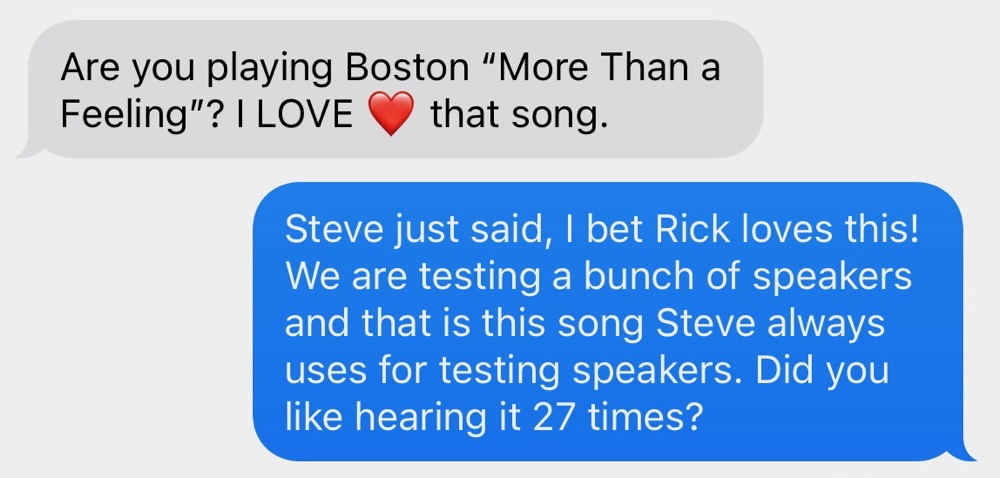
After a good half hour of repeating the same song over and over again, Steve wondered if our neighbor Rick might be bothered by the volume and repetitiveness of our test since our window facing his house was open. Within about 30 seconds of when he said that, I got a text message from the awesome Rick himself.
He wrote, “Are you playing Boston ‘More Than a Feeling’? I LOVE ❤️ that song.”
I’m telling you, Rick is the best next-door neighbor ever. Unfortunately, after that, he started making song requests from the Eagles and Cat Stevens so we had to cut him off after a while.
Bottom Line
Like Bart, I’m in love with AirPlay 2. I can’t believe I didn’t understand this for three years when my house was filled with capable devices. I’m also in love with the Belkin SOUNDFORM CONNECT as a way to add AirPlay 2 to an existing audio receiver or speakers. With the $2.63 digital optical cable from Monoprice, we now have AirPlay 2 on the good stereo in the room nobody uses. The USB-C power supply is even narrow in the right direction so it fits into a power strip only taking up one plug.
It’s perfect!

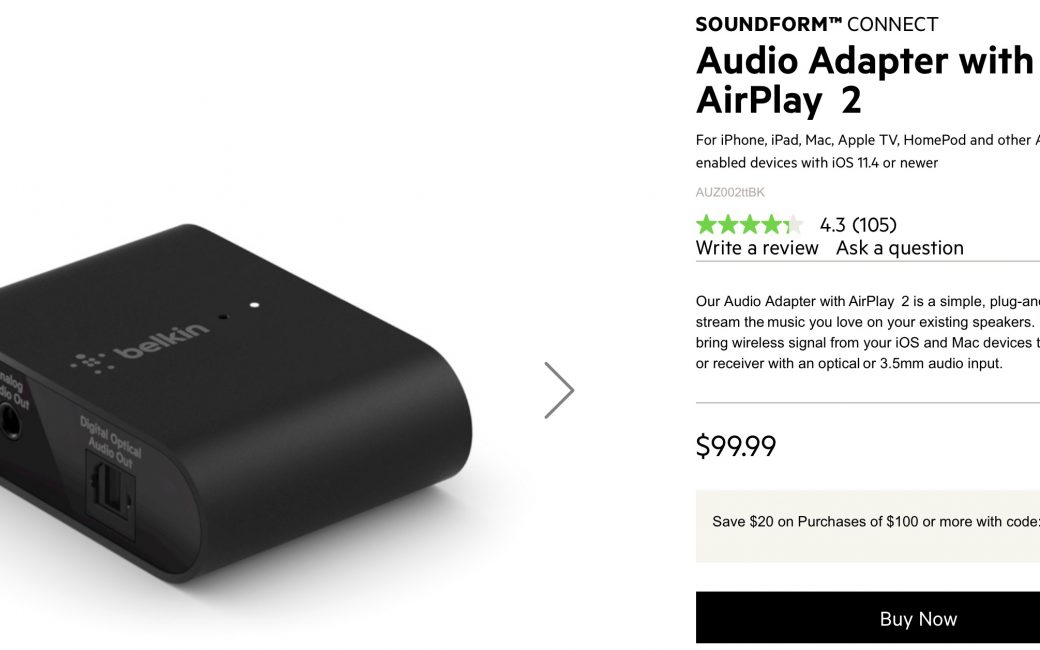
While listening to this NC#848 segment, I was immediately reminded of a solution from days gone by: Airport Express. The 1st Generation supports AirPlay and that would have solved the initial need to have an Airplay solution to connect to your stereo receiver. The 2nd Generation Airport Express has been updated to support AirPlay2, so that would also fit into your final solution of sync’ing AirPlay2 outputs throughout the house. The AirPort Express is a lesser known solution these days, but it works perfectly for audio applications. In fact, I have an AirPort Express 1st Gen connected to a receiver that drives Bose speakers for exceptional audio experience from my desktop Mac or iPhone/iPad. Both 1st Gen and 2nd Gen Airport Express are available on the cheap at eBay, approx. $20-$40. Cheers!
PS These are supported with BigSur. I have read the setup is a bit fiddly, but persistence will pay off and there are several published tech notes on the internets to guide you. Here is once source:
https://forums.macrumors.com/threads/help-setting-up-airport-express-with-big-sur.2274582/
Good point, Craig. I’m surprised these are so low priced because I did look into buying a used Airport Express years ago and they were much more expensive. You do have to be careful to find the right kind of Airport Express, as they started naming their routers that too. For everyone else, we’re talking about the kind that has the flip-out plug. Thanks for posting this, Craig!
Can you check how Belkin SOUNDFORM works with Apple TV as a wireless speaker? Is the audio latency too high to use it?
Piotr – the Belkin SOUNDFORM isn’t a speaker. It’s a device that allows a receiver or speaker to gain AirPlay 2 capability. By that I mean it shows up as a speaker to which you can AirPlay audio from your iPhone, iPad or Mac. The Apple TV HD and newer already is an AirPlay 2 device, so attaching the Belkin device to it wouldn’t make any sense.
Or maybe I misunderstand your question?
Sorry, I didn’t make myself clear. I want to know if i can use Belkin SOUNDFORM as external, wireless speaker for Apple TV (like for example homepod) ?
Piotr – the answer is no because it isn’t a speaker at all. It’s a device you ADD to a speaker or to an audio receiver. Does that help?
I think Piotr is asking if (ONCE YOU CONNECT SPEAKERS TO IT, yes…) the Soundform can be sync’d with the Apple TV to play audio from the TV on external speakers. The answer is yes, and the Apple TV has a brilliant feature to make sure the audio from the AirPlay 2 speakers is in sync: https://www.macobserver.com/tips/quick-tip/wireless-audio-sync-apple-tv/
Errr. I’m way not tech savvy, but I’d like to play records over my HomePods. Can this device do this?