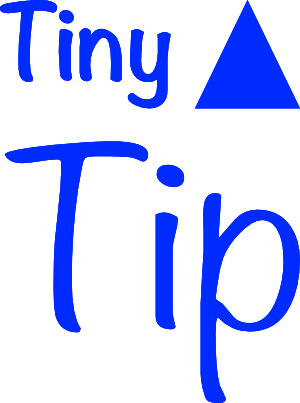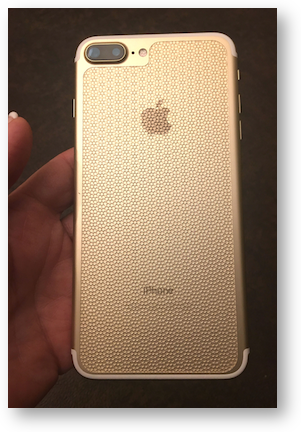Scroll down a little to see “This Week” and — under that — “Exercise Minutes” and “Workouts”. Tap on Workouts. This takes you to yet another page. This new page is the one I’d been searching for. In the top right-hand corner is a red plus sign. Tap on that. Now just tap on the […]
Continue readingMore TagTag: iphone
iPhone X Second Look
Last week I gave you Steve and my first impressions of the iPhone X and I promised to give you more observations after using it for a bit longer. Face ID is the flashy new feature, so let’s start there. Steve and I like it more and more as we use it. When you first […]
Continue readingMore TagWireless Charging for iPhone 6, 6s and 7 with Bezalel
Wireless charging has been around for a long time in the Android world, but it just came to iPhone with the newly-released glass-backed iPhone 8 and X. Perhaps you’re looking at your iPhone 6 or 6s or 7 and wishing you could have wireless charging too. A company called Bezalel from bezalel.co might have a […]
Continue readingMore TagCCATP #506 – Mark Fawcett on In-Home Apple Tech Support
I met Mark Fawcett at Macstock Expo in Chicago last year and we hit it off immediately. Mark does in-home tech support for Apple products, and he’s full of great stories of the fun he has doing this job. After 20 years as a TV and video producer, he finds his new job more fulfilling […]
Continue readingMore TagHow I Sell My Used Apple Gear
One of the ways to justify spending money on Apple gear is to sell your used Apple devices when you’re done with him. Apple products retain their value really well, which I’m sure you’ve noticed if you’ve ever tried to find a “cheap, used MacBook”. I illustrated the value of selling your own Apple gear […]
Continue readingMore TagNC #646 Clarify, NIST on Two-Factor Authentication, Duplicating DVDs, iPhone X vs 8 Plus Screensizes
This week we’ll talk about some sad news from the makers of my beloved Clarify, then I’ll do a crazy deep dive into the National Institute of Standards and Technology about two-factor authentication. I do this to help you understand what your bank needs to know about using SMS or email or a phone call […]
Continue readingMore TagCCATP #502 – Megan Morrone on iPhone 8
Megan Morrone joins us today. Megan is the host of iOS Today with Leo LaPorte and host of Tech News Today with Jason Howell on the TWiT network. She’s got the new, shiny iPhone 8 Plus so I asked her on to tell us what she thinks about it. Megan talks about how the glass […]
Continue readingMore TagA (Hopefully) Different View on the Apple Announcements
By now, if you’re at all interested in Apple products, or even if you’re not, you’ve been inundated by information about the new toys they announced. I found it interesting to be on the elliptical at the gym on Wednesday morning and I could see all of the TVs that had any kind of news […]
Continue readingMore TagStrategies to Introduce Someone to a Smart Phone
Steve’s mother, Merlee, is very clever and quick learning new things, so we thought it was time to try to convince her to move from a flip phone to an iPhone. I should mention that her flip phone lives in a drawer and never gets to come out to play unless she’s on a vacation. […]
Continue readingMore TagNC #642 B2 Storage from Backblaze, Capturing a Total Eclipse, iPhone Forerunners, Parallels Toolbox
In what can only be considered prescient, Allister Jenks has a review of Backblaze’s B2 log-term storage solutions right as CrashPlan bails on home customers. I’ll walk you through how Steve managed to capture video and create an awesome photo of the total solar eclipse, while still enjoying the experience with minimal camera fiddling. Ryan […]
Continue readingMore Tag