Jonathan Quinlan tells us how Guided Access helps him save battery and protects his data. After a couple of months with 1Password I now feel qualified to compare it to LastPass that I used for a few years. Maybe my experiences will help you decide which password manager is right for you. I walk you through Steve and my scientific process to figure out why our Internet stops when our phone rings (and our solution). In Chit Chat Across the Pond, Rene Ritchie, Editor-in-Chief of iMore joins us to talk about some of the less obvious features of iOS 8 like widgets, manual control of the iPhone’s camera, and he even explains what Dual IPS Displays mean to us.
![]()
mp3 download
Hi this is Allison Sheridan of the NosillaCast Mac Podcast, hosted at Podfeet.com, a technology geek podcast with an EVER so slight Macintosh bias. Today is Sunday October 5, 2014 and this is show number 491.
Thanks!
I wanted to take a quick minute to thank everyone who uses my Amazon affiliate links to buy their toys. I get a report every month that’s about 3 months in arrears telling me how much money you guys are spending, and would you believe it’s around $2000 a month? That’s crazy and I love it! If you don’t know what I’m talking about, if you use the little Amazon search window at podfeet.com on the left sidebar, anything you buy AFTER that search sends a small percentage to help the show. It really adds up, a pack of paper towels at a time! Someone told me they made a bookmark called Amazon, but it’s actually to podfeet.com so they remember to use the affiliate link! Anyway, I just wanted to thank you guys for remembering the show and helping in a way that doesn’t cost you a dime!
Jonathan Quinlan on Guided Access
Hello Allison and NosillaCastaways, I am Jonathan Quinlan with a review of guided access in the accessibility menu on iOS. Starting with a problem to be solved. When I’m traveling in the car with younger family members, they always bug me to play games on my iPad, which is fine as it keeps them quite whilst I am driving. However, I have a large amount of my A-level I.T and Programming coursework are on my iPad, which I am constantly worrying about getting deleted by accident by a younger family member. Also I don’t mind them playing games for an hour and using some of my battery, however I don’t want it to be completely dead when I may need to use it.
So I recently came across Guided Access in Accessibility, which until last week, I didn’t even know existed. This solves my problem as you can lock the iPad into one application, or game, which can’t be closed without entering a passcode. As well as the fact that I can set a time limit, which prevents my iPad from being completely, drained. This solved my problem and I hope that it will help somebody else who also hasn’t noticed that it’s there.
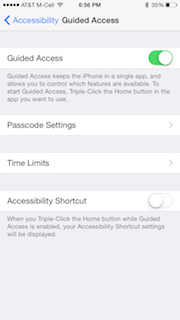
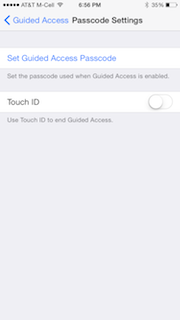

This is really cool Jonathan. I never would have thought of using Guided Access for this reason. I knew it was there but pictured it only for displays and maybe things like museum tours. never thought of it to manage children and battery life! I threw a couple of screenshots into the shownotes so people can see where this is and some of the options you can set.
Blog Posts
LastPass vs 1Password – Which One is Right for You?
Does the Internet Stop When Your Phone Rings?
Clarify
When my daughter Lindsay got her new iPhone 6, somehow she lost all of her saved voicemails. They weren’t anything she couldn’t live without, but she had saved a few cute ones like the one from me when I found out she was engaged. She asked me if there was any way to get them back. I knew there were some paid for tools like PhoneView that could dig into your phone and your backups but she’s on a shoestring budget with a new home and a wedding to plan, so the cost was too steep for her.
I started digging around looking for a way to get this done for free, and I found a guy named Mike Reyes who had figured it out. It turns out that the audio files are GSM files but you need to yank them out and turn them into .amr files (Adaptive Multi-Rate Audio. His site did the whole thing in a nice Terminal command, but for the unfamiliar with Terminal it was pretty hard to follow.
I whipped open Clarify and went through his steps slowly taking screenshots along the way and adding descriptions to explain how all of this worked and hwy you were to do each step. I drew one arrow and added one text callout, and I was done. I hit the WordPress icon in the menu bar on Clarify and posted it to podfeet.com as one of my tutorial pages.
Just like that and I’m done and Lindsay was able to follow my instructions without any help from me. I love that in a few minutes I can help my family and friends to do things they never could have done before, and I know the questions back to me will be minimized! Hop on over to clarify-it.com and download the free trial so you too can be a hero!
Check out the tutorial link in the shownotes so you can see how to get your voicemails out of a backup without spending a dime!
How to Recover Your Voicemails from an iOS Backup on a Mac (for free).
Chit Chat Across the Pond – Time: 28:21
Rene Ritchie joins us today. He’s the Editor-in-Chief at iMore, Executive producer and podcast host of MobileNations, he’s a cook, a grappler, and a photon wrangler. He also represents all of Canada in the field of technology.
Hidden features of iOS 8, Obscure features of iOS 8, Just really cool features of iOS 8
- iOS 7 was visually different, iOS 8 has new functionality but not obvious how to unlock. Features I’ve heard about but might not be obvious how to enable
- Widgets – in notifications?
What no one is pointing out about the iPhone 6/6 Plus
Explain Dual IPS display
New polarizer – that’s why I can actually see!
You talked about pixels vs. points vs. resolution and the importance of understanding these in terms of target sizes on iPhones.
- This might be a good segue into talking about how developers will work with 4 different iPhone sizes – how is that supposed to work?
- Another related question – on the Retina MacBook Pro I can choose from “best for display” or “more space” or “larger text”. If I don’t choose “best for display I feel like I’m doing it wrong, not getting the full advantage of Retina…
That’s going to wind this up for this week, many thanks to our sponsor for helping to pay the bills, Blue Mango Learning at bluemangolearning.com makers of Clarify. Don’t forget to send in your Dumb Questions, comments and suggestions by emailing me at [email protected], follow me on twitter and app.net @podfeet. Check out the NosillaCast Google Plus Community too – lots of fun over there! If you want to join in the fun of the live show, head on over to podfeet.com/live on Sunday nights at 5pm Pacific Time and join the friendly and enthusiastic NosillaCastaways. Thanks for listening, and stay subscribed.

Update to 1Password vs. LastPass comparison: Just saw an update for PastPass for iOS that indicates that TouchID can now be used in lieu of the master password. I don’t have a TouchID-capable device, so I cannot attest to its functionality.
LastPass did just have an update but it doesn’t offer to let me use TouchID to open the app. It could be a setting problem but can’t find any info on the LastPass site about it. Hope you’re right though.
In related news the”what’s new” on the update says it fixes a bug where it would continue to let you log into sites if the app had been logged out. Sound like a familiar problem?
Maybe I’m misunderstanding the issue, but on my iPhone 6 LastPass asks for my Touch ID to unlock it whenever I access it, whether directly, through Safari, or otherwise. So if I want to log in to, for example, my Chase app to pay a bill, I tap on the LastPass icon first. It asks me for my fingerprint, then opens and lets me search for Chase, at which point I tap, it lets me copy the PW, and then I go to the Chase app and paste it in to log in.
Maybe that’s not what you’re talking about, but thought I’d mention it.
Love your podcast–just discovered it recently and am listening to a bunch of past episodes. I’m also recommending this episode to my podcast listeners who haven’t yet decided which password manager to use. (I’ve been nagging them for weeks to start using one.)
Laura – With 1P and LP you’re supposed to be able to use the share button (square with an up arrow) to access your passwords, and use TouchID to open them.
I’m combining personal experience with what I’ve read about LastPass. Sometimes LastPass when accessed via the share button will allow me to authenticate via TouchID (not doing it at the moment for some reason). When launching the LastPass app standalone never asks for my TouchID. I’ve read that this is by design.
It sounds like you ARE able to launch LP via TouchID alone which is good news. Maybe we could compare settings?
Oh – and so glad you found the show! I agree with your approach, use any password manager, just use one! What’s your podcast and what’s it about?
I’d be happy to share my iPhone LastPass settings with you if I could figure out how to send you a screenshot of the LastPass settings page. LastPass does ask me for my fingerprint (or the password) each time I tap the icon (which I keep in the dock so I can access it from everywhere). I do have “Use Touch ID Verification” activated in the settings, but I’m sure you do as well.
My podcast is called The Productive Woman (www.theproductivewoman.com). It’s about productivity for busy women, hence the terribly creative title. I’m a newbie in the podcasting world–I’ll be recording episode 18 this evening.
[…] a password manager because you can’t decide which one to use, I encourage you to listen to episode 491 of Allison Sheridan’s NosillaCast podcast. In the first 20 minutes or so of the episode she does a really thorough and helpful comparison of […]