In this early show, we’ll talk about how I figured out the true root cause of the problems in rendering the new podfeet.com theme (I was wrong last week). Then I’ll tell you about how I discovered two actual bugs in macOS that no one else had ever reported, and how I made the senior advisor laugh. I’ve got a review of the awesome Sandman Clock from Palo Alto Innovations. Then I’ll give you an Apple fan girl’s review of the Android Nexus 5X from LG (it’s more complimentary than you might think!
Hi this is Allison Sheridan of the NosillaCast Mac Podcast, hosted at Podfeet.com, a technology geek podcast with an EVER so slight Apple bias. Today is Saturday April 22, 2017 and this is show number 624. I’m pushing the show out a day early because Steve and I are heading off to Vegas again to go to NAB, the National Association of Broadcasters. It’s not the perfect show for us because it’s more for high end folks like NBC and CNN, but it’s still really fun. We get to hang out with Don McAllister and Chuck Joiner so that’s cool too. The show is going to be a bit short this week because of the compressed schedule.
I should mention this means there is no live show on Sunday, I know I’ve said this before, but it’s really lonely recording the show all by myself. I really should make Steve watch me on YouTube Live while I record, just so I have an audience.
Chit Chat Across the Pond
With the recent legislation on privacy rules for ISPs in the United States, a lot of people are considering using VPNs to protect their Internet traffic from home. I thought this would be a great time to get Dave Peck on the show, co-founder of Cloak, my VPN of choice. This isn’t a show about Cloak but rather about VPNs in general. We talked about whether we should consider one for our home use, we talk about what kind of information your VPN provider may be collecting on you, we talk about the importance of understanding privacy policies.
Dave is very frank and honest about things like how Cloak handles things like logging of user data. Dave also answers some listener questions. There are some real surprises in this episode, in particular what you should know about those “top five VPN” lists you may have seen recently. I thought I knew where the discussion was going to go, and I was very surprised.
Podfeet Server Side Caching Bug
Remember last week when I talked about how there was a weird bug affecting some of the pages, like the Podfeet Press page, where some people on some browsers would get these giant black bars on the page, followed by a big black circle with an X in it and then a giant black arrow? I wrote up last week how proud I was of myself when I figured out that it had to do with insecure elements on a secure page. I patted myself on the back quite publicly about it.
Imagine my dismay this week when Seth Rosenblum showed me that he was still seeing it, but on a different page. This time it was on the NosillaCast podcast page. I installed Firefox (hadn’t put it on the new machine yet, and sure enough, I saw the dreaded awful symbols. I didn’t understand how I could possibly eliminate something that I couldn’t see in Safari but I could seen in Firefox.
I mentioned it to Bart and he said it sounded like some of the CSS wasn’t loading, and that he’d take a look at the Network tab in the web console. We didn’t have much time to chat, so the next day I did just that.
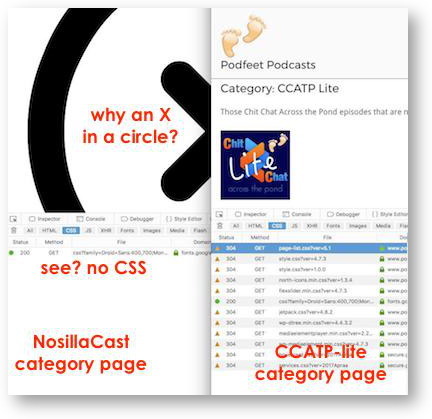 I opened the NosillaCast page in one Firefox window, where it showed the big errors, and the Chit Chat Across the Pond Lite page in a second Firefox window, and ran the Network tab on both. Just as Bart suspected, there was a problem with the CSS (the cascading style sheets that format the page), but it was that NONE of the CSS was loading on that page at all!
I opened the NosillaCast page in one Firefox window, where it showed the big errors, and the Chit Chat Across the Pond Lite page in a second Firefox window, and ran the Network tab on both. Just as Bart suspected, there was a problem with the CSS (the cascading style sheets that format the page), but it was that NONE of the CSS was loading on that page at all!
But here’s the annoying part. I don’t create those pages at all. In WordPress, I write blog posts. If the post is a NosillaCast episode, I add the Category NosillaCast to it, and if it’s Chit Chat Across the Pond Lite, I add that Category. Then in WordPress, I can call up all of the posts in the category by entering podfeet.com/blog/category/nosillacast/ and WordPress auto-generates the page. So how could the auto-generation of the Chit Chat Across the Pond Lite category page load the CSS correctly, and the one for NosillaCast not load it correctly?
I was baffled and began to write on Telegram to Bart. He was away on one of his bike rides, but I kept writing, sort of as a way to try to document what I was figuring out. I googled my little fingers to the bone trying to figure this out. What the heck do you Google? “Big ugly black bars followed by a circle with an x in it and a big arrow”? Turns out that doesn’t find anything, even if you add WordPress to the search.
I kept mutating the question, adding SiteOrigin to it, the name of my theme vendor, but still no joy. Finally it occurred to me to start searching for what could cause CSS not to load on one page. After going down a lot of blind alleys, I decided to ask SiteOrigin for help. I got my theme for free, but they have a premium option to get email support instead of just access to the discussion forum. The premium support was only $29 a year, and I figured we all had collectively gotten EASILY $29 worth of fun out of the theme so far so I ponied up the $29.
I wrote them a polite email asking whether there’s any chance the theme was causing the problem. Unfortunately they’re based in South Africa, pretty much in the exact opposite timezone from me so I’d have to wait till the next day for a response. I figured we could survive that long.
I kept noodling the problem and finally I found a link to a discussion forum, on SiteOrigin of all places, talking about what can cause CSS not to load. There was a link to a whole list of causes, and the first thing they said was sometimes caching plugins can cause problems with the server that can cause this behavior. Well, I had a installed a plugin ages ago called wp-cache on my site. I don’t remember exactly how it was supposed to work, but in theory it was supposed to speed up page loading.
The good news was that as soon as I deactivated wp-cache, the giant black bars, circles, x’s and arrows of doom were finally gone! I was so happy I’d figured it out, more or less on my own.
I fixed it early in the week, but while I was writing this up for the show, I got an email from John Rogers showing me that he was still seeing the error. I couldn’t believe it. And then I had an idea, I asked him if he’d clear his browser cache, and sure enough, that fixed it! So if you see the error, after this, first clear your browser cache but let me know if it does persist after that.
After we resolved the problem, John mentioned the only thing he didn’t like about the new design was that the Podfeet logo was a little bit big on his phone’s screen. I remembered when I built the beta site there was a little switch I could turn on that automatically shrinks the logo when you scroll. As a reward for John (and everyone else), I flipped that switch. It’s not a dramatic change but it’s a bit smaller.
The good news is I think I killed that bug, and the work I did last week to get rid of some of the insecure elements wasn’t a wasted effort. Many thanks to everyone who wrote in telling me about the problem.
My Two macOS Bugs
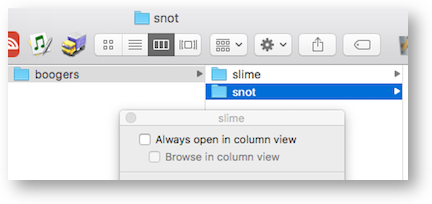 This week I’ve been working on a video for Don McAllister’s ScreenCasts Online all about the Finder. I know that sounds like something everyone knows about but I did a deep dive into all of the Finder Preferences and View Options and sidebar and tool bar modifications. It’s a pretty fun video if I do say so myself.
This week I’ve been working on a video for Don McAllister’s ScreenCasts Online all about the Finder. I know that sounds like something everyone knows about but I did a deep dive into all of the Finder Preferences and View Options and sidebar and tool bar modifications. It’s a pretty fun video if I do say so myself.
When I started working on it, I told Steve that this would be an easy one because at least I wasn’t dealing with a 3rd party vendor where the software might have bugs in it. That always slows me down.
So guess what I found? Two bugs in macOS! Here’s the first one. In Finder Preferences, on the Advanced tab, there’s a checkbox to Show all filename extensions. If you check that box, you see .pdf, .jpg. .doc and all of the other extensions in every window. If you uncheck the box, the extensions are supposed to go away. But it turns out the behavior isn’t consistent. I can check and uncheck that box over and over without changing anything else and sometimes it works and sometimes it doesn’t. I made a video demonstrating the failure and put a link in the show notes if you’re interested in seeing it for yourself.
I called Apple and got my new little friend Amy (a senior advisor) on the phone. She was awesome. I explained the failure I’d found and she was able to replicate it pretty quickly. She did a search and determined that I was the first person to find this bug. I was kind of proud of that one. I figured since I had her on the phone, I’d try getting credit for another bug find.
I demonstrated the second bug which was in the View Options menu, while she watched my screen, but she was having trouble replicating it on her computer. I suggested we both set up the exact same set of folders on our desktops so I could show her the problem in a controlled environment.
I told her to create a folder on her desktop and I asked her to name it boogers, as one does. She laughed and said she couldn’t wait to get home to tell her 11-year old daughter that someone made her call it boogers. I knew we’d be friends. Inside boogers I asked her to create another folder called snot. Then I told her we needed another folder parallel to snot, and asked what we should call it. She said that her daughter would of course call it slime. To review we’ve got boogers with snot and slime inside it.
Now for the bug. If you click on boogers, and in the Finder menu choose View, Show View options, you’ll get a pop up menu to control things like font size, icon size and more. At the top of the popup menu it’s supposed to say the name of the folder. The bug is that it shows the name of the folder you were in right before the selected folder. So if you click on boogers, then on snot, the menu will say boogers at the top. Switch to the parallel folder slime and it will say snot. Go up a level to boogers, and it will say slime. Following the pattern here?
The good news is she confirmed that this indeed is a bug and isn’t working at all like it’s supposed to work. She searched and again, I found a bug that no one else had reported.
Amy said that she needed to write this up for engineering and they’d get back to me in a few days. I begged her to write up the report using boogers and snot and slime. She said, “Of course I’m going to do that! They need to have fun too.” I love Amy.
I was pretty happy to have discovered this and really enjoyed talking to Amy so it was a very good day. Except that I had to plaster all over the video for Don, “this is a bug” but at least I was proud of myself.
Blog Posts
Sandman – the Perfect Bedside Clock from Palo Alto Innovations
Patreon and Amazon
If you feel you get value out of the podcast, maybe you wish there was a way to help support the work we do here, one of the easiest ways is to use Patreon. If you go to podfeet.com/patreon, you can pledge a dollar amount a week and you never have to think about it. You could do a thousand dollars a week if you like, or maybe something slightly smaller would be appropriate. We’re not trying to make money here, but little things add up in creating the show, like that $29 for the new theme. If you can’t spare the money right now, please don’t stretch yourself to contribute. We’ll keep doing the show, I promise.
Android Nexus 5X Review by a Die Hard Apple Fan
That’s going to wind this up for this week. Don’t forget to send in your Dumb Questions, comments and suggestions by emailing me at [email protected], follow me on twitter @podfeet. Remember, everything good starts with podfeet.com/. podfeet.com/patreon, podfeet.com/facebook, podfeet.com/googleplus, podfeet.com/amazon! And if you want to join in the fun of the live show, head on over to podfeet.com/live on Sunday nights at 5pm Pacific Time but not THIS Sunday, and join the friendly and enthusiastic NosillaCastaways. Thanks for listening, and stay subscribed.

