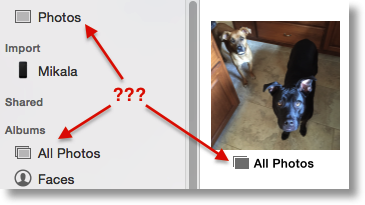 There’s one thing that still confuses me about Photos. In Photos you can look at your Photos as Photos or All Photos. Did I mention to you that it kind of drives me nuts that Apple uses generic terms to name things? Let me tell you what I DO know about Photos vs. All Photos.
There’s one thing that still confuses me about Photos. In Photos you can look at your Photos as Photos or All Photos. Did I mention to you that it kind of drives me nuts that Apple uses generic terms to name things? Let me tell you what I DO know about Photos vs. All Photos.
In Photos you can view an individual photo, back out to see the Moment that contains the photo, back out again and see the Collection in which the Moment exists, and then back out one more time to get to the Year in which the Collection exists. I cannot find a definition anywhere of what a “Moment” is or a “Collection” for that matter. A Collection of mine is called “Dubai, Amer & San Diego”. I don’t know what Amer is, but this sounds like a Collection is location-based. This collection has no photos taken in San Diego by the way. Moments appear to be time based, but I’m not clear on what timeframe they’re using because some photos are taken on the same day but aren’t in the same Collection. So…are you clear on what Photos is? Nope, me neither.
Now that we’ve clarified that, we’ll go through All Photos. All Photos when you’re all the way out shows every photo, in no order I can discern. It seems like it’s in time order, but then I’ll find things completely out of order. Using the same back arrow that took us from Photos to Moments to Collections to Years, instead I get to a view that shows All Photos, Faces, Last Import, Favorites and more…All of which are also shown in the left sidebar. Still with me? I started at All Photos and inside it I find All Photos. Um…
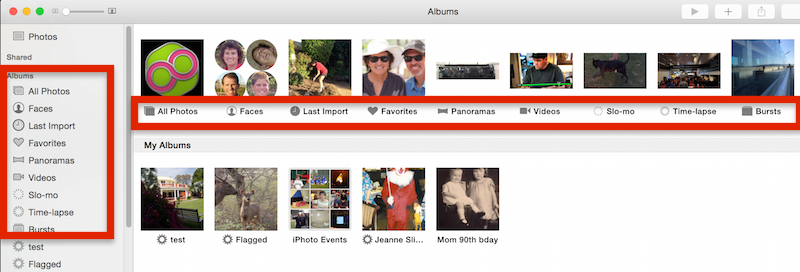
But wait, there’s more. There’s another row that says My Albums. That row includes three Smart Albums, one Album I made for my mom’s birthday a long time ago, and an Album called iPhoto Events. That last one is the good one, it’s an album…full of all the Projects I pulled in from Aperture…which Photos calls Albums. Yeah, I’m completely lost too. So if Photos is by date, and All Photos is by date…what’s the difference? I just need to pick one and just stop making myself crazy.
I’m still liking Photos but I do have to say it seems to be struggling a bit under the load of my 52K photos. Clicking on Photos (or was it All Photos?) takes long enough that I often tab away to check Twitter while I wait. That’s not making me happy.

I agree they’re poorly named. As is the app itself, but that’s Apple’s direction for default apps these days. Which is what this is.
“All Photos” is the ‘super album’. It is one of several system albums – the top row in the “Albums” view including All Photos, Faces, Last Import, Favorites etc. Photos in this view are displayed in the order they were added to the application. I don’t use Photos for much so I’m not sure, but I thought I heard you could re-order albums by dragging photos. This may not apply to system albums, however.
“Photos” (the thing in the sidebar, not the app) is the smart view of your photos that was described when the new Photos for iOS was launched. It is a ‘smart’ grouping of your photos based on time and location. I don’t think an explicit definition has been given of how this is done, but I think a break is made to a new moment when a significant change in time or location occurs between photos. Likewise collections use the same concept but with larger chunks of time and, in my experience, over very wide areas. Years should be fairly obvious.
The key difference between these two views is if you want to see stuff you have just added to the app, you should go to the All Photos view and they will be at the bottom, which is where it automatically scrolls for you. Whereas if you want to see your most recently *taken* photographs, you go to the Photos view.
To me these views seem fairly logical, except in name. I think “All Photos” in the Album section of the sidebar is fine, but “Photos” at the top is confusing. It should say something to reflect the timeline nature of the view it represents.
And it’s not just Apple that’s doing this annoying thing of naming apps after their function. Do you know how hard it is to find help on things like Drafts, Editorial, Clear, Numerical, Overcast, Scannable, Sunrise? And that’s just my iPad home screen! With predictive searching this is just not necessary for length so make it unique, please.
It is unimaginative and annoying to the customer to name your app that way so searching for info is practically impossible and forces the user to do some “creative” search term construction. Not good!
To developers: Please stop doing this!
Back on topic, is it confusing or is it confusing because it’s different than what we are used to? I tell my Windows friends that say “The windows way is natural – Mac is backwards!” (usually about scroll wheels but also other things) I say to them “The X in the top right is only natural because you’ve been doing it that way for 20 years. If you never saw a computer the Mac way would be just as natural if not more so!” I wonder if Photos is the same type thing.
I WANT iPHOTO BACK! This is what I used to do with iPhoto: plug in my SD card, open iPhoto, the photos would be downloaded as an untitled event with the date, from there I could move the photos to an existing event or create a new event. DONE!
I have just upgraded to El Capitan, which I had been avoiding because I did not want to have to use Photos! Long story, but I had to do it to back up my daughter’s iPhone, which had its own issues! So, I put my SD card in, a screen flashed up saying “No Photos”. Why can I no longer import from my SD card???? After much research, I discovered that I can use Image Capture, which I did. The app asked where the photos should be imported to, I selected the Photos app. Of three attempts, I finally managed to import about 20 photos. (That was yesterday; today I have imported the same bunch of pictures several times, but they don’t show up in Photos anywhere!). So, anyway, the 20 photos that I did manage to import now show up in “Photos”, in Albums under “My photos” and also in the event that I added them to (in another album entitled “iPhoto events”. Why do I need these in 3 separate places?? Also, because they don’t disappear from “Photos” when you move them to an existing or new album, I really can’t tell which ones I have already moved and which ones I haven’t. I am beyond frustrated and, from, reading comments on the internet, I am not the only one. Why change an easy to use program to something so complicated and that doesn’t work???
Hey anonymous – I can definitely help you unravel this! If you want to write to me directly at [email protected] I’ll try to help you out.
A couple of things:
First of all, you DEFINITELY should be able to insert your SD card, have Photos automatically launch, and import your photos. I’m not entirely sure why that didn’t happen for you but we can diagnose that. Your expectations of how it _should_ work are how it _does_ work.
Understanding the Album structure of Photos might help. Let’s say you have a picture of a duck on a lake. You could have an album called Lakes, and one called Ducks. You can put the photo of the duck on a lake in BOTH albums. Albums are almost like labels, photos really live in the big library but can be seen in many albums. Think of them like playlists in iTunes.
The other confusing thing is the difference between Photos and All Photos. That one is a head scratcher. Photos is every photo in order in which the photo was taken. All Photos is still all of them, but is in the order in which they were _added_ to Photos. So lets say you take a bunch of pics with your iPhone and they get automatically imported through iCloud Photo Library (which is a whole ‘nother conversation). Then later you add photos from an SD card from your grown up camera. The SD card photos would be the first visible at the bottom of All Photos, but they’d be intermingled in time with the iPhone photos in the Photos section.
I know it’s confusing but it really does work! Hope you’ll email me for more help.
I’ve been searching for answers on this photos vs all photos topic & your answer was by far the best most simple explanation! THX!
Argh I am having the same problems. And I agree, nice explanation podfeet, thanks. I don’t know how to organise photos in Photos. I moved from iPhoto and want to so the same thing: groups photos into things like events in iPhoto. Sometime I would create separate albums. But that is about it.
In photos now I have 11 years and hundreds of albums (previously events) and am totally lost.
Help!!! How can I best organise Photos so I don’t have hundreds of albums but have “event” like groupings?
Thanks.
Yes, I have the same problem and add to that the cloud….I loved iphoto…it had dates and places and now I have thousands of images from trips all over the world all mixed up. New is not better!
Im finding that all my photos after 2013 are not showing up at all in the Photos tab though they are in the All photos Album.
Does anyone have this issue or know why this is happening.
Im going nuts over this.
Wow, that’s a puzzler Zack. I’m not sure what’s going on here. I’d be tempted to play around with Smart Albums just to see how they worked. I’d make one where date is after 2013 and see if anything shows up. Not sure what that would do but it might be interesting. If you ever figure this out, please post back here on the solution?
organizing photos plus….
I found a method for windows (long ago) and now in apple. As example, I make a FOLDER , name it Girls 2010, then I make 12 or more album (as I need them), naming them 2010-01 Jan pics, next one 2010-01 Jan movies. Next 2010 02 Feb pics, ad infinitum till I am done for 2010.
Once I have pics for Jan 2010, I drag them to that ALBUM, etc. etc. (name it whatever suites you. Girls for me means granddaughters.
Then I make another FOLDER, name it Girls 2011, then an album naming it 2011-01 Jan pics and continue as mentioned above.
The FOLDER is only a CONTAINER for the ALBUMS (in my case for a whole year). The 2010 or 2011, as you can tell is to see in one view the year. All the albums “retract” into the FOLDER in “numerical sequence” automatically, if they don’t you can manually move them. So I have over 10 plus years there and it only shows 10 FOLDERS, until I open up a folder. I hope this helps someone.
Oh, I used to drag the photos to the albums from the “photos” – now I drag them from the “all photos” (as they are located there by default/date, which allows me not to do them immediately. If you delete them from the albums they are still at their original place where you dragged them from.