
As you’ve probably figured out by now, I’m a fan of the Apple Watch. People often ask me why I like it so much, and those who ask often start with, “I don’t want to work out, so what else is it good for?” Clearly they’re starting with an open mind. This approach leaves me flustered because recording my activity is a huge part of my joy with the Apple Watch, so I mumble something about fall detection and walk away. I know I use constantly and I’d be lost without it, but what is it that I actually use?
I finally figured out how to really characterize what the Apple Watch does for me by writing down everything I do with it in a day. So let’s call this, “A Day in the Life of an Apple Watch.”
Steve and Tesla wake me up around 6:30 am, and the first thing I do is put on my Apple Watch and check the time. He’s pretty precise but it’s important to check him.

Next up it’s time to brush my teeth. My fanatical dentist makes me do a teeth treatment that takes 12 minutes, so I keep the timer complication on my watch face for easy access. I really like that the Apple Watch remembers the last few timers you’ve set, which means the 12 minute timer is always available in a single tap.
Before starting my morning exercise, I check my blood oxygen level using the function now built into the Series 6 Apple Watch. The readings are automatically added to the Health app for me so I can see a graph over time if things start to go South.

I also want to track my temperature, but the Apple Watch doesn’t do that for me. Like an animal, I take my forehead temperature using a dumb thermometer. I tech it up by launching Shortcuts on my Apple Watch and select the “Log my Temp” shortcut I found on the Internet to add that data to the Health app as well.
I’d better check the time on my watch because I like to start my exercise by around 8:30 am. Yes, it takes me 2 full hours from when I wake up until I get moving. One of the joys of retirement.
Lately, I’ve started doing some High Intensity Interval Training Tabatas with a guy named Raneir Pollard on YouTube using the Apple TV. The most important thing about exercise isn’t burning calories, it’s getting credit for burning those calories using the Apple Watch. The Apple Watch used to only have a very few workouts, but now they’ve got tons of them, so I set my Apple Watch to a HIIT workout before I start.
HIIT Tabatas get my heart racing like no other exercise, which I guess is the whole point. I constantly check my heart rate because seeing it above 150 lets me know I’m really getting the job done burning calories. By the way, a Tabata is 20 seconds on, 10 seconds off, and I think you do that for four minutes and then you get a 1-minute rest. If the sweat wasn’t enough to prove to me I’m working out hard, the heart rate on my Apple Watch proves it.
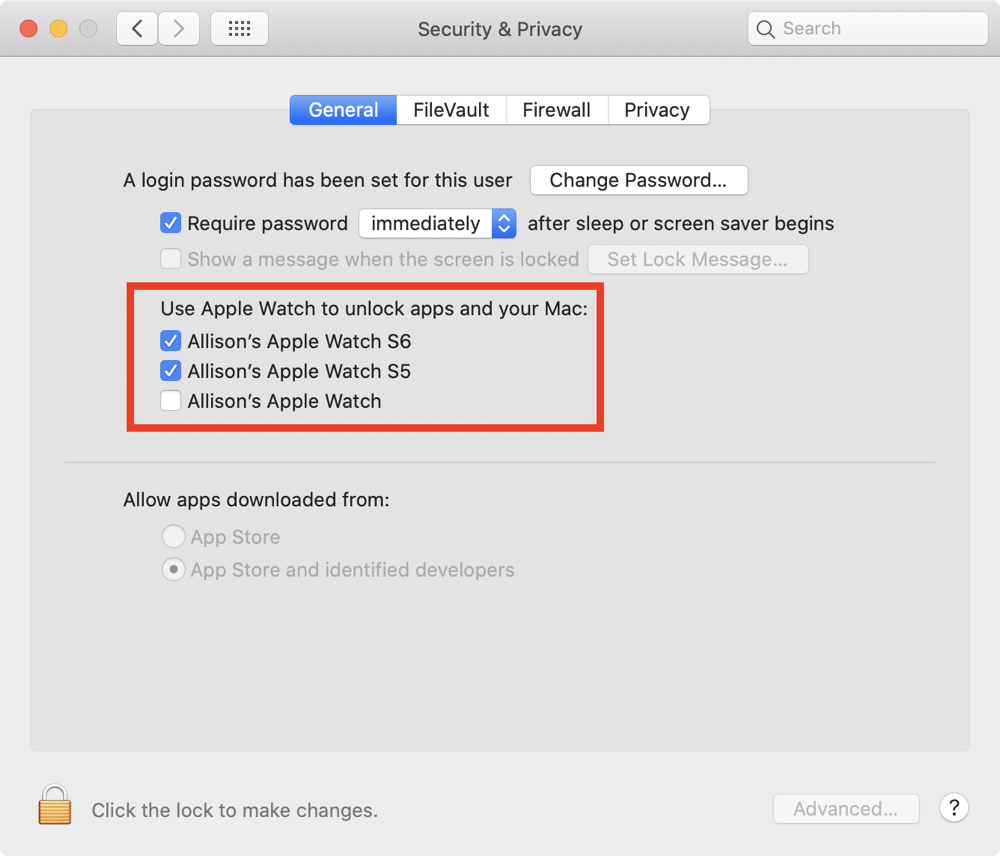
After my exercise, I flop down in my desk chair and have some quality time with my Mac. I keep a password on my Mac, as I’m sure you do. When I wake the Mac up, I don’t have to unlock it myself because the Apple Watch does it for me. In Security & Privacy System Preferences, you can enable this feature on your Mac.
After I’m rested, I begin to get a bit peckish and after checking the time on my Apple Watch to verify it’s lunchtime, Steve and I head downstairs for our repast. About halfway through lunch most days, if you were watching us you’d notice that we both look at our watches at the exact same time. That’s because we both share our workout data with Bart, and that’s the time he finishes one of his exercises. It does strike me as funny every time it happens – that we look at our watches because someone on the other side of the world finished a bike ride.

I’m pretty good at carrying my phone around the house so it’s usually close by, but every once in awhile I’ve lost track of where it is. No problem, I swipe up on the watch face and tap the button to ping my iPhone and then wander around the house listening, till I find it. I would say I use this feature at least three times a week, and I’m sad I can’t make other things ring using my Apple Watch so I can find them.
Like most of us, I don’t get a lot of phone calls, or at least calls I want to answer. But once in a while, I get a call from a friend or family member, and I’m not right by my phone. I get a notification on my Apple Watch, and if it’s someone I actually want to talk to, I answer them right on the watch. Believe it or not, the audio is surprisingly good for the person on the other end. Steve’s mom is a big fan of the Apple Watch and she astonished her friends the other day when she answered her iPhone using her Apple Watch. She’s such a geek!

Later in the afternoon on a typical day, I have to get in even more exercise (as I try to keep up with how much I want to eat and drink!) I take our dog Tesla on walks in the neighborhood to burn off more calories. Tesla prefers a short walk over to the schoolyard where she digs for gophers, but that walk doesn’t burn a lot of calories. I look at my Apple Watch to see how many calories I need to close the rings on my goal of 680 calories per day. If it’s in the 400s, Tesla won’t get her wish, and instead, we’ll go around 3 miles to our friend Ron’s house instead.
But before we go, I have to check some things. First I need to know the temperature so I tap the weather complication on my Apple Watch face. Sure, it’s usually 72F but sometimes it might be a bit brisk in the afternoon and I might have to put on a long-sleeved shirt.

If it’s not cold though, I still need to know what the UV Index is showing. I check that with the Apple Watch and if it’s 3 or higher I slather my arms with sunscreen before venturing out (my face always gets sunscreen). During the recent fires, I also checked the Air Quality Index as well. Even though we were more than 100 miles from the closest fires, we still had unhealthy air quality where it was recommended we not go outside.
Assuming the air is good and I’m appropriately slathered, I don my Podfeet 15-year anniversary hat and leash up Tesla (the dog, not the car) and set the Workouts app on the Apple Watch to an open outdoor walk.
As I walk away from the house, I am comforted to read the notification on my Apple Watch that the August Smart lock has locked the door behind me, since it knows by geofencing that I’m more than a block away.
I like to keep track of my progress (even on a path I’ve walked a hundred times), so I find it comforting when I feel the Taptic Engine on the Apple Watch notify me that I’ve completed each mile.
I listen to podcasts using the Overcast application on my iPhone as I walk. One of the things I love about the Apple Watch is that if you’re doing a workout, the exercise metrics stay on-screen front and center, but if you swipe from right to left, you can see the audio controls for whatever app you’re listening to.
I often use this gesture on Apple Watch to fast forward 60 seconds to skip commercials I’ve heard a zillion times or to go back in 15-second increments to catch something I missed. Of course, I could do this with my iPhone but I would have to unzip my Spibelt, pull out the phone, awaken it and then type in my passcode when Face ID fails because of my mask, and only then be able to go back 15 seconds.
I listen mostly to tech podcasts and I often hear something I want to remember to check into, like to look up a tool someone talked about or tell one of the SMR Podcast guys how they were wrong. I use Siri on the Apple Watch with dictation to set a reminder so I don’t forget.
My walks are so long (Tesla is slow!) that I often receive Telegram messages from friends and family on my walks. Often it’s Steven Goetz and I enjoy our silly conversations enough that I like to respond to him when I get a notification.
On the Apple Watch you have several ways to respond, including a simple emoji, a stock phrase, and to scribble each letter out on the tiny screen. While that last option works surprisingly well, I find it tedious so I use the option to dictate my responses. I don’t understand why this is, but dictation on the Mac feels around 80% accurate for me, dictation on iPhone is better at maybe 90%, but I swear that the Apple Watch dictation is the best of them all, maybe in the 95% accurate range. You’d be surprised how many fun conversations I’ve had with my Apple Watch as my dictation machine.
When I get home, if I fuss about long enough taking off Tesla’s walking collar and leash, the August lock will have automatically unlocked for me because it sensed I was home. It’s pretty darn reliable, but every once in awhile it isn’t open by the time I want to go in. Not a problem, I keep the August lock complication on my watch face so I can tap it once and then tap the green “open” button and I’m in. I can’t remember the last time I even saw the keys to my house! Heck, I don’t even have a car key anymore because my iPhone is my key.
Since I’ve been out of the house, I immediately wash my hands. I’ve always been what I thought was a pretty good hand-washer, but the latest watchOS has improved my game. When you start to wash your hands, believe it or not, the Apple Watch hears the sound of water and soap being sloshed around and senses the motion, and starts a bubbly countdown for you. It goes for 20 seconds, and you get credit for the time it was listening before it showed you the encouraging graphic.
When you’re done, you get a thumbs up made out of bubbles to tell you you’ve reached the goal. If you stop early, you get a supportive message explaining why washing for 20 seconds is important. I know this is one of those “you’re not the boss of me” things people hate, but I’ll tell you something. My hands feel different after washing for the full 20 seconds. I think they’re onto something here.

After washing my hands, I check the time to see if I’ve come back late enough that I’ll allow myself a glass of red wine. When you’re retired, every day can feel like a weekend so you have to pace yourself. Speaking of retired, you’ll notice I haven’t mentioned checking the calendar on my Apple Watch. My schedule has definitely loosened up quite a bit so there are actually many days where it says “no events”. When it does say I have an event, that’s kind of exciting for me. I probably accidentally trigger the calendar on the Apple Watch more often than I actually need to look at it.
My wine and I go back to my Mac while Steve makes me a tasty dinner (yes, I’m spoiled). One evening recently, I was installing the Loom app which is used for screen recording. It had to ask permission in Security & Privacy in System Preferences. I got a little Taptic Engine feedback on my Apple Watch to tell me I could authenticate simply by double-tapping the side button on the watch. I have a Touch Bar Mac so I could use my fingerprint, but I must say that I can double-tap that Apple Watch button without even looking at it while getting my finger in just the right spot on Touch Bar is a bit trickier.
After dinner, if I’ve been good and made progress on writing articles for the podcast, I go to my happy place – programming at my desk. There’s one problem with programming and it’s that you can completely lose track of time. Even if my Apple Watch does remind me to stand, I’ll think, “Yeah yeah, in just a minute…” and then it will give me another Taptic tap on the wrist and I’ll angrily say out loud, “I SAID in a minute!” but look down at the time and realize an entire hour has gone by.
While I work out anywhere from 60 to 90 minutes per day, and nearly always exceed my 680 calorie goal by a wide margin, I often don’t meet the stand goal. I wish the Apple Watch would remind me every single hour at 10 till the hour, but it only seems to remind me when I’m in danger of missing the 12 stand goal.
Everything I’ve described to you are things I actually do with my Apple Watch nearly every day. There are things about the Apple Watch that get infrequent use but I’m still really glad they are there.
One day, in the before times, Steve and I were outside of the little restaurant at our gym and one of the wait staff started up the blender to make someone a smoothie. Both of our Apple Watches suddenly lit up with the Noise app telling us that prolonged exposure at that noise level would be damaging to our hearing. I was glad to know that the function works, just in case I’m ever in a loud environment and don’t realize how bad it is. But I also felt for the worker who was probably running that blender all day long. I regret that I didn’t take the time to talk to the management at the gym about it.

Early on when the Noise detection was first in the Apple Watch, it used to go off in the shower when the water was hitting the watch but in some update that stopped happening. Good to see that they’re working on the algorithm. I was taking a shower just recently and the Apple Watch told me that the noise level hit 90 decibels and that prolonged exposure would be a problem. Evidently the watch was getting pummeled by the shower water.
I monitored my sleep for a few nights after getting the Series 6 Apple Watch because I finally had a watch with a battery that would last long enough to do it with a short top-up. When you turn on sleep monitoring, it asks you when you go to bed, and when you wake up. I put 11 pm to go to sleep and 7 am wakeup.
I monitored my sleep for a few days and the Sleep app put my data right into the Health app for me. Unfortunately, the Health app on iPhone does a terrible job of telling you about the metrics it collects, but luckily Sleep++ by David Smith does a great job of it. Using Sleep++, I discovered that my efficiency of sleep was anywhere from 89-97%!
I’m sure many of you are saying THIS is why Allison thinks sleep tracking is stupid, because she sleeps so well. Actually it isn’t the reason, but I’m sure it reduces my level of empathy for those who suffer from loss of sleep. My real reason for saying sleep tracking is stupid is because this data doesn’t explain anything about the root cause of why someone doesn’t sleep well.
I brought up the point about the Sleep app on Apple Watch asking what time you go to sleep and wake up because this actually gave me fits. I didn’t realize I was setting an alarm when I did that. At 7 am every day while I was tracking my sleep, my Apple Watch would gently tap my wrist to tell me to wake up. That was fine, but even though I turned the alarm off, it went off the next day. I went into Alarms and deleted the alarm.
But the next morning, it went off on my Apple Watch Series 5 that was still sitting on my bedside table. I had been alternating watches for the fun of it. Instead of the Taptic Engine going off, instead on the Series 5 it played a lovely, quiet little melody. I’m assuming since it wasn’t on my wrist this was the next best thing. But I didn’t want the alarm at all. I deleted the alarm on the Series 5 like I had on the Series 6. And yet the next morning it happened again. I got a message saying to delete the alarm within the Sleep app but there was no way to do that. I think the way I got rid of the alarm, in the end, was actually disabling sleep. I guess if you want an alarm, it’s a darn handy thing to have right on the watch but good luck getting it to stop if you change your mind!
I come from a long line of clumsy people. The Podmom broke one of her toes so many times that they gave up fixing it and took the bones out of that toe. My dad broke his nose so many times that they were forced to remove all of the cartilage in his nose! Ironically when I would fall or trip, my mother would always say, “You’re always hurting yourself!”
I bring this up because the Apple Watch has Fall Detection and I’m comforted to know that it’s there. I wish it had been there 3 years ago when I was walking Tesla to the vet and I tripped on a wheelchair ramp and smacked my head on the concrete. Luckily the woman in front of whose house I fell saw me go down and got me some ice and called Steve, but if I’d been alone and actually passed out, it could have been life-saving to have emergency services notified. As it turned out I was fine. I know I was fine because I asked the vet to check me out when we got there!
I also broke my hand jogging (well actually falling) in my neighborhood and again it would have been great to have my watch call someone. Like I said, it’s comforting to know it’s there but I’m very glad I haven’t needed it yet! You’ll understand why every day when I leave, Steve says, “Walk carefully!”
Last year right before we went to Chile, I was jogging along the beach and I suddenly felt a tightness in my chest. I stopped and walked for a bit and it seemed to get better so I started running, but it happened again. I decided to use the Electro Cardiogram built into the Apple Watch. I knew it wouldn’t tell me if I was having a heart attack, but if it was atrial fibrillation it might tell me that was what was wrong.

The good news is the ECG showed a nice sinus rhythm, but I still followed up with a real doctor. He executed a many-lead ECG and an ultrasound of my heart and I was A-OK. The only thing I can figure is that it was the stress of going on such a big trip, but again it was comforting to know that I had the ECG on the watch to give me some indication of what might be going on.
The bottom line is that when people ask me what the Apple Watch is good for other than working out, I’m often at a loss to articulate it. But when I tracked what I did with it over the course of a couple of days, I found 3495 words to say about it!


That’s a complicated relationship you have with your watch. 🙂
My Apple Watch saved my life, so it’s well worth the price! In January, 2019 some messages appeared on the watch that my heartbeat was way above normal… 125, then 155 a few minutes later. My wife is a nurse and she thought the watch was nuts so she read my pulse the old-fashioned way. Sure enough, the watch was correct. Off to the emergency room where they had me on an IV and did an EKG and x-rays. Turns out the ticker does have an arrhythmia issue and now I’m on meds to control it. Yes, it’s useful and convenient every day but its ability to save a life makes it a bargain.
Oh David, that’s extraordinary. I’ve heard the stories of this from others but not from someone I know. I’m so glad you have an Apple Watch.
After the recent replies in our user group to inquiries about an alert system and how the Apple Watch could assist and reading your post, I’m convinced I need a watch instead of a new iPad and instead of a subscription to an alert system.