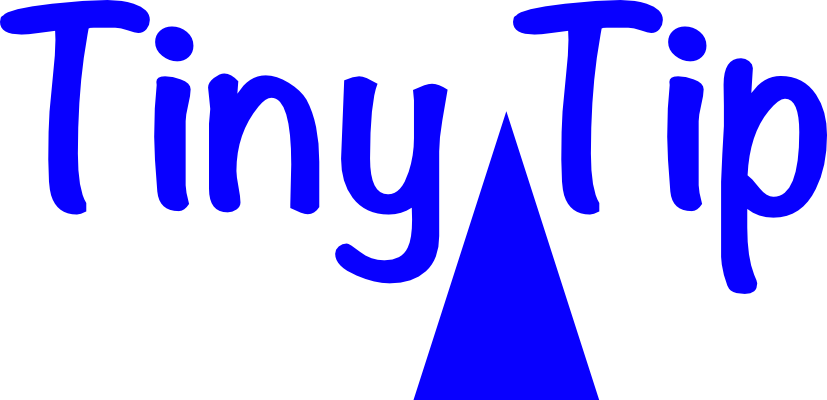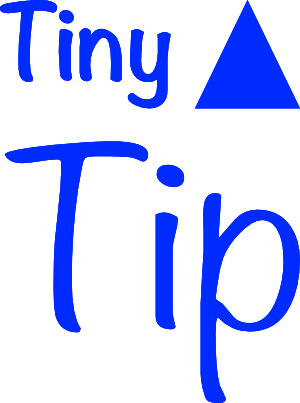A while ago a friend of mine contacted me because his father-in-law, Rich, had recently had a very sudden loss of vision. He knew that I dabbled in accessibility and wondered if I could help Rich get jump-started on what he could do to improve his situation. I have to admit that I was a […]
Continue readingMore TagTag: ios
NC #706 Parallels Toolbox Revisited, Trackpad for iOS, Security Bits
In this week’s show I’ll tell you about all the new tools that have been added to Parallels Toolbox since I last told you about it, then I’ll give you an awesome Tiny Tip about how to turn your iOS keyboard into a trackpad for text insertion. Then we have a really long and fun […]
Continue readingMore TagCCATP #572 – Dave Ginsburg Top 20 iOS 12 Tips
Dave Ginsburg, host of the In Touch with iOS podcast at intouchwithios.com joins us to teach us his top favorite iOS 12 tips. He shows us how to implement each tip and what problem it solves. Dave is a master at iOS (and a great guy) and I learned a lot, so I think you […]
Continue readingMore TagTiny Tip – Trackpad for iOS
One of my favorite sports is trying to point out where geek friends of mine made a mistake or perhaps didn’t know something I knew about. I know, it’s childish but I really truly enjoy it. Ask Dave Hamilton. Anyway, one of the people I enjoy torturing most is Don McAllister. I think it’s because […]
Continue readingMore TagNC #700 iPhone X vs XS Cameras, Mark Up Emails Without Third Party App, Security Bits
We put on our party hats (literally) to celebrate 700 episodes of the NosillaCast. Then I brag about how may latest video tutorial on iThoughts made it into ScreenCasts Online Magazine. I try to convince the audience that the iPhone XS is a logical purchase if you already have an iPhone X just on the […]
Continue readingMore TagTiny Tip – Mark Up Emails on iPad or iPhone without a 3rd Party App
Last year I answered a Dumb Question from Rod Simmons on whether it was possible to mark up emails on an iPad. In those instructions, I explained how to get an email into PDF format and then save it into Notability, a $10 app from GingerLabs. Rose left a comment on that post, expressing her […]
Continue readingMore TagRetouch Your Photos with TouchRetouch for iOS
Now that we take so many of our photos with our mobile devices, it’s even more important that we have good editing tools that fit the interface of a mobile operating system. You know I’m wild about Affinity Photo for iPad but it’s a sledgehammer of an app. Sometimes you just need to fix a […]
Continue readingMore TagVectornator Pro for iOS Tutorial on ScreenCasts Online
Back in May I told you about the Free, Yet Powerful Vector-Design Program for iOS in Vectornator Pro. I was so intrigued by this application that I created a video tutorial on Vectornator Pro fo ScreenCasts Online. Here’s a link to a teaser video for the tutorial. If you like what you see, there’s a […]
Continue readingMore TagMacstock Expo – the People
NosillaCastaways Family Portrait! One of the biggest takeaways from Macstock Expo is how relaxing and comfortable it is to be surrounded by people with the same interests as you. If you’re anything like us, you’re often in the company of lovely people, but it can be hard to find things to find things to talk […]
Continue readingMore TagMacstock 2018: Mind Map Your Way to Productivity
Allison describes what a Mind Map is, how to use Mind Maps, and some of the tools available on macOS and iOS that make Mind Mapping easy to use. The setting is the 2018 Macstock Conference and Expo in Woodstock, IL. You can find out about Macstock Expo at https://macstockconferenceandexpo.com Using a Screen Reader? click […]
Continue readingMore Tag