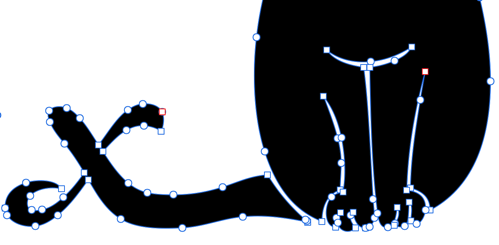 This week we’re joined by Allister Jenks of the Sitting Duck Podcast. I tricked him into using Affinity Photo (and he loves it) so he turns the tables and convinces me to buy into Affinity Designer. He’ll explain the difference between pixel and vector editors, and why you’d want to use one tool over the other. We’ll talk Beziér curves and strokes and fills. He’ll talk about a few cool projects he’s worked on to learn to use the tools, including reproducing Ryan Sakamoto’s awesome Podfeet Logo.
This week we’re joined by Allister Jenks of the Sitting Duck Podcast. I tricked him into using Affinity Photo (and he loves it) so he turns the tables and convinces me to buy into Affinity Designer. He’ll explain the difference between pixel and vector editors, and why you’d want to use one tool over the other. We’ll talk Beziér curves and strokes and fills. He’ll talk about a few cool projects he’s worked on to learn to use the tools, including reproducing Ryan Sakamoto’s awesome Podfeet Logo.
Affinity Photo and Affinity Designer are both available at affinity.serif.com/… and are both available in the Mac App Store. He also mentions at the very end a little Mac app called Image Vectorizer. You can find Allister at zkarj.me/….


Enjoyed listening to this podcast. Allister did a great job on explaining the differences between vector and pixel editing.
There was a bit of comparison with Adobe illustrator which was good
However the one point I’d like to bring up is that there was no historical reference to earlier Vector drawing programs. It is not like there was only one vector drawing package, and that Affinity is the second source!
The original Mac had Macdraw, that evolved though several versions to ClarisDraw. It was a vector drawing program. But it was ended when classic support was dropped in OS X 10.5.
There have been several other Vector drawing packages over the years. Some are very specific, say those for adding additions to your house. iDraw was a more general program that is now Autodesk Graphic.
We did use Macdraw at our work while we still were on the Mac platform. Since we are now on the Windows platform for many years, Visio is the tool we are given. I still think it is not as good as ClarisDraw was.
I and several others have gone over to Eazydraw. They have been around for several years, and also offer a “retro” version that will open ClarisDraw and MacDraw files as well as the Appleworks drawing files too.
Jim
James – Interesting perspective. I actually hadn’t realized that MacDraw was a vector drawing program. I remember it so fondly. It was easy and capable and I do everything I wanted to do with it. And then we got PCs and we had to use PowerPoint to make diagrams and part of me died inside.
Thanks James.
I thought I had mentioned InkScape as another option, though that may not have been on air. I certainly did not mean to infer that Adobe and Affinity were the only ones. Just like everything that does bitmap graphics is inevitably compared to Photoshop, so I compared Designer to Illustrator – it’s a sort of gold or de-facto standard and the most likely one most people have heard of for that reason. There are indeed a good number of others out there, some specialised, some simple, some general, and the basic principles apply to all.
I only came to the Mac in 2007 so did not experience the likes of MacDraw and ClarisDraw, but I can tell you that in 1989 I was using an Acorn Archimedes computer (which had at its heart the original ARM CPU) and using the bundled Acorn Draw application, which was also vector based. That’s when I first learned about Bezier curves, although they were also commonly referred to as spline curves back then, too.
It’s interesting you mention Visio. In my mind I don’t classify it in the same way as the others. Technically, of course, it absolutely is vector based and it’s used for drawing. I think the key difference is the way the tools are designed. I think it would be as hard to build a flowchart in Affinity Designer as it would be to trace an outline in Visio. In fact, I don’t recall whether Visio has a Bezier curve tool? I’ve been using it at work for years and I just don’t know.
Oops! A correction. I think Acorn Draw only appeared with RISCOS 3 in 1992. While reminiscing via Google, I found the manual! Looks like a lot of stuff hasn’t changed when it comes to vector drawing software. http://www.riscos.com/support/users/userguide3/book2b/d_5.html
Thanks James for sharing this information…I appreciate him.